Resizing image in photoshop
Nov 18, 2022 08:29:11 #
When resizing in PS, after selecting "Image Size" and putting in number of pixels, inches (or whatever) for dimensions and then selecting "Save" another small panel shows up with a slider for quality. I know this slider affects total image size, which is a common restraint in photo contests. What does the computer actually do to the image, since pixel dimensions are already chosen, to reduce total image size?
Nov 18, 2022 08:51:34 #
Ysarex
Loc: St. Louis
MikeT46 wrote:
When resizing in PS, after selecting "Image Size" and putting in number of pixels, inches (or whatever) for dimensions and then selecting "Save" another small panel shows up with a slider for quality. I know this slider affects total image size, which is a common restraint in photo contests. What does the computer actually do to the image, since pixel dimensions are already chosen, to reduce total image size?
JPEG compression. You're saving a JPEG image and the quality value determines the amount of compression applied when saving the image. The JPEG algorithm reduces the storage requirement for an image by creating redundancy in the image content which then permits compressed storage. To create redundancy the algorithm takes pixels in the image that are similar and makes them the same. This alters the data of the image permanently.
Specifically the JPEG algorithm places an 8x8 pixel grid over your image. Each grid cell then contains 64 pixels. Photographic data is dense and it's very possible that all 64 of those pixels are unique. JPEG's job is to examine those 64 pixels and change pixel values so that a percentage of the 64 pixels are the same and so then compressible. How aggressively it does that is determined by the value you set in that quality slider.
Nov 18, 2022 09:04:09 #
Nov 18, 2022 09:31:27 #
Thanks for the replies. It will take me a "moment" to absorb the material in the shared post. I appreciate the help with understanding.
Nov 18, 2022 10:40:11 #
MikeT46 wrote:
When resizing in PS, after selecting "Image Size" and putting in number of pixels, inches (or whatever) for dimensions and then selecting "Save" another small panel shows up with a slider for quality. I know this slider affects total image size, which is a common restraint in photo contests. What does the computer actually do to the image, since pixel dimensions are already chosen, to reduce total image size?
Just so you have an idea just how much the quality slider will affect the image size:
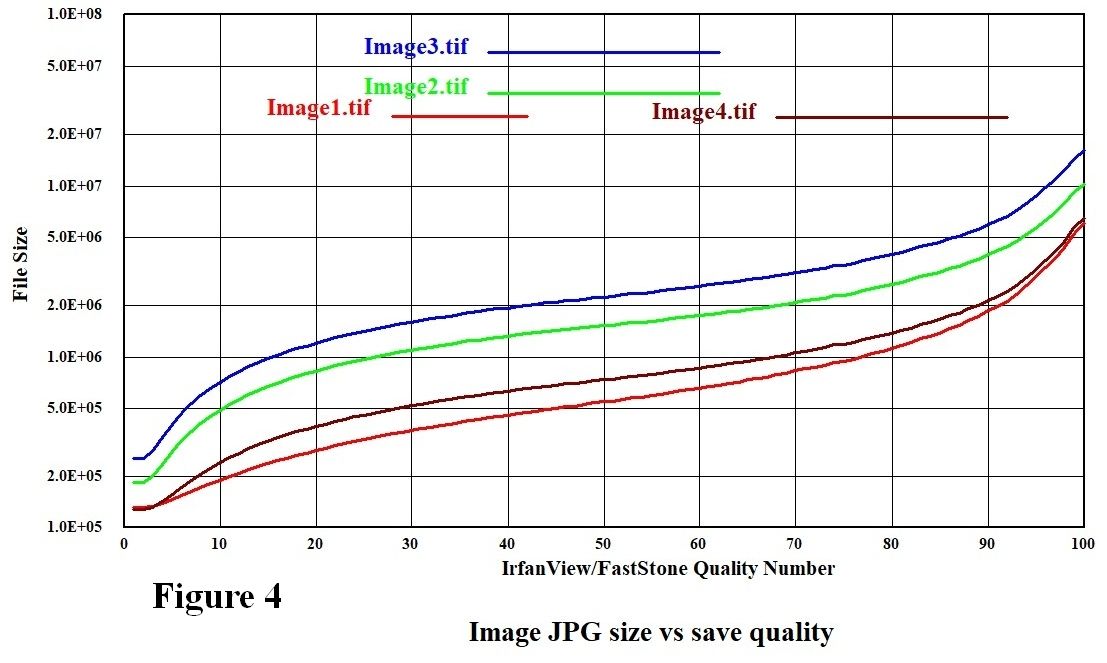
This is from a study of jpg compression effect on image quality I did a couple years ago. The abstract is at https://www.uglyhedgehog.com/user-page?upnum=3000, and that page contains a link to the full study (14 pages).
You might also be interested in how much the image is degraded by the quality setting. This shows the RMS change in the pixels with quality setting for a test image. The numbers may vary a bit with different images but I wouldn't expect any major differences.
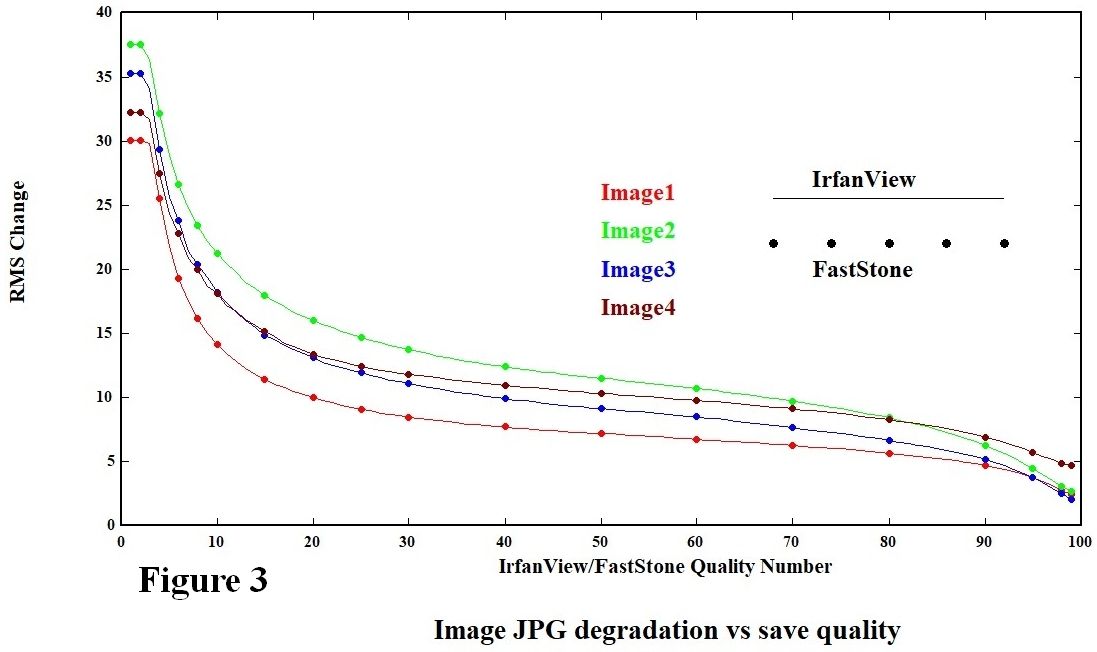
Note that these charts were derived from IrfanView and FastStone jpg conversions from a tif file. The quality setting for those programs are in the 1-100 range, while the Photoshop quality settings are in the range 1-12. The relationship does not seem to be linear between the programs and for a Photoshop setting off 1, the equivalent quality in the other programs is something around 30-50 (my estimate).
As you might expect, the quality setting affects the image quality, with smaller settings (more compression) resulting in larger changes between the compressed image and the original image. The middle range is fairly flat, and I estimate that quality settings of 70 or larger will not result in significant changes in image quality for the test images I used. For Photoshop, the quality settings of 8 and up work just fine.
If you want to reply, then register here. Registration is free and your account is created instantly, so you can post right away.

