Epson ET8550 printer with older MacIOS
Nov 14, 2022 15:35:12 #
petercbrandt
Loc: New York City, Manhattan
I'm planning buying a new Epson printer ET8550 but my only laptop MacBkPro that is compatible is my 2015 laptop ISO 10.13.6 High Sierra with Photoshop Elements 12.
Is Element 12 a "poorer" software to print with ?
My 2nd older MBPro uses IOS 10.3.6 it is too old ! (but in perfect condition because its not connected to the internet, its my PS workstation with CS4)
Peter
I might be facing buying all new: iMac, PS, and printer (I hope not)!
Is Element 12 a "poorer" software to print with ?
My 2nd older MBPro uses IOS 10.3.6 it is too old ! (but in perfect condition because its not connected to the internet, its my PS workstation with CS4)
Peter
I might be facing buying all new: iMac, PS, and printer (I hope not)!
Nov 14, 2022 16:23:03 #
Sidwalkastronomy
Loc: New Jersey Shore
Before you buy the Epson ecotank 8550 I bought one in June and I'm on my 4th one due to manufacturing defects.
I'm not happy that these have problems printing 11x14, which is why I bought this model.
I see ink pooling in inside bottom plastic piece which works its away to the back of the print.
I don't think I should have to clean the inside of a printer as routine maintance.maintained.
Look at the lower right black piece it's wet
I'm not happy that these have problems printing 11x14, which is why I bought this model.
I see ink pooling in inside bottom plastic piece which works its away to the back of the print.
I don't think I should have to clean the inside of a printer as routine maintance.maintained.
Look at the lower right black piece it's wet
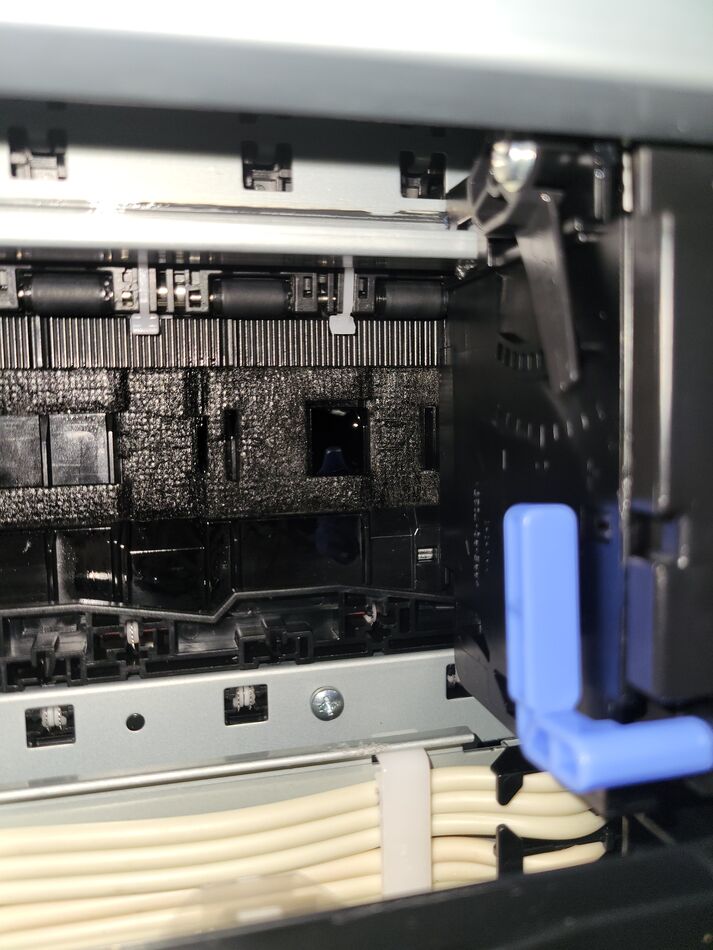
Nov 14, 2022 18:07:18 #
petercbrandt wrote:
I'm planning buying a new Epson printer ET8550 but my only laptop MacBkPro that is compatible is my 2015 laptop ISO 10.13.6 High Sierra with Photoshop Elements 12.
Is Element 12 a "poorer" software to print with ?
My 2nd older MBPro uses IOS 10.3.6 it is too old ! (but in perfect condition because its not connected to the internet, its my PS workstation with CS4)
Peter
I might be facing buying all new: iMac, PS, and printer (I hope not)!
Is Element 12 a "poorer" software to print with ?
My 2nd older MBPro uses IOS 10.3.6 it is too old ! (but in perfect condition because its not connected to the internet, its my PS workstation with CS4)
Peter
I might be facing buying all new: iMac, PS, and printer (I hope not)!
If you go to Epson's software downloads for the ET-8550, they list drivers from MacOS 10.5 all the way to MacOS 13.0. So 10.13.6 will work fine. If you have printed successfully from Elements 12 to another printer, it should work fine with any printer that has a driver for MacOS 10.13.6.
Be aware that the 8550 has a Maintenance Waste Ink Tank. This tank is USER REPLACEABLE. If you print high volumes, turn the printer on and off a lot, or clean the heads often, it will fill up quickly. Have a spare on hand so you don't get trapped without one, and not be able to print. Follow Epson's instructions for changing the ink tank VERY carefully or you'll make a huge mess and ruin the printer.
Be sure the printer is on a perfectly level surface that is very, very solid. I keep my printers on a paper cabinet that does not vibrate.
Nov 14, 2022 18:50:17 #
petercbrandt
Loc: New York City, Manhattan
burkphoto wrote:
If you go to Epson's software downloads for the ET... (show quote)
I have never printed thru Elements 12 or any other Element version, thats why l questioned Elements being as good as CS4 ...just for printing. All my image creation is made in CS4.
I appreciated the warnings l hear in this discussion, thank you !
Peter
Nov 14, 2022 19:18:30 #
Sidwalkastronomy
Loc: New Jersey Shore
petercbrandt wrote:
I have never printed thru Elements 12 or any other Element version, thats why l questioned Elements being as good as CS4 ...just for printing. All my image creation is made in CS4.
I appreciated the warnings l hear in this discussion, thank you !
Peter
I appreciated the warnings l hear in this discussion, thank you !
Peter
I have CS3 and Adobe shut me down years ago. How you work around Adobe to be able to use non subscription PS?
I paid a lot for UT and worthless
Nov 14, 2022 19:24:02 #
Just subscribe. It’s worth giving up a gourmet hotdog a month… (joke). You get Photoshop, LrC, Lr (web version), Bridge, ACR, and other goodies. But you do need recent hardware and operating systems.
Nov 14, 2022 19:27:43 #
petercbrandt
Loc: New York City, Manhattan
My MacBkPro has a paid 2008 vs of Cs4, and that laptop is not able to connect to the internet, so I'm working in a vacuum, all by myself.
I call my older MBPro "1", my 2015 laptop is MBP 2.
When l have created an image l can downsize it on MBP 1 and then use my MBPro 2 for the internet.
MBPRO 1 has CS4, MBP 2 has Elements 12
I call my older MBPro "1", my 2015 laptop is MBP 2.
When l have created an image l can downsize it on MBP 1 and then use my MBPro 2 for the internet.
MBPRO 1 has CS4, MBP 2 has Elements 12
Nov 14, 2022 20:05:36 #
petercbrandt wrote:
My MacBkPro has a paid 2008 vs of Cs4, and that laptop is not able to connect to the internet, so I'm working in a vacuum, all by myself.
I call my older MBPro "1", my 2015 laptop is MBP 2.
When l have created an image l can downsize it on MBP 1 and then use my MBPro 2 for the internet.
MBPRO 1 has CS4, MBP 2 has Elements 12
I call my older MBPro "1", my 2015 laptop is MBP 2.
When l have created an image l can downsize it on MBP 1 and then use my MBPro 2 for the internet.
MBPRO 1 has CS4, MBP 2 has Elements 12
Yeah, none of the old Photoshop CS4 code will work properly past about Mac OS X 10.6.8. I had it on an Early 2008 MacBook Pro. It was fine on that.
Adobe's software for the Creative Suite is subscription only now. It has pretty steep hardware requirements. Here's a link:
https://helpx.adobe.com/photoshop/system-requirements.html
https://helpx.adobe.com/lightroom-classic/system-requirements.html
Lightroom Classic is the go-to hub for all digital imaging in the advanced Adobe editing world. It is an image database (they call it a catalog) with a fully equipped image rendering engine and a fully equipped printing engine, plus a cull editor and a lot of parametric tools that are more easily learned and accessible than the ones in Photoshop. I hardly ever go into Photoshop until I need bitmap editing tools, advanced masking, text, filters, or color separations. Lightroom Classic is entirely non-destructive. It won't change your images except when printing, exporting, web posting, etc., and it never ever changes original files. You can have multiple, editable copies of originals and change your mind any time you want.
If you need a new computer, check out the M1 or M2 MacBook Air, the M1 Mac mini, or the 24" iMac. Based on my experience, and those of others, I'd recommend getting at least 16GB Unified Memory (RAM) and 1TB of SSD internal storage, for photo editing. Buy refurbished from Apple Refurbished, if you can. It will save you about 15%, while the hardware has the same warranty and comes with the same goodies as new merchandise.
I've been using an M1 MacBook Air 16GB/1TB/8 CPU/8GPU/16NE system for 15 months and absolutely love it. It is rock solid stabile.
Nov 15, 2022 10:03:06 #
If you want to reply, then register here. Registration is free and your account is created instantly, so you can post right away.
