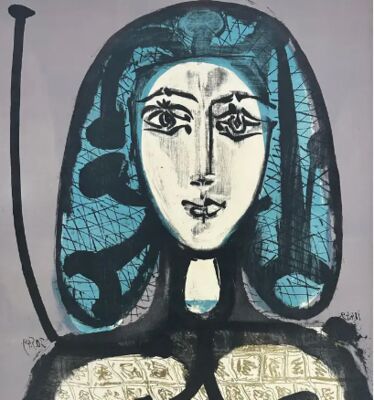Minor Lightroom Annoyance - 2nd Monitor
Nov 6, 2022 14:56:54 #
I use 2 monitors with Lightroom. Obviously, you click on the little second monitor icon in the lower left of the screen to enable the 2nd monitor. A slight annoyance that started with a recent LR upgrade - LR no longer remembers I use the 2nd monitor, so I have to click the icon each time I open LR. Any ideas as to how I can instruct LR to remember the 2nd monitor?
Nov 6, 2022 15:35:23 #
Contact Adobe Technical Support and report the problem so they can fix (restore) this prior functionality. Their level of regression testing is an embarrassment to the industry.
Nov 6, 2022 17:54:05 #
Don't forget the keyboard shortcut - Shift + M for 'use the second monitor'. Also know the shift screen to the other monitor keyboard shortcut - Win+Shift and then left or right arrow key.
Nov 7, 2022 09:34:47 #
CHG_CANON wrote:
Contact Adobe Technical Support and report the problem so they can fix (restore) this prior functionality. Their level of regression testing is an embarrassment to the industry.
I beg to differ. They get it 99.99% right, but there are occasional burps which they handle quickly. I am using a Apple Studio Ultra and dual monitors and everything worked just fine on the latest upgrade. All software is latest version. I wish everyone tested as thoroughly as Adobe and Apple!
Nov 19, 2022 15:28:39 #
fredpnm wrote:
Don't forget the keyboard shortcut - Shift + M for 'use the second monitor'. Also know the shift screen to the other monitor keyboard shortcut - Win+Shift and then left or right arrow key.
I see I said Shift+M, actually it is Shift + N
Nov 22, 2022 16:13:51 #
Nov 22, 2022 18:04:23 #
CrazyJane wrote:
I can see how clicking that little "2" icon can really wear a person out.
And think of all the time lost in getting the mouse and moving to the little tiny icon that you have to search for to find. Time is Money!!!
Nov 22, 2022 18:05:36 #
DWU2 wrote:
I use 2 monitors with Lightroom. Obviously, you click on the little second monitor icon in the lower left of the screen to enable the 2nd monitor. A slight annoyance that started with a recent LR upgrade - LR no longer remembers I use the 2nd monitor, so I have to click the icon each time I open LR. Any ideas as to how I can instruct LR to remember the 2nd monitor?
If you got a solution from Adobe, or anyone else for that matter, we would love to hear how it got fixed.
If you want to reply, then register here. Registration is free and your account is created instantly, so you can post right away.