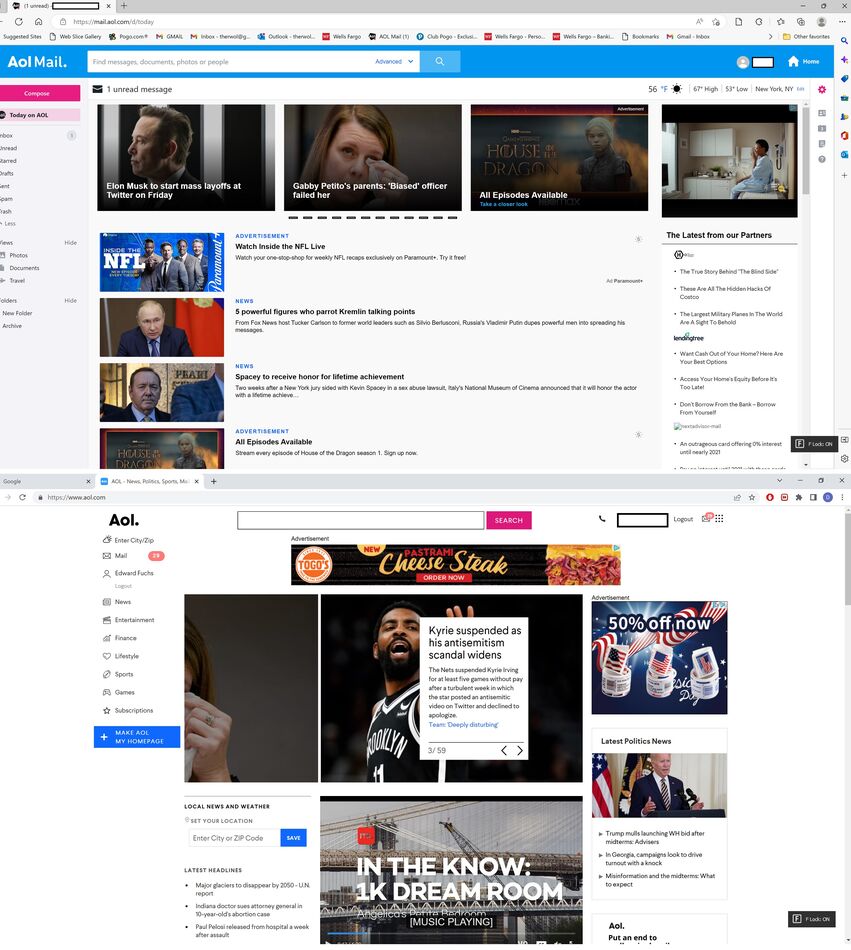Two Browsers?
Nov 3, 2022 16:35:17 #
Recently, I found out that my email had been hacked. So, I immediately began the gargantuan task of changing not only to a new email address, but changing passwords & adding the new address to umpteen online accounts. However, some accounts I can't change to the new email without utilizing BOTH accounts at the same time, as the websites send security numbers to one address that I have to use in the other address and AOL will not let me open 2 AOL accounts at the same time. Apparently, I have to utilize another browser to do that. I presently use Firefox and have to download another one that I would use only as a secondary browser. Has anyone here done that and how do I make sure the new browser is not the default browser? I was thinking about Microsoft Edge as it is less power hungry than Chrome from what I've read. I am presently running Windows 7 Pro and REALLY don't want to update to Windows 10 as I have programs I use a lot that will not run in Win 10. Thank you
Nov 3, 2022 16:44:39 #
Unless I’m misunderstanding you, it sounds as if email accounts and browsers are being confused. If you need a 2nd email, why not open a free GMail account? You can access your existing email or the GMail account from the same browser (the one that you already have). The browser is just you portal to the internet and has nothing to do with your email account(s)
Nov 3, 2022 16:51:11 #
TriX wrote:
Unless I’m misunderstanding you, it sounds as if email accounts and browsers are being confused. If you need a 2nd email, why not open a free GMail account? You can access your existing email or the GMail account from the same browser (the one that you already have). The browser is just you portal to the internet and has nothing to do with your email account(s)
It all has to do with cookies. I've already set up the second AOL account as I find AOL more user friendly for me than other email accounts. The problem really lies with some of these websites that send a security number to one account and you have to go to the other account to verify it and if you can't keep both AOL accounts open at the same time, you can't verify the security of the other. Very confusing, you'd have to be here. If I'd opened an account with gmail I'd not have this problem as I could have opened up a gmail account in the same browser as the cookies are different.
Nov 3, 2022 17:08:24 #
Do you have the original Internet Explorer on your Win 7 machine? Might be simpler to use that as browser #2 than install another browser. However, read these first:
https://learn.microsoft.com/en-us/answers/questions/883262/will-ie-explorer-stop-working-on-all-working-windo.html
https://answers.microsoft.com/en-us/microsoftedge/forum/all/installing-microsoft-edge-in-windows-7/465b1be5-923e-4ee3-bc55-e2df8698c515
Regarding setting the default, here's a copy/pasted instruction:
How do I set the default browser in Windows 7?
On your computer, click the Start menu .
Click Control Panel.
Click Programs Default Programs. Set your default programs.
On the left, click your choice.
Click Set this program as default.
Click OK.
https://learn.microsoft.com/en-us/answers/questions/883262/will-ie-explorer-stop-working-on-all-working-windo.html
https://answers.microsoft.com/en-us/microsoftedge/forum/all/installing-microsoft-edge-in-windows-7/465b1be5-923e-4ee3-bc55-e2df8698c515
Regarding setting the default, here's a copy/pasted instruction:
How do I set the default browser in Windows 7?
On your computer, click the Start menu .
Click Control Panel.
Click Programs Default Programs. Set your default programs.
On the left, click your choice.
Click Set this program as default.
Click OK.
Nov 3, 2022 18:29:52 #
Thank you, Linda. I do have Internet Explorer in my Programs, however, I've never used it, so I guess I'll fire it up and see what happens. I will do as you suggest. It isn't something I need forever, just until I can get these websites that have that double security requirement straightened out. 

Nov 3, 2022 18:32:34 #
Using another browser is no problem.
I have Firefox as my default and I can use two others without one of them being changed to default.
I have Firefox as my default and I can use two others without one of them being changed to default.
Nov 3, 2022 18:38:38 #
Good to know, thank you. Just when you figure you are too old to learn anything new, life throws a tech curve at you to wake up the grey matter.
Nov 3, 2022 20:33:56 #
2Dragons wrote:
It all has to do with cookies. I've already set u... (show quote)
I see. So the assumption is that AOL sees duplicate cookies and refuses the 2nd login. I’ll be interested to know if using a 2nd browser fixes the issue. My question would be if the AOL cookies contain information on the browser used in addition to the computer and user identification and browsing history, etc. and I don’t know the answer. Please let us know the outcome.
Nov 3, 2022 20:40:09 #
TriX wrote:
I see. So the assumption is that AOL sees duplicate cookies and refuses the 2nd login. I’ll be interested to know if using a 2nd browser fixes the issue. My question would be if the AOL cookies contain information on the browser used in addition to the computer and user identification and browsing history, etc. and I don’t know the answer. Please let us know the outcome.
I'll guess the second browser may work, it does not know that the other browser is logged in, but AOL may if it checks IP address. Yes, will be interesting to see if the second browser is allowed a separate login to AOL
I know with Comcast, I can log into my account on the desktop with the Comcast client while the laptop is logged in with the Comcast client.
Nov 3, 2022 22:53:28 #
therwol
Loc: USA
Longshadow wrote:
I'll guess the second browser may work, it does not know that the other browser is logged in, but AOL may if it checks IP address. Yes, will be interesting to see if the second browser is allowed a separate login to AOL
I know with Comcast, I can log into my account on the desktop with the Comcast client while the laptop is logged in with the Comcast client.
I know with Comcast, I can log into my account on the desktop with the Comcast client while the laptop is logged in with the Comcast client.
Using a second browser works fine. I'm running windows 10, and my ISP is Comcast. On top is a screenshot of my wife's AOL account in Edge. On the bottom is my AOL account in Chrome. Both are open at the same time. I can access mail in both of them without any interference.
Nov 4, 2022 08:15:07 #
therwol wrote:
Using a second browser works fine. I'm running windows 10, and my ISP is Comcast. On top is a screenshot of my wife's AOL account in Edge. On the bottom is my AOL account in Chrome. Both are open at the same time. I can access mail in both of them without any interference.
A second works fine in general, I was implying that it may work fine in his intent to get logged into the second email account (different AOL account) via a second (different) browser. Not the same AOL account intwo different browsers. I know that works.
Nov 4, 2022 09:07:13 #
therwol
Loc: USA
Longshadow wrote:
A second works fine in general, I was implying that it may work fine in his intent to get logged into the second email account (different AOL account) via a second (different) browser. Not the same AOL account intwo different browsers. I know that works.
My combined screenshots show two different AOL accounts, each in a different browser on the same computer. I don't share an account with my wife. After taking the screenshots, I checked the mail in each without any problem. But the OP will have to try it. I can't say that everyone will get the same results.
Nov 4, 2022 09:28:13 #
therwol wrote:
My combined screenshots show two different AOL accounts, each in a different browser on the same computer. I don't share an account with my wife. After taking the screenshots, I checked the mail in each without any problem. But the OP will have to try it. I can't say that everyone will get the same results.

Nov 4, 2022 16:23:57 #
TriX wrote:
I see. So the assumption is that AOL sees duplicate cookies and refuses the 2nd login. I’ll be interested to know if using a 2nd browser fixes the issue. My question would be if the AOL cookies contain information on the browser used in addition to the computer and user identification and browsing history, etc. and I don’t know the answer. Please let us know the outcome.
Well, I tried opening up the Internet Explorer that was already on my computer, however, that didn't work out too well as it would not show pictures nor did it have audio and some of the websites required authenticity with illustrations or an audio, but neither would play on Internet Explorer. So, I downloaded Edge and after fiddling around with that I gave up as they had some requirements for opening an account that just wasn't working for me, so I shut it down. I noticed that it was on my desktop so I clicked on it a few minutes later and, voila, it opened and worked just great. So, I've been able to get those finicky sites updated that required both AOL accounts to be opened at the same time. Thank you all for your input and suggestions.


Nov 4, 2022 16:42:38 #
2Dragons wrote:
Well, I tried opening up the Internet Explorer tha... (show quote)
Glad it worked out and thanks for letting us know. I am not a fan of IE or Edge.
If you want to reply, then register here. Registration is free and your account is created instantly, so you can post right away.