SSD Cloned
Oct 12, 2022 15:45:30 #
I bought a 1TB Crucial SSD to replace the 500GB Samsung in this Dell. When I had done this before with new Samsungs, it was super easy with the Samsung software. Not so with the Crucial.
Crucial said to download their software - no problem - except it doesn't clone. Instead, it gives info about your drives. I had an old Macrium Reflect, but I downloaded the new version. You would think that a program that advertises its cloning ability would mention that in the actual program. Looking online, I found that I had to click on Backup and take it from there. It took about fifty minutes to clone the drive. The next step is to replace the current C drive with the new SSD. Then I'll have more room for programs and more free space.
Crucial said to download their software - no problem - except it doesn't clone. Instead, it gives info about your drives. I had an old Macrium Reflect, but I downloaded the new version. You would think that a program that advertises its cloning ability would mention that in the actual program. Looking online, I found that I had to click on Backup and take it from there. It took about fifty minutes to clone the drive. The next step is to replace the current C drive with the new SSD. Then I'll have more room for programs and more free space.
Oct 12, 2022 15:55:19 #
alvin3232
Loc: Houston, TX
Hi
Sometimes doing a clean install would work better but for me, that is what I would do. I would back up all my documents and pictures etc and just do a clean install. The reason I prefer doing this is that for any pending issues you would not have them at all. Just a thought but I figure you would do what works best in your case.
Alvin
Sometimes doing a clean install would work better but for me, that is what I would do. I would back up all my documents and pictures etc and just do a clean install. The reason I prefer doing this is that for any pending issues you would not have them at all. Just a thought but I figure you would do what works best in your case.
Alvin
Oct 12, 2022 16:15:49 #
alvin3232 wrote:
Hi
Sometimes doing a clean install would work better but for me, that is what I would do. I would back up all my documents and pictures etc and just do a clean install. The reason I prefer doing this is that for any pending issues you would not have them at all. Just a thought but I figure you would do what works best in your case.
Alvin
Sometimes doing a clean install would work better but for me, that is what I would do. I would back up all my documents and pictures etc and just do a clean install. The reason I prefer doing this is that for any pending issues you would not have them at all. Just a thought but I figure you would do what works best in your case.
Alvin
New computers still come with an OS installation disk?
I haven't seen one of those in years.
Oct 12, 2022 16:31:10 #
jerryc41 wrote:
I bought a 1TB Crucial SSD to replace the 500GB Sa... (show quote)
I had no trouble with cruicals clone software. Maybe you downloaded the incorrect software. Doesn't matter now. Glad you were successful!!!
Oct 13, 2022 13:03:54 #
Drbobcameraguy wrote:
I had no trouble with cruicals clone software. Maybe you downloaded the incorrect software. Doesn't matter now. Glad you were successful!!!
The only thing Crucial offered me was Crucial Storage Executive. I entered the URL listed on their instruction sheet. Looking on their site, they mention Acronis. It looks like Acronis now starts at $49.99 a year and goes up from there.
Oct 13, 2022 18:06:22 #
rck281
Loc: Overland Park, KS
jerryc41 wrote:
Crucial said to download their software - no problem - except it doesn't clone. Instead, it gives info about your drives. I had an old Macrium Reflect, but I downloaded the new version. ...
Crucial said to download their software - no problem - except it doesn't clone. Instead, it gives info about your drives. I had an old Macrium Reflect, but I downloaded the new version. ...
I'm not sure what you did but Macrium does a fine job of cloning a drive. Should have only taken a few minutes.
When you are in the main screen of Macrium just check the disk you want to clone. Just below the selected disk will be "Clone this disk." This is all covered with illustrations in the help file.
Oct 14, 2022 10:30:35 #
rck281 wrote:
I'm not sure what you did but Macrium does a fine job of cloning a drive. Should have only taken a few minutes.
When you are in the main screen of Macrium just check the disk you want to clone. Just below the selected disk will be "Clone this disk." This is all covered with illustrations in the help file.
When you are in the main screen of Macrium just check the disk you want to clone. Just below the selected disk will be "Clone this disk." This is all covered with illustrations in the help file.
What I did was select "Clone." 49 minutes later, it was cloned - exactly like the original - with no extra 500GB. I might try it again using a different program.
Oct 14, 2022 10:35:38 #
rck281
Loc: Overland Park, KS
jerryc41 wrote:
What I did was select "Clone." 49 minutes later, it was cloned - exactly like the original - with no extra 500GB. I might try it again using a different program.
I don't understand why it took so long. After the clone, go into disk management and expand the partition to include the unused space. I agree it's not a slick as Samsung Data Migration. There is also a tutorial on how to keep all partitions in proper order and have a middle partition utilize the extra space.
Oct 14, 2022 10:39:06 #
rck281 wrote:
I don't understand why it took so long. After the clone, go into disk management and expand the partition to include the unused space. I agree it's not a slick as Samsung Data Migration.
One choice was Merge. When I tried to merge a small partition with the larger unused partition, it said there wasn't enough room.
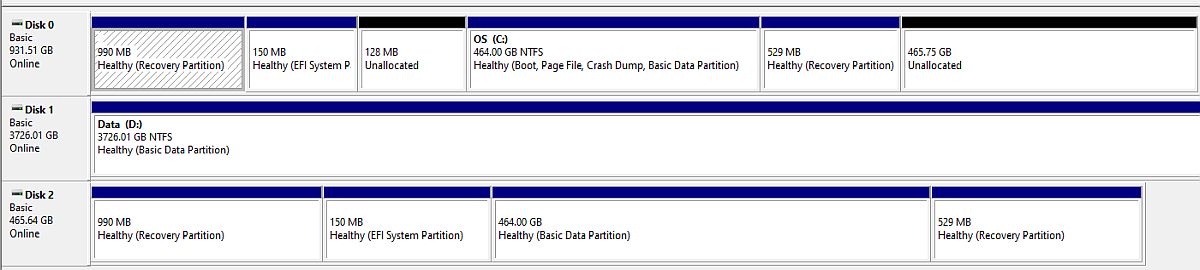
Oct 14, 2022 13:40:50 #
rck281
Loc: Overland Park, KS
try this:
https://www.macrium.com/cloning-a-disk-with-macrium-reflect-v8
it explains how to expand a partition during cloning.
https://www.macrium.com/cloning-a-disk-with-macrium-reflect-v8
it explains how to expand a partition during cloning.
Oct 14, 2022 14:53:54 #
rck281 wrote:
try this:
https://www.macrium.com/cloning-a-disk-with-macrium-reflect-v8
it explains how to expand a partition during cloning.
https://www.macrium.com/cloning-a-disk-with-macrium-reflect-v8
it explains how to expand a partition during cloning.
Thanks. I might have read that earlier. Maybe copying small to large is an issue. I've got so much to do now!!! A nap! TV! Snacks! Boy, am I busy!

If you want to reply, then register here. Registration is free and your account is created instantly, so you can post right away.

