Do the layers tell the story?
Nov 6, 2012 07:28:30 #
I am working with layers..... Trying to combine them for effects..
I have PSE11.....
I am trying to convey a country from it's birth through it's struggles with war and sacrifice to keep this nation free.
Any critique would be appreciated...
I have PSE11.....
I am trying to convey a country from it's birth through it's struggles with war and sacrifice to keep this nation free.
Any critique would be appreciated...
Americas past to future

Nov 6, 2012 07:36:06 #
IMHO the line (or horizon line separating these) is not really 'blending them' to go from one to another, looks harsh. I am NO post-production genius so I am not sure at all how to gradually go into another photo though. Having said that, I like your thought process on where you want to take this photo!
Nov 6, 2012 07:46:43 #
Thanks Caboose,,
I wasn't sure how the separation should be done either. Perhaps someone will give their opnion and explain the correct way to do it and I will re-do the photo...
:thumbup:
I wasn't sure how the separation should be done either. Perhaps someone will give their opnion and explain the correct way to do it and I will re-do the photo...
:thumbup:
Nov 7, 2012 00:09:10 #
Guypix wrote:
Thanks Caboose,,
I wasn't sure how the separation should be done either. Perhaps someone will give their opnion and explain the correct way to do it and I will re-do the photo...
:thumbup:
I wasn't sure how the separation should be done either. Perhaps someone will give their opnion and explain the correct way to do it and I will re-do the photo...
:thumbup:
Use three layers, grave markers and child, horizon, horse. Put the horse into the horizon by putting it second and reducing opacity for horse to 40% and horizon to 15% (amounts are guesses; experiment).
Nov 7, 2012 00:27:21 #
I experimented with the photo and found that using the clone tool along the tree line did the trick. If you would like to see what I have done I will post it.
Nov 7, 2012 00:33:00 #
Wendy2 wrote:
I experimented with the photo and found that using the clone tool along the tree line did the trick. If you would like to see what I have done I will post it.
Yes, absolutely!
Nov 7, 2012 04:03:41 #
Wendy2,
Thanks for your input.... Sure, I would like to see how it looks with your cloneing method. It might be the best way to blend the layers. I didn't think of doing that.... so please post it..
Thanks for your input.... Sure, I would like to see how it looks with your cloneing method. It might be the best way to blend the layers. I didn't think of doing that.... so please post it..
Nov 7, 2012 09:54:03 #
Guypix wrote:
I am working with layers..... Trying to combine them for effects..
I have PSE11.....
I am trying to convey a country from it's birth through it's struggles with war and sacrifice to keep this nation free.
Any critique would be appreciated...
I have PSE11.....
I am trying to convey a country from it's birth through it's struggles with war and sacrifice to keep this nation free.
Any critique would be appreciated...
I think you want to crop down on the graveyard to get rid of the brush part of it.
Then as noted you want a gradual transition.
I don't have it down yet but here is a similar idea I am working on. Adjusting the opacity and blending with a layer mask is where I am with it at present.

Nov 7, 2012 10:10:54 #
Wendy2 wrote:
I experimented with the photo and found that using the clone tool along the tree line did the trick. If you would like to see what I have done I will post it.
The cloning method was the only alternative that I had because I did not have all the photos that you combined. Mogul made a good suggestion and you should try that too.

Nov 7, 2012 11:15:52 #
Wendy!
That looks pretty good! I will try it and MTMans method too.
W'ere still learning.........
Thanks folks..
That looks pretty good! I will try it and MTMans method too.
W'ere still learning.........
Thanks folks..
Nov 7, 2012 12:37:30 #
Could you tell us more about your layers? Is this 2 shots better still, would you mind posting the original shots so we can see what there is to work with?
Thanks
Thanks
Nov 7, 2012 15:39:50 #
Here are the 3 photos I used.
Thanks for your intrest..Interested in seeing what you can do. :thumbup: :lol:
Thanks for your intrest..Interested in seeing what you can do. :thumbup: :lol:
Wayne

Sun Set

Head stones

This is the correct horse

Nov 7, 2012 16:19:16 #
on the layer with the young boy, you seemed to have distorted it a little (stretched it sideways). You did a great job with layering the statue over the sunset but as you already noted the harsh line between the graveyard and the sky needs to be corrected.
Wonderful attempt by the way.
Wonderful attempt by the way.
Nov 7, 2012 19:32:20 #
Okay, here is my rendition of your three photos. I have attached a screen shot of my photoshop layers panel as well.
Please keep in mind that your files are low res and therefore the quality of the end image is below quality.
Please keep in mind that your files are low res and therefore the quality of the end image is below quality.
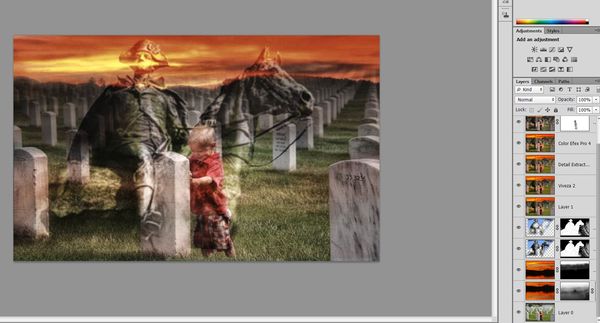

Nov 8, 2012 05:37:25 #
If you want to reply, then register here. Registration is free and your account is created instantly, so you can post right away.






