Image soft when transferring from LR to Mac Mail to send out.
Oct 5, 2022 23:40:41 #
LR Classic transfer to Mac Email out of focus when I am sending an Image via e-mail.
When I send an image to Mac Mail to send out, I now notice that the "Large " in image Size is slightly out of forcus or soft compared to when I use the Image Size as actual which is a high MB
The jPeg Size of actual is 11.8 and the jPeg Large is 586kb as an example.
I have had LR for 5-6- years and Photo Elements Prior and did not notice a shift if focus quality.
I checked all my settings and they are the same:
Quality 100 and Resolution 300 pixels per inch
I say that it is slightly out of focus or perhaps it is soft, I am not an expert of the differnace.
When it first opens it quickly snaps from good focus to out of focus/soft.
Any deas, I find it hard to believe that I would never have noticed this, obviously there is no way to tell.
I also checked older pictures and they do the same snap quality out of Focus/soft.
I Posted in the Adobe LR Forum a few days go and have not gotten a response, Hoping for one here.
When I send an image to Mac Mail to send out, I now notice that the "Large " in image Size is slightly out of forcus or soft compared to when I use the Image Size as actual which is a high MB
The jPeg Size of actual is 11.8 and the jPeg Large is 586kb as an example.
I have had LR for 5-6- years and Photo Elements Prior and did not notice a shift if focus quality.
I checked all my settings and they are the same:
Quality 100 and Resolution 300 pixels per inch
I say that it is slightly out of focus or perhaps it is soft, I am not an expert of the differnace.
When it first opens it quickly snaps from good focus to out of focus/soft.
Any deas, I find it hard to believe that I would never have noticed this, obviously there is no way to tell.
I also checked older pictures and they do the same snap quality out of Focus/soft.
I Posted in the Adobe LR Forum a few days go and have not gotten a response, Hoping for one here.
Oct 6, 2022 04:54:35 #
From what you say it sounds like the problem is with Mac Mail. Find out what the upper file size limit is with Mac Mail and downsize it to that size or smaller in Lr before exporting.
It's possible that Apple have introduced a lower file size limit recently, or perhaps you didn't notice before because you weren't looking closely enough.
It's possible that Apple have introduced a lower file size limit recently, or perhaps you didn't notice before because you weren't looking closely enough.
Oct 6, 2022 06:55:44 #
Two things: In Lightroom Classic (I have version 11.5) check your "File->Export..." settings. There is a section there for Output sharpening. Make sure you have selected "Screen" and "high." You can also check the file size and color space settings as well. Are you using the embedded "Email photo..." feature? If so, check the "Preset:" option. Finally, R.G. is correct: Determine the image size setting you've selected in Apple mail.
Oct 6, 2022 08:29:37 #
You might screen-shot or just use your phone to 'show' us your export settings being used. If the suggestions above of what to review didn't identify the issue, we might see something in your settings. You'll need to 'expand' the subheadings of File Settings, Image Sizing, and Output Sharpening so we can see these values. Store that image attachment.
Additionally, you might attach and 'store' the resulting export image file that was added to the email.
Additionally, you might attach and 'store' the resulting export image file that was added to the email.
Oct 6, 2022 11:01:38 #
Here is what I use when I send an image from LR to my Mail mail.
As I stated if I send one as the actual it looks crisp.
When I change to Large, obviously the MB is reduced significantly but I just do not remember a obvious change in the look.
If I am sending one image, most times the receiving end of the e-mail can get the large file.
Most times I want to send 4-5 images so I send them together with the large in the drop down box.
Thanks for the reply's
As I stated if I send one as the actual it looks crisp.
When I change to Large, obviously the MB is reduced significantly but I just do not remember a obvious change in the look.
If I am sending one image, most times the receiving end of the e-mail can get the large file.
Most times I want to send 4-5 images so I send them together with the large in the drop down box.
Thanks for the reply's
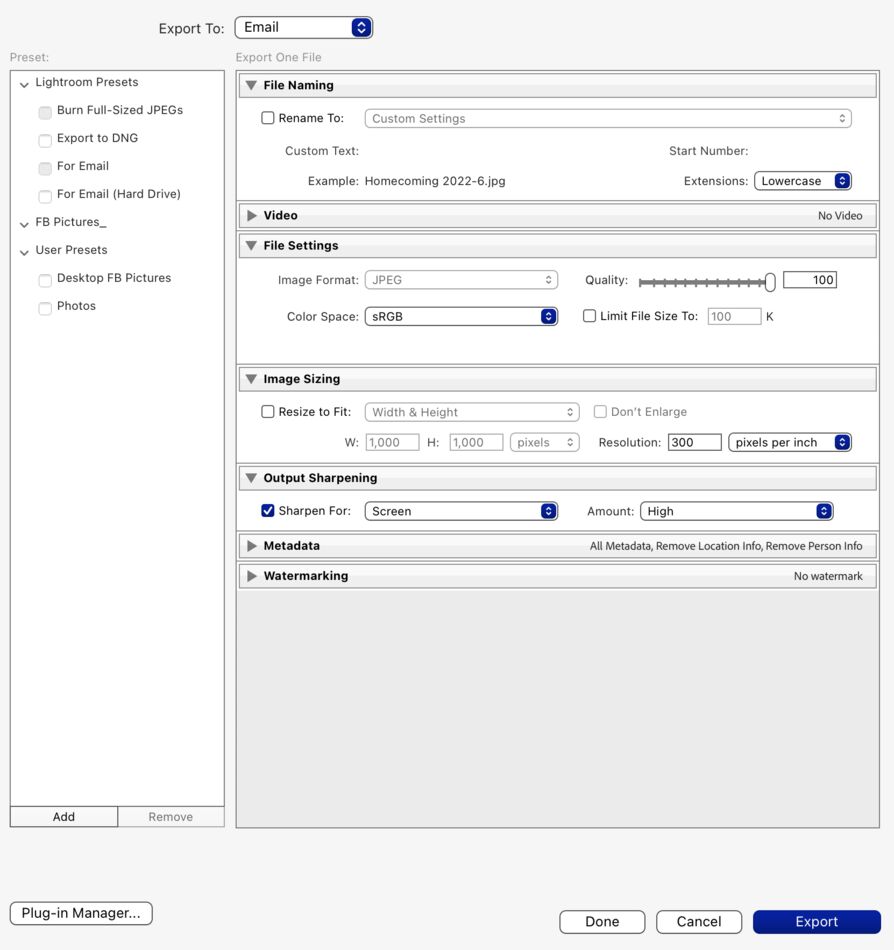
Oct 6, 2022 11:05:58 #
Your PPI choice is probably your problem, see the Image Sizing section. Try changing to 2048px on the long-side, checking the resize box and adjusing the drop-down box and setting the pixel size. If concerned about the file-size in bytes, consider using an 80% quality along with the pixel resizing.
These issues are discussed in: Recommended resizing parameters for digital images
For the image in question, what was the image resolution (the pixel size) from your editing, and any cropping, before you started the export? That may also be the issue, but you'd need to gather that detail.
If you've sharpened your image during editing, you probably want to use a 'low' for screen setting in the export sharpening for any digital-display export.
These issues are discussed in: Recommended resizing parameters for digital images
For the image in question, what was the image resolution (the pixel size) from your editing, and any cropping, before you started the export? That may also be the issue, but you'd need to gather that detail.
If you've sharpened your image during editing, you probably want to use a 'low' for screen setting in the export sharpening for any digital-display export.
Oct 6, 2022 11:10:42 #
There's still a lot of territory to cover. Apple's mail program allows for the resizing of images or using "actual size." Of course, some photos can be larger than 20GB, and that would choke most email systems. So, it's usual to reduce the size of the image(s) being sent. This will, of course, result in some loss of detail.
One thing you could try: In your settings, you have "Export to Email" selected. What happens if you choose Export to Hard Drive and then attach the resulting photo to your email?
One thing you could try: In your settings, you have "Export to Email" selected. What happens if you choose Export to Hard Drive and then attach the resulting photo to your email?
Oct 6, 2022 11:12:46 #
Just Fred wrote:
There's still a lot of territory to cover. Apple'... (show quote)
Same comment, except attach the resulting export here so we too can 'see' the file being created and the issue being described.
Oct 6, 2022 11:31:06 #
I will try that, I have to leave for awhile, will try it later.
I really appreciate all the suggestions.
I really appreciate all the suggestions.
Oct 6, 2022 14:16:23 #
[quote=greg14]LR Classic transfer to Mac Email out of focus when I am sending an Image via e-mail.
When I send an image to Mac Mail to send out, I now notice that the "Large " in image Size is slightly out of forcus or soft compared to when I use the Image Size as actual which is a high MB
The jPeg Size of actual is 11.8 and the jPeg Large is 586kb as an example.
I have had LR for 5-6- years and Photo Elements Prior and did not notice a shift if focus quality.
I checked all my settings and they are the same:
Quality 100 and Resolution 300 pixels per inch
It is not Just lightroom, like most Mail Apps Apple Mail allows you some control over the size of the attached image.
However, Apple Mail's options seem crazy. Actual size is ok because it is about the actual size of the JPEG you export. But as you accurately point out one step below actual size cuts the JPEG from nearly 12 MB to 500kb That is a 24 times reduction in data. That is not Lightroom's fault. The only way around that I know of is to reduce the size of your export JPEG in lightroom to ,say, 4MB and then use actual size. I am not aware of a way to fix it in Mail
When I send an image to Mac Mail to send out, I now notice that the "Large " in image Size is slightly out of forcus or soft compared to when I use the Image Size as actual which is a high MB
The jPeg Size of actual is 11.8 and the jPeg Large is 586kb as an example.
I have had LR for 5-6- years and Photo Elements Prior and did not notice a shift if focus quality.
I checked all my settings and they are the same:
Quality 100 and Resolution 300 pixels per inch
It is not Just lightroom, like most Mail Apps Apple Mail allows you some control over the size of the attached image.
However, Apple Mail's options seem crazy. Actual size is ok because it is about the actual size of the JPEG you export. But as you accurately point out one step below actual size cuts the JPEG from nearly 12 MB to 500kb That is a 24 times reduction in data. That is not Lightroom's fault. The only way around that I know of is to reduce the size of your export JPEG in lightroom to ,say, 4MB and then use actual size. I am not aware of a way to fix it in Mail
Oct 6, 2022 16:05:32 #
greg14 wrote:
LR Classic transfer to Mac Email out of focus when... (show quote)
Mail can send several different PIXEL sizes, which allows a range of file sizes.
The dpi does not matter in photography. What matters are the X by Y PIXEL DIMENSIONS. What are the pixel dimensions you wish to send? What does the recipient need to do with the image?
If you want to reply, then register here. Registration is free and your account is created instantly, so you can post right away.



