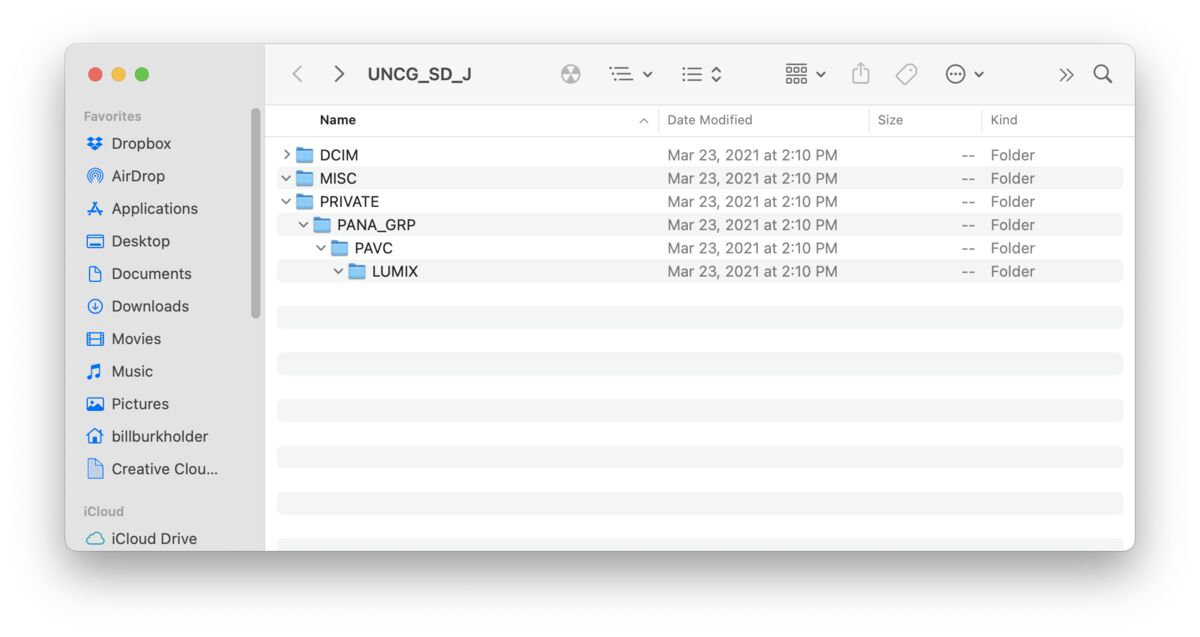Why reformat SD card?
Oct 4, 2022 12:58:51 #
On another post several people indicate that they reformat their SD card after transferring files from camera to computer. Why? I just cut files from card and paste to computer folder using a USB card reader. I have never experienced any file corruption on my SD card. I don't reformat a hard disk after deleting and moving files so why do so after using a SD card?
I am wondering if these people are being extra cautious or if there is a valid reason this is beneficial?
I am wondering if these people are being extra cautious or if there is a valid reason this is beneficial?
Oct 4, 2022 13:16:53 #
I do not cut and paste as I don't want to remove the files on the card before I am sure I have them on the computer.
After that formatting the card in the camera is quicker.
After that formatting the card in the camera is quicker.
Oct 4, 2022 13:23:11 #
smf85
Loc: Freeport, IL
Dragonophile wrote:
On another post several people indicate that they reformat their SD card after transferring files from camera to computer. Why? I just cut files from card and paste to computer folder using a USB card reader. I have never experienced any file corruption on my SD card. I don't reformat a hard disk after deleting and moving files so why do so after using a SD card?
I am wondering if these people are being extra cautious or if there is a valid reason this is beneficial?
I am wondering if these people are being extra cautious or if there is a valid reason this is beneficial?
They are just being cautious - doesn’t hurt, but doesn’t help either. There might be some benefit to doing that to move the card between camera brands - I’m uncertain of it though.
Either way a re-format or an erase of an SD card doesn’t do much. Basically it just re-writes header information. Note though that the way cards work - if the card sees a write of the same data that is already there - it does nothing (at the cell level, not block/sector). Point here is that cards have a limited number of write cycles and the firmware is designed to maximize them.
Oct 4, 2022 13:34:47 #
Bill_R
Loc: Southeastern Wisconsin
BebuLamar wrote:
I do not cut and paste as I don't want to remove the files on the card before I am sure I have them on the computer.
After that formatting the card in the camera is quicker.
After that formatting the card in the camera is quicker.

Oct 4, 2022 13:39:29 #
BebuLamar wrote:
I do not cut and paste as I don't want to remove the files on the card before I am sure I have them on the computer.
After that formatting the card in the camera is quicker.
After that formatting the card in the camera is quicker.
I agree that copying is more sensible than moving images - but I don’t reformat the cards; I keep them as an additional backup, and am a sufficiently low volume shooter {I take maybe 1000 shots a year} that the expense is not terrible.
Oct 4, 2022 13:39:36 #
smf85
Loc: Freeport, IL
BebuLamar wrote:
I do not cut and paste as I don't want to remove the files on the card before I am sure I have them on the computer.
After that formatting the card in the camera is quicker.
After that formatting the card in the camera is quicker.
I do pretty much the same thing for the same reasons.
Oct 4, 2022 13:42:23 #
Dragonophile wrote:
On another post several people indicate that they reformat their SD card after transferring files from camera to computer. Why? I just cut files from card and paste to computer folder using a USB card reader. I have never experienced any file corruption on my SD card. I don't reformat a hard disk after deleting and moving files so why do so after using a SD card?
I am wondering if these people are being extra cautious or if there is a valid reason this is beneficial?
I am wondering if these people are being extra cautious or if there is a valid reason this is beneficial?
After I copy the images from the card to the computer and they are backed up,
I use Explorer to delete them from the card, then plop that puppy back in the camera, ready to go.
Been doing this for over 25 years and never had a problem of any sort.
Yup, I agree about the hard drive also.
If they put a ton of photos on a USB memory FOB to transfer, would they reformat the USB FOB when completed?
I don't reformat my USB cards either.
I think since the camera manufacturers have no idea what a card may have been used in prior to the camera, or how, they say "format" prior to use.
Most people take/took that as every single time, even though the instructions don't explicitly state that.
It's a CYA so people don't keep calling the camera manufacturer and saying "My card doesn't work.".
Oct 4, 2022 13:45:18 #
BebuLamar wrote:
...
After that formatting the card in the camera is quicker.
After that formatting the card in the camera is quicker.
?
I highlight all files (select the first, then Shift-select the last) in Explorer when ready to delete, then click delete, works really, really quickly!
POUF, space available! Eject card from computer.
Oct 4, 2022 13:56:25 #
Longshadow wrote:
?
I highlight all files (select the first, then Shift-select the last) in Explorer when ready to delete, then click delete, works really, really quickly!
POUF, space available! Eject card from computer.
I highlight all files (select the first, then Shift-select the last) in Explorer when ready to delete, then click delete, works really, really quickly!
POUF, space available! Eject card from computer.
It's not easy to get to the first and the last files on the cards if you have several hundreds files and you may have to scroll. I hate scrolling the most.
Oct 4, 2022 13:58:03 #
rehess wrote:
I agree that copying is more sensible than moving images - but I don’t reformat the cards; I keep them as an additional backup, and am a sufficiently low volume shooter {I take maybe 1000 shots a year} that the expense is not terrible.
I took about the same amount you do but I used to have 2 cards now down to 2 card.
Oct 4, 2022 13:58:20 #
Dragonophile wrote:
On another post several people indicate that they reformat their SD card after transferring files from camera to computer. Why? I just cut files from card and paste to computer folder using a USB card reader. I have never experienced any file corruption on my SD card. I don't reformat a hard disk after deleting and moving files so why do so after using a SD card?
I am wondering if these people are being extra cautious or if there is a valid reason this is beneficial?
I am wondering if these people are being extra cautious or if there is a valid reason this is beneficial?
A general Best Practice in digital photography.
Why a Best Practice?
1, Different cameras can format the camera cards in subtlely differently ways, such as how the cameras manage the control files they also write to the card during the formating. Best Practices are relevent for all cameras and brands and ages and card types.
2, If you delete the files via your 'cut' process, does your camera continue to adjust the file counter from the control files or start over? Is your camera different from others when the control file are not updated?
Regarding your hard drive analogy for reformat, a technically invalid analogy, you are familiar with 'defraging' a hard-drive? That would be a closer analogous process where the storage, literally the physical file locations on disk are consolidated into continuous physical space to facilitate faster read and write operations.
Oct 4, 2022 14:04:36 #
BebuLamar wrote:
It's not easy to get to the first and the last files on the cards if you have several hundreds files and you may have to scroll. I hate scrolling the most.
What, a second or three (button down) on the scroll bar on the right (just above the little down arrow) zooms all the way down quickly for me. I never scroll one at a time......
(But that's in Windows Explorer.)
Oct 4, 2022 14:09:43 #
Longshadow wrote:
What, a second or three on the scroll bar on the right (just above the little down arrow) zooms all the way down quickly for me. I never scroll one at a time......
(But that's in Windows Explorer.)
(But that's in Windows Explorer.)
Ctrl+A - select all.
Oct 4, 2022 14:11:31 #
Mr. SONY
Loc: LI, NY
Dragonophile wrote:
On another post several people indicate that they reformat their SD card after transferring files from camera to computer. Why? I just cut files from card and paste to computer folder using a USB card reader. I have never experienced any file corruption on my SD card. I don't reformat a hard disk after deleting and moving files so why do so after using a SD card?
I am wondering if these people are being extra cautious or if there is a valid reason this is beneficial?
I am wondering if these people are being extra cautious or if there is a valid reason this is beneficial?
You're better off using copy and paste then cut and paste.
Cut removes the files from the sd card and leaves you with no backup if something goes wrong.
Copy leaves you with a backup until you've copied those new files to your backup drives.
I don't reformat my sd card until it's almost full.
All my files are copied onto five usb drives before reformatting the sd card.
Oct 4, 2022 14:21:25 #
CHG_CANON wrote:
A general Best Practice in digital photography. br... (show quote)
All true.
A few cameras create "hidden" files on the card when it is formatted. Others create several visible structures in addition to the DCIM folder (see below).
Without these files, the camera doesn't do what you expect. That's the primary reason to format the card in the camera in which it will be used.
Another reason is to avoid confusing files from a previous outing or usage with the ones you're about to create...
Still another reason is that it's a way to communicate with yourself that you have transferred the images to a computer and a backup drive, and checked them, so it's okay to start fresh.
If you want to reply, then register here. Registration is free and your account is created instantly, so you can post right away.