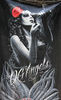Help - R7 Display Options
Sep 23, 2022 09:35:04 #
Sep 23, 2022 10:11:05 #
DaveJ
Loc: NE Missouri
junglejim1949 wrote:
This video is on the R5 but does explain the difference between the two AUTO modes.
I hope this helps.
https://www.youtube.com/watch?v=7E353i7YMsE
I hope this helps.
https://www.youtube.com/watch?v=7E353i7YMsE
Very good video, Thanks for posting it Jim!
Sep 23, 2022 14:25:40 #
Sep 23, 2022 16:29:02 #
DaveJ wrote:
Very good video, Thanks for posting it Jim!
All here to help each other
Sep 23, 2022 16:46:25 #
DaveJ
Loc: NE Missouri
buckscop wrote:
The screen is open, away from the camera in a1, its closed in a2.
My take-away was that the main difference is how the sensor at the EVF works. When and how it works , when the screen is opened.
Sep 23, 2022 18:05:47 #
buckscop wrote:
The screen is open, away from the camera in a1, its closed in a2.
Nope
Sep 23, 2022 18:12:01 #
DaveJ wrote:
My take-away was that the main difference is how the sensor at the EVF works. When and how it works , when the screen is opened.
Yes, they didn’t word it well. Simpler, in A1 if the screen is away from the body the screen stays on. If the screen is against the body the control sensor controls the view. In A2 the control sensor always controls the view.
If you want to reply, then register here. Registration is free and your account is created instantly, so you can post right away.