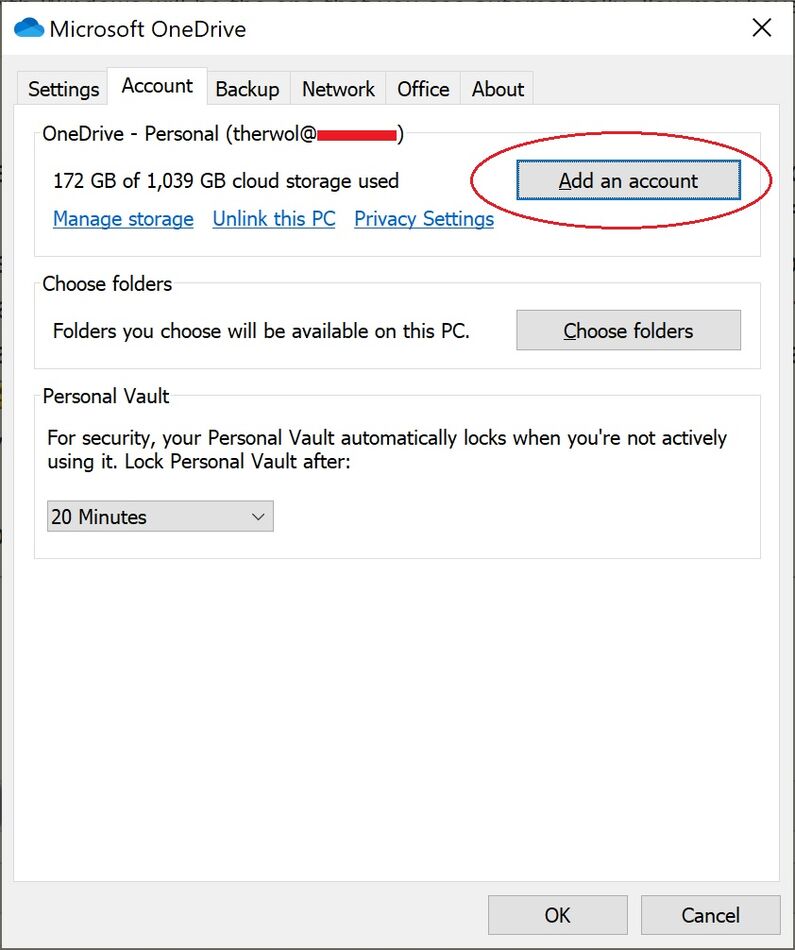sharing photos
Sep 20, 2022 19:56:34 #
therwol wrote:
The next time you open your One Drive, look on the bottom left to see what storage you're getting. If you subscribe to Office 365 with the same MS account as Windows, you'll automatically be signed in and get the 1TB. If you're using a different identity, you may need to sign onto your Office 365 drive manually. The free one that comes with Windows will be the one that you see automatically. You may have to download the image here to read it more easily.
It's gonna take more investigating....
It seems that the One Drive I have in Explorer on my laptop, labeled "OneDrive - Personal" is "my" free area on OneDrive... If I open up Word and go look at OneDrive in Word. it is "OUR" area via Office 365, which is currently empty. But Word <currently> does not see MY one drive area that is available in Explorer.
I did notice, and have to verify, that Firefox has two login IDs for one drive, mine and the ID that my wife registered Office under. So I suppose I have access to "two" OneDrives..... Mine and ours. But maybe not at the same time???
(Does that make it TwoDrives"??
 )
)I imagine that the "sharing" ability works the same in both?
I'll investigate more later, but it does appear that we have the 1Tb available via Office 365.
Sep 20, 2022 20:59:33 #
therwol
Loc: USA
Longshadow wrote:
It's gonna take more investigating.... br It seems... (show quote)
These are the settings of the One Drive I get automatically when I sign onto the computer. My MS account is linked both to Windows and Office 365. You're probably looking at two different accounts, Windows and Office 365. There is a button here for adding an account, but I don't know if that would work for your computer. You'd have to experiment.
Sep 20, 2022 21:09:49 #
therwol wrote:
These are the settings of the One Drive I get automatically when I sign onto the computer. My MS account is linked both to Windows and Office 365. You're probably looking at two different accounts, Windows and Office 365. There is a button here for adding an account, but I don't know if that would work for your computer. You'd have to experiment.
Thanks, that should help. I can try to link accounts.
Right now it looks odd, like I have 2.5 accounts....
SOME of my "one drive" files show up in Explorer, but not all.

Explorer shows a OneDrive folder (Genealogy), but it is "empty". It DOES have files in it when I sign into my OneDrive account in Firefox.
Confused....
Where does the Explorer OneDrive folder get its information? Contents do not completely match my web account, but some folders do.
(Keeping this here so others may be educated regarding OneDrive.)
Sep 20, 2022 21:26:05 #
therwol
Loc: USA
Longshadow wrote:
Thanks, that should help. I can try to link accoun... (show quote)
Just one last thing before I watch old TV reruns. One Drive will synch folders to the One Drive folder on your PC. To change this or to specify which folders, look at these directions. I don't synch all of my folders. I have 173 gigs of data on my One Drive. I don't want all of that sitting on my C drive.
https://support.microsoft.com/en-us/office/choose-which-onedrive-folders-to-sync-to-your-computer-98b8b011-8b94-419b-aa95-a14ff2415e85#:~:text=Select%20the%20white%20or%20blue%20OneDrive%20cloud%20icon,Select%20the%20Account%20tab%2C%20and%20select%20Choose%20folders.
Sep 20, 2022 21:31:32 #
Sep 21, 2022 08:27:24 #
I'm doing the same thing. I intend to make a DVD of all the images (correctly labeled) for each cousin. That way they can print what they like and preserve the images to their computers.
Sep 21, 2022 08:38:54 #
AzPicLady wrote:
I'm doing the same thing. I intend to make a DVD of all the images (correctly labeled) for each cousin. That way they can print what they like and preserve the images to their computers.
Yea, I used to make the DVDs for the kids of pics from when they were little.
But more and more newer computers are without them.
Both of our <newer> laptops have NO DVD drive. I bought an external drive....
I'm not completely convinced about the longevity of a USB memory if it is not used (refreshed) periodically.
(The cell charge can bleed off over time if not plugged in periodically, making the files useless.)
They SAY years.... but how many???
So at some point they will have to save the files to the latest storage media, whatever that may be.
Sep 21, 2022 09:51:27 #
Longshadow wrote:
Yea, I used to make the DVDs for the kids of pics ... (show quote)
All storage mediums degrade over time including spinning rust.
Storing digital data long term is always a game of leap frogging the data to the newer technology for two reasons, (1) to preserve accessibility and (2) maintain the integrity of the data.
Sep 21, 2022 09:57:19 #
JD750 wrote:
All storage mediums degrade over time including spinning rust.
Storing digital data long term is always a game of leap frogging the data to the newer technology for two reasons, (1) to preserve accessibility and (2) maintain the integrity of the data.
Storing digital data long term is always a game of leap frogging the data to the newer technology for two reasons, (1) to preserve accessibility and (2) maintain the integrity of the data.



Another reason why the cloud is good, they take care of that.
Sep 21, 2022 10:07:28 #
Sep 21, 2022 10:28:57 #
I use Google Photos for that. I make a separate folder and then send the link to certain people.
Sep 21, 2022 11:22:04 #
bbq4270 wrote:
I am restoring a few hundred old family photos left to me as the executor of my parents' estate. I need to share each restored jpeg. file to each sibling (7 members) who reside throughout the USA and the only practical way I can think of to accomplish this task is via a website. Can someone recommend the cheapest website build available which you have had success, or recommend a better way of distributing these restored photos? Any positive feedback will be appreciated. Thanks.
For that, I'd set up a dropbox account. It's private, and you can put full size files there for family members. It's free for two gigabytes, and then you start paying for additional storage.
Personally, I consider FaceBook, Instagram, and other open social media sites to be awful places for family photos.
Sep 21, 2022 11:23:25 #
gvarner
Loc: Central Oregon Coast
I use Dropbox. Once I found the Dropbox folder that it put on my PC, it’s simply a matter of drag and drop and email the link to your recipients.
Sep 21, 2022 11:47:53 #
Sep 21, 2022 11:52:29 #
therwol
Loc: USA
JD750 wrote:
All storage mediums degrade over time including spinning rust.
Storing digital data long term is always a game of leap frogging the data to the newer technology for two reasons, (1) to preserve accessibility and (2) maintain the integrity of the data.
Storing digital data long term is always a game of leap frogging the data to the newer technology for two reasons, (1) to preserve accessibility and (2) maintain the integrity of the data.
M Discs (carbon based) are said to have a life of 1000 years, but compared with electronic media, the cost is much higher per gigabyte. The DVDs are almost impossible to find now, but there are Blu Ray options. The main issue would be the available of Blu Ray drives in the future. They are available now. How long will that continue?
If you want to reply, then register here. Registration is free and your account is created instantly, so you can post right away.