HELP WITH TIMELAPSE PLEASE!
Sep 18, 2022 15:09:47 #
Sony A 7 IV has an Interval Shooting function. I just tried it out here at home before using it or the first time "On the scene". I got 60 discrete well exposed and well focused photos over a 6 minute shoot. Getting the photos is not the problem. I can see no way, with my Mac 27 inch 5 g display running Monterey OS 12.6 (The latest and greatest OS for Mac) , to string them together into a movie clip. My post processing software is Apple Photos, Luminar NEO, Luminar 4, Sony Imaging Edge, Aurora HDR 2019 v 1.01, Topaz SharpenPolarr Photo Editor Pro v 5.6.0, Raw Power v 3.4.8 and Starstax v 0So far zi have not discovered anything to turn a time lapse into a viewable movie clip.
I'm hoping that somewhere out there in UHH land, there is someone who has run across this problem and has a solution.
I'm hoping that somewhere out there in UHH land, there is someone who has run across this problem and has a solution.
Sep 18, 2022 15:48:50 #
Google Time-Lapse Tool and see what comes up. I have been using this for some time now. I don't remember having to pay for it, but that might have changed. It's pretty straight forward. It works for me.
Sep 18, 2022 15:53:02 #
photogeneralist wrote:
Sony A 7 IV has an Interval Shooting function. I ... (show quote)
You can use iMovie:
https://www.matjoez.com/2020/05/06/how-to-make-a-timelapse-with-imovie/
Sep 18, 2022 17:54:29 #
Any of the for pay video editing programs like Final Cut, Premiere and even Premiere Elements, will do time lapse. If iMovie isn't your favorite and you want "powerful" for free, the usual choice now is DaVinci Resolve. Basically you load all of the stills, in order, on a "timeline". There you can control the playback speed and output an MP4 video file.
Sep 18, 2022 20:47:53 #
jcboy3 wrote:
Jcboy3 beat me to it.
You have to use video editing software to make a time-lapse movie. iMovie is a good choice if you are using a Mac.
Sep 19, 2022 06:14:40 #
LLC
Loc: Ontario, Canada
photogeneralist wrote:
Sony A 7 IV has an Interval Shooting function. I ... (show quote)
Sony Imaging Edge - go to Viewer, under Tools there is option Create time-lapse movie.
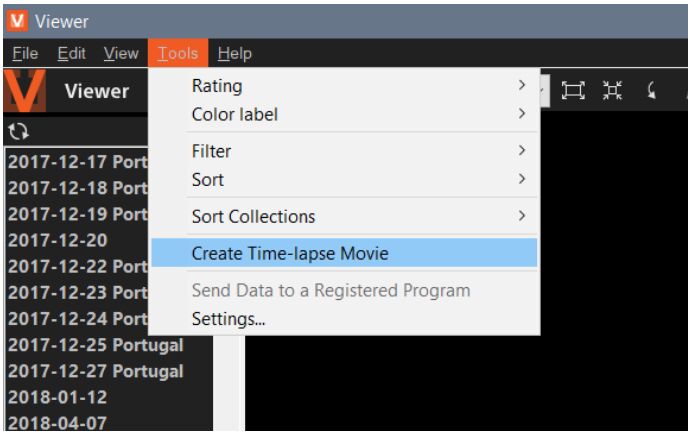
Sep 19, 2022 10:13:44 #
Lots of info -
http://makeavi.sourceforge.net/
http://www.diyphotography.net/everything-ever-needed-know-shooting-editing-timelapse/
http://makezine.com/projects/how-to-capture-breathtaking-time-lapses-of-the-night-sky/
http://motion.resourcemagonline.com/2015/11/in-depth-tutorial-on-shooting-motion-star-timelapses/281/
http://www.haworth-village.org.uk/nature/time-lapse/tutorial/how-time-lapse.asp
http://digital-photography-school.com/how-to-make-a-time-lapse-video-with-your-dslr/
http://content.photojojo.com/tutorials/ultimate-guide-to-time-lapse-photography/
http://www.joelefevrephoto.com/resources/MakingTime-lapseMoviesNotes.pdf
http://digital-photography-school.com/how-to-shoot-and-process-a-time-lapse-movie-quick-method/
http://www.lightstalking.com/10-tips-on-time-lapse-photography-to-help-you-create-breathtaking-videos/
http://makeavi.sourceforge.net/
http://www.diyphotography.net/everything-ever-needed-know-shooting-editing-timelapse/
http://makezine.com/projects/how-to-capture-breathtaking-time-lapses-of-the-night-sky/
http://motion.resourcemagonline.com/2015/11/in-depth-tutorial-on-shooting-motion-star-timelapses/281/
http://www.haworth-village.org.uk/nature/time-lapse/tutorial/how-time-lapse.asp
http://digital-photography-school.com/how-to-make-a-time-lapse-video-with-your-dslr/
http://content.photojojo.com/tutorials/ultimate-guide-to-time-lapse-photography/
http://www.joelefevrephoto.com/resources/MakingTime-lapseMoviesNotes.pdf
http://digital-photography-school.com/how-to-shoot-and-process-a-time-lapse-movie-quick-method/
http://www.lightstalking.com/10-tips-on-time-lapse-photography-to-help-you-create-breathtaking-videos/
Sep 19, 2022 10:48:46 #
compilot
Loc: ARIZONA
I use Filmora 11 from Wondershare, very pleased with it. They have subscriptions and outright purchase. Many reviews on Youtube for your consideration. Shooting timelapses fo various subjects the last few months has kept me out of bars and brothels. Cheers -- Dan
Sep 19, 2022 11:28:52 #
compilot wrote:
Shooting timelapses for various subjects the last few months has kept me out of bars and brothels. Cheers -- Dan
Well, there's a downside to everything.
Sep 19, 2022 11:42:07 #
Sep 19, 2022 13:19:38 #
bsprague wrote:
Any of the for pay video editing programs like Final Cut, Premiere and even Premiere Elements, will do time lapse. If iMovie isn't your favorite and you want "powerful" for free, the usual choice now is DaVinci Resolve. Basically you load all of the stills, in order, on a "timeline". There you can control the playback speed and output an MP4 video file.
Thanks for the info.
If you want to reply, then register here. Registration is free and your account is created instantly, so you can post right away.






