Topaz Gigapixel Help Please.
Sep 16, 2022 22:49:49 #
I see that Gigapixel AI can't be used as a plug-in in Photoshop Elements 2022. I can use it on its one. So how can I use Gigapixel AI in my work flow. I shoot in Raw, bring it up in Photoshop Elements 2022, then go into Topaz Photo AI, then Topaz Studio, use Denoise, Sharpen, maybe mask....then save as Jpeg. Where in this process can I utilize Gigapixel AI? Can I bring a Raw file into GigaPixel AI than into studio???
Sep 17, 2022 05:29:07 #
Would you be using Gigapixel to increase the resolution? If so, if you do that first it will slow down any subsequent editing. Whether that's a significant thing or not will depend on things like your hardware and whether it's a problem for you. The slowing down may be negligible, but on the other hand it may be making a bad situation worse. If you leave Gigapixel until the end of your workflow you won't have that problem. You should also check to see where in the workflow is the recommended point to do sharpening and denoise.
Sep 17, 2022 05:40:19 #
R.G. wrote:
Would you be using Gigapixel to increase the resol... (show quote)
If your running Gigapixel to increase the size for a tail-end crop such as a small bird, etc, do it FIRST. Get the most pixels into the area that will remain before you run the other Topaz apps. Yes, it will run slower, when larger, but the quality will be mucho better.
Sep 17, 2022 07:10:56 #
I just learned that Topaz Photo AI controls DeNoise, Sharpen and Gigapixel all together. I just downloaded Topaz Photo AI last night. I haven't had a chance to use it yet. As I understand it you do your editing in Topaz Photo AI, if you are working on a Raw it will save it as a DNG file. From there I have no idea.......yet.
Sep 17, 2022 07:32:13 #
Tracy B. wrote:
I just learned that Topaz Photo AI controls DeNoise, Sharpen and Gigapixel all together. I just downloaded Topaz Photo AI last night. I haven't had a chance to use it yet. As I understand it you do your editing in Topaz Photo AI, if you are working on a Raw it will save it as a DNG file. From there I have no idea.......yet.
I used Photoshop 2022. Photo AI is in my filter list. I had to use the stand alone product to be able to use gigapixel with a raw image. I can do the DeNoise and Sharpen with Photo AI in the photoshop app. In the stand alone product you can decide where & how to save the image. It doesn't have to be a DNG.
I hope this helps.
Sep 17, 2022 08:16:22 #
PS Elements has a filter list. However, not all plug-ins go there + there is the issue of only 8-bit processing being available. An earlier topic about Gigapixel mentioned another location within PSE's workspace. I have attached a screenprint I found online.
Tracy, if you are able to use AI or Gigapixel as standalone, I believe the resulting dng or tiff can be opened directly to PSE's raw editing section; easy enough to test
.
Tracy, if you are able to use AI or Gigapixel as standalone, I believe the resulting dng or tiff can be opened directly to PSE's raw editing section; easy enough to test

.
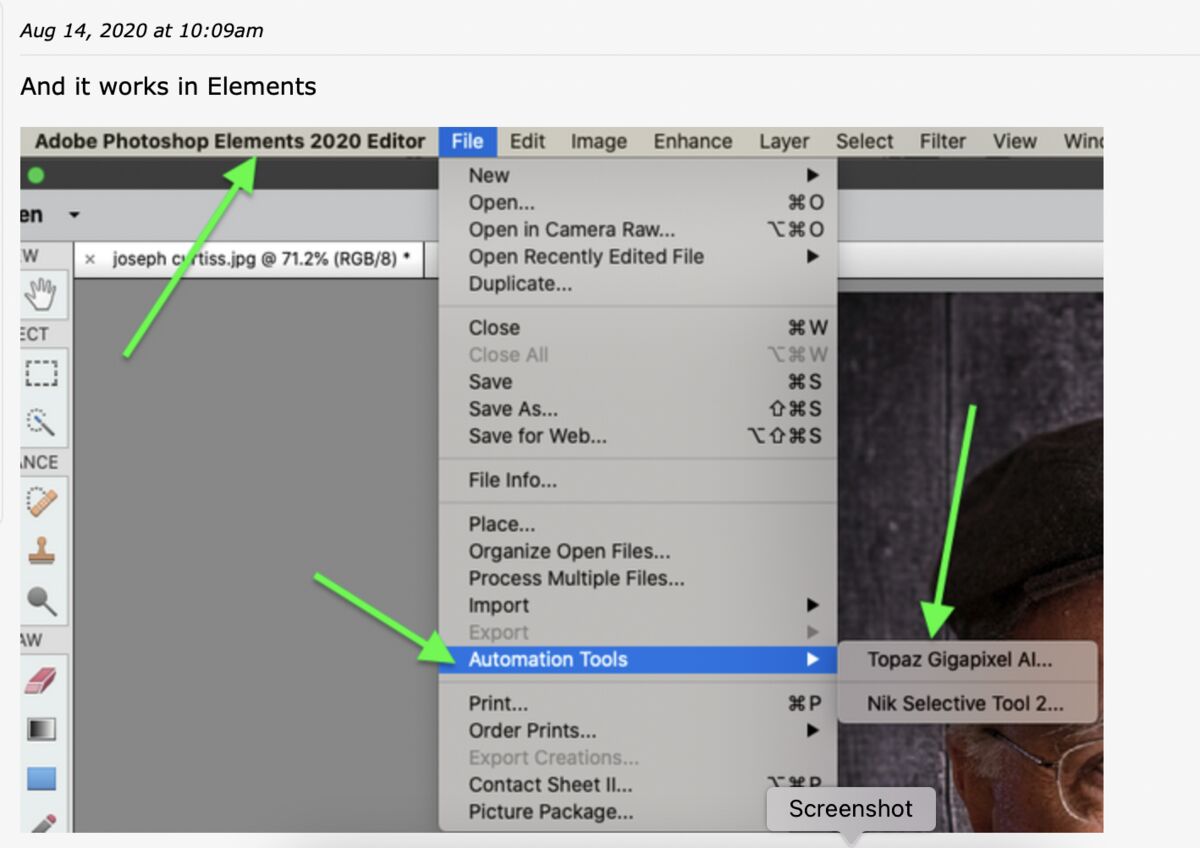
Sep 17, 2022 08:22:42 #
Read and consider RG's response. Why do you want AI-added pixels into your image at all? For what purpose? I'd think a final step after editing and especially after heavy cropping is the only time (and that's an "if") you'd need AI-invented gigapixels ever.
Sep 17, 2022 08:55:33 #
ronichas wrote:
I used Photoshop 2022. Photo AI is in my filter list. I had to use the stand alone product to be able to use gigapixel with a raw image. I can do the DeNoise and Sharpen with Photo AI in the photoshop app. In the stand alone product you can decide where & how to save the image. It doesn't have to be a DNG.
I hope this helps.
I hope this helps.
That does help, thanks!
Sep 17, 2022 08:57:03 #
Linda From Maine wrote:
PS Elements has a filter list. However, not all pl... (show quote)
Thank you, I will check this out!
Sep 17, 2022 08:59:19 #
CHG_CANON wrote:
Read and consider RG's response. Why do you want AI-added pixels into your image at all? For what purpose? I'd think a final step after editing and especially after heavy cropping is the only time (and that's an "if") you'd need AI-invented gigapixels ever.
Thank you, I probably won't need this but want to know where and when to use it.
Sep 17, 2022 09:06:12 #
Linda From Maine wrote:
PS Elements has a filter list. However, not all pl... (show quote)
Linda, I tried that and I got a message that says, "Could not complete the Topaz Gigapixel AI command because of program error." But I can use it as a stand alone. But I guess it doesn't matter since in Topaz Photo AI it works on DeNoise, Sharpen and Gigapixel within that application.
Sep 17, 2022 09:21:28 #
Tracy B. wrote:
Does AI show up in the drop-down filter list in the PS Elements regular workspace? (curious in case I decide to try it ... But I guess it doesn't matter since in Topaz Photo AI it works on DeNoise, Sharpen and Gigapixel within that application.
 )
).
Sep 17, 2022 09:25:24 #
Linda From Maine wrote:
Does AI show up in the drop-down filter list in the PS Elements regular workspace? (curious in case I decide to try it  )
)
.
 )
).
No. What I did was work within Topaz Photo AI, save as a DNG then bring my DNG up in Elements do my "thang" than save as a Jpeg.
Sep 17, 2022 10:29:25 #
Tracy B. wrote:
OK, thanks so much.No. What I did was work within Topaz Photo AI, save as a DNG then bring my DNG up in Elements do my "thang" than save as a Jpeg.
If you want to reply, then register here. Registration is free and your account is created instantly, so you can post right away.





