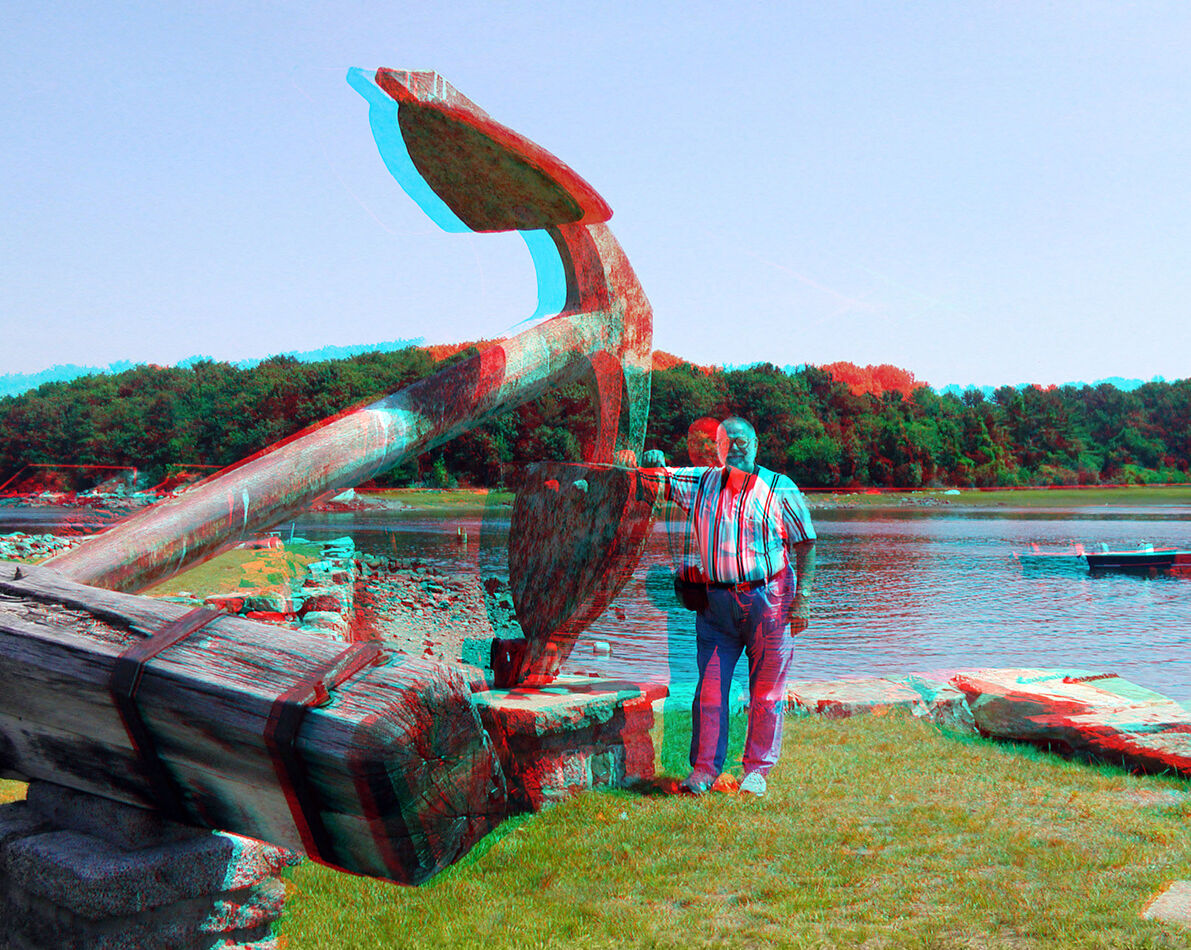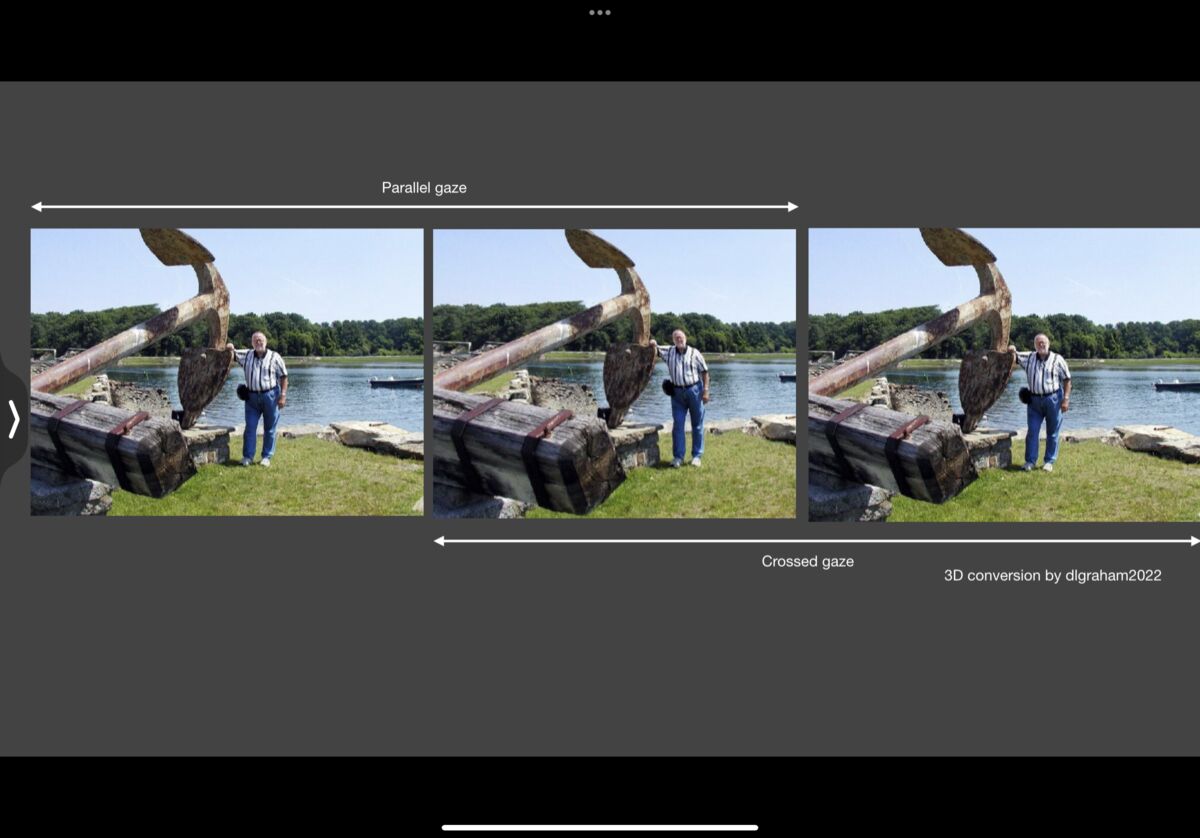2D to 3D conversion - New Hampshire Scene
Sep 5, 2022 16:21:00 #
Guyserman
Loc: Benton, AR
I recently posted in the Gallery a 3D conversion of a very similar picture using the Displace filter and Displacement Map to create the second viewpoint. It had good depth but most of the features inside the picture had double edges. I made this conversion using "brute force."
I divided the picture into five "planes" that could be put on layers and handled separately. Each plane was isolated so that elements of different planes were not on that layer. The sky and trees were the most distant plane. Since this picture is to be the left eye viewpoint I shifted this plane to the left to make the eyes spread to look deeper. The layer above this was the lake and ground, a plane that reached from the very back to the front. I skewed this plane shifting the top edge to the left to match the trees plane with no shifting of the bottom (near) edge. Above this layer was a vertical plane containing the man and bottom edge of the anchor. I observed the lake/ground plane which had been skewed to see how much shift had occurred on a horizontal level with the man's feet and shifted this plane that much. The fourth level up was the shaft of the anchor. I used transform>distort to shift the right edge of the shaft to the left to match where it had been cut from the anchor bottom. This made it appear to run from a few feet into the picture right up to the 3D "window." The final layer/plane was the timber attached to the anchor. Once again I used transform>distort but instead of moving the left edge to the left, I moved it right making it appear to protrude out through the 3D window.
This gave me an image as it would be seen from a viewpoint to the left of the original image. I used it and the original together to make the anaglyph. I know this may be a little hard to follow for those not interested in 3D imagery but I am including the layers panel for those interested. Use anaglyph glasses to view the final result and I hope you enjoy it.
I divided the picture into five "planes" that could be put on layers and handled separately. Each plane was isolated so that elements of different planes were not on that layer. The sky and trees were the most distant plane. Since this picture is to be the left eye viewpoint I shifted this plane to the left to make the eyes spread to look deeper. The layer above this was the lake and ground, a plane that reached from the very back to the front. I skewed this plane shifting the top edge to the left to match the trees plane with no shifting of the bottom (near) edge. Above this layer was a vertical plane containing the man and bottom edge of the anchor. I observed the lake/ground plane which had been skewed to see how much shift had occurred on a horizontal level with the man's feet and shifted this plane that much. The fourth level up was the shaft of the anchor. I used transform>distort to shift the right edge of the shaft to the left to match where it had been cut from the anchor bottom. This made it appear to run from a few feet into the picture right up to the 3D "window." The final layer/plane was the timber attached to the anchor. Once again I used transform>distort but instead of moving the left edge to the left, I moved it right making it appear to protrude out through the 3D window.
This gave me an image as it would be seen from a viewpoint to the left of the original image. I used it and the original together to make the anaglyph. I know this may be a little hard to follow for those not interested in 3D imagery but I am including the layers panel for those interested. Use anaglyph glasses to view the final result and I hope you enjoy it.
Sep 5, 2022 20:45:07 #
Guyserman wrote:
I recently posted in the Gallery a 3D conversion o... (show quote)
Hi, Guy,
With anaglyph glasses the anchor beam projects toward the observer nicely, but all deeper objects appear as overlapping , un-registered layers.
Attached is a 3D conversion I prepared by disproportionate geometric transformation ( for those able to free-view either by parallel gaze or by crossed gaze.)
Dave
If you want to reply, then register here. Registration is free and your account is created instantly, so you can post right away.