Shooting B&W with digital camera
Aug 25, 2022 22:05:33 #
DWU2 wrote:
Shoot raw mode in color, then convert to B&W in post. You'll have a much greater chance of bagging a great B&W photo.
Exactly correct.
Aug 25, 2022 22:23:42 #
Aug 25, 2022 22:38:36 #
cahale
Loc: San Angelo, TX
DWU2 wrote:
Shoot raw mode in color, then convert to B&W in post. You'll have a much greater chance of bagging a great B&W photo.
Amen.
Aug 26, 2022 00:59:08 #
dkeysser wrote:
OR, I am very interested in your comment on having a converted Sony camera. I assume you somehow converted it into B&W only? Can you explain this in more detail? I have several Sony bodies, and I would be very happy to convert one of them to B&W only. How did you do this? Thanks.
my Sony a7ii was converted by https://www.monochromeimaging.com
Really like my a7ii converted.
Aug 26, 2022 04:49:22 #
sodapop wrote:
Me too. I like the fact that you can still use the color sliders to enhance the B&W

Aug 26, 2022 04:53:06 #
rmalarz wrote:
Rongn..., thanks for bringing this to light. I'm going to try putting a filter I'd normally use for my film photography on a digital and see what happens.
I'll keep you posted.
--Bob
I'll keep you posted.
--Bob
You mean a contrast filter such as yellow, green, red, orange? I tried it once and got garbage. But perhaps geological structures were not the best for such an experiment.
Aug 26, 2022 10:28:47 #
rmalarz wrote:
If I could afford that Leica, I'd get one. Instead, I'll stick with the Leica I have. It does pretty nice black and white photos.
--Bob
--Bob
I would too, rmalarz.
Aug 26, 2022 10:31:45 #
Yup, a 25A, X1, and a KB15 filter. I did only one with a 25A filter and was pleased with the result. So, more fun today.
This could lead to another process I've been playing with some time ago.
--Bob
This could lead to another process I've been playing with some time ago.
--Bob
lamiaceae wrote:
You mean a contrast filter such as yellow, green, red, orange? I tried it once and got garbage. But perhaps geological structures were not the best for such an experiment.
Aug 26, 2022 10:42:07 #
ORpilot wrote:
I used the same place to convert my Sony A6300 camera. And B&W is now like the old Tri X days with the ability to use different filters. But it's even better now with modern cameras. I had the full spectrum option which includes IR.
This was taken using a legacy Rokkor 28mm f2.5 lens with a 630nm filter. This filter does allow IR light to pass through creating this look. You can't match this look using a color RAW and converting to B&W.
The 2nd image is using a modified for full spectrum Olympus EM5ii using a 590nm filter. The B&W conversion came after the Red-Blue channel swap completely changing the gray tonality for the image.
A mistake that I see people make is that they convert it to IR and pick an 850nm built in filter since they only want B&W. True, the 850nm filter will only give them B&W. But its a harsh B&W without rich grayscale tones. I get a much more pleasing B&W with the 590nm filter which lets in more visible light and the resulting conversion is not harsh.
Third image is another 590nm converted to B&W to again make the point. And by the way, I use Silver Efex Pro to do the B&W conversion and I like the Wet Rocks preset as it gives me the grayscale tones I am after.
A6300 B&W image

(Download)
Olympus EM5ii full spectrum IR with 590nm filter converted to B&W

(Download)

(Download)
Aug 26, 2022 12:01:44 #
Aug 26, 2022 12:57:58 #
Filters:
25A, X1, and KB15
Process
Photograph a Macbeth Color Chart 3 times. Each exposure was made using one of the listed filters and captured using the camera’s native RAW setting.
Each exposure was opened in ACR and converted to BW. No other adjustments were made.
The three exposures were opened in Ps
A new image was created in Ps using RGB 16bit (to match the camera output).
Each of the three filtered images was copied and pasted into the corresponding color channel.
The result is a color image.
The final result was not an exact copy of the subject chart but definitely is a color image. This could be attributed to the filters not providing the necessary exact values for R, G, and B respectively. This definitely deserves more study. Thanks to Rongnongno's initial comment, I'm going to start back again looking into emulating the Dye Transfer Process.
—Bob
25A, X1, and KB15
Process
Photograph a Macbeth Color Chart 3 times. Each exposure was made using one of the listed filters and captured using the camera’s native RAW setting.
Each exposure was opened in ACR and converted to BW. No other adjustments were made.
The three exposures were opened in Ps
A new image was created in Ps using RGB 16bit (to match the camera output).
Each of the three filtered images was copied and pasted into the corresponding color channel.
The result is a color image.
The final result was not an exact copy of the subject chart but definitely is a color image. This could be attributed to the filters not providing the necessary exact values for R, G, and B respectively. This definitely deserves more study. Thanks to Rongnongno's initial comment, I'm going to start back again looking into emulating the Dye Transfer Process.
—Bob
Rongnongno wrote:
What I am about to say is going to create a contro... (show quote)
SOOC 25A filter capture
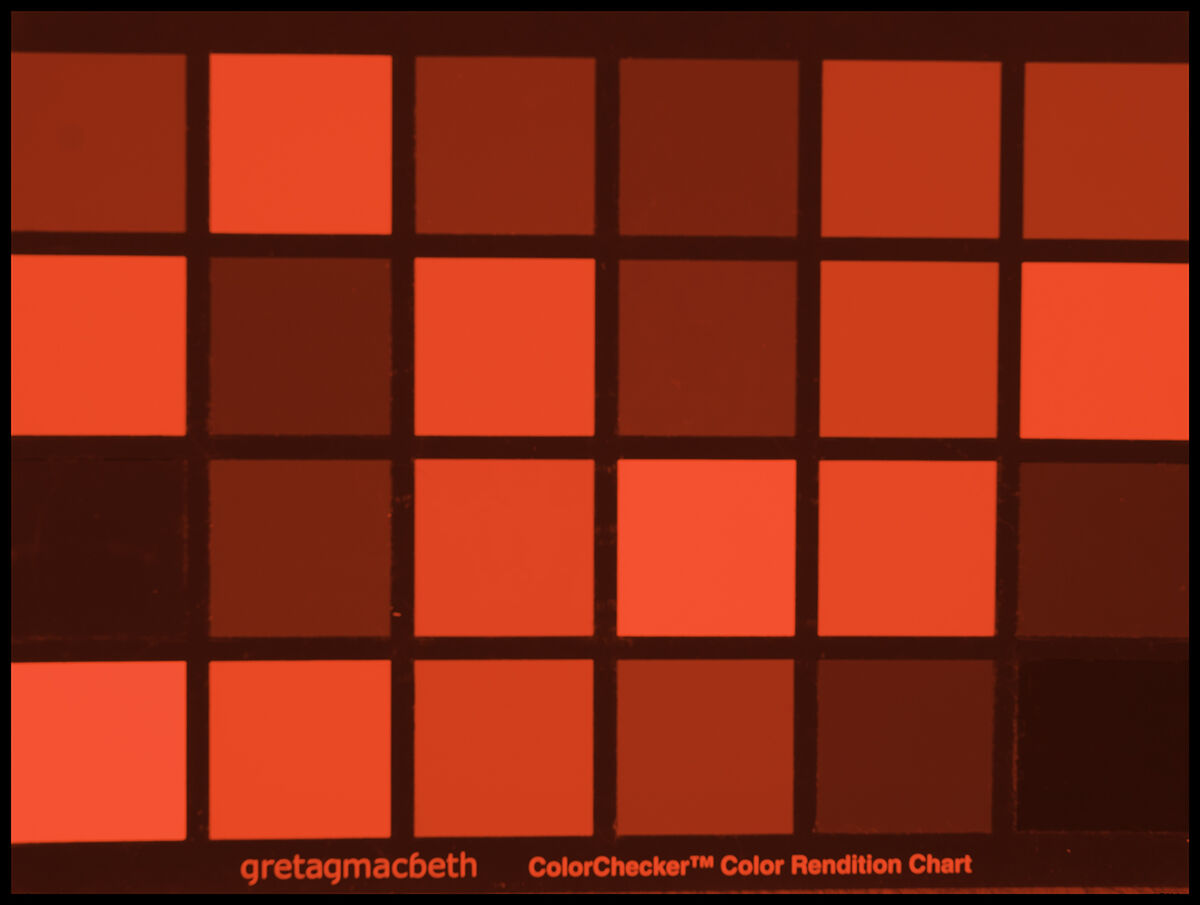
(Download)
SOOC X1 filter capture
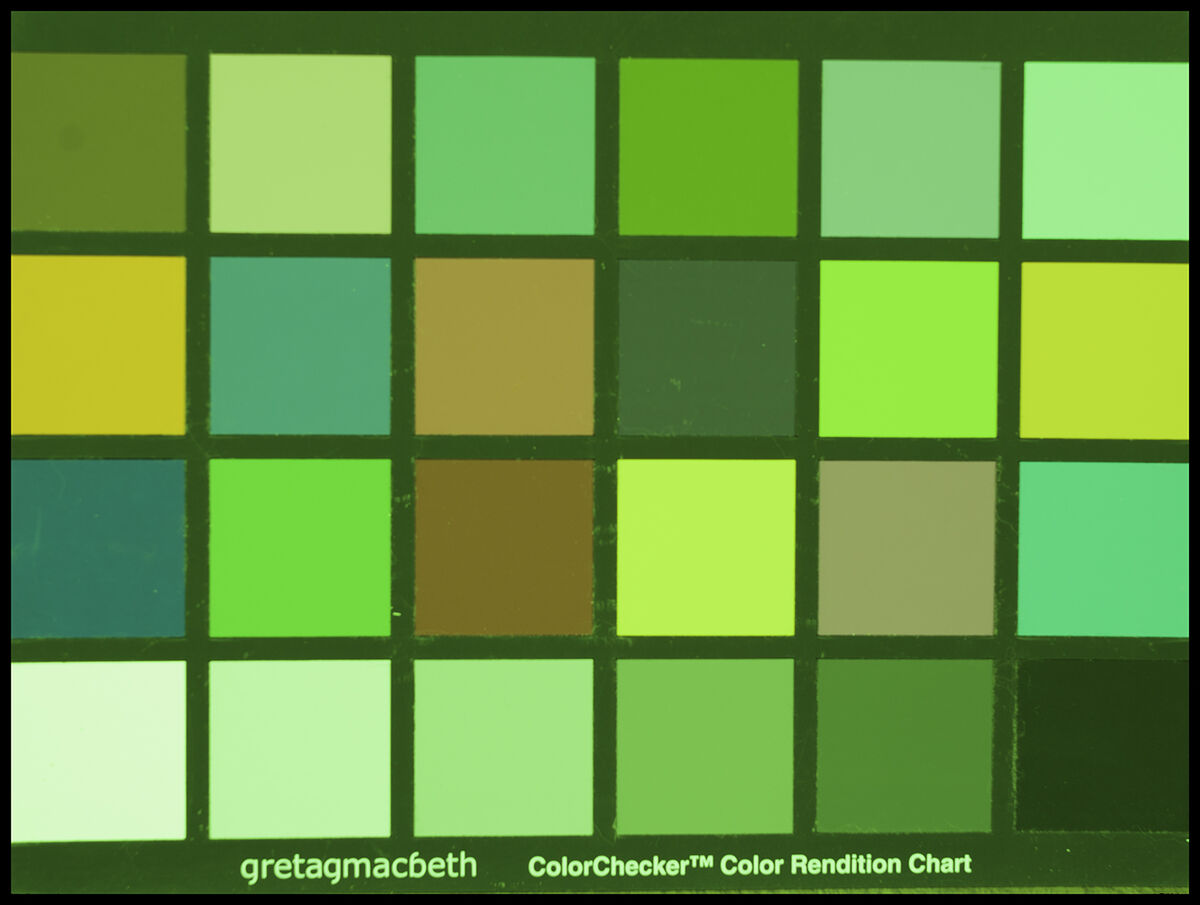
(Download)
SOOC KB15 filter capture

(Download)
25A converted to Black and White
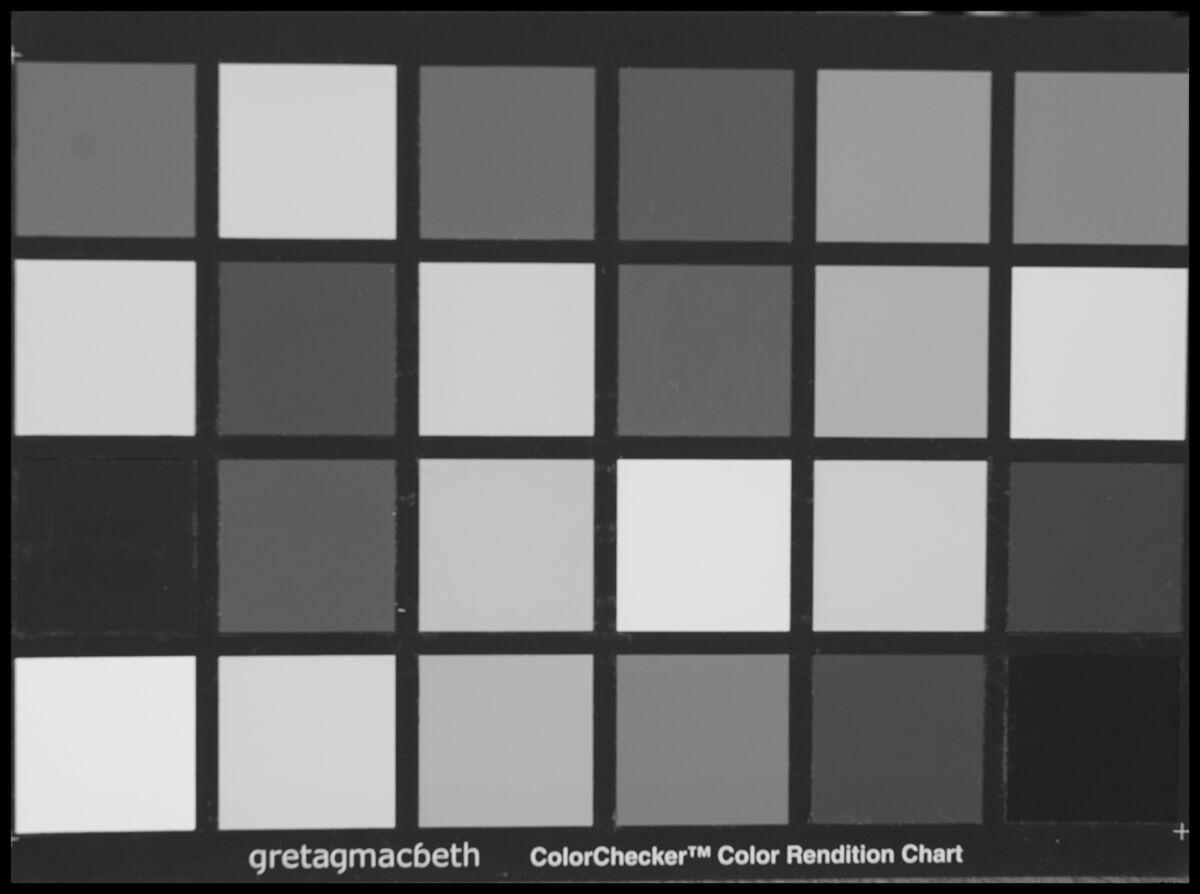
(Download)
X1 converted to Black and White
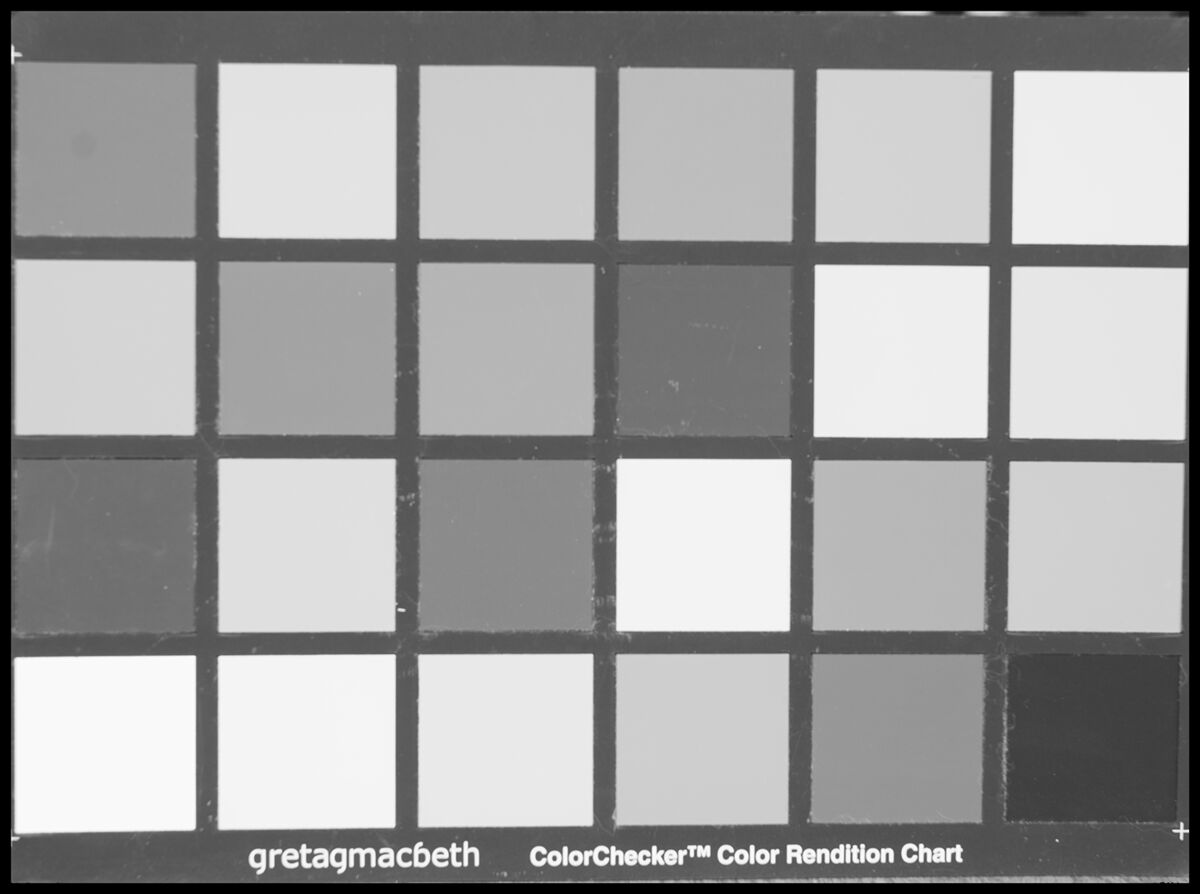
(Download)
KB15 converted to Black and White
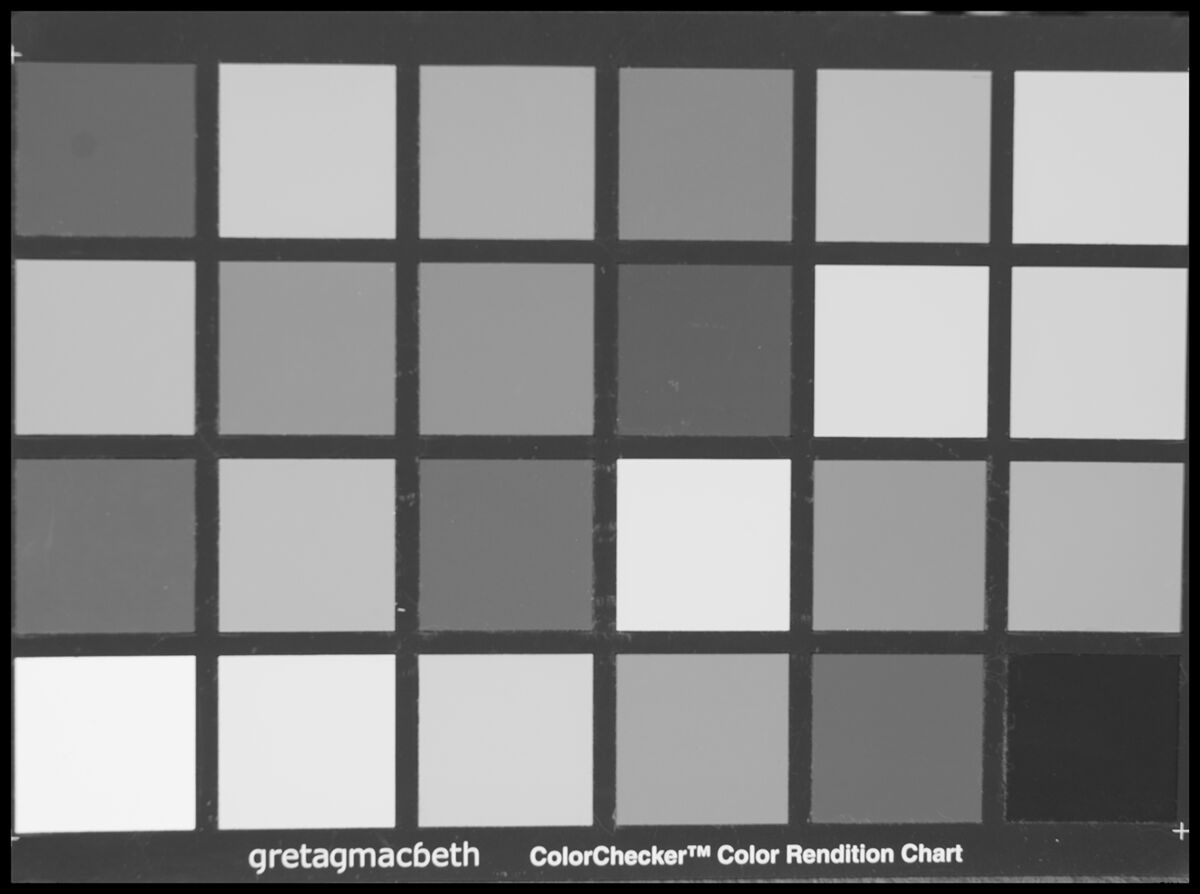
(Download)
Final Result

(Download)
Aug 26, 2022 13:20:45 #
I would echo the advice to shoot raw , and when you covert in post use the channel mixer, to boost the red channel.
You can experiment with al 3 channels. You can get excellent results
You can experiment with al 3 channels. You can get excellent results
Aug 26, 2022 15:51:48 #
rmalarz wrote:
This could be attributed to the filters not providing the necessary exact values for R, G, and B respectively. This definitely deserves more study.
I don't think you can see the actual effect of filters on the sensor by looking at a color chart.
You can clearly see the effect by looking at the RawDigger histograms for a 150x100 selection at the center of the image.
These plots show exactly how the spikes for each channel move. But the change in shutter speed tells us how much exposure needs to be added to get the same brightness.
No filter, 1/125s - the typical staggered arrangement of red, green and blue for a neutral target.
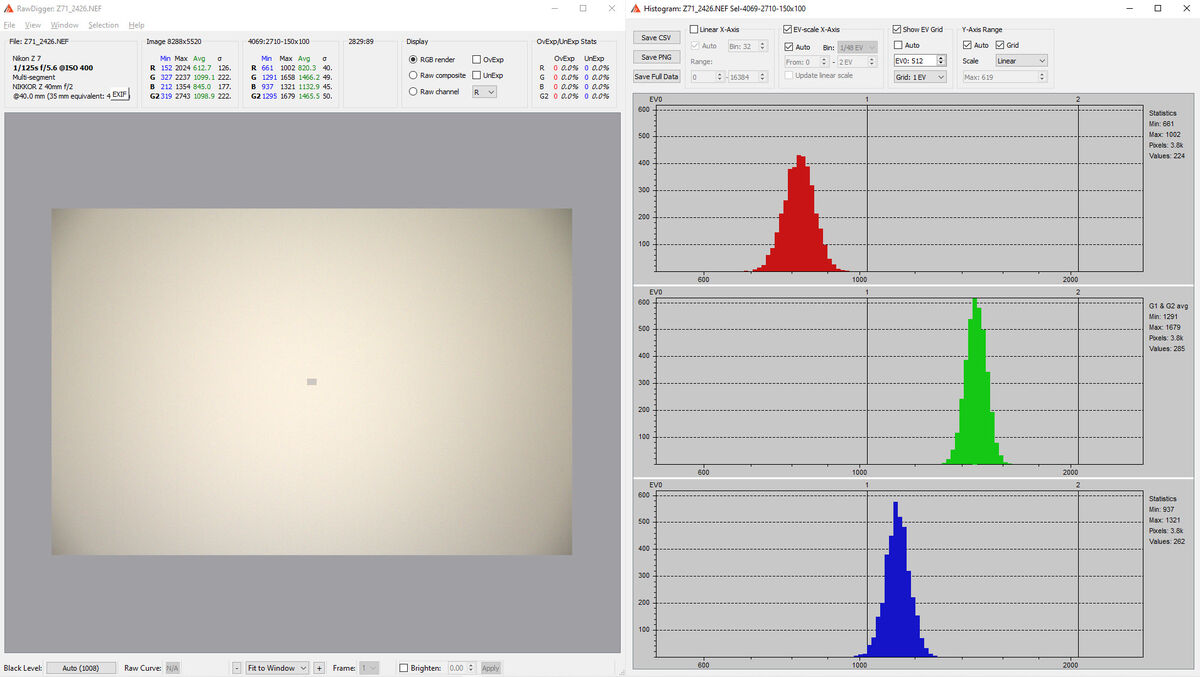
(Download)
Yellow filter, 1/100s - The blue channel is darkened a lot relative to red and green.
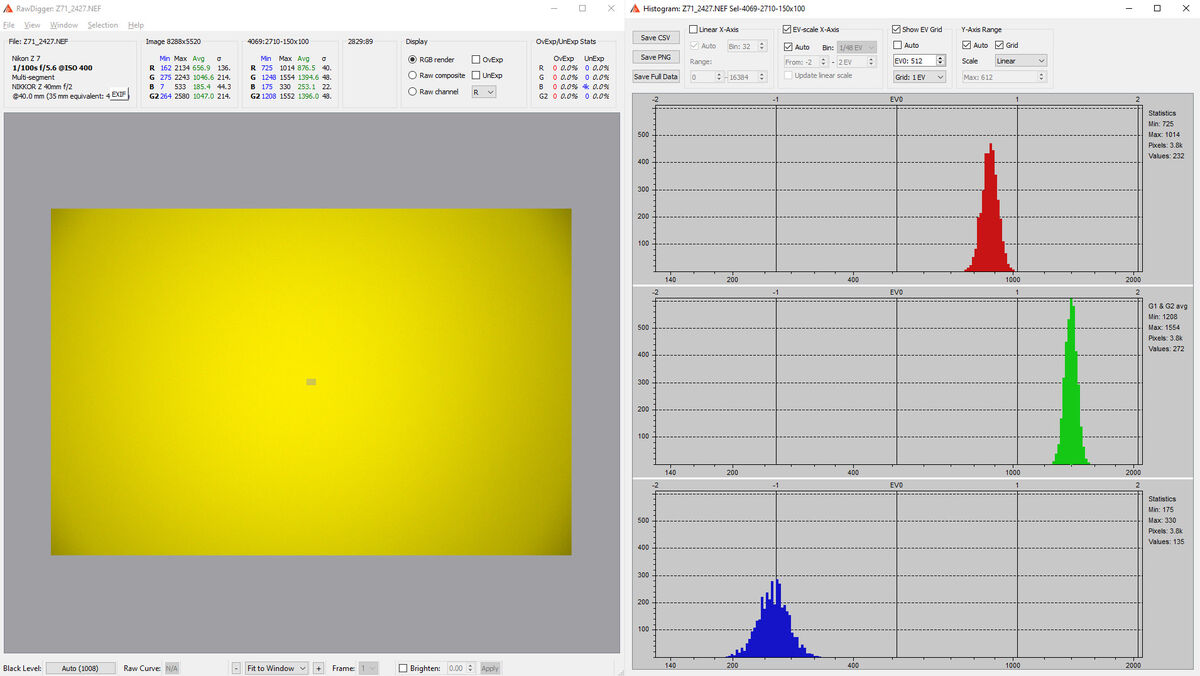
(Download)
Green filter, 1/50s - The red and blue channels are darkened a lot relative to green.
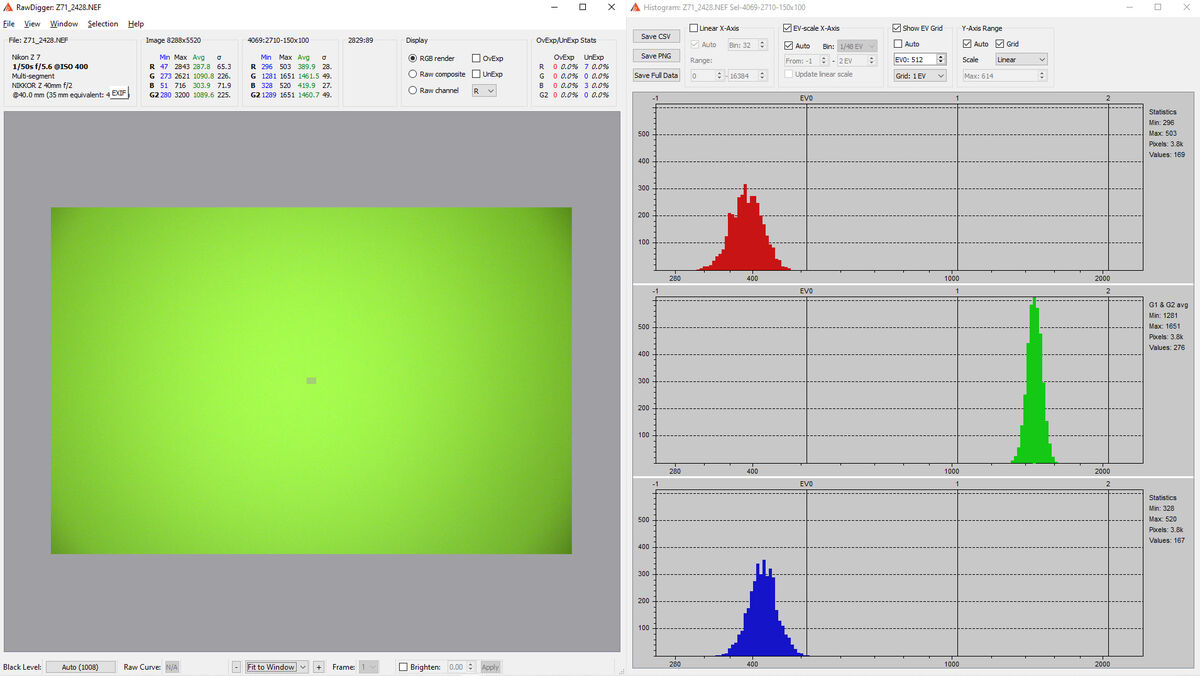
(Download)
Red filter, 1/8s - The blue and green channels are darkened a lot relative to red.
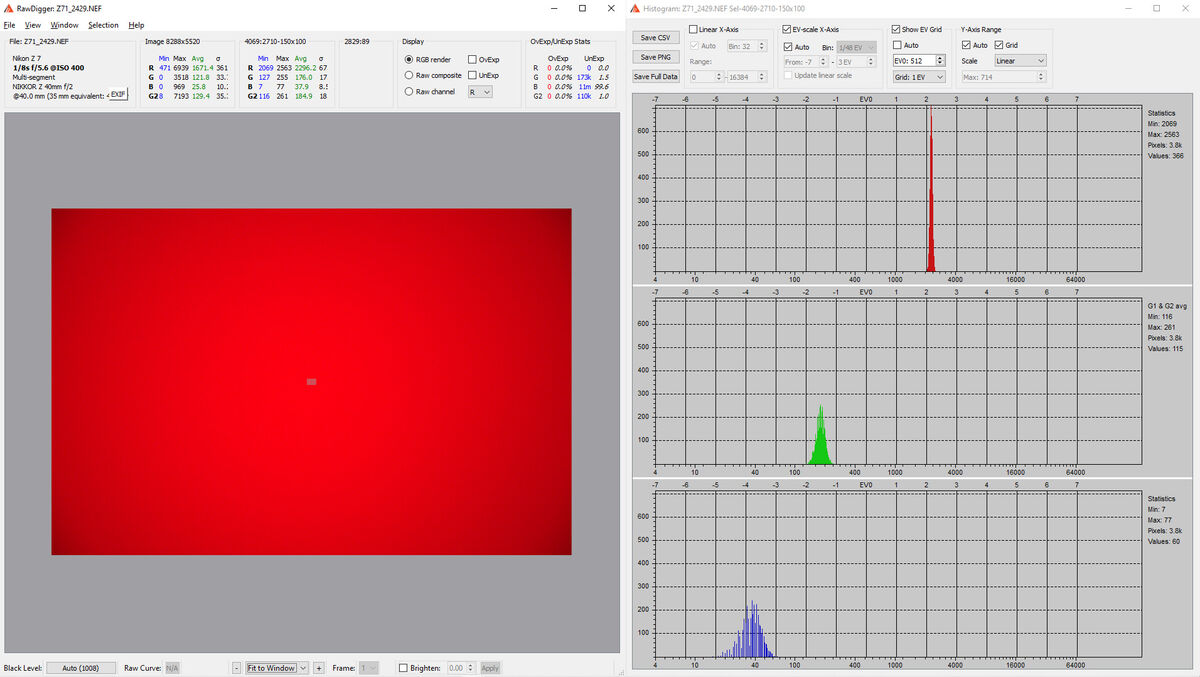
(Download)
Aug 26, 2022 16:15:35 #
I wasn't looking for the actual effect of the filter by using the color chart. My initial idea was to use some flowers in the yard. A breeze eliminated that idea. Thus, I relied on something that was not going to be moving. Each image was metered through the filter used to make that image.
I did look at the resulting images with RAW digger but that was just an exercise. There was little value to be gained by that.
So, I have no idea how you are trying to connect your results to what I did, other than being pedantic. Additionally, it's a response to your (misspelled) lotsa luck comment.
--Bob
I did look at the resulting images with RAW digger but that was just an exercise. There was little value to be gained by that.
So, I have no idea how you are trying to connect your results to what I did, other than being pedantic. Additionally, it's a response to your (misspelled) lotsa luck comment.
--Bob
selmslie wrote:
I don't think you can see the actual effect of filters on the sensor by looking at a color chart.
You can clearly see the effect by looking at the RawDigger histograms for a 150x100 selection at the center of the image.
These plots show exactly how the spikes for each channel move. But the change in shutter speed tells us how much exposure needs to be added to get the same brightness.
You can clearly see the effect by looking at the RawDigger histograms for a 150x100 selection at the center of the image.
These plots show exactly how the spikes for each channel move. But the change in shutter speed tells us how much exposure needs to be added to get the same brightness.
Aug 26, 2022 16:35:26 #
rmalarz wrote:
So, I have no idea how you are trying to connect your results to what I did, other than being pedantic.
It shows the absolute nature of B&W filters. They will always have exactly the same effect on any color reaching the sensor. That's why they can be relied on to predictably darken a blue sky in B&W capture. But the drawback is that they also always darken the entire image and may force you to add exposure.
But the tools available to help with a B&W conversion can be adjusted more precisely and in larger increments while looking at an actual image. Better yet, you can capture the full range of luminance values available for each channel if you leave the filter off the lens.
Note the exaggerated adjustments possible in Capture One (and other editors) during the B&W conversion

(Download)
If you want to reply, then register here. Registration is free and your account is created instantly, so you can post right away.







