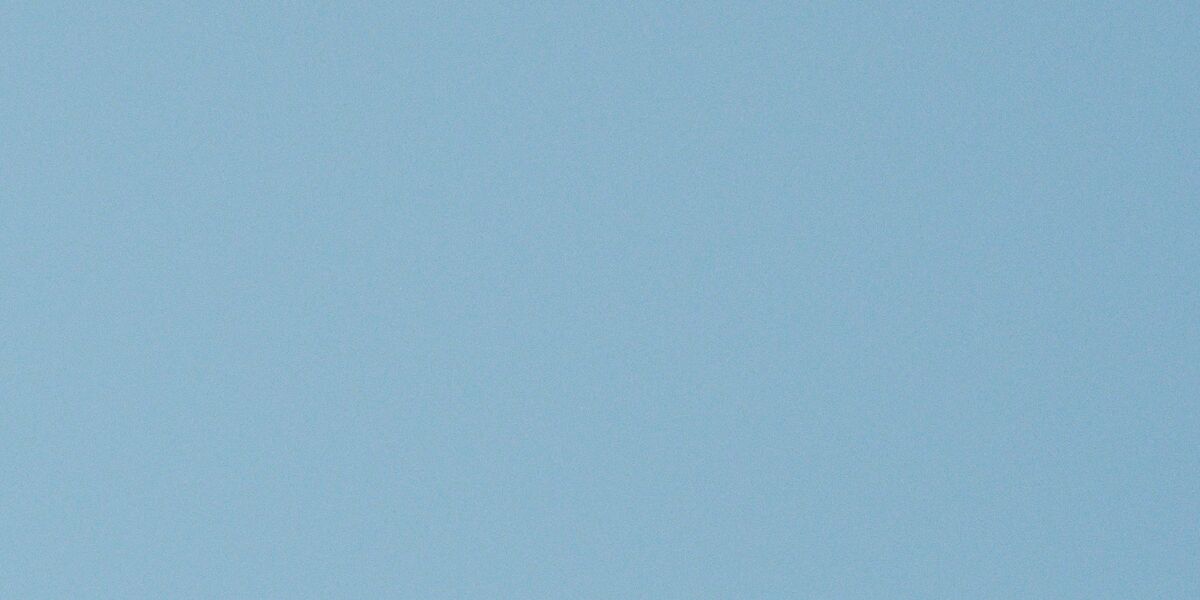Follow to Hot Pixel Post
Aug 19, 2022 08:15:38 #
gmontjr2350
Loc: Southern NJ
Followup:
I used the menu/setup menu/ clean image sensor/ activate now option and it seems to have corrected the issue.
I clean the sensor with the fluid/swab technique since it is my understanding that the camera "vibrates" the sensor to shake the dust off. I did not know that pixel mapping occurs in some cameras.
Attached is a photo of the morning sky shot at ISO3200. Hot
I used the menu/setup menu/ clean image sensor/ activate now option and it seems to have corrected the issue.
I clean the sensor with the fluid/swab technique since it is my understanding that the camera "vibrates" the sensor to shake the dust off. I did not know that pixel mapping occurs in some cameras.
Attached is a photo of the morning sky shot at ISO3200. Hot
Aug 19, 2022 09:02:46 #
gmontjr2350 wrote:
Followup:
I used the menu/setup menu/ clean image sensor/ activate now option and it seems to have corrected the issue.
I clean the sensor with the fluid/swab technique since it is my understanding that the camera "vibrates" the sensor to shake the dust off. I did not know that pixel mapping occurs in some cameras.
Attached is a photo of the morning sky shot at ISO3200. Hot
I used the menu/setup menu/ clean image sensor/ activate now option and it seems to have corrected the issue.
I clean the sensor with the fluid/swab technique since it is my understanding that the camera "vibrates" the sensor to shake the dust off. I did not know that pixel mapping occurs in some cameras.
Attached is a photo of the morning sky shot at ISO3200. Hot
Not sure what brand or model you have but Pentax cameras since the K-5 have an ultrasonic cleaning mechanism. Thus my K-5 and K-3 sensors stay pretty clean other than the most persistent sticky "dust" or "debris". But my old K-20D and K-100D must be manually cleaned. Again, Pixel Mapping varies by model. I'll see if I can find your earlier post.

PS. I read it. I read it before when you first posted it. A Nikon D500 is a pretty up to date and excellent camera. What I see are a few hot red pixels or noise. I do not see any sensor "dirt" spots in your Wasp Nest image. Sensor "spots" are large and usually only show in lighter even continuous tones, especially sky. Pixel mapping could help eliminate bad sensor pixels, but you do not seem to have a significant issue if they are only individual isolated pixels. Hardly noticeable outside of a huge enlargement. Many cameras have far more noise than that. Blemishes that I don't like I just "spot out" with Ps. Enjoy.

Aug 19, 2022 09:37:34 #
gmontjr2350 wrote:
Followup:
I used the menu/setup menu/ clean image sensor/ activate now option and it seems to have corrected the issue.
I clean the sensor with the fluid/swab technique since it is my understanding that the camera "vibrates" the sensor to shake the dust off. I did not know that pixel mapping occurs in some cameras.
Attached is a photo of the morning sky shot at ISO3200. Hot
I used the menu/setup menu/ clean image sensor/ activate now option and it seems to have corrected the issue.
I clean the sensor with the fluid/swab technique since it is my understanding that the camera "vibrates" the sensor to shake the dust off. I did not know that pixel mapping occurs in some cameras.
Attached is a photo of the morning sky shot at ISO3200. Hot
Great follow-up. I used that solution (camera's cleaning cycle) maybe 10-years ago on another camera, but was hesitant to pull it forward today as I was doing 10- to 30-second long exposures, low ISO in an dripping sweat night. Same as a few years ago, different camera, but same shooting situation. As I looked at the images from that more recent night, I could see the 'hot pixels' increasing with each shot through the evening. Probably now, your camera (sensor) has cooled too.
Aug 19, 2022 12:01:26 #
Aug 19, 2022 12:01:51 #
gmontjr2350
Loc: Southern NJ
CHG_CANON wrote:
Great follow-up. I used that solution (camera's cleaning cycle) maybe 10-years ago on another camera, but was hesitant to pull it forward today as I was doing 10- to 30-second long exposures, low ISO in an dripping sweat night. Same as a few years ago, different camera, but same shooting situation. As I looked at the images from that more recent night, I could see the 'hot pixels' increasing with each shot through the evening. Probably now, your camera (sensor) has cooled too.
Thanks!!
George
If you want to reply, then register here. Registration is free and your account is created instantly, so you can post right away.