D500 interval timer issues
Aug 18, 2022 12:38:04 #
I am trying to learn how to use the interval timer on the d500 and I can get it to work if I select start Now but if I try to set a time on the camera the shutter never starts even though the interval settings show On.
My date and time on the camera are correct - time zone set to UTC-7 for the State of Montana and time shows 10:30 am which it is right now...so that is correct.
settings are:
Single mode, manual with auto focus off on both lens and camera
camera set for a 15 second exposure
Interval set to 00:00:20" for 20 seconds (15 seconds exposure + 5 seconds between shots)
Number of shots set to 10x1= 10 shots total
Exposure setting = Off
Choose start date and time = 08/18 10:40
Click start and it shows timer is active and on the top dispay it flashes INTVL but the shutter is never triggered
What am I doing wrong?
My date and time on the camera are correct - time zone set to UTC-7 for the State of Montana and time shows 10:30 am which it is right now...so that is correct.
settings are:
Single mode, manual with auto focus off on both lens and camera
camera set for a 15 second exposure
Interval set to 00:00:20" for 20 seconds (15 seconds exposure + 5 seconds between shots)
Number of shots set to 10x1= 10 shots total
Exposure setting = Off
Choose start date and time = 08/18 10:40
Click start and it shows timer is active and on the top dispay it flashes INTVL but the shutter is never triggered
What am I doing wrong?
Aug 18, 2022 13:47:09 #
I believe that what you have set is for the camera to take 10 shots in one interval of 20 seconds, with the camera shutter speed of 15 seconds. An impossibility, so it does nothing.
Try turning your setting around: 1x10 rather than 10x1. Ten intervals of 20 seconds each with one shot per interval.
Hope this helps,
Marshall
Try turning your setting around: 1x10 rather than 10x1. Ten intervals of 20 seconds each with one shot per interval.
Hope this helps,
Marshall
Aug 18, 2022 13:50:32 #
bluezzzzz wrote:
I believe that what you have set is for the camera to take 10 shots in one interval of 20 seconds, with the camera shutter speed of 15 seconds. An impossibility, so it does nothing.
Try turning your setting around: 1x10 rather than 10x1. Ten intervals of 20 seconds each with one shot per interval.
Hope this helps,
Marshall
Try turning your setting around: 1x10 rather than 10x1. Ten intervals of 20 seconds each with one shot per interval.
Hope this helps,
Marshall
Thanks for the suggestion but can't do that...the interval is formated as 0000x0=00000....so I can go up to 9999x9=99999.
Aug 18, 2022 16:09:23 #
Is your shutter configured for “release” or “focus + release”. If it’s set to “focus + release”, and you have auto focus turned off, it could be that you’re never getting a focus conformation and the shutter is never releasing.
Andy
Andy
Aug 18, 2022 17:26:21 #
Grump's Photos wrote:
Is your shutter configured for “release” or “focus + release”. If it’s set to “focus + release”, and you have auto focus turned off, it could be that you’re never getting a focus conformation and the shutter is never releasing.
Andy
Andy
I changed that setting and tested...still did the same thing...just never starts. However, if I go back into the internal timer settings - do a restart, then the sequence starts.
Aug 18, 2022 17:43:42 #
So here is the entire sequence that I do on the camera and I included screen shots of the back of the camera as well.
1. Go into the Interval timer settings
2. Choose my start date and time
3. Set my interval to 20 seconds which is a 15 second exposure with 5 seconds in between shots
4. Set my number of intervals to 10x1=10 for a 10 shot sequence
5. Click on Start and it flashes Timer Active
6. Now my Interval timer shows On
7. Look at my display on the top and it's flashing "INTVL"
8. Wait till the sequence should have started and go back into the settings and it shows "In progress" but hasn't taken a shot yet -- so I click on Pause on this screen
9. Go back into the timer and click on Restart - flashes Timer Active and within a few seconds the sequence starts
I have got to have something not set right but can't figure it out! The sequence starts if you select to start NOW but not when I set for a specific time. WTH!
1. Go into the Interval timer settings
2. Choose my start date and time
3. Set my interval to 20 seconds which is a 15 second exposure with 5 seconds in between shots
4. Set my number of intervals to 10x1=10 for a 10 shot sequence
5. Click on Start and it flashes Timer Active
6. Now my Interval timer shows On
7. Look at my display on the top and it's flashing "INTVL"
8. Wait till the sequence should have started and go back into the settings and it shows "In progress" but hasn't taken a shot yet -- so I click on Pause on this screen
9. Go back into the timer and click on Restart - flashes Timer Active and within a few seconds the sequence starts
I have got to have something not set right but can't figure it out! The sequence starts if you select to start NOW but not when I set for a specific time. WTH!
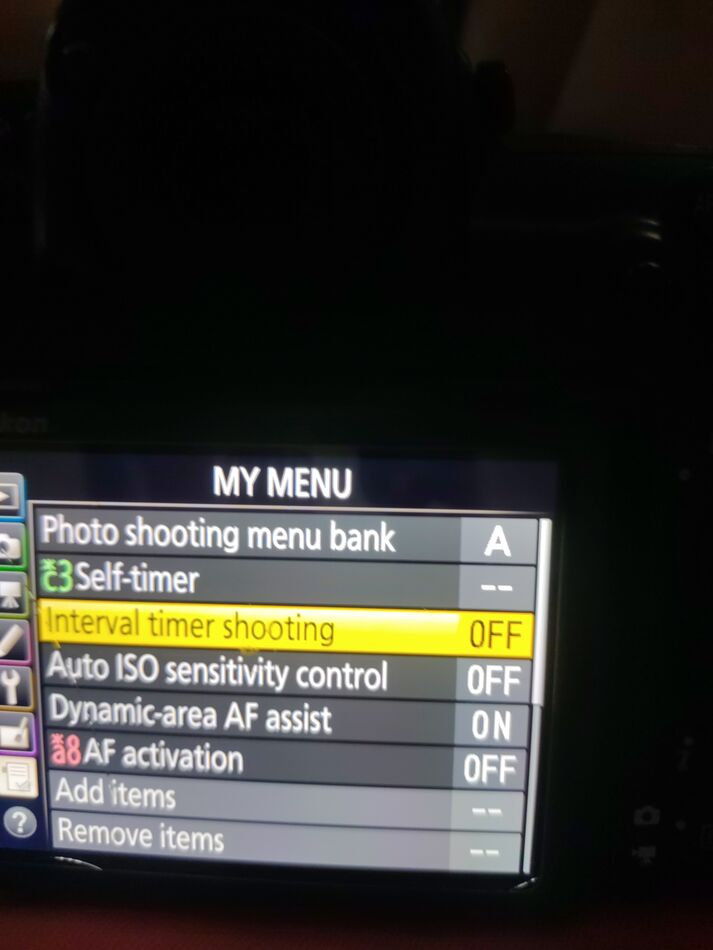
(Download)
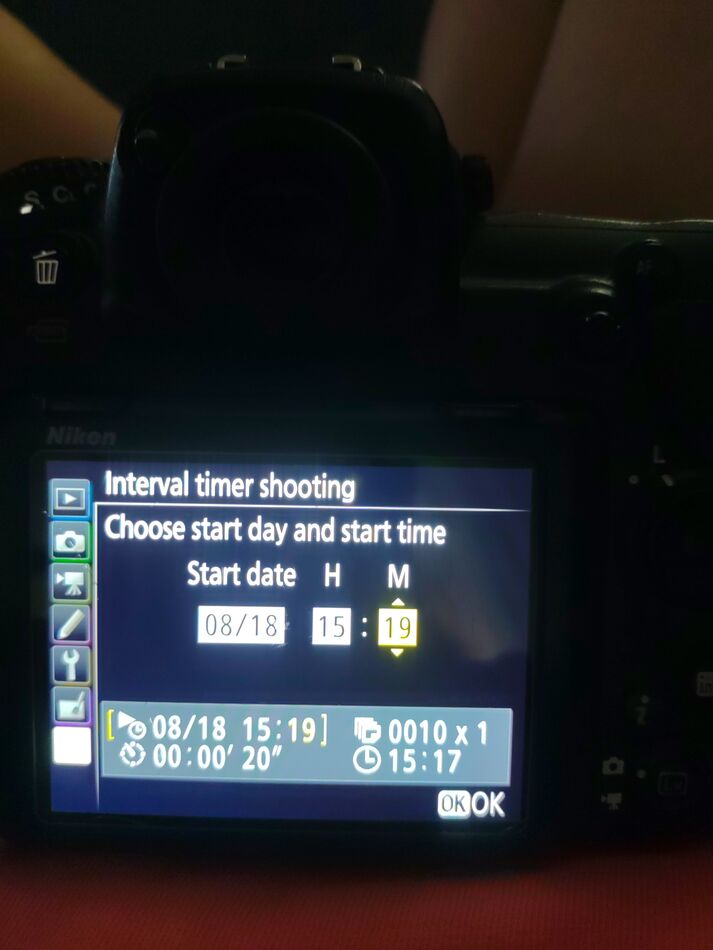
(Download)

(Download)
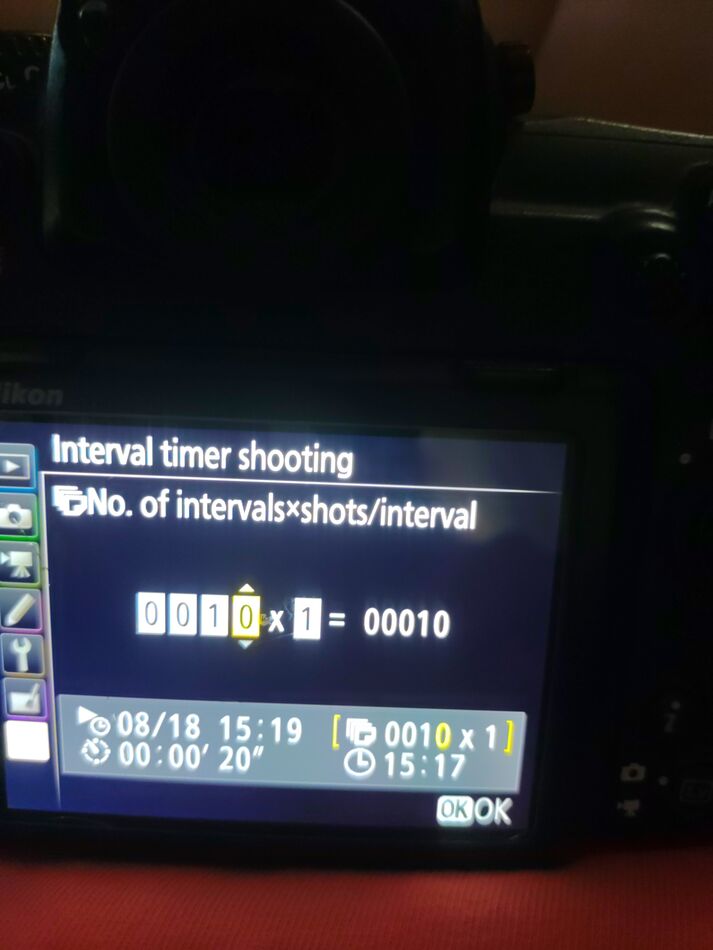
(Download)
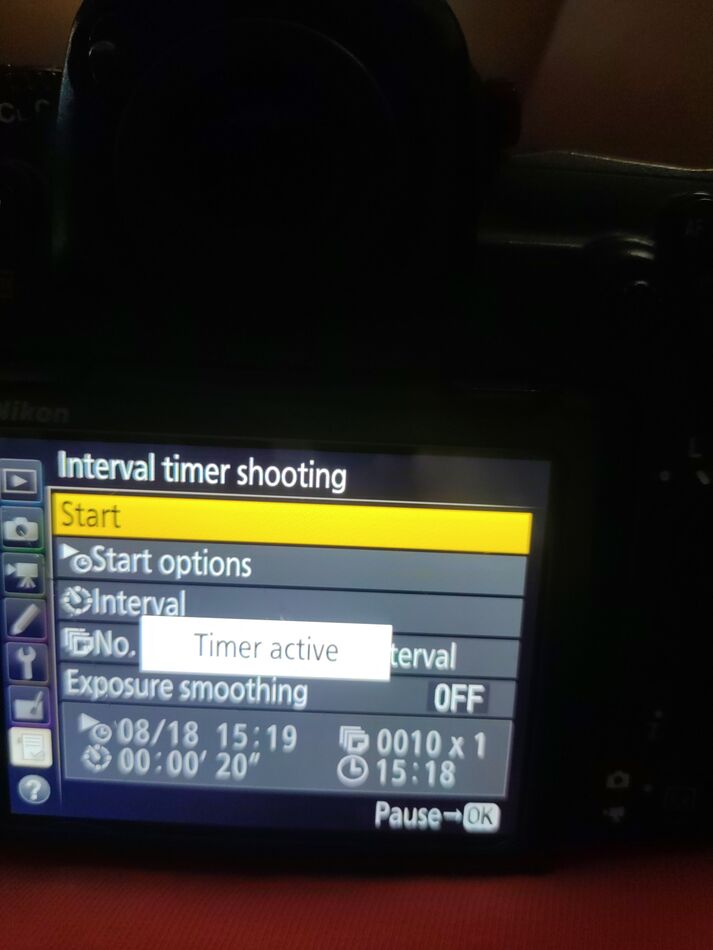
(Download)
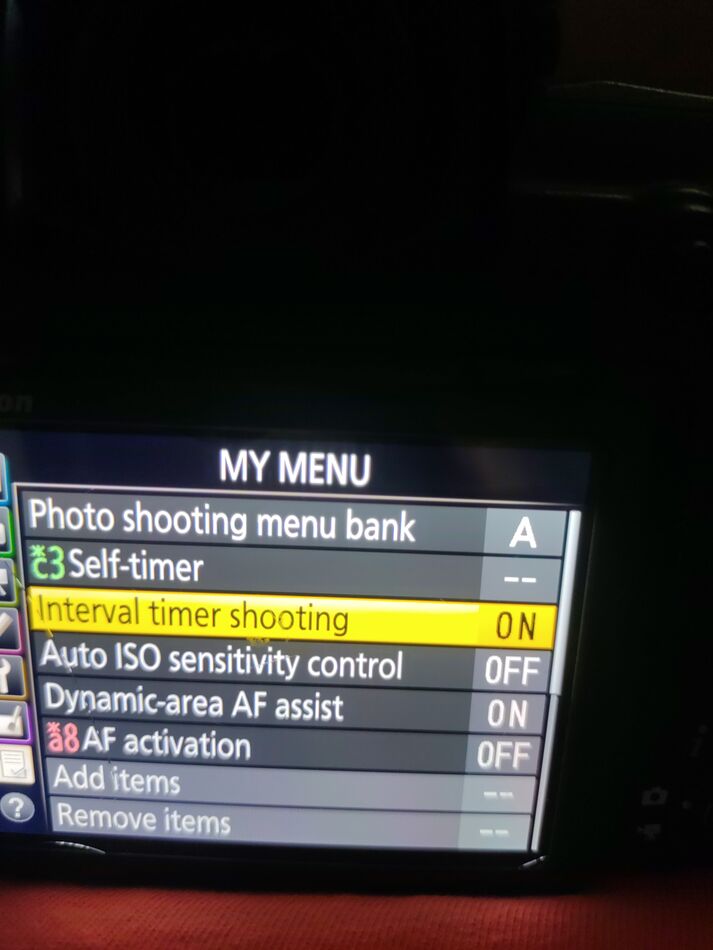
(Download)
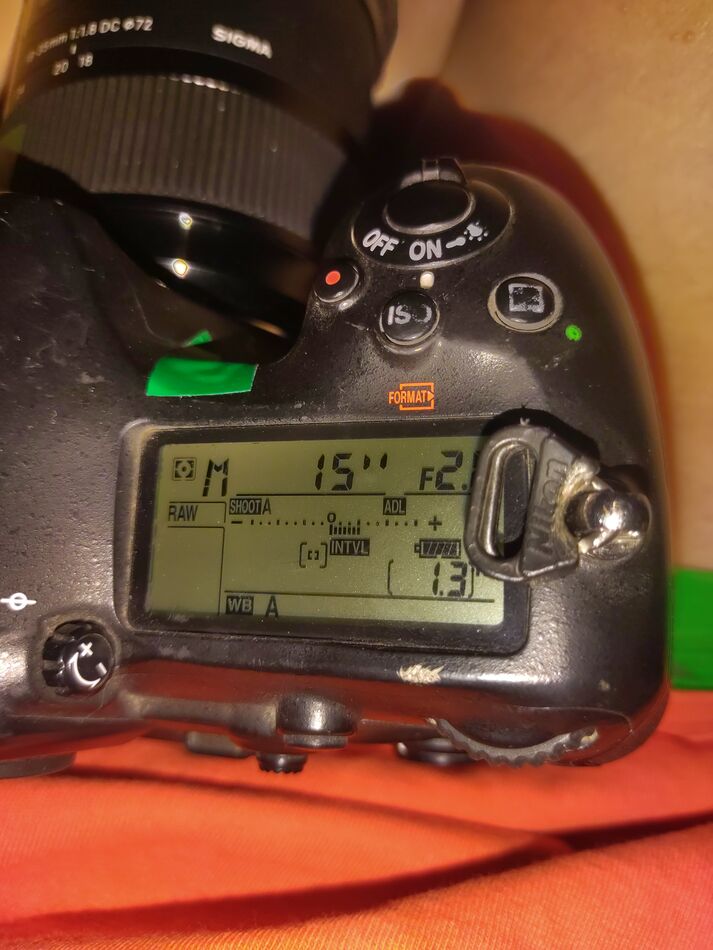
(Download)
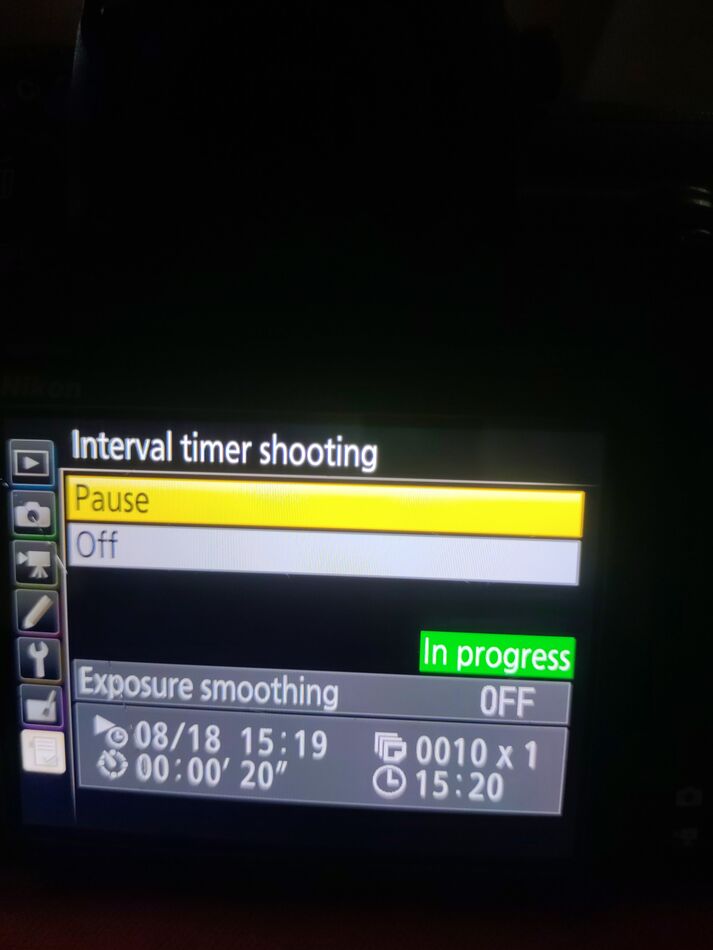
(Download)
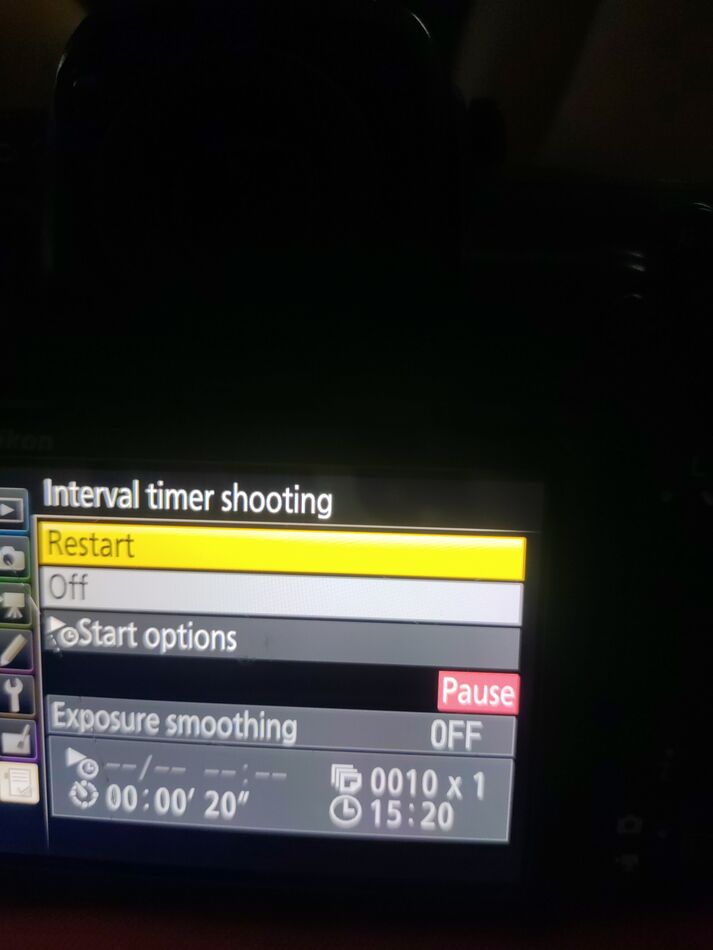
(Download)
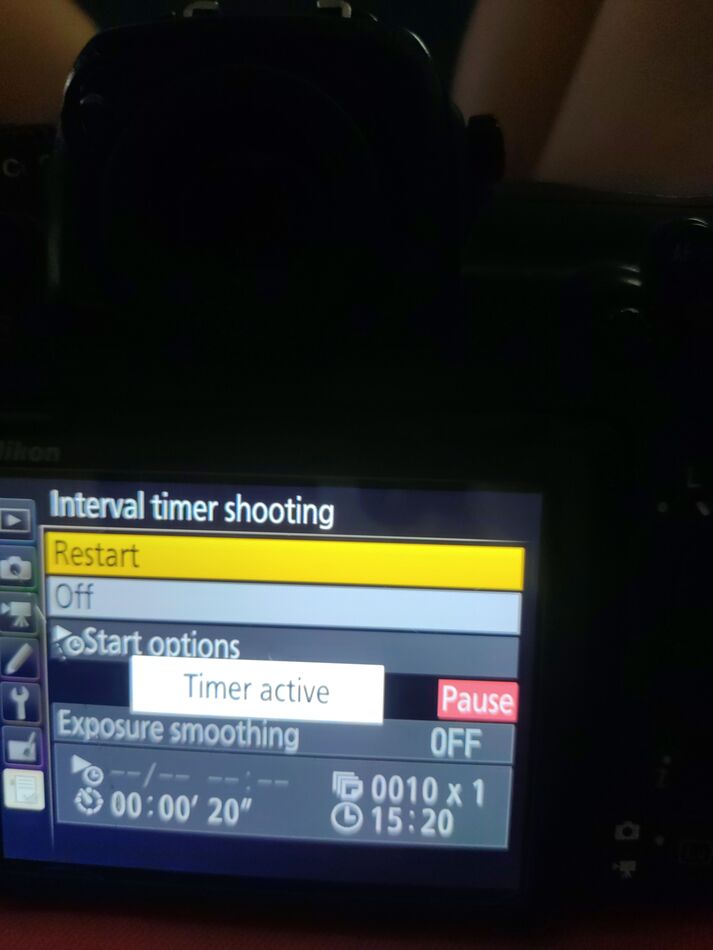
(Download)
Aug 18, 2022 17:51:58 #
OMG...figured it out. In the date and time settings - I have the date as 1 day off! So instead of saying 8/18/2022 it was set to 8/17/2022.....so friggin stupid to miss that! Once I set the correct day ... things worked like a charm...hmmmm imagine that!
Aug 18, 2022 17:57:05 #
Aug 18, 2022 18:37:58 #
Nice catch, and thanks for letting us know what the final fix was. Helps everybody!
Andy
Andy
Aug 19, 2022 00:09:58 #
I did something similar with my drone. I couldn't figure out why it would not record my videos. Turned out I was, at times, pressing the wrong button.
Aug 19, 2022 08:07:08 #
tcthome
Loc: NJ
CindyHouk wrote:
OMG...figured it out. In the date and time settings - I have the date as 1 day off! So instead of saying 8/18/2022 it was set to 8/17/2022.....so friggin stupid to miss that! Once I set the correct day ... things worked like a charm...hmmmm imagine that!

Aug 19, 2022 10:35:08 #
kpmac wrote:
I did something similar with my drone. I couldn't figure out why it would not record my videos. Turned out I was, at times, pressing the wrong button.
I almost didn't post what the problem was, felt so stupid that I missed that simple thing and that the real problem was just ME


If you want to reply, then register here. Registration is free and your account is created instantly, so you can post right away.


