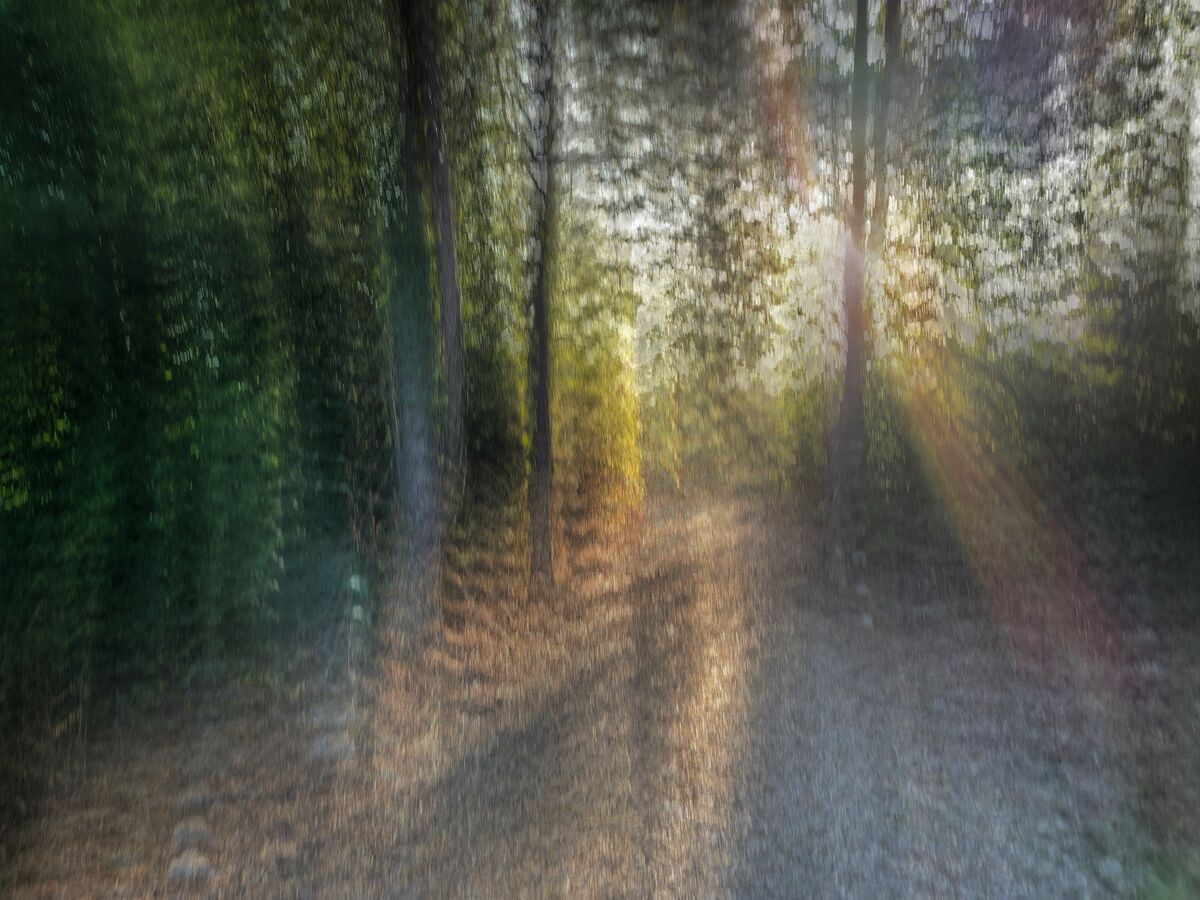Intentional Camera Movement Using The Slow Shutter App
Jul 29, 2022 10:00:43 #
UHH member Fstop12 alerted me about doing ICM photography using the Slow Shutter app on my phone. I did a previous post in the Smartphone Photography section with all different photos. I took these photos this morning on the nature path near our new home in Georgia.
For those with an interest the Slow Shutter app has 3 capture modes, Motion Blur(which I used), Light Trail, and Low Light. Blur Strength, Shutter Speed, and ISO can be adjusted.
I used an iPhone 12 mini.
For those with an interest the Slow Shutter app has 3 capture modes, Motion Blur(which I used), Light Trail, and Low Light. Blur Strength, Shutter Speed, and ISO can be adjusted.
I used an iPhone 12 mini.
Jul 29, 2022 10:07:58 #
Jul 29, 2022 10:15:23 #
NickGee
Loc: Pacific Northwest
Why would one not simply introduce camera shake with a slow shutter speed? Of course, it would take some practice and skill to get decent results, but it's a pretty simple technique, and isn't that what developing as a photographer is all about? i don't mean to rain on your parade (these are actually quite interesting and pleasing pics), but all of the artificial technique available now is worsening, not bettering, our skills.
Jul 29, 2022 10:29:59 #
I’m assuming that this app is not native to the iPhone. Which exact app are you using? When I Google I get a bunch of different apps. Thank you
Jul 29, 2022 10:39:43 #
NickGee wrote:
Why would one not simply introduce camera shake with a slow shutter speed? Of course, it would take some practice and skill to get decent results, but it's a pretty simple technique, and isn't that what developing as a photographer is all about? i don't mean to rain on your parade (these are actually quite interesting and pleasing pics), but all of the artificial technique available now is worsening, not bettering, our skills.
Thank you for taking the time to comment. I am glad you like these photos. I did a previous post on July 25, 2022 of Intentional Camera Movement photos using a Nikon D7500 and Canon SX730. It had been awhile since I last did ICM photography. UHH member Fstop12 was nice enough to post that he uses the Slow Shutter app on his cell phone. I tried doing this for ICM photography and now prefer it for that.
Jul 29, 2022 10:44:19 #
kcooke wrote:
I’m assuming that this app is not native to the iPhone. Which exact app are you using? When I Google I get a bunch of different apps. Thank you
In the Apple App Store, the app is called Slow Shutter. I am not sure if it is available for Android.
Jul 29, 2022 10:56:27 #
deanfl wrote:
UHH member Fstop12 alerted me about doing ICM photography using the Slow Shutter app on my phone. I did a previous post in the Smartphone Photography section with all different photos. I took these photos this morning on the nature path near our new home in Georgia.
For those with an interest the Slow Shutter app has 3 capture modes, Motion Blur(which I used), Light Trail, and Low Light. Blur Strength, Shutter Speed, and ISO can be adjusted.
I used an iPhone 12 mini.
For those with an interest the Slow Shutter app has 3 capture modes, Motion Blur(which I used), Light Trail, and Low Light. Blur Strength, Shutter Speed, and ISO can be adjusted.
I used an iPhone 12 mini.
Wonderful.
Jul 29, 2022 15:46:30 #
deanfl wrote:
In the Apple App Store, the app is called Slow Shutter. I am not sure if it is available for Android.
Thank you
Jul 29, 2022 17:32:42 #
deanfl wrote:
UHH member Fstop12 alerted me about doing ICM photography using the Slow Shutter app on my phone. I did a previous post in the Smartphone Photography section with all different photos. I took these photos this morning on the nature path near our new home in Georgia.
For those with an interest the Slow Shutter app has 3 capture modes, Motion Blur(which I used), Light Trail, and Low Light. Blur Strength, Shutter Speed, and ISO can be adjusted.
I used an iPhone 12 mini.
For those with an interest the Slow Shutter app has 3 capture modes, Motion Blur(which I used), Light Trail, and Low Light. Blur Strength, Shutter Speed, and ISO can be adjusted.
I used an iPhone 12 mini.
 Very interesting result! Sure, it needs probably some practice to get decent photos like those here..but it seems to be quite simple to manage a quick learning curve...I will give it a try tomorrow. I love to take "different" pictures using the features/functions our gear offers. In a similar way, I want to share with You a "trick" I use sometimes, to get a "different" but quite "soft" feeling (say...à la David Hamilton) without any add on or filter nor post processing....everything is made "in camera", just using the double exposure feature of the NikD7200.
Very interesting result! Sure, it needs probably some practice to get decent photos like those here..but it seems to be quite simple to manage a quick learning curve...I will give it a try tomorrow. I love to take "different" pictures using the features/functions our gear offers. In a similar way, I want to share with You a "trick" I use sometimes, to get a "different" but quite "soft" feeling (say...à la David Hamilton) without any add on or filter nor post processing....everything is made "in camera", just using the double exposure feature of the NikD7200.Here is how I do it...
Set the camera on tripod. Enable the function "double exposure"? Take a first picture while making sure it is as much as possible OUT of focus (distance at infinity) AND biggest possible aperture (lowest f-number)

(Download)
So, the 1st photo is blurry. Don't move the camera but, with delicate handling, set the focus as sharp as You can. You can also close the aperture to get a better DOF (set also the shutter speed accordingly) Take the 2nd photo

(Download)
THe 2 nd photo is sharp. After the 2nd shot, the camera by itself will mix together both pictures and you get finally a sharp subject surrounded by a blurry environement! Et voilà, quite simple and efficient.!

(Download)
Jul 29, 2022 18:38:11 #
Dan' de Bourgogne wrote:
img src="https://static.uglyhedgehog.com/images/s... (show quote)
Thank you for taking the time to explain this procedure. It sounds like it could provide some interesting photos.
Jul 29, 2022 21:21:20 #
Dan' de Bourgogne wrote:
img src="https://static.uglyhedgehog.com/images/s... (show quote)
Interesting technique. I like it and will try it.
Jul 29, 2022 21:58:35 #
deanfl wrote:
UHH member Fstop12 alerted me about doing ICM photography using the Slow Shutter app on my phone. I did a previous post in the Smartphone Photography section with all different photos. I took these photos this morning on the nature path near our new home in Georgia.
For those with an interest the Slow Shutter app has 3 capture modes, Motion Blur(which I used), Light Trail, and Low Light. Blur Strength, Shutter Speed, and ISO can be adjusted.
I used an iPhone 12 mini.
For those with an interest the Slow Shutter app has 3 capture modes, Motion Blur(which I used), Light Trail, and Low Light. Blur Strength, Shutter Speed, and ISO can be adjusted.
I used an iPhone 12 mini.
Those are cool
Jul 30, 2022 05:54:43 #
deanfl wrote:
UHH member Fstop12 alerted me about doing ICM photography using the Slow Shutter app on my phone. I did a previous post in the Smartphone Photography section with all different photos. I took these photos this morning on the nature path near our new home in Georgia.
For those with an interest the Slow Shutter app has 3 capture modes, Motion Blur(which I used), Light Trail, and Low Light. Blur Strength, Shutter Speed, and ISO can be adjusted.
I used an iPhone 12 mini.
For those with an interest the Slow Shutter app has 3 capture modes, Motion Blur(which I used), Light Trail, and Low Light. Blur Strength, Shutter Speed, and ISO can be adjusted.
I used an iPhone 12 mini.
These images would make great backgrounds!!
Jul 30, 2022 05:58:41 #
deanfl wrote:
UHH member Fstop12 alerted me about doing ICM photography using the Slow Shutter app on my phone. I did a previous post in the Smartphone Photography section with all different photos. I took these photos this morning on the nature path near our new home in Georgia.
For those with an interest the Slow Shutter app has 3 capture modes, Motion Blur(which I used), Light Trail, and Low Light. Blur Strength, Shutter Speed, and ISO can be adjusted.
I used an iPhone 12 mini.
For those with an interest the Slow Shutter app has 3 capture modes, Motion Blur(which I used), Light Trail, and Low Light. Blur Strength, Shutter Speed, and ISO can be adjusted.
I used an iPhone 12 mini.
Nice
Jul 30, 2022 07:29:10 #
NickGee wrote:
Why would one not simply introduce camera shake with a slow shutter speed? Of course, it would take some practice and skill to get decent results, but it's a pretty simple technique, and isn't that what developing as a photographer is all about? i don't mean to rain on your parade (these are actually quite interesting and pleasing pics), but all of the artificial technique available now is worsening, not bettering, our skills.
With all due respect, I disagree with your comment. deanfl is introducing a slow shutter speed, it's just being done with a Smartphone camera. There is skill involved to achieve good ICM results like the ones you see here. Deanfl just chooses to use a different tool for doing so.
If you want to reply, then register here. Registration is free and your account is created instantly, so you can post right away.