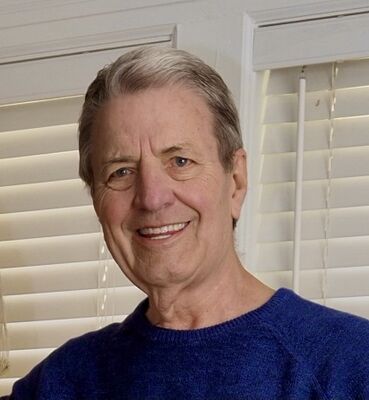i have a problem with my memory card
Jul 24, 2022 17:26:10 #
i went outside to take a few pictures today and when i turned on my sx60 bridge camera,
it said "no memory card". the memory card was in it. any suggestions as to what i
need to do to get it to work will be greatly appreciated.
it said "no memory card". the memory card was in it. any suggestions as to what i
need to do to get it to work will be greatly appreciated.
Jul 24, 2022 17:33:11 #
1, Re-seat it.
2. Plug it into a reader to see if the computer can read it.
...Depends on the results for what to do next.
2. Plug it into a reader to see if the computer can read it.
...Depends on the results for what to do next.
Jul 24, 2022 19:03:40 #
Check out Bridge Camera Show Case section of our forum.
Jul 24, 2022 19:10:17 #
David Martin wrote:
Try a different card to rule out a problem with the camera.

Jul 24, 2022 19:41:36 #
take it out and put it back in.
Take it out and clean contacts with alcohol and try again.
Put in another card and see if its your card or your camera.
Put the card in your computer. Does the computer read it?
try reformatting the card .....
Thats all I know. at that point I buy another one.
Take it out and clean contacts with alcohol and try again.
Put in another card and see if its your card or your camera.
Put the card in your computer. Does the computer read it?
try reformatting the card .....
Thats all I know. at that point I buy another one.
Jul 25, 2022 06:48:13 #
All good advice! + a squirt of canned air in the empty slot After 1st releasing a squirt into the room to be sure it doesn't include liquid. Did this on a SX50 where the card would not lock, problem solved.
Jul 25, 2022 07:09:00 #
Longshadow wrote:
1, Re-seat it.
2. Plug it into a reader to see if the computer can read it.
...Depends on the results for what to do next.
2. Plug it into a reader to see if the computer can read it.
...Depends on the results for what to do next.
Check out Video for DSLR and Point and Shoot Cameras section of our forum.
Jul 25, 2022 07:09:37 #
Longshadow wrote:
1, Re-seat it.
2. Plug it into a reader to see if the computer can read it.
...Depends on the results for what to do next.
2. Plug it into a reader to see if the computer can read it.
...Depends on the results for what to do next.
thank you...the computer does read it.
Jul 25, 2022 07:10:58 #
David Martin wrote:
Try a different card to rule out a problem with the camera.
ok...i'll give that a try. since the computer reads it's most likely the camera. thanks.
Jul 25, 2022 07:12:54 #
bdk wrote:
take it out and put it back in.
Take it out and clean contacts with alcohol and try again.
Put in another card and see if its your card or your camera.
Put the card in your computer. Does the computer read it?
try reformatting the card .....
Thats all I know. at that point I buy another one.
Take it out and clean contacts with alcohol and try again.
Put in another card and see if its your card or your camera.
Put the card in your computer. Does the computer read it?
try reformatting the card .....
Thats all I know. at that point I buy another one.
thank you...i will try those ideas.
Jul 25, 2022 07:14:18 #
Don, the 2nd son wrote:
All good advice! + a squirt of canned air in the empty slot After 1st releasing a squirt into the room to be sure it doesn't include liquid. Did this on a SX50 where the card would not lock, problem solved.
i will give that a try...thank you for the suggestions.
Check out Close Up Photography section of our forum.
Jul 25, 2022 08:41:49 #
merrytexan wrote:
ok...i'll give that a try. since the computer reads it's most likely the camera. thanks.
Hopefully a different card works in the camera. If they don't, I would surmise it's a camera problem.
If other cards work in the camera, I'd try re-formatting the "bad card" with the computer, then put back in camera.
If it sees it, then format it again in the camera. If not, replace the card.
Good luck.
Jul 25, 2022 09:29:15 #
olemikey
Loc: 6 mile creek, Spacecoast Florida
Try another card, and a good blowout of the slot - or put the suction end of the vacuum cleaner to the slot, who knows, might be a piece of dirt/lint. Alcohol on the card/card holder contacts may aslo help.
One thing I do with all my camera bodies now is to use a micro SD, leaving the "micro card holder" in the card slot all the time, and just pull the little micro card out of the holder, rather than removing the card from the slot......meaning very few to no removals involving the cameras card catch mechanism or the cameras card contacts, any wear/tear would be on the micro card holder. The way the holder faces might mean removal of the micro card via tweasers with some bodies. I've had zero card issues since starting this practice, zero card holder issues, zero card slot issues, multiple bodies/brands of cameras and cards.
Good luck with your efforts.
It does not help my brain memory, but works well for my cameras.. ... ... ....
One thing I do with all my camera bodies now is to use a micro SD, leaving the "micro card holder" in the card slot all the time, and just pull the little micro card out of the holder, rather than removing the card from the slot......meaning very few to no removals involving the cameras card catch mechanism or the cameras card contacts, any wear/tear would be on the micro card holder. The way the holder faces might mean removal of the micro card via tweasers with some bodies. I've had zero card issues since starting this practice, zero card holder issues, zero card slot issues, multiple bodies/brands of cameras and cards.
Good luck with your efforts.
It does not help my brain memory, but works well for my cameras.. ... ... ....
Jul 25, 2022 10:04:15 #
I agree with suggestion to try another memory card that you know is good. And, if possible, try this problem car in another camera. Purpose being to try to isolate whether problem is card or camera.
If these tests point fairly obviously to the card being the problem, you can try the other suggestions.
BUT, my instincts are to get rid of the card and buy a new one. Cards are very durable. But, in my experience, once a card has exhibited a functional problem, it becomes likely it will do so again — sometimes at the most inopportune time. So, it’s time to toss and replace.
If these tests point fairly obviously to the card being the problem, you can try the other suggestions.
BUT, my instincts are to get rid of the card and buy a new one. Cards are very durable. But, in my experience, once a card has exhibited a functional problem, it becomes likely it will do so again — sometimes at the most inopportune time. So, it’s time to toss and replace.
Jul 25, 2022 10:08:33 #
Merrytexan, there have been several times that my handling of the card has caused the "write protect" tab to move which causes the card to be protected. Check to see if the same thing has not happened to you. It's a very tiny slide located on the side of the card.
If you want to reply, then register here. Registration is free and your account is created instantly, so you can post right away.
Check out Landscape Photography section of our forum.