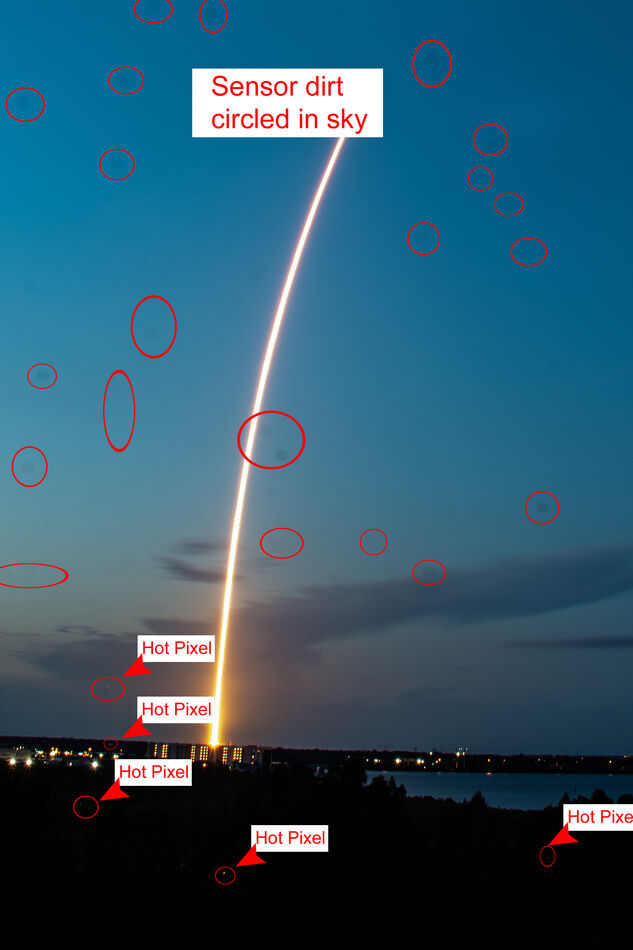Dirty Sensor
Jul 15, 2022 15:29:16 #
RichKenn
Loc: Merritt Island, FL
I showed a picture in the Gallery recently and received a comment that it looked like I have a dirty sensor. I can't see it. However, I do have macular degeneration so I don't see too well. I have blown the picture up to 700% and can't see anything that looks to me like dirt. So, my question is, what does dirt look like? How can I confirm his diagnosis?
Jul 15, 2022 15:45:40 #
RichKenn wrote:
I showed a picture in the Gallery recently and received a comment that it looked like I have a dirty sensor. I can't see it. However, I do have macular degeneration so I don't see too well. I have blown the picture up to 700% and can't see anything that looks to me like dirt. So, my question is, what does dirt look like? How can I confirm his diagnosis?
Post that same picture here so we can answer your question. Ive seen some sorry excuses for "expertise" when Im visiting the Gallery. Happens here too, but you have just one comment in the Gallery. Here youll get multiple replies and you can sift thru them to find the useful consensus.
Jul 15, 2022 15:48:19 #
Here are a few of the sensor dust spots on your photo you posted to Gallery. They are faint gray circles within the black circles I drew around them.
Jul 15, 2022 15:50:34 #
To check for sensor dust, I fill the frame with a blank piece of paper and shoot out of focus at the smallest aperture ( over expose by a stop or two). Using the smallest aperture makes all the spots more defined.
Some people use a blank sky, but birds, bugs or aircraft may confuse you and it doesn’t work well at night.
Doesn’t matter what shutter setting you use, the dirt is stuck to your sensor, so camera shake won’t matter.
In your case, looking at the image at high magnification on your computer would probably be best but scrolling around at a high magnification on the camera’s display works just as well for me and is a lot faster.
You’ll be able to see a shadow caused by any artifact in front of your sensor.
My photography is usually done at the wider end of the aperture scale and any debris on the sensor rarely bothers my images. It’s surprising what I find when I do this check before any big jobs.
Some people use a blank sky, but birds, bugs or aircraft may confuse you and it doesn’t work well at night.
Doesn’t matter what shutter setting you use, the dirt is stuck to your sensor, so camera shake won’t matter.
In your case, looking at the image at high magnification on your computer would probably be best but scrolling around at a high magnification on the camera’s display works just as well for me and is a lot faster.
You’ll be able to see a shadow caused by any artifact in front of your sensor.
My photography is usually done at the wider end of the aperture scale and any debris on the sensor rarely bothers my images. It’s surprising what I find when I do this check before any big jobs.
Jul 15, 2022 15:51:36 #
User ID wrote:
https://www.uglyhedgehog.com/t-745459-1.htmlPost that same picture here so we can answer your question. Ive seen some rather sorry excuses for "expertise" when visiting the Gallery. Happens here too, but you have just one comment in the Gallery. Here youll get multiple replies and you can sift thru them to find a consensus.
.
Jul 15, 2022 16:18:40 #
Do you have Lightroom Classic? Open one of the photos in LRC, click on the Spot Removal tool, then, in the box at the lower left corner click on Visualize Spots, and adjust the slider until spots are visible. You can use this tool to remove dust spots from already-taken photos, BTW.
Jul 15, 2022 16:22:34 #
I'm the one who started this. You can remove those spots with any processing software if you feel uncomfortable cleaning your sensor. Hope this helps.
Jul 15, 2022 16:30:09 #
RichKenn wrote:
.....can't see anything that looks to me like dirt. So, my question is, what does dirt look like? ....
Sensor spots aren't necessarily small but they are usually quite faint, as Linda's example shows. Sometimes they don't show up until you add contrast in post processing.
Jul 15, 2022 16:30:29 #
Jul 15, 2022 16:31:40 #
R.G. wrote:
For clarity, I added to my first comments that the photo example is the OP's that he was referencing Sensor spots aren't necessarily small but they are usually quite faint, as Linda's example shows. Sometimes they don't show up until you add contrast in post processing.

Jul 15, 2022 18:11:49 #
deerpark243
Loc: La Mirada, California, USA
kpmac wrote:
I'm the one who started this. You can remove those spots with any processing software if you feel uncomfortable cleaning your sensor. Hope this helps.
I cleaned my sensors on my D3, D810, and D70s the D3 and D810 came out ok but the D70s didn't. I tried 3-4 times and thought I was doing more harm than good, I did find a couple of pixles that were damaged, the camera is old but I can't see paying someone $45.00 a piece to clean my sensors...I was nervous doing it though.
Jul 15, 2022 19:11:59 #
RichKenn wrote:
I showed a picture in the Gallery recently and received a comment that it looked like I have a dirty sensor. I can't see it. However, I do have macular degeneration so I don't see too well. I have blown the picture up to 700% and can't see anything that looks to me like dirt. So, my question is, what does dirt look like? How can I confirm his diagnosis?
Look at the image at no greater magnification than 100%. Seen full-screen (entire image scaled to fit the screen) and the sensor dust and a few 'hot pixels' are rather obvious.
Hot pixels occur in warm & humid weather in long exposures. They usually resolve by turning off the camera between exposures and / or allowing the sensor temp to cool to 'normal' in an indoor (AC) environment.
Look at an airblower to see if you can blow off all the dust without needing a wet cleaning. Example: An exercise in sensor cleaning
Jul 16, 2022 11:08:43 #
If you've blown it up 700%, and you don't see a problem, I wouldn't worry about it. If you can't see the spots, how will you be able to remove them? You could bring the camera to a reliable shop and have the sensor cleaned, but is that really necessary?
Jul 16, 2022 12:26:30 #
RichKenn wrote:
I showed a picture in the Gallery recently and received a comment that it looked like I have a dirty sensor. I can't see it. However, I do have macular degeneration so I don't see too well. I have blown the picture up to 700% and can't see anything that looks to me like dirt. So, my question is, what does dirt look like? How can I confirm his diagnosis?
Sensor spots are always a nuisance and there are a lot of dust spots in you image, more than Linda pointed out. And it's tough when you can't see the spots yourself. If your not concerned about the presentation to others then no worry. If you want to clean up the presentation, then your two choices is clean the sensor OR remove when you edit your image.
I find that the cost of routine sensor cleaning is expensive and just removing the spots in post is a much cheaper alternative.
If you choose removing in edit, which I do more than cleaning my sensor, there is a one button solution, called Luminar Neo. The cost of this app is cheaper than the regular cleaning if you don't like the spots. I have found Neo to be very effective and extremely easy to use. In you case, you don't have to see the spots yourself, just let the plug-in remove it for you.
If you want make it easier to see the spots while editing, just use a curves adjustment layer and make a sawtooth pattern (fig 1). This won't look pretty but it will make the spots much more pronounced (fig 2). From here you can easily see the spots to remove. By adjusting the sawtooth, you can highlight other harder to see spots in the image. Once they're visible, you can remove them with the traditional methods, cloning, spot healing or you can use an automated method like Neo.
I used Neo's automated spot removal and here are the results (fig 3). Removing the spot removal check layer, you're left with a clean image (fig 4).
This is a method I use to check for spots, because they can be hard to see, in general. But adding this to your general workflow will likely eliminate most of, if not all, the "you've got sensor spots" feedback.
Piximperfect has a much more thorough video of this technique, if your interested.
Considering your poor eyesight, I hope this helps you enjoy this hobby just a little more.
Mike
Fig 1 - create sensor spot check layer
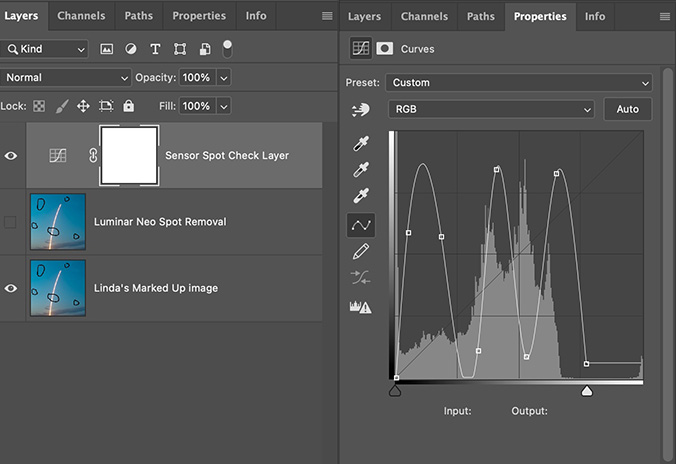
Fig 2 - Accentuated sensor spots using the curve check layer
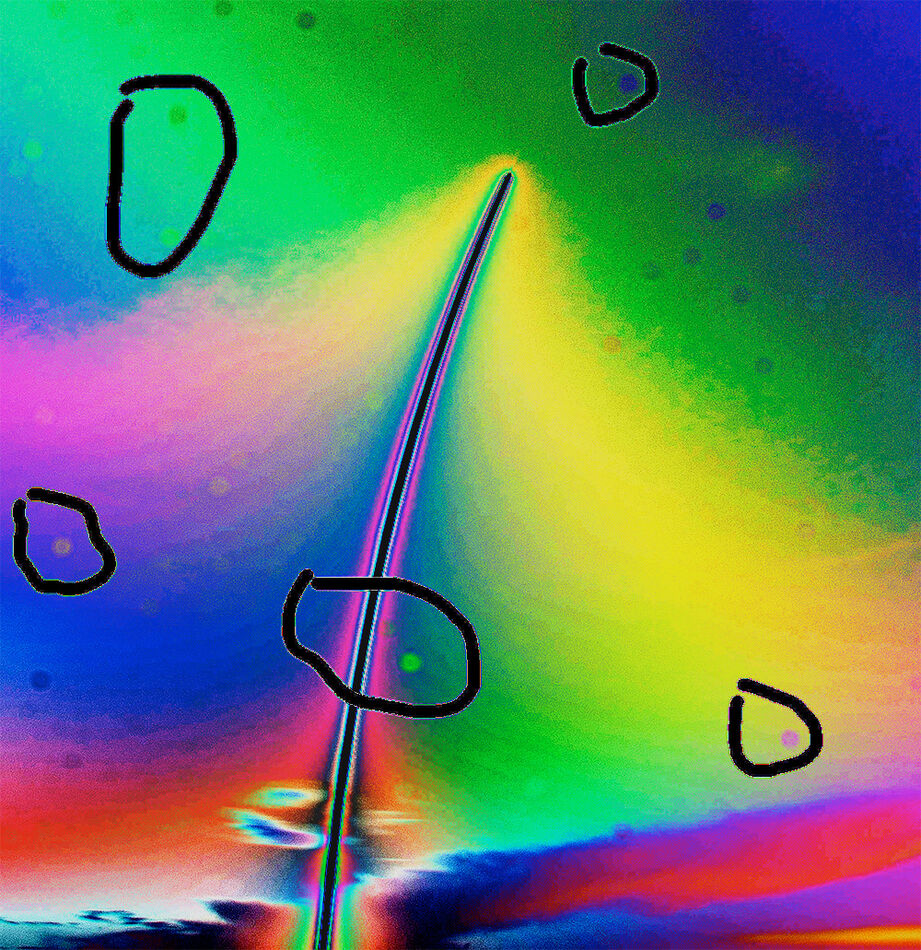
(Download)
Fig 3 - Image after the sensor spots were removed (I let Neo do all the work for me)
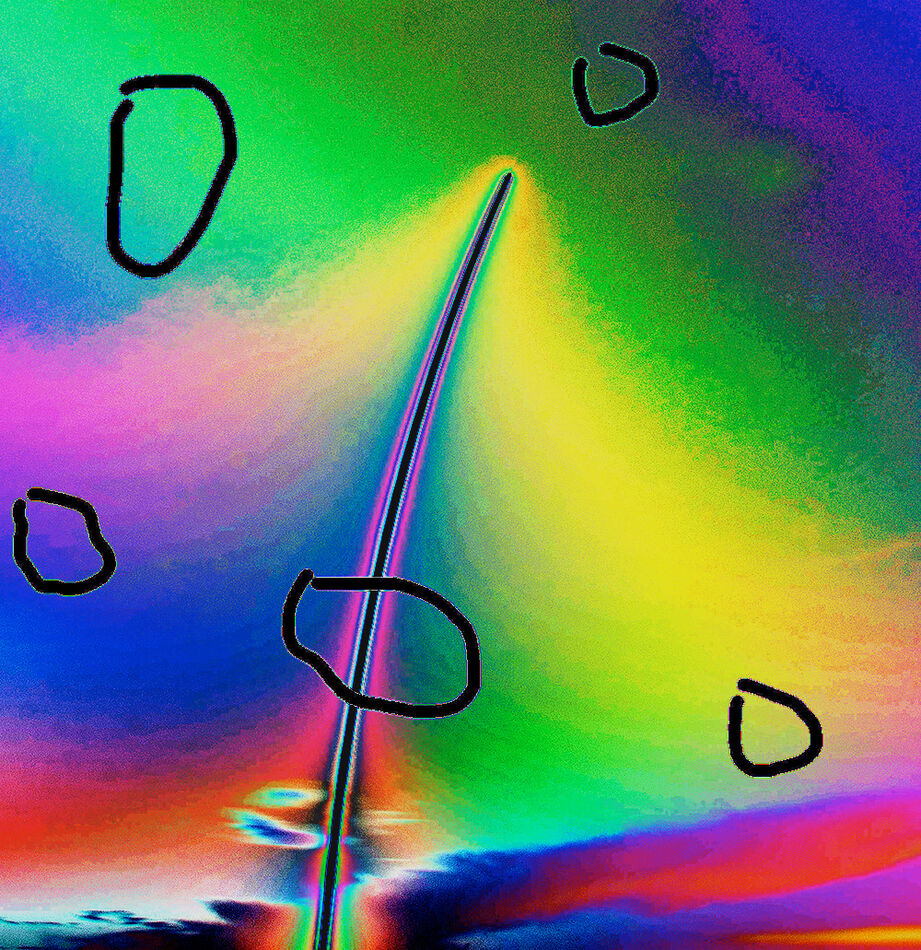
Fig 4 - No more sensor spots

(Download)
Jul 16, 2022 13:16:01 #
jerryc41 wrote:
If you've blown it up 700%, and you don't see a problem, I wouldn't worry about it. If you can't see the spots, how will you be able to remove them? You could bring the camera to a reliable shop and have the sensor cleaned, but is that really necessary?
The spots are there, but just not seen with your deficient eyesight. Wet sensor cleaning kits are inexpensive, and the cleaning process is simple and easy. If you can't see the spots, you're relegated to either cleaning the sensor yourself, or paying somebody way too much to do it. Look on Youtube for instructions. Of course, Paul's suggestion of trying to blow the dust off first is good!
Loren - in Beautiful Baguio City
If you want to reply, then register here. Registration is free and your account is created instantly, so you can post right away.