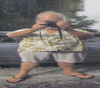Recording to two cards, quick question I need help with. (Canon R6)
Jul 14, 2022 17:51:11 #
Resqu2
Loc: SW Va
Saturday I’m photographing a National championship race which is being held at the same time as a big yearly race. I’m guessing 4000 runners total. The lead guy gave me the settings for my camera today so it can be synced to the race directors Chronotrack and I’m to shoot in JPG with a medium file size which is fine. I’m on the finish line and all photos are loaded into the directors system so runners can find there photos based on time. Now for my question.
I’m wanting to record to my first card in the JPG format and record RAW to my second card for my use. When I choose JPG on the first card it shows I can take 9999 photos but when I add RAW to my second card it now shows both cards can only hold around 2500 photos. I’m only really want RAW for the first large group of finishers, the winners but I’m afraid I won’t have time to do setting changes once the runners start crossing the line. I’m wondering if my JPG card will keep recording or is my camera gonna stop recording anything once my RAW card is full? Any advice?
I’m wanting to record to my first card in the JPG format and record RAW to my second card for my use. When I choose JPG on the first card it shows I can take 9999 photos but when I add RAW to my second card it now shows both cards can only hold around 2500 photos. I’m only really want RAW for the first large group of finishers, the winners but I’m afraid I won’t have time to do setting changes once the runners start crossing the line. I’m wondering if my JPG card will keep recording or is my camera gonna stop recording anything once my RAW card is full? Any advice?
Jul 14, 2022 18:36:58 #
Why not just have more cards handy to swap out once the first set nears capacity?
Jul 14, 2022 18:37:03 #
The camera programming is based on your settings. If you say filetype-1 to card-1 and filetype-2 to card-2, as soon as both these 'rules' cannot be satisfied by the camera, the camera will stop recording new images until the card(s) are changed or the rule(s) are changed.
You can use a spreadsheet and the exact statistics from the EOS R6 user manual for the approx MB sizes of each file, but as round numbers, you can assume the following from a 20-24MP camera:
32GB - 1000 RAW / 2400 Large / fine JPEG
Consider the card capacities you can use to modify the statistics above. Swapping a card should be 30 seconds with preparation and practice / familiarity with the camera. Based on a mental note of the RAW capacity limit of the card(s) used, just plan to swap when the image count reaches your predetermined threshold to swap.
Note too the Race Director gave you a specific assignment and technical requirement. Are your personal desires to do something different appropriate to this role?
You can use a spreadsheet and the exact statistics from the EOS R6 user manual for the approx MB sizes of each file, but as round numbers, you can assume the following from a 20-24MP camera:
32GB - 1000 RAW / 2400 Large / fine JPEG
Consider the card capacities you can use to modify the statistics above. Swapping a card should be 30 seconds with preparation and practice / familiarity with the camera. Based on a mental note of the RAW capacity limit of the card(s) used, just plan to swap when the image count reaches your predetermined threshold to swap.
Note too the Race Director gave you a specific assignment and technical requirement. Are your personal desires to do something different appropriate to this role?
Jul 14, 2022 19:05:55 #
Jul 14, 2022 19:14:54 #
Resqu2
Loc: SW Va
CHG_CANON wrote:
The camera programming is based on your settings. ... (show quote)
I can swap cards for sure but have never been involved with images going straight to a results type page and though for simplicity I would like to just have all the JPG images on one card. I didn’t think about just swapping the RAW card so that will be my plan. I don’t want 5000 RAW images but I can delete what I don’t want.
As for your last question, I’m good with the assignment for sure but will want to have some RAW images of the top runners in the country winning a National Championship for my own social media/web page.
Jul 14, 2022 19:16:53 #
Resqu2
Loc: SW Va
therwol wrote:
Get larger cards.
Big, fast cards are sooo expensive and I generally don’t ever come close to filling my 64gb cards. I don’t want to buy a card for one event.
Jul 14, 2022 19:17:59 #
Resqu2
Loc: SW Va
fredpnm wrote:
Why not just have more cards handy to swap out once the first set nears capacity?
After a few answers below my plan is to just swap the card recording the RAW images.
Jul 14, 2022 21:21:34 #
Jul 14, 2022 21:39:21 #
therwol
Loc: USA
OutBack wrote:
The answer is; more than 2500 shots is too many!
The OP has to photograph 4000 participants.
Jul 15, 2022 06:27:18 #
Resqu2 wrote:
Saturday I’m photographing a National championship... (show quote)
Any chance you can have a second camera for you RAW group shots? If so, in your primary camera put two cards set to JPG and the second second slot set to "overflow". That should cover your needs for the racers without having to swap cards and the second camera set to RAW for your personal needs.
Jul 15, 2022 06:38:14 #
ISOlate
Loc: Maine
When you’re finished with the runners that you want in RAW, pop that card out of the camera. Then just keep shooting.
Jul 15, 2022 07:05:11 #
Resqu2
Loc: SW Va
Gatorcoach wrote:
Any chance you can have a second camera for you RAW group shots? If so, in your primary camera put two cards set to JPG and the second second slot set to "overflow". That should cover your needs for the racers without having to swap cards and the second camera set to RAW for your personal needs.
I thought about renting a second camera body but didn’t for this event. I’m hoping I don’t regret that decision. But yes it would be idea to have two.
Jul 15, 2022 07:06:30 #
Resqu2
Loc: SW Va
ISOlate wrote:
When you’re finished with the runners that you want in RAW, pop that card out of the camera. Then just keep shooting.
That’s a good though also. I will try a few shots today to make sure what happens when the RAW card is removed.
Jul 15, 2022 11:14:53 #
Depending on your body (DSLR or MILC), you may find that battery life for 4,000 exposures may be even more of an issue.
Jul 15, 2022 11:30:25 #
Resqu2
Loc: SW Va
TriX wrote:
Depending on your body (DSLR or MILC), you may find that battery life for 4,000 exposures may be even more of an issue.
That is one worry, I run a mirrorless Canon R6 with a battery grip. I have 2 new batteries, 2 older Canon batteries and 2 older Watson batteries. I don’t use the screen, just the view finder but the auto focus tracking each runner will hurt my battery life.
If you want to reply, then register here. Registration is free and your account is created instantly, so you can post right away.