Email from Elements 2021
Jul 8, 2022 00:08:02 #
Ive been using Outlook 2007 from the Microsoft Office 2007 suite of programmes for the last 15 years, but like millions of other users, was forced by Google (GMail) recently, to ditch the programme as they claimed it was insecure and made me vulnerable to scams, hacking etc. Nice of them to be so concerned about my 'computer health'.
Anyway, I now get my mail direct from my Google account without actually downloading the mail to my computer. It remains on the Google Servers.
It was pretty simple to setup Elements with the Outlook details, password, login etc and I never had a problem sharing my photos direct from any of the Elements updated programmes Ive bought over the years.
Now though, regardless of what I put in the appropriate boxes in Elements for my Google based account, it just wont work for me. I know I must be missing something.
Can anyone help?
Cheers
Anyway, I now get my mail direct from my Google account without actually downloading the mail to my computer. It remains on the Google Servers.
It was pretty simple to setup Elements with the Outlook details, password, login etc and I never had a problem sharing my photos direct from any of the Elements updated programmes Ive bought over the years.
Now though, regardless of what I put in the appropriate boxes in Elements for my Google based account, it just wont work for me. I know I must be missing something.
Can anyone help?
Cheers
Jul 8, 2022 08:09:56 #
Jul 8, 2022 08:39:16 #
Two ideas:
1) This link from Google explains the process of enabling an older version of MS Outlook to access GMAIL, even when that older software does not support Google's recommendation of using OAuth:
https://support.google.com/a/answer/9003945?hl=en
2) Export your images as 2048px images using the Save-for-Web feature of PSE, see screen example at the bottom of the initial post of this thread. Take the resulting JPEGs and manually attach to your outgoing email.
Recommended resizing parameters for digital images
1) This link from Google explains the process of enabling an older version of MS Outlook to access GMAIL, even when that older software does not support Google's recommendation of using OAuth:
https://support.google.com/a/answer/9003945?hl=en
2) Export your images as 2048px images using the Save-for-Web feature of PSE, see screen example at the bottom of the initial post of this thread. Take the resulting JPEGs and manually attach to your outgoing email.
Recommended resizing parameters for digital images
Jul 8, 2022 16:57:27 #
Longshadow wrote:
Any error messages? or does it just sit there.
Yes, an error message. Says either the password or email address is wrong.
Jul 8, 2022 17:03:11 #
CHG_CANON wrote:
Two ideas: br br 1) This link from Google explain... (show quote)
Thanks for the research.
But no, that link only applies back to, I think it said, 2017/18 versions of Outlook.
There is no fix for Outlook 2007 as even when you try all the advice out there, one needs to log on to ones account to apply the fixes and when you get so far into the fix, suddenly all the options dry up when you put in the SMTP setting. GMail just doesn’t accept it. No error message. Just blanks out what you put in.
Jul 8, 2022 17:18:11 #
TonyP wrote:
Thanks for the research.
But no, that link only applies back to, I think it said, 2017/18 versions of Outlook.
There is no fix for Outlook 2007 as even when you try all the advice out there, one needs to log on to ones account to apply the fixes and when you get so far into the fix, suddenly all the options dry up when you put in the SMTP setting. GMail just doesn’t accept it. No error message. Just blanks out what you put in.
But no, that link only applies back to, I think it said, 2017/18 versions of Outlook.
There is no fix for Outlook 2007 as even when you try all the advice out there, one needs to log on to ones account to apply the fixes and when you get so far into the fix, suddenly all the options dry up when you put in the SMTP setting. GMail just doesn’t accept it. No error message. Just blanks out what you put in.
from the same link above ...
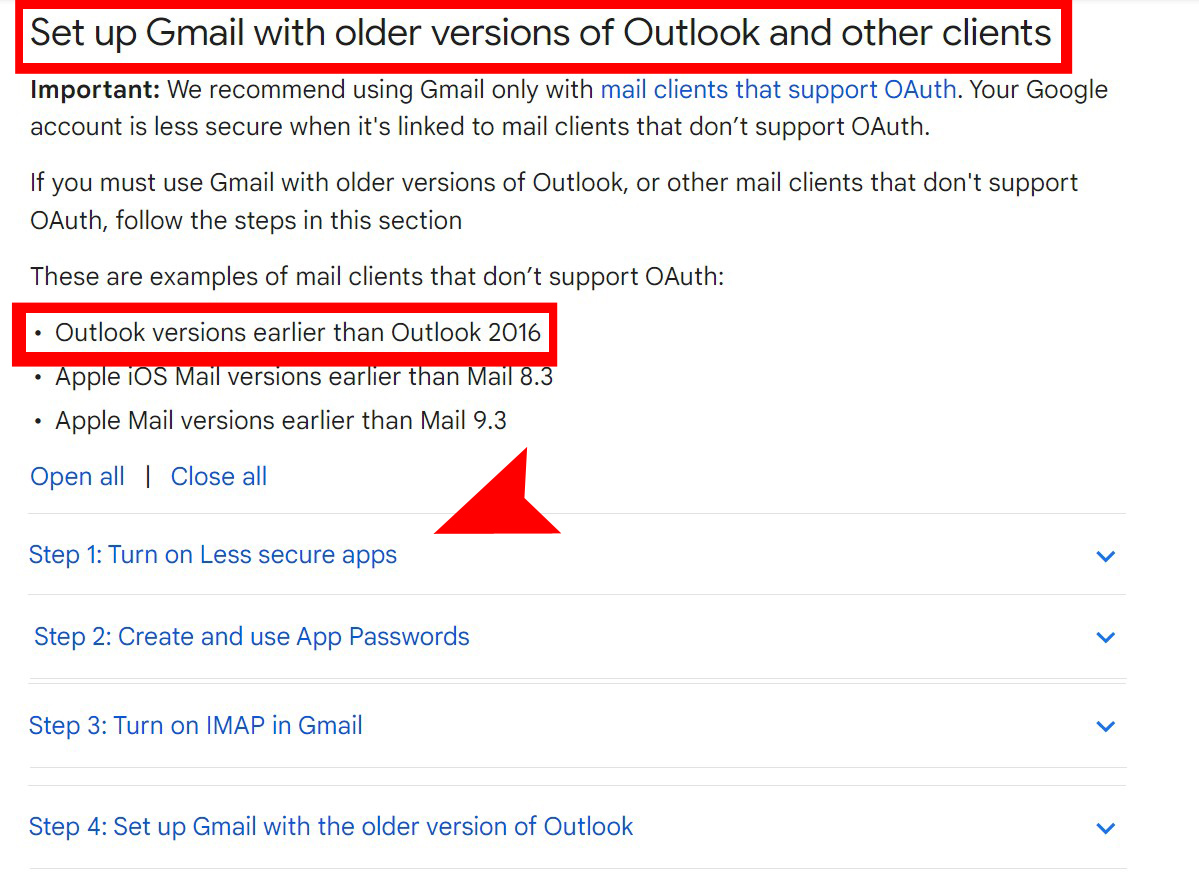
Jul 8, 2022 18:21:35 #
CHG_CANON wrote:
from the same link above ...
Thanks again
 but not quite as easy as it looks.
but not quite as easy as it looks.I went down this route a few months ago when they announced they were going to block out Outlook (and other less secure old apps). Looks like they have now changed that, a bit, but made it rather difficult to achieve.
To do it one needs to log in as an administrator. If one hasn't got administrator permission (and I havent it seems) I cant find anywhere about how to do it without ending up with a whole lot of technobabel about G Suite etc.
Anyway, I'm over Outlook and just really wanted to get Photoshop Elements to accept the fact that I now have a GMail account.
Here are some of the results of searching for 'admin status'. No one seems to get an answer that works.
Im told to signin on the admin console, i dont ...
Community forum - Google Account
6/7/2021 - I'm a user in workspace or g suite or something. I'm told to sign in on glifWebSignIn&flowentryServiceLogin what is this. I dont belong to any group.
11 Upvotes
10 Replies
I can't find my admin account or even if I have one
Community forum - Google Account
7/2/2019 - Strangely, I can log in to admin.google.com from my custom domain account, and I can log into all those above services using my gmail account, ...
52 Upvotes
7 Replies
Who is my administrator?
Help article - Google Account
If you are an administrator of a work, school, or group account (for example, you signed up for a Google Workspace account), and you forgot your password, see ...
Accessing google admin
Community forum - Google Account
12/9/2021 - I cannot select a google admin account to sign into. I am stuck on the select an account screen. Please help. Details. Account Access & Recovery, ...
Any ideas about how I get Elements to accept GMail settings?
Cheers
Jul 8, 2022 19:14:05 #
TonyP wrote:
Thanks again img src="https://static.uglyhedgeho... (show quote)
See idea 2 above in my earlier post.
Jul 8, 2022 19:59:42 #
CHG_CANON wrote:
See idea 2 above in my earlier post.
Another thankyou
 .
.Yes, Ive been doing that since I found I couldnt get GMail working in tandem with Elements but 2 'things' got me asking the question here;
Firstly, its b....y annoying havent to go thru the process each time, and time consuming when sending more than just a few files.
Secondly, it embeds the photo in the email rather than sending the actual jpeg as an attachment. Gmail then offers 3 sizes to 'paste' the image in the email and ignores any other settings you may have originally set before exporting it. Actually 4 settings: small, med,large and sometimes original. If one selects original, it looks okay on my screen but depending I think on what programme the recipient uses to get the emails, I get complaints from the recipient that the photo is sort of truncated. Or they arrive in different sizes so they cant compare them the same.
I'm retired but still do the occasional photographic assignment for friends and ex clients. I think the only option may be to spend the money and buy a current subscription to Microsoft Outlook but its an expense I cant really justify, or afford to be honest. Its almost like Microsoft, Google and perhaps Adobe are in cahoots.
The days of free lunches are disappearing fast

Regards
If you want to reply, then register here. Registration is free and your account is created instantly, so you can post right away.


