Opening and Saving JPG files
Nov 1, 2012 12:46:50 #
I know, a subject beaten to death already.
But: Occasionally I do open and save a jpg, and had never seen much deterioration.
This morning I spent a few minutes "playing":
I cropped a picture, then made a duplicate.
I opened the duplicate with Windows Photo Viewer, turned it 1/4 by using the rotate-arrow at the bottom, then clicked back to the other picture. At this point a small black pop-up tells you the image is being saved.
Back to the duplicate, turned 1/4, back to the other one.
Did this a total of 28 times.
The image size had gone from 39.9kb to 77.1kb.
When opened both in PSE, the quality had quite noticeably deteriorated.
See: the yellow wristband of the woman, and the back of the hair of the man.
Of course, this is quite extreme, but it does show what is happening.
EstherP
But: Occasionally I do open and save a jpg, and had never seen much deterioration.
This morning I spent a few minutes "playing":
I cropped a picture, then made a duplicate.
I opened the duplicate with Windows Photo Viewer, turned it 1/4 by using the rotate-arrow at the bottom, then clicked back to the other picture. At this point a small black pop-up tells you the image is being saved.
Back to the duplicate, turned 1/4, back to the other one.
Did this a total of 28 times.
The image size had gone from 39.9kb to 77.1kb.
When opened both in PSE, the quality had quite noticeably deteriorated.
See: the yellow wristband of the woman, and the back of the hair of the man.
Of course, this is quite extreme, but it does show what is happening.
EstherP
original

duplicate
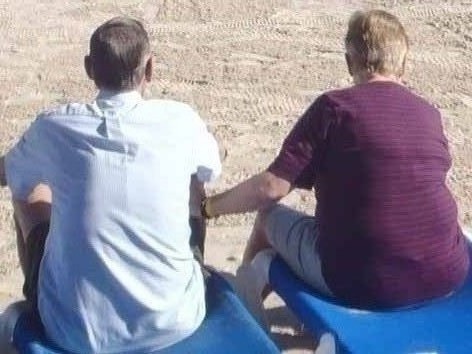
Nov 1, 2012 13:41:56 #
EstherP wrote:
I know, a subject beaten to death already. br But:... (show quote)
Hi, Esther. Why not, the first time you save a JPEG you're working on, why not "Save As" in the TIFF format, or even in the BMP format. These kinds of formats do not compress, and you can save over and over as many times as you like without loss of quality. Qizzy
Nov 1, 2012 13:49:00 #
Actually, I shoot in RAW, and will save my images either in RAW or in psd (I use PSE9 for PP).
The purpose of this exercise was to see for myself what this deterioration really looks like.
I like to save my work frequently, like after every "major" step in PP, or every 5-10 minutes.
This exercise makes it obvious that doing that in jpg is not the way to go, and once I saw that, I just wanted to share, especially for those who shoot and PP in jpg.
EstherP
The purpose of this exercise was to see for myself what this deterioration really looks like.
I like to save my work frequently, like after every "major" step in PP, or every 5-10 minutes.
This exercise makes it obvious that doing that in jpg is not the way to go, and once I saw that, I just wanted to share, especially for those who shoot and PP in jpg.
EstherP
Nov 1, 2012 14:48:21 #
EstherP wrote:
Actually, I shoot in RAW, and will save my images either in RAW or in psd (I use PSE9 for PP).
The purpose of this exercise was to see for myself what this deterioration really looks like.
I like to save my work frequently, like after every "major" step in PP, or every 5-10 minutes.
This exercise makes it obvious that doing that in jpg is not the way to go, and once I saw that, I just wanted to share, especially for those who shoot and PP in jpg.
EstherP
The purpose of this exercise was to see for myself what this deterioration really looks like.
I like to save my work frequently, like after every "major" step in PP, or every 5-10 minutes.
This exercise makes it obvious that doing that in jpg is not the way to go, and once I saw that, I just wanted to share, especially for those who shoot and PP in jpg.
EstherP
You're a brave lady to go around shooting in the raw, especially in weather we've been having here lately. Why, this morning I was even considering long-johns for a walk around the lake. I've got an 840mm optical zoom on this SX40IS, so I was just wondering, if you'd tell me about where it is you go out shooting in the raw, I might just ease over that way one of these days and take me a gander at what shooting in the raw is all about. I could fill up a 32GIG card with JPEG raws and get a real eyeful... or... may be not. It'd be just my luck you'd be wearing that new L.L.Bean All Weather Arctic outfit. Oh well, it's the thought that counts. Gizzy
Nov 1, 2012 15:01:38 #
Naw, no problem. Don't you know that all Canucks live in igloos and wear warm parkas an mucklucks year round?
I guess Illinois is too far south for this kind of wear....
All joking aside, I have found that I can accomplish much better corrections with RAW images than with jpegs.
EstherP
I guess Illinois is too far south for this kind of wear....
All joking aside, I have found that I can accomplish much better corrections with RAW images than with jpegs.
EstherP
Nov 1, 2012 15:10:48 #
EstherP wrote:
Naw, no problem. Don't you know that all Canucks live in igloos and wear warm parkas an mucklucks year round?
I guess Illinois is too far south for this kind of wear....
All joking aside, I have found that I can accomplish much better corrections with RAW images than with jpegs.
EstherP
I guess Illinois is too far south for this kind of wear....
All joking aside, I have found that I can accomplish much better corrections with RAW images than with jpegs.
EstherP
Yep, that's what RAW was made for. But the Nikon DSLR I used to take a lot of RAW with now sets for long periods of time on a shelf. I simply have so much more fun with the lighter weight, easier to use bridge camera. The Canon SX40, when all its features are used as intended, gives me shots I'm perfectly satisfied with. True, RAW is best for those really, really important shots, but I don't usually take really, really important shots. Thanks for the banter. It's fun. Gizzy
Nov 1, 2012 17:08:44 #
Esther, I know your point and agree about deterioration when multi saving jpeg images. However, it may be the image size or viewing screen, I don't see deterioration in these two shots. I DO see some lightening of the second image. :roll:
Nov 1, 2012 17:45:46 #
Jusoljoe wrote:
Esther, I know your point and agree about deterioration when multi saving jpeg images. However, it may be the image size or viewing screen, I don't see deterioration in these two shots. I DO see some lightening of the second image. :roll:
Do my images have the (download) below them?
I know I clicked to upload original, but when I look at them here now, the (download) link is missing.
Once downloaded and enlarged a bit, the deterioration becomes very visible.
Unfortunately, I did this on the computer at home this morning. I'm working on the laptop now, and don't have those images here.
EstherP
Nov 2, 2012 08:56:33 #
i have not seen the need to work on the same image more than 2 or 3 times. i can always copy the original and start in a new direction.but for those who like to tinker with the same image over and over, oh well.
Nov 2, 2012 10:00:38 #
bull drink water wrote:
i have not seen the need to work on the same image more than 2 or 3 times. i can always copy the original and start in a new direction.but for those who like to tinker with the same image over and over, oh well.
I almost always do the PP of any one image in one sitting
However, especially if I am doing any intricate work on the image, I like to save often during PP, and it has happened that I have saved as often as 20 - 25 times.
Hence, psd is the solution for me.
EstherP
Nov 2, 2012 10:32:43 #
EstherP wrote:
Actually, I shoot in RAW, and will save my images either in RAW or in psd (I use PSE9 for PP).
The purpose of this exercise was to see for myself what this deterioration really looks like.
I like to save my work frequently, like after every "major" step in PP, or every 5-10 minutes.
This exercise makes it obvious that doing that in jpg is not the way to go, and once I saw that, I just wanted to share, especially for those who shoot and PP in jpg.
EstherP
The purpose of this exercise was to see for myself what this deterioration really looks like.
I like to save my work frequently, like after every "major" step in PP, or every 5-10 minutes.
This exercise makes it obvious that doing that in jpg is not the way to go, and once I saw that, I just wanted to share, especially for those who shoot and PP in jpg.
EstherP
That is one thing I learned here. TIFF is your friend.
Nov 2, 2012 12:24:42 #
EstherP wrote:
I know, a subject beaten to death already. br But:... (show quote)
Esther,
I believe the image deterioration was caused by the rotation having been done in Windows Photo Viewer as this program will resample the image in the rotation process and this can lead to quality deterioration. Doing image rotation within Photoshop Elements is a different story. Rotation in the Organizer is done in a lossless way; no recompressing of the image occurs. Therefore, there is no loss of image quality in the process. The only catch is that PSE can do a lossless rotation only if the images pixel dimensions are divisible by 16. If this is not the case, PSE will rotate a copy of the image with some recompressing and place it in a version set with your original image. If you rotate your image in the Editor, in theory there could be some quality loss although in practice you may not be able to see it.
Nov 2, 2012 13:17:15 #
Nov 2, 2012 13:37:47 #
Re-saving JPEG files eventually causes noticeable deterioration. Just viewing and closing should not cause a problem
Nov 4, 2012 12:40:51 #
saichiez
Loc: Beautiful Central Oregon
Opening, viewing and closing a Jpg (jpeg) does not run the compression algorythm.
Opening, viewing, and using "Save" or "Save As" a Jpg (jpeg) as a Jpg, does run the compression algorythm, thereby eliminating some data and resulting in some data loss.
REMEMBER THIS HOWEVER:
Both In The Camera, and in Image Editing (Post Processing) the amount of data loss is controllable, usually by % of quality to be maintained. In camera, the data loss is controlled by the Image Quality settings, usually called Fine, or Standard, or possibly High and Standard. Each camera mfr uses their own terminology.
In photo editing program, usually the last screen of the "Save/Save As" allows you to use a slider or a box to select the per cent of quality you want to maintain. If you set the quality low, the deterioration on SAVES will begin to show after fewer saves than if you set the quality retained to High or high per cent. Then it will take many more saves to see the deterioration, since much less data is thrown out of the image file with each save.
Throwing away data was VERY Intentional in the original design of the Jpg (jpeg) format if you understand WHY it was programmed to do so in the first place.
JPEG stands for Joint Photographic Experts Group. That was a consortium of people who fully intended to reduce the file byte size of photographs. It was done before broad band internet became available and images were sent by telephone modems over telephone lines...(do any of you remember "dial up"?)
So, Jpg (jpeg), by reducing file byte size, allowed faster transfer of images over the telephone lines by use of modems. In fact, even some images were large enough still, to have to package them on some storage media and deliver personally, or "snail mail" (USPS) them.
So, in fact, Jpg only serves well, that one purpose even now, plus it allows us to now get 10,000 images (500 keepers) on one memory card.
Compression routines ALWAYS discard data. Some used to say that compression simply removes the empty space from files. Watta bunch of BULL HOCKEY. Compression requires data loss. Compression only runs when a file is saved, except for those times when a simple compression routine is run.
When storage media was more expensive, there were attempts to use compression to more effectively use "file compression" to get more data on drives and other storage media.
I LOVED that period of time in the computer industry. As a Computer Consultant for the last 25 years, I made a ton of money from people who "bought into" that concept. I couldn't believe the number of people who scrambled their hard drives and had to pay to have them reloaded, due to early data compression trend.
The same can be done by editing over and over the same edits on your jpgs with continuous edits and saves. :roll:
Always archive your images, even if you only shoot jpgs (jpeg), and always pull a fresh COPY from your archive for editing. The less you edit and save one copy the more you avoid degrading images. Edit ONCE from a fresh copy from you archive, and pull a new fresh COPY for the next time you want to edit the same image.
Opening, viewing, and using "Save" or "Save As" a Jpg (jpeg) as a Jpg, does run the compression algorythm, thereby eliminating some data and resulting in some data loss.
REMEMBER THIS HOWEVER:
Both In The Camera, and in Image Editing (Post Processing) the amount of data loss is controllable, usually by % of quality to be maintained. In camera, the data loss is controlled by the Image Quality settings, usually called Fine, or Standard, or possibly High and Standard. Each camera mfr uses their own terminology.
In photo editing program, usually the last screen of the "Save/Save As" allows you to use a slider or a box to select the per cent of quality you want to maintain. If you set the quality low, the deterioration on SAVES will begin to show after fewer saves than if you set the quality retained to High or high per cent. Then it will take many more saves to see the deterioration, since much less data is thrown out of the image file with each save.
Throwing away data was VERY Intentional in the original design of the Jpg (jpeg) format if you understand WHY it was programmed to do so in the first place.
JPEG stands for Joint Photographic Experts Group. That was a consortium of people who fully intended to reduce the file byte size of photographs. It was done before broad band internet became available and images were sent by telephone modems over telephone lines...(do any of you remember "dial up"?)
So, Jpg (jpeg), by reducing file byte size, allowed faster transfer of images over the telephone lines by use of modems. In fact, even some images were large enough still, to have to package them on some storage media and deliver personally, or "snail mail" (USPS) them.
So, in fact, Jpg only serves well, that one purpose even now, plus it allows us to now get 10,000 images (500 keepers) on one memory card.
Compression routines ALWAYS discard data. Some used to say that compression simply removes the empty space from files. Watta bunch of BULL HOCKEY. Compression requires data loss. Compression only runs when a file is saved, except for those times when a simple compression routine is run.
When storage media was more expensive, there were attempts to use compression to more effectively use "file compression" to get more data on drives and other storage media.
I LOVED that period of time in the computer industry. As a Computer Consultant for the last 25 years, I made a ton of money from people who "bought into" that concept. I couldn't believe the number of people who scrambled their hard drives and had to pay to have them reloaded, due to early data compression trend.
The same can be done by editing over and over the same edits on your jpgs with continuous edits and saves. :roll:
Always archive your images, even if you only shoot jpgs (jpeg), and always pull a fresh COPY from your archive for editing. The less you edit and save one copy the more you avoid degrading images. Edit ONCE from a fresh copy from you archive, and pull a new fresh COPY for the next time you want to edit the same image.
If you want to reply, then register here. Registration is free and your account is created instantly, so you can post right away.




