Questions for Topaz Sharpen AI Users
Jun 23, 2022 15:08:51 #
Several people have already pointed out that Topaz only updates the preview of the photo, not the software. I'd like to add that this behavior can be adjusted in Topaz' settings (File > Preferences > Application > Auto Update Preview)
Jun 23, 2022 15:22:22 #
bikerguy wrote:
Within LR the reason that only Edit a Copy with Lightroom Adjustments is available is because LR creates a TIFF and than is sent to Sharpen AI. After sharpening you will have two files in LR next to each other, the original RAW file and the TIFF. From that point on work on the TIFF.
Adding one more point. When using applications like Sharpen AI, and others, from Lightroom, it creates "filename-Edit". I like to edit that word "Edit" since later when I look at the file, I want to know what I was doing to the file. Lightroom does contain an easy way to handle this.
In Library Mode, on the right side, you will see this where it shows the filename. Just click on that filename, and change "Edit" to something more meaningful. I like to use "SAI" for Sharpen AI. And then I add the Model used. I do the same for Denoise AI with "DNAI" and Gigapixel AI with GPAI. And even Adjust AI with AdjAI.
This is a better way than editing the filename somewhere else such as Explorer since Lightroom doesn't know about the change.
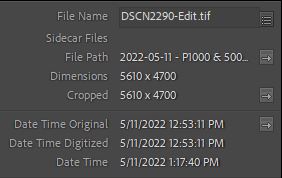
Jun 23, 2022 15:24:02 #
JimH123 wrote:
Adding one more point. When using applications li... (show quote)
The Topaz tools can adjust the filename in similar fashion automatically
Jun 23, 2022 16:21:10 #
phot0n0ob wrote:
The Topaz tools can adjust the filename in similar fashion automatically
I haven't found a way Topaz can do this when launched from within Lightroom. If used stand-alone with RAW files, this option exists. But not so from within Lightroom. Lightroom creates the filename-Edit.TIFF file and hands that off to the Topaz product, and when done with Topaz, the only option is to return that edited file.
If there is a way to rename from within Topaz before sending back to Lightroom, I would certainly like to know about it.
Photoshop does have a way to do this. But probably because both Lightroom and Photoshop are both Adobe products and they have some secret way to do this using "Save As". Otherwise, you get the standard "filename-Edit" file.
DxO does it another way. It launches through File/Plug-In Extras/Transfer to DxO Photolab 5. In this case, it has access to the RAW file and when done, loads the result back into Lightroom.
Jun 24, 2022 01:39:30 #
JimH123 wrote:
I haven't found a way Topaz can do this when launched from within Lightroom. If used stand-alone with RAW files, this option exists. But not so from within Lightroom. Lightroom creates the filename-Edit.TIFF file and hands that off to the Topaz product, and when done with Topaz, the only option is to return that edited file.
You may be right; I saw the rename option in Topaz preferences, but never cared to use it. Since LR is my "frontend" to access all my photos, I don't really care about filenames all that much. I have folders, collections, keywords, ratings, color labels, locations to find what I'm looking for. When I work with photos I care about the end result, not whether I achieved it in LR alone or with a side trip to PS or one of the Topaz products. But that's just me ...
If you want to reply, then register here. Registration is free and your account is created instantly, so you can post right away.

