Lost Shots on Disk
Jun 4, 2022 11:54:13 #
Steve V
Loc: New Jersey
Using D750 with a ScanDisk Extreme Plus 128gb card. Only had one card in as the back up disk was in the computer. Took some shots this morning and got a couple of real keepers. At least for me. Even showed them in camera to my wife. Later I put the disk in the reader to download and process on PS. All previous shots are there but won't load. Today's shots are gone. My other disk that should have been in back up slot still reads fine. What happened?? I have attached a screen shot of the files on the card. None will load to photo shop except the last one which was a test shot taken after I discovered the problem. That one loads right to Bridge for editing. Bummed.
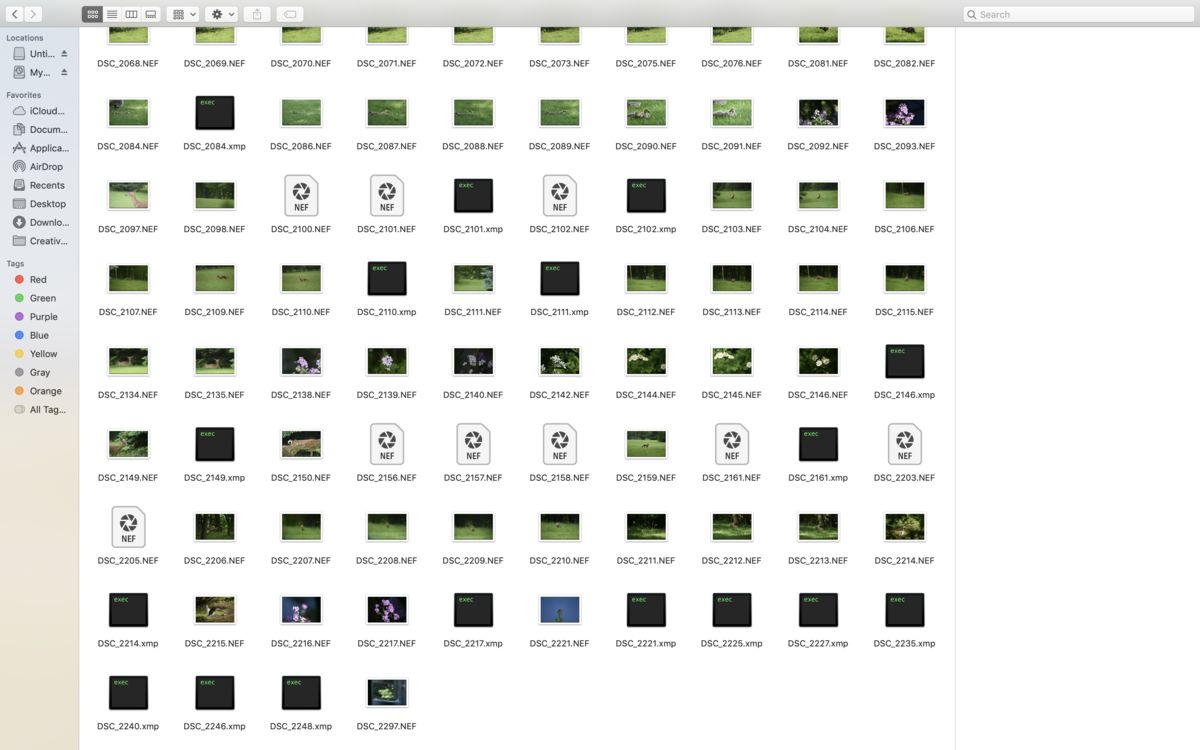
Jun 4, 2022 12:01:16 #
...can you put them in a folder you create and *then* PS or Bridge? Maybe try loading while the card is still in-camera?
Jun 4, 2022 12:05:11 #
Jun 4, 2022 12:05:13 #
Are they lost? Or, you just can't get them copied from the SD card onto the computer?
If the latter, as in this screen shot is of images you want copied from the card onto the computer, just open to File Viewer windows, one to the SD card and one to the target folder on the computer. Then, copy (not move) the files from the SD window onto / into the computer window?
Look closer too at your file names and / or the folder being used on the computer. Given you have two cards, possibly you now have a numbering issue and different images with the same file name? Use a different target folder name onto the computer for the copy process above.
If the latter, as in this screen shot is of images you want copied from the card onto the computer, just open to File Viewer windows, one to the SD card and one to the target folder on the computer. Then, copy (not move) the files from the SD window onto / into the computer window?
Look closer too at your file names and / or the folder being used on the computer. Given you have two cards, possibly you now have a numbering issue and different images with the same file name? Use a different target folder name onto the computer for the copy process above.
Jun 4, 2022 12:09:29 #
Steve V
Loc: New Jersey
chasgroh wrote:
...can you put them in a folder you create and *then* PS or Bridge? Maybe try loading while the card is still in-camera?
Weird. In the camera only two shots show. Last test shot and a random one of the 130 or so that are on the disk. In Bridge the previews show on some not all. When I click on any of them I get a message the PS can't read the NEF file.
Jun 4, 2022 12:31:13 #
Steve V wrote:
Weird. In the camera only two shots show. Last test shot and a random one of the 130 or so that are on the disk. In Bridge the previews show on some not all. When I click on any of them I get a message the PS can't read the NEF file.
Are the files corrupted? Are the files in a compressed NEF format? Are the files actually from a different Nikon model than the D750 you're trying to view them on now? There's a lot of subtle variables possibly at play, but Q&A off a message board can many times be inefficient at uncovering all those possibilities.
Issue 1 is getting them off the camera media and onto the computer media. Issue 10+ might be a bad card, but that isn't relevant until you've chased down issue 1 and then issue 2 - can you find some way to access / use these images once you get them off the card.
Jun 4, 2022 13:09:19 #
Steve V
Loc: New Jersey
CHG_CANON wrote:
Are the files corrupted? Are the files in a compre... (show quote)
Thanks for your help. I am not sure if they are corrupted. I just know that the older ones show in thumbnails but won't open. The new ones from this morning don't show at all despite viewing them in camera earlier. Shots taken now with the card are all normal. Show on camera, show on preview and can be opened and edited. Not sure what to do next. I wouldn't care so much except this mornings fox shots were great when I previewed the in the camera with the wife. Now I will hope to capture them as well next time. But I wish I knew what happened. Do you think there is a chance they are on the disk still and can be recovered?
From now on two cards in the camera and one is backing up.
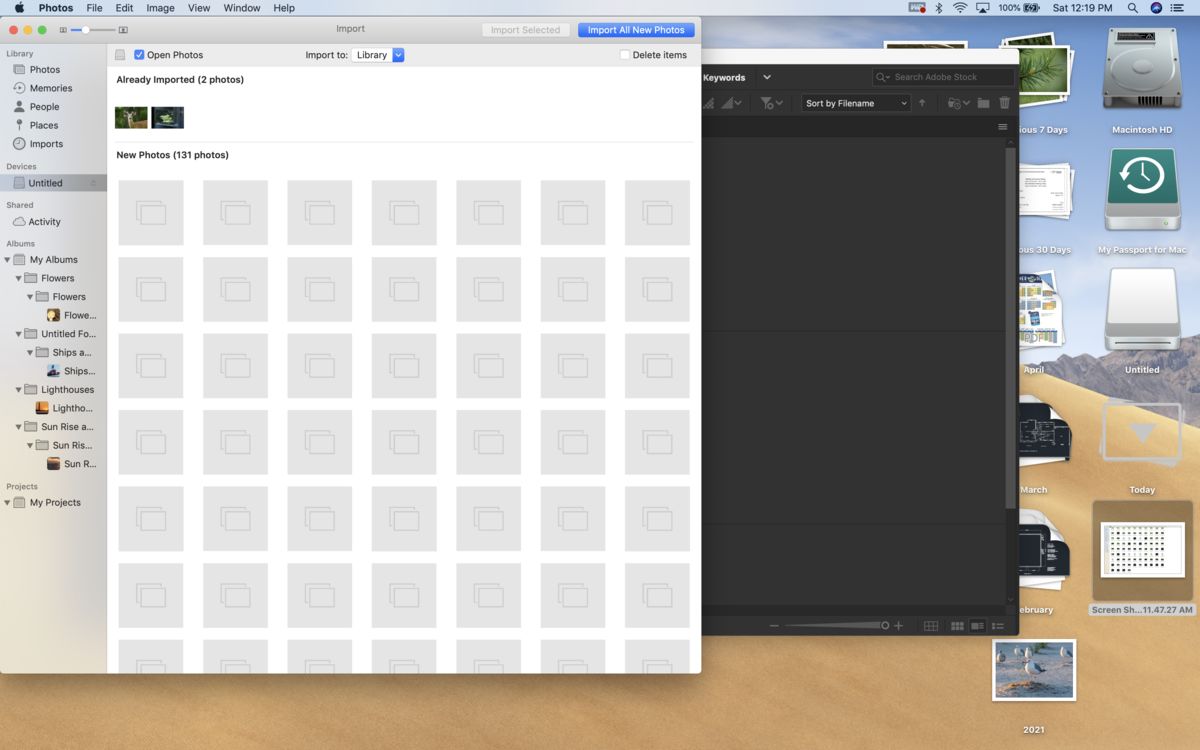
Jun 4, 2022 13:16:14 #
Steve V wrote:
Thanks for your help. I am not sure if they are co... (show quote)
Where did the files go? Did you delete them? Did you format the card? What has happened between 'seeing' them on disk / in-camera and now no longer seeing them on disk? Did you let the computer delete them, possibly via 'move' rather than a 'copy'? There may be nothing more than lesson(s) here.
Sansdisk (or somebody) has a free tool up to 2GB (I think) for recovering images. I did it for the first time maybe a month ago when I realized I'd deleted some images without first copying them off a camera I don't use very often. They weren't critical, but worthwhile in getting back and learning about the process and the limitations of 'free'. The best lesson: try harder to not make the mistake of deleting files until they're properly copied and confirmed.
Jun 4, 2022 13:33:08 #
If you continue to use the card, it will overwrite old files making it impossible to recover them, if they are still there.
I don't know Bridge (or Macs), but if it is a file organizing program, it may be using its index of files with their thumbnails to indicate the old files it remembers even if they are now gone.
I don't know Bridge (or Macs), but if it is a file organizing program, it may be using its index of files with their thumbnails to indicate the old files it remembers even if they are now gone.
Jun 4, 2022 14:28:18 #
Steve V
Loc: New Jersey
CHG_CANON wrote:
Where did the files go? Did you delete them? Did y... (show quote)
That’s what’s so strange about this. After viewing in the camera I just took the disk out put it in the reader attached to my Mac and to process the images normally. But Bridge couldn’t read them. Even though the thumbnails show, they won’t open and I get an error message with the spinning wheel when I try. I wish I could decipher what the lesson is. To further confuse me the last shot on the disk works normal as does one of the 132. Here is what the files look like in bridge. Maybe I can try to contact ScanDisk. Those recovery programs mentioned have not been for a Mac but I’ll keep looking. I really want those shots from today. Again thanks for your help.
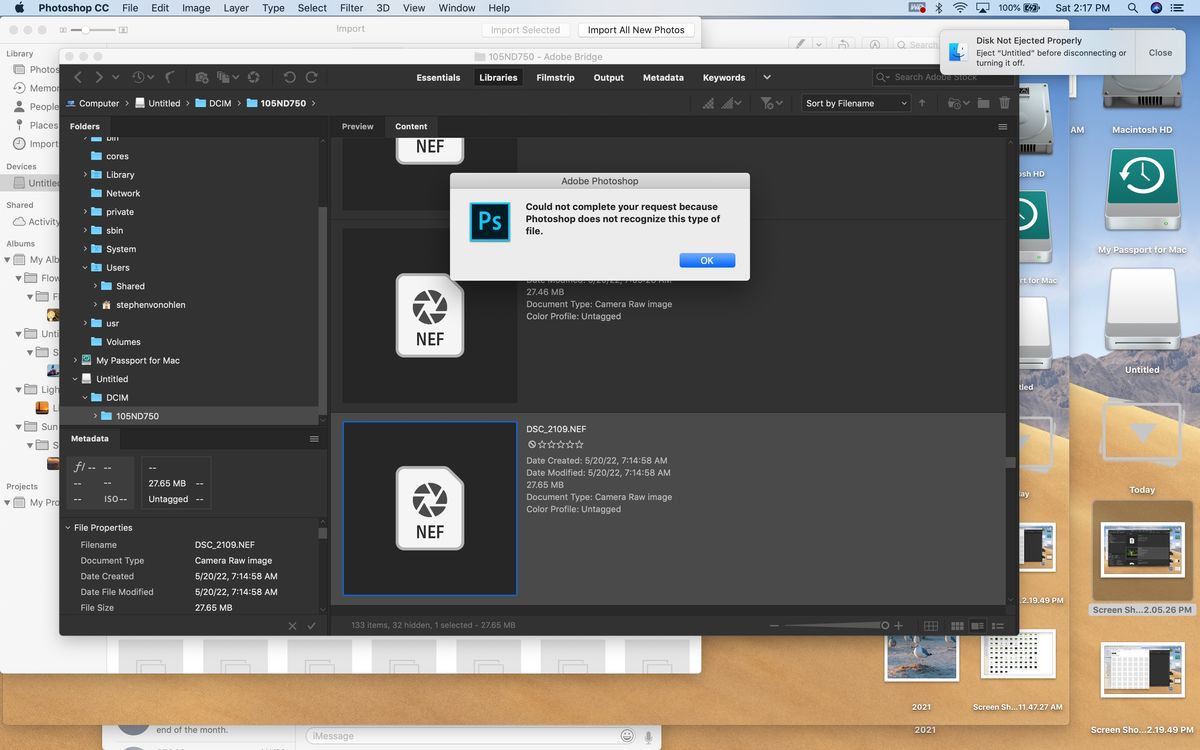
Jun 4, 2022 14:33:23 #
Steve V
Loc: New Jersey
PHRubin wrote:
Thanks, I shot one test shot on the card in question and all works normally now. I will put the card aside while I decide my next move. See my other reply for more detail. Again thanks and any suggestions or comments appreciated.If you continue to use the card, it will overwrite old files making it impossible to recover them, if they are still there.
I don't know Bridge (or Macs), but if it is a file organizing program, it may be using its index of files with their thumbnails to indicate the old files it remembers even if they are now gone.
I don't know Bridge (or Macs), but if it is a file organizing program, it may be using its index of files with their thumbnails to indicate the old files it remembers even if they are now gone.
Jun 4, 2022 15:10:52 #
I would stop messing with the card, download and run SanDisk RescuPRO asap.
https://lc-tech.com/sandisk-rescuepro-and-rescuepro-deluxe/
https://lc-tech.com/sandisk-rescuepro-and-rescuepro-deluxe/
Jun 4, 2022 19:56:43 #
Steve V
Loc: New Jersey
MDI Mainer wrote:
I would stop messing with the card, download and run SanDisk RescuPRO asap.
https://lc-tech.com/sandisk-rescuepro-and-rescuepro-deluxe/
https://lc-tech.com/sandisk-rescuepro-and-rescuepro-deluxe/
Thanks. Used a different recovery program but it worked.
Jun 4, 2022 23:58:12 #
Steve V wrote:
Thanks. Used a different recovery program but it worked.
Great, there are several good programs out there, I'm familiar with RescuePRO since a free license came with some SD cards I got several years ago. Now be sure to get rid of the card, since that's where the issue most likely resides.
Jun 5, 2022 04:56:39 #
Steve V
Loc: New Jersey
MDI Mainer wrote:
Great, there are several good programs out there, I'm familiar with RescuePRO since a free license came with some SD cards I got several years ago. Now be sure to get rid of the card, since that's where the issue most likely resides.
Will do. Thanks!
If you want to reply, then register here. Registration is free and your account is created instantly, so you can post right away.


