PSE organizer question
May 8, 2022 10:54:57 #
FunkyL
Loc: MD
In my old version, PSE 11, one could click on 2 keyword tags and find the pics that had both tags. In my new PSE 2019 version, this doesn't seem to work any more. Anyone know of a way to do it? I'm sorting a very large tag group, and it would be easier if I could break it down into smaller groups according to pics that share both tags, such as favorites and animals, or favorites and still life.
Thanks!
Thanks!
May 8, 2022 11:31:38 #
The key is clicking on the Options button in the upper right side of the grid. Playing with the choices there, you can display results both tags (And) or you can display the results of either Tag (OR). That is if the photo is tagged with either of the Tags you selected.
In the figure two people, Lucy and Paige have their name tag checked. The option chosen was Show Best Results. The result is all of the photos where both Paige and Lucy are present are displayed.
In the figure two people, Lucy and Paige have their name tag checked. The option chosen was Show Best Results. The result is all of the photos where both Paige and Lucy are present are displayed.
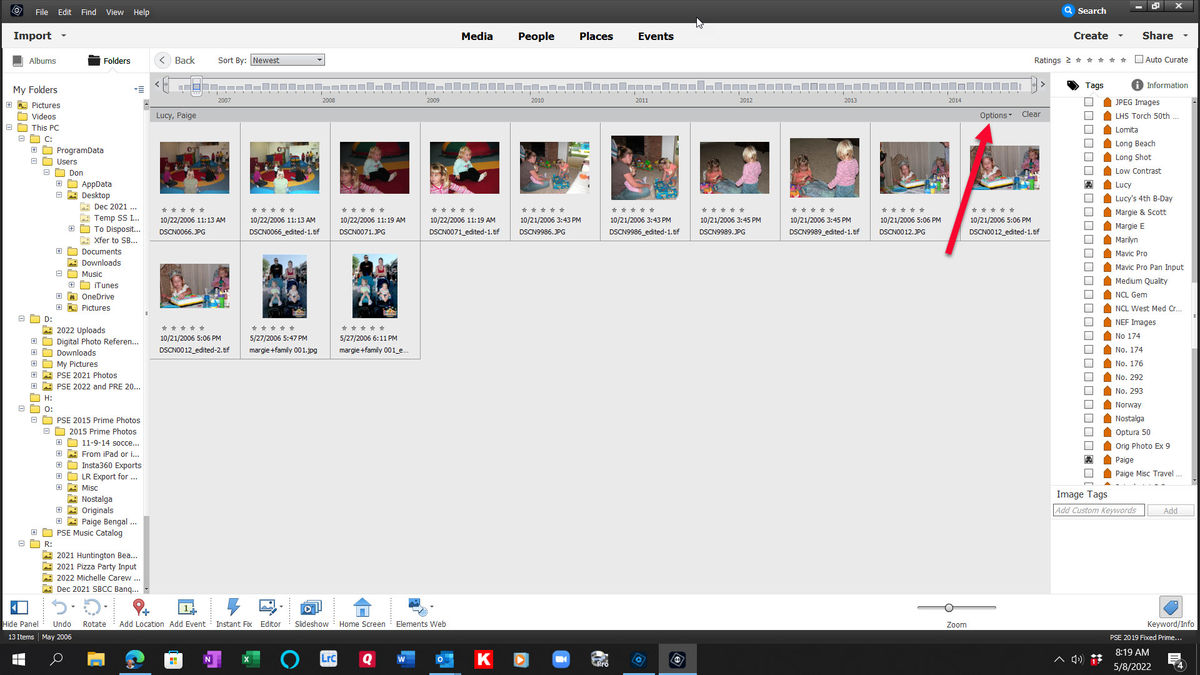
If you want to reply, then register here. Registration is free and your account is created instantly, so you can post right away.
