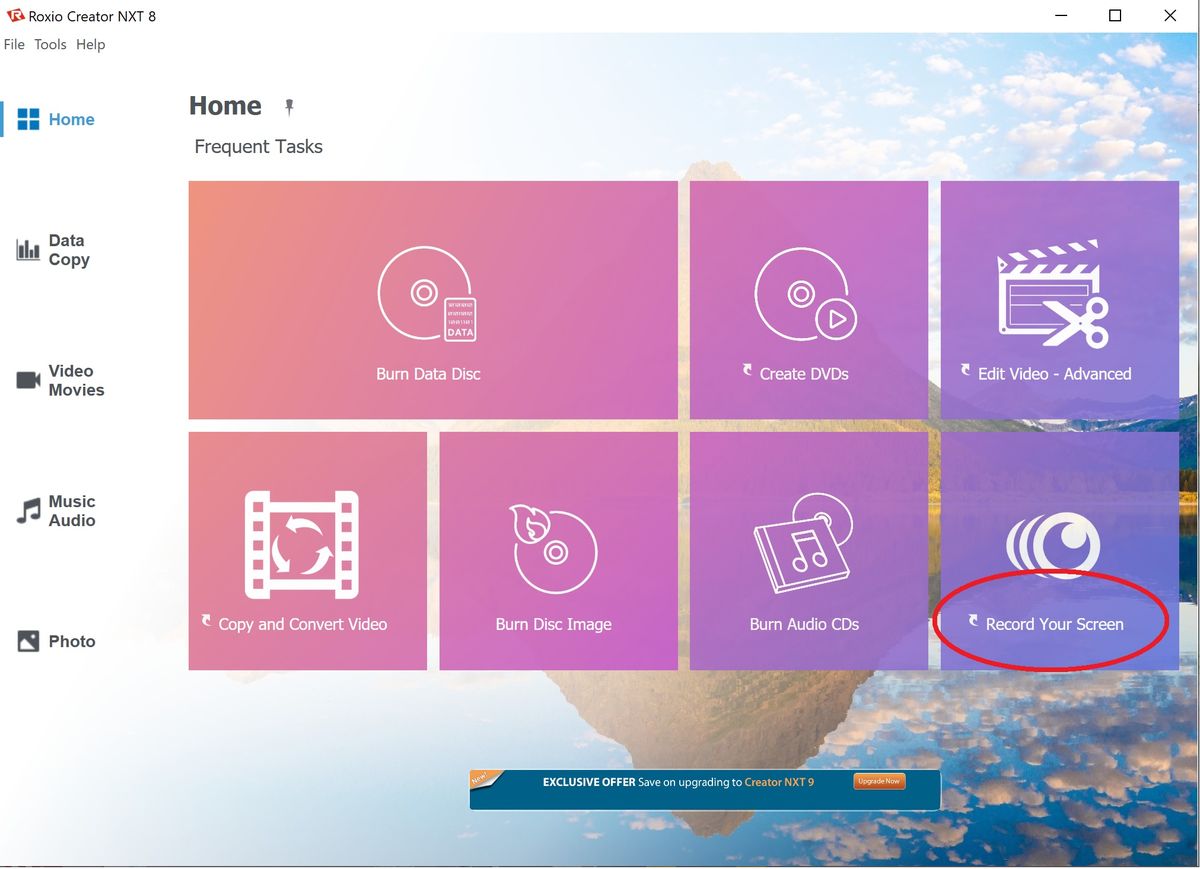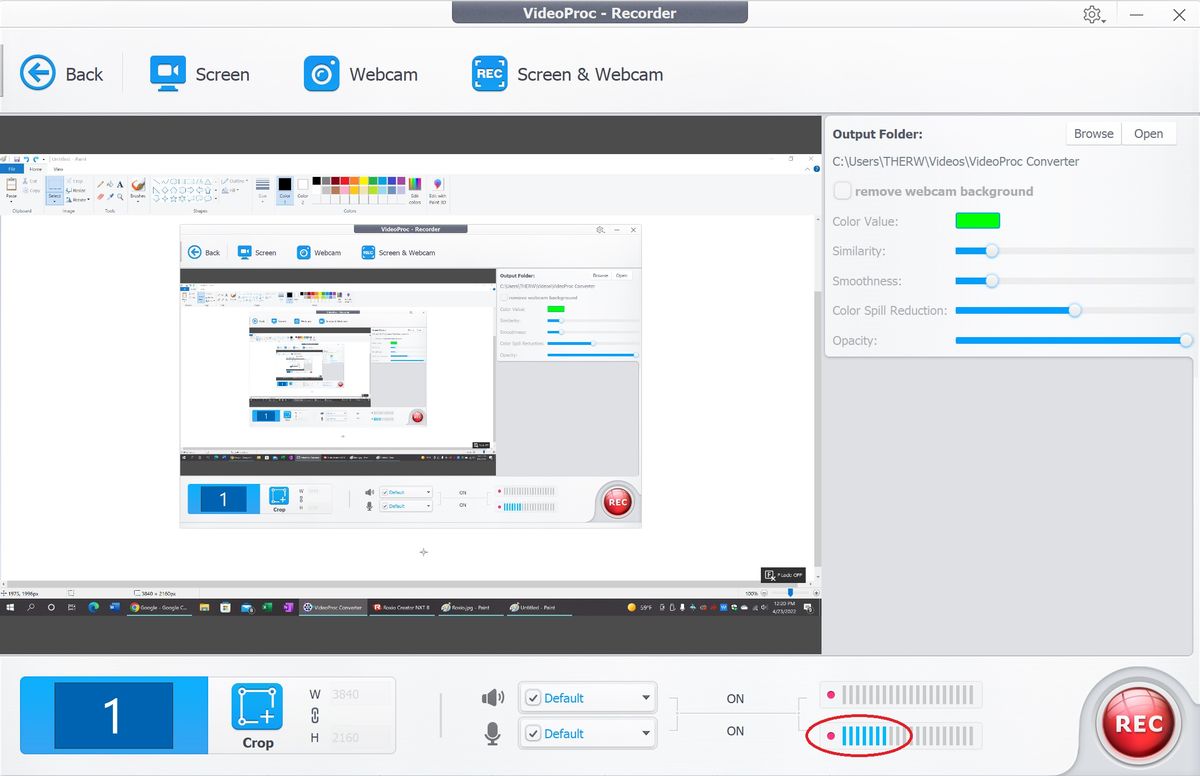Make a video of the computer screen
Apr 23, 2022 09:36:33 #
I know if I use a video camera and shoot the screen it would work but I wonder if I can somehow use a software to record what's on a computer screen directly. I need to make a video showing others how to use a software.
Apr 23, 2022 10:03:57 #
OBS Software free- captures everything running or streaming on the screen.
Apr 23, 2022 10:16:45 #
BebuLamar wrote:
I know if I use a video camera and shoot the screen it would work but I wonder if I can somehow use a software to record what's on a computer screen directly. I need to make a video showing others how to use a software.
You need a video frame grabber or capture device. It typically fits between the HDMI (or other) output of your video card and your monitor or TV. The graphics card company EVGA makes a nice one that was on sale in the last week for $69.00 (usually $99.00) There are a ton of manufacturers of frame grabbers, but EVGA is known for their video cards so might be a good choice. You can also use it between a streaming device and your TV.
https://www.newegg.com/evga-141-u1-cb20-lr-usb-3-0-type-c/p/N82E16815101014?item=N82E16815101014&source=region&nm_mc=knc-googleadwords-pc&cm_mmc=knc-googleadwords-pc-_-pla-_-video+capturing+devices-_-N82E16815101014&id1=2084573495&id2=76466075683&id3=&id4=&id5=pla-1412741453249&id6=&id7=9009733&id8=&id9=g&id10=t&id11=&id12=CjwKCAjwx46TBhBhEiwArA_DjBn508fp8Nc3e8WU3SjfGeNJrgL9AgjxQGKR1w0FmtqSpYzucB4wRhoC5XQQAvD_BwE&id13=&id14=Y&id15=&id16=375189488850&id17=&id18=&id19=&id20=&id21=pla&id22=8438988&id23=online&id24=N82E16815101014&id25=US&id26=1412741453249&id27=Y&id28=&id29=&id30=3312447718463658795&id31=en&id32=&id33=&id34=&gclid=CjwKCAjwx46TBhBhEiwArA_DjBn508fp8Nc3e8WU3SjfGeNJrgL9AgjxQGKR1w0FmtqSpYzucB4wRhoC5XQQAvD_BwE&gclsrc=aw.ds
Apr 23, 2022 10:28:33 #
1- Nvidia graphics cards come with software that will record the screen to a local MP4 file. I think it may be targeted to gamers but works for anything on screen. I use this regularly because it is so quick to start. ALT+F9 starts and stops it.
2- techsmith makes Camtasia that is "top of the line" software made for people that make tutorials. Many of our famous online teachers use it. I downloaded a trial but never completed it. techsmith also makes a lower priced product called Snagit.
3- https://screencast-o-matic.com/ seems to be popular with teachers. I've used it and it works.
4- If you have a Vimeo account, they have added a screen capture option. I've not tried it yet because I'm using the Nvidia tool.
2- techsmith makes Camtasia that is "top of the line" software made for people that make tutorials. Many of our famous online teachers use it. I downloaded a trial but never completed it. techsmith also makes a lower priced product called Snagit.
3- https://screencast-o-matic.com/ seems to be popular with teachers. I've used it and it works.
4- If you have a Vimeo account, they have added a screen capture option. I've not tried it yet because I'm using the Nvidia tool.
Apr 23, 2022 10:39:11 #
BebuLamar wrote:
I know if I use a video camera and shoot the screen it would work but I wonder if I can somehow use a software to record what's on a computer screen directly. I need to make a video showing others how to use a software.
iTop screen recorder records video and audio. It's what I use. They also have a VPN. If you use dual screen, you can select which one to record.
https://recorder.itopvpn.com/
Apr 23, 2022 12:32:18 #
Try this free add-on to Google Chrome...
https://recorder.freeonlineapps.net/
It records a screen*, part of the screen, whatever. Audio can be set ON or OFF.
It saves in .WEBM
This is convenient for quick grabs. It does not have the flexibility of OBS**.
Personally, I am partial to Movavi screen recorder.
-----------
* When you have multiple screens, you can select which one.
** OBS is a good recorder. It has several drawbacks, as to get some features you need to D/L add-ons. OBS is under a GNU license, so you cannot go wrong trying it.
https://recorder.freeonlineapps.net/
It records a screen*, part of the screen, whatever. Audio can be set ON or OFF.
It saves in .WEBM
This is convenient for quick grabs. It does not have the flexibility of OBS**.
Personally, I am partial to Movavi screen recorder.
-----------
* When you have multiple screens, you can select which one.
** OBS is a good recorder. It has several drawbacks, as to get some features you need to D/L add-ons. OBS is under a GNU license, so you cannot go wrong trying it.
Apr 23, 2022 16:32:48 #
It can be done on a Mac with no problem, and it can be easily done on a Windows machine. Best to google it.
Apr 23, 2022 17:29:13 #
therwol
Loc: USA
BebuLamar wrote:
I know if I use a video camera and shoot the screen it would work but I wonder if I can somehow use a software to record what's on a computer screen directly. I need to make a video showing others how to use a software.
From reading the other posts, it appears that you have many choices. I'm going to show you what I have on my computer that can capture the screen in video format. I'm not going to claim that these options are the best. They're just what I have. There are two screenshots, one of Roxio Creator NXT 8 and another of the VideoProc Converter. Both are not free. I bought both for other uses. In the settings of both, you can choose the quality and format of the output. I don't show all of those screens. The VideoProc software can do many other things such as download YouTube videos and convert video files from one format to another. There is a basic video editor, but it isn't the best. The Roxio software does work for this function, and it also captures audio in real time, but the video editor freezes up on my machine. It may have something to do with my hardware. The screenshot shows that the mic on my computer is being captured.
I also have this particular video capture device. If your computer has an HDMI out, you can capture the screen as you see it. I believe that it will also capture audio in real time. It transfers the video to an external USB device. I find it stutters at the start of a video if you use a spinning external hard drive for the transfer. No problem with solid state drives. I've used this device to record video from my cable box and Blu Ray player.
https://www.amazon.com/gp/product/B08LPSG8CY/ref=ppx_yo_dt_b_search_asin_title?ie=UTF8&psc=1
Apr 24, 2022 07:54:38 #
Apr 24, 2022 08:33:55 #
tcthome
Loc: NJ
bsprague wrote:
1- Nvidia graphics cards come with software that w... (show quote)
I have a nvidia 1080 card & just tried alt+f9, = nothing???
Apr 24, 2022 08:42:41 #
tcthome wrote:
I have a nvidia 1080 card & just tried alt+f9, = nothing???
I have nvidia RTX A2000 in my laptop and I found I have to download the NVidia Experience sofware and create an account with NVidia to do that. I haven't created the account yet. I am not sure it's worth it for a one of use.
Apr 24, 2022 09:50:16 #
Apr 24, 2022 09:58:16 #
Apr 24, 2022 11:34:23 #
tcthome wrote:
I have a nvidia 1080 card & just tried alt+f9, = nothing???
It may be because I have some Nvidia software installed to keep the Nvidia driver up to date for the video editing I do. "Geforce Experience" or "Nvidia Control Panel"?
Apr 24, 2022 11:36:46 #
KenY
Loc: Glenside, Pa
There is a utility built into Windows called STEPS RECORDER. Perfect for recording a tutorial. I think it's been in Windows at least since Windows 7.
If you want to reply, then register here. Registration is free and your account is created instantly, so you can post right away.