Photo shop
Mar 29, 2022 15:53:43 #
I use LR rarely go into Photo Shop. I found several photos in PS. Not sure how they got there. When I was working on them, my computer was bogging down. Hope it does not mean a faster PC. Also how do I move photos to LR
Mar 29, 2022 16:18:25 #
You'd have to explain better your observations. When your images "are in LR", that simply means they've been imported into the LR catalog. Even then, the images are not "in" Lightroom. Rather, the LR import function has registered the file name and location and metadata into the LR catalog. Think of the LR catalog as a 'pointer' to where the image resides on disk.
PS doesn't have a catalog. Rather, you just open the software and tell it which image file(s) to open for edit. How you save those PS changes determines how much of that PS edit information is saved into the resulting files as a standalone history of the edits to the image.
The software performance is a whole different discussion. As long as the images that appear to be in PS are also reflected in your LR catalog, you likely have nothing to worry about.
PS doesn't have a catalog. Rather, you just open the software and tell it which image file(s) to open for edit. How you save those PS changes determines how much of that PS edit information is saved into the resulting files as a standalone history of the edits to the image.
The software performance is a whole different discussion. As long as the images that appear to be in PS are also reflected in your LR catalog, you likely have nothing to worry about.
Mar 29, 2022 18:53:30 #
kitrn23 wrote:
I use LR rarely go into Photo Shop. I found several photos in PS. Not sure how they got there. When I was working on them, my computer was bogging down. Hope it does not mean a faster PC. Also how do I move photos to LR
There are two possibilities.
(1) the photos were in LR and got sent to PS. If that is the case, just closing the image in PS should send it back to LR although if you don't send it with "Edit a copy with Lightroom adjustments" it will not come back automatically. (To close an image in PS, look at the top of the window displaying the image. There should be a tab there with the name of the image. On the tab there will be an X {Windows has it on the right side of the tab and Mac has it on the left side of the tab}. Clicking that tab will close the image. If it asks for a file name, it won't be sent to LR. Give it a name and tell it what folder to place it in.
(2) The photos got sent to PS from somewhere else (not LR). In that case it will have a file name and a source folder. Make a note of it. When you close the image in PS, go into LR and import the image from the appropriate folder.
Just because the computer slows down when using PS, that doesn't necessarily mean you need a new computer. If you don't use PS much and everything else works fine, you can just put up with a little slow operation of PS since it's only occasional.
PS saves past file names and displays them on a splash screen when it starts up unless you start it by double clicking on a PSD file or send a file to PS from LR. So seeing an image on the splash screen probably means you worked on that image sometime in the past.
Mar 29, 2022 20:27:24 #
Thank both for the information. I knew most of the info just could not get the photos back into LR.. they are back now where they belong.
Mar 30, 2022 06:20:51 #
billnikon
Loc: Pennsylvania/Ohio/Florida/Maui/Oregon/Vermont
kitrn23 wrote:
I use LR rarely go into Photo Shop. I found several photos in PS. Not sure how they got there. When I was working on them, my computer was bogging down. Hope it does not mean a faster PC. Also how do I move photos to LR
When that happens to me, I restart my computer, this always takes care of the problem for me anyway.
Mar 30, 2022 09:48:42 #
Steve DeMott
Loc: St. Louis, Missouri (Oakville area)
kitrn23 wrote:
I use LR rarely go into Photo Shop. I found several photos in PS. Not sure how they got there. When I was working on them, my computer was bogging down. Hope it does not mean a faster PC. Also how do I move photos to LR
Lightroom has an Auto import function that works great.
Files > Auto Import > Auto Import Settings
Check Enable Auto Import
Choose a folder on your computer where your photos are located
I don't remember if Lightroom auto created an Import folder, If not create a folder in lightroom
Choose a file naming option
Add metadata (not required)
Initial previews: 1:1
Click OK
Every photo you place in the "WATCHED" directory, lightroom will automatically import if opened or on startup.
I'm scanning thousands of slides and documents from family members. Process a few hundred at a time, dump to watch folder and LR takes care of the rest.
Hope this helps
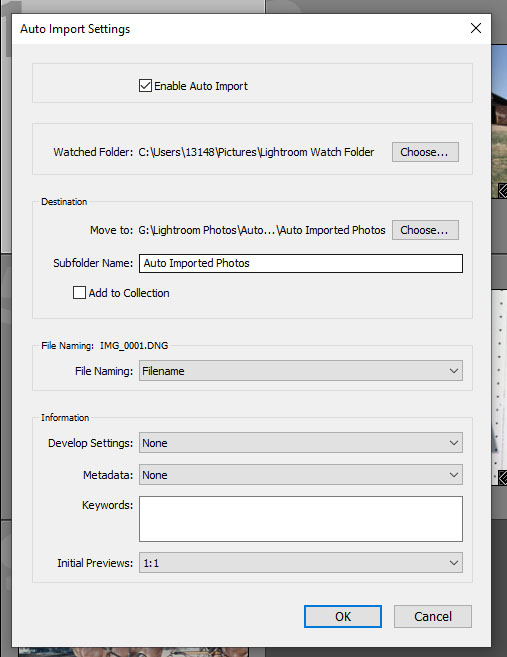
Mar 30, 2022 16:02:09 #
If you want to reply, then register here. Registration is free and your account is created instantly, so you can post right away.
