3D - Arctecture.
Feb 28, 2022 10:56:24 #
You will need a pair of anaglyph glasses to view in 3D. (red & cyan lenses.)
Photo Credit: Julia Volk - Pexels.
3D conversion by Gaylord.
Photo Credit: Julia Volk - Pexels.
3D conversion by Gaylord.

Feb 28, 2022 11:02:38 #
This works well in depth. A question. Is gray scale mapping for 2D to 3D conversion only for creating anaglyphs? Or can it be used for side-by-side stereo?
Feb 28, 2022 11:23:50 #
Feb 28, 2022 11:45:42 #
SoHillGuy wrote:
You will need a pair of anaglyph glasses to view in 3D. (red & cyan lenses.)
Photo Credit: Julia Volk - Pexels.
3D conversion by Gaylord.
Photo Credit: Julia Volk - Pexels.
3D conversion by Gaylord.
Nice



Feb 28, 2022 12:22:44 #
Fotoartist wrote:
This works well in depth. A question. Is grayscale mapping for 2D to 3D conversion only for creating anaglyphs? Or can it be used for side-by-side stereo?
I'm not aware of it being used for that purpose.
I am referring you to Stereo Photo Maker so you can see if it may answer your inquiry into 3D, but not in regards to using grayscale.
https://stereo.jpn.org/eng/stphmkr/
I'd like to know if this program helps in working with 3D.
Feb 28, 2022 12:23:58 #
Feb 28, 2022 12:24:24 #
Mar 1, 2022 10:07:27 #
SoHillGuy wrote:
I'm not aware of it being used for that purpose.
I am referring you to Stereo Photo Maker so you can see if it may answer your inquiry into 3D, but not in regards to using grayscale.
https://stereo.jpn.org/eng/stphmkr/
I'd like to know if this program helps in working with 3D.
I am referring you to Stereo Photo Maker so you can see if it may answer your inquiry into 3D, but not in regards to using grayscale.
https://stereo.jpn.org/eng/stphmkr/
I'd like to know if this program helps in working with 3D.
Stereo Photo Maker is the world standard as far as I know it. I use it but also put together a lot of my stereo work manually.
I am most interested in doing side-by-side stereo. Not a fan of anaglyph.
But again, the image you posted looks really good in anaglyph.
Mar 1, 2022 11:00:24 #
Fotoartist wrote:
Stereo Photo Maker is the world standard as far as I know it. I use it but also put together a lot of my stereo work manually.
I am most interested in doing side-by-side stereo. Not a fan of anaglyph.
But again, the image you posted looks really good in anaglyph.
I am most interested in doing side-by-side stereo. Not a fan of anaglyph.
But again, the image you posted looks really good in anaglyph.
***
In side by side one is seeing it in 3D, so I don't see how using a grayscale would be of any benefit. If you were going to try it out you would have to apply the very same grayscale to both of the pictures. however, the pictures are offset and I don't see how that could work out because the pictures are offset.
Mar 1, 2022 12:57:15 #
SoHillGuy wrote:
***
In side by side one is seeing it in 3D, so I don't see how using a grayscale would be of any benefit. If you were going to try it out you would have to apply the very same grayscale to both of the pictures. however, the pictures are offset and I don't see how that could work out because the pictures are offset.
In side by side one is seeing it in 3D, so I don't see how using a grayscale would be of any benefit. If you were going to try it out you would have to apply the very same grayscale to both of the pictures. however, the pictures are offset and I don't see how that could work out because the pictures are offset.
I was thinking of using it for side-by-side 2D to 3D conversions. I can get the perch fine in 3D but the bird doesn't stay still long enough so maybe I add him in later as I did here.
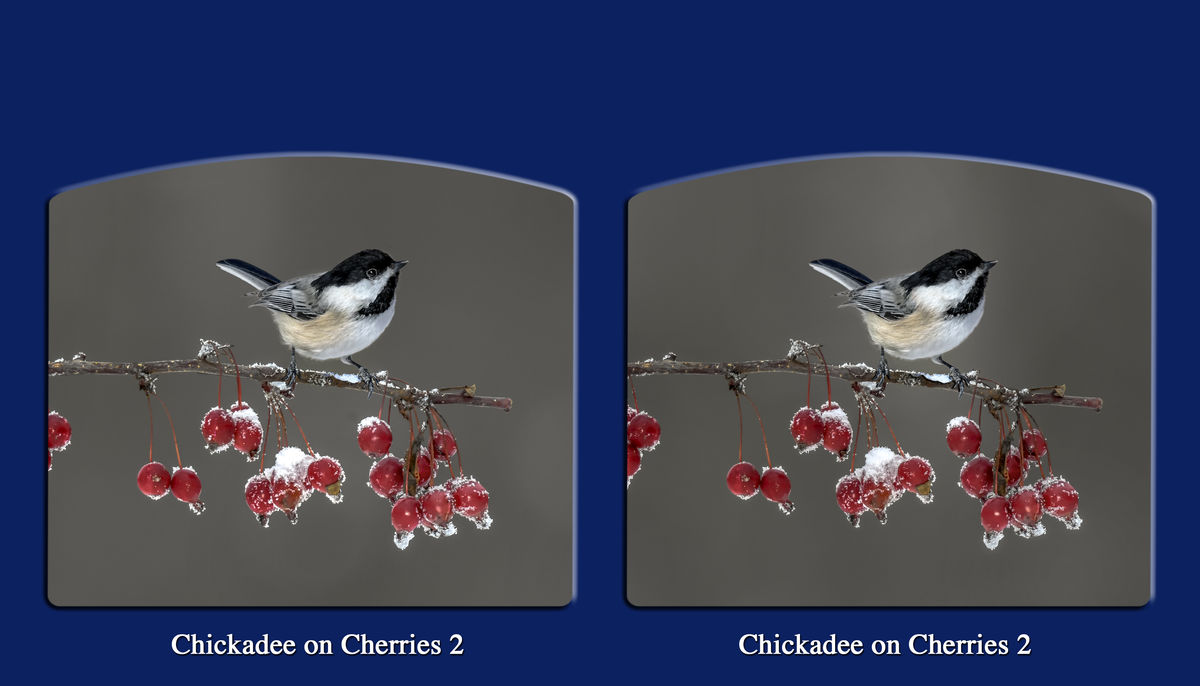
Mar 1, 2022 13:10:19 #
Fotoartist wrote:
I was thinking of using it for side-by-side 2D to 3D conversions. I can get the perch fine in 3D but the bird doesn't stay still long enough so maybe I add him in later as I did here.
***
I'm not good at cross-eyed or Parrell viewing. On cross-eyed the 3D starts to form but I can't get it to merge and it disappears.
Mar 1, 2022 13:32:28 #
SoHillGuy wrote:
***
I'm not good at cross-eyed or Parrell viewing. On cross-eyed the 3D starts to form but I can't get it to merge and it disappears.
I'm not good at cross-eyed or Parrell viewing. On cross-eyed the 3D starts to form but I can't get it to merge and it disappears.
I know exactly what you are saying. John Frim related this technique that even I was able to successfully do.
A simple device to help with cross-eyed viewing is to take a thin cardboard or large envelope and cut a rectangular hole into it that is the shape of one of the images. The hole should be about 1/2 the size of the image on the screen. You then hold that card between your face and the screen at the distance from your face where the left eye sees the right-hand image through the card (close one eye) and the right eye sees the left image. Move the card back and forth slightly to get the best view and it will pop in.
As a note the 3D will be pseudo stereo unless the original is flipped R to L.
If you want to reply, then register here. Registration is free and your account is created instantly, so you can post right away.


