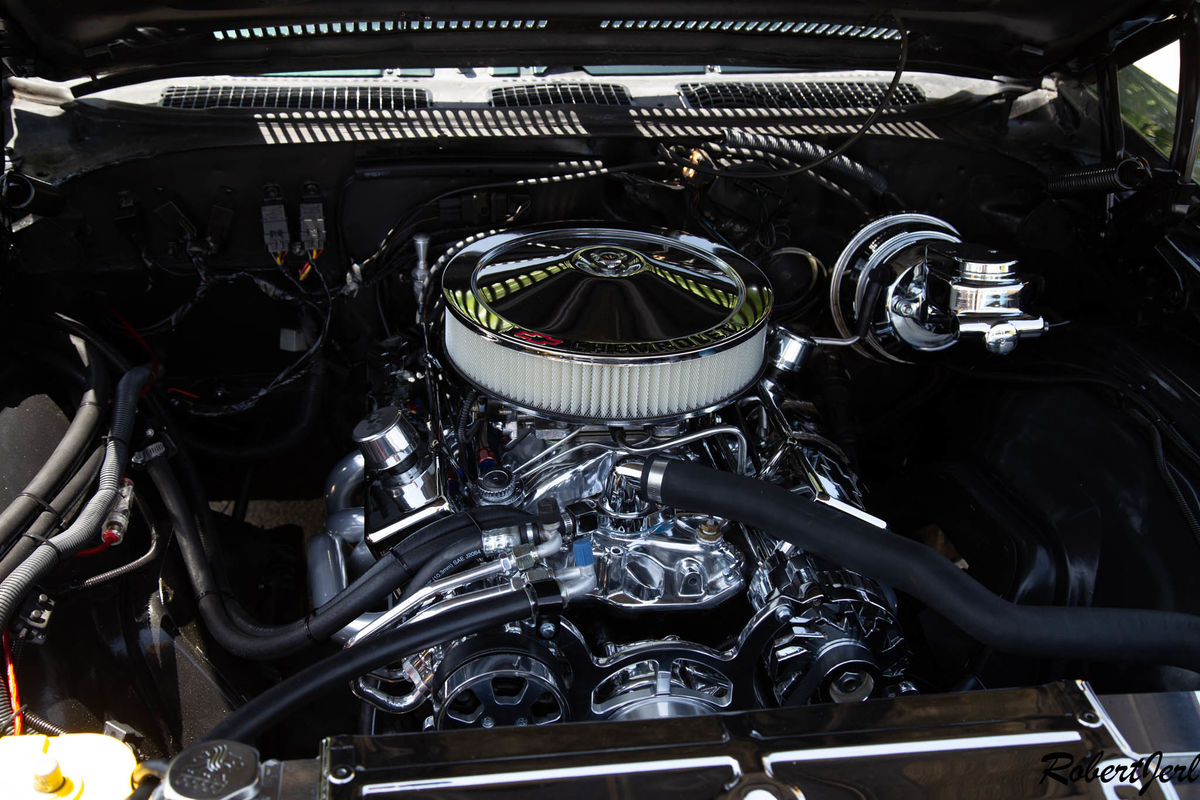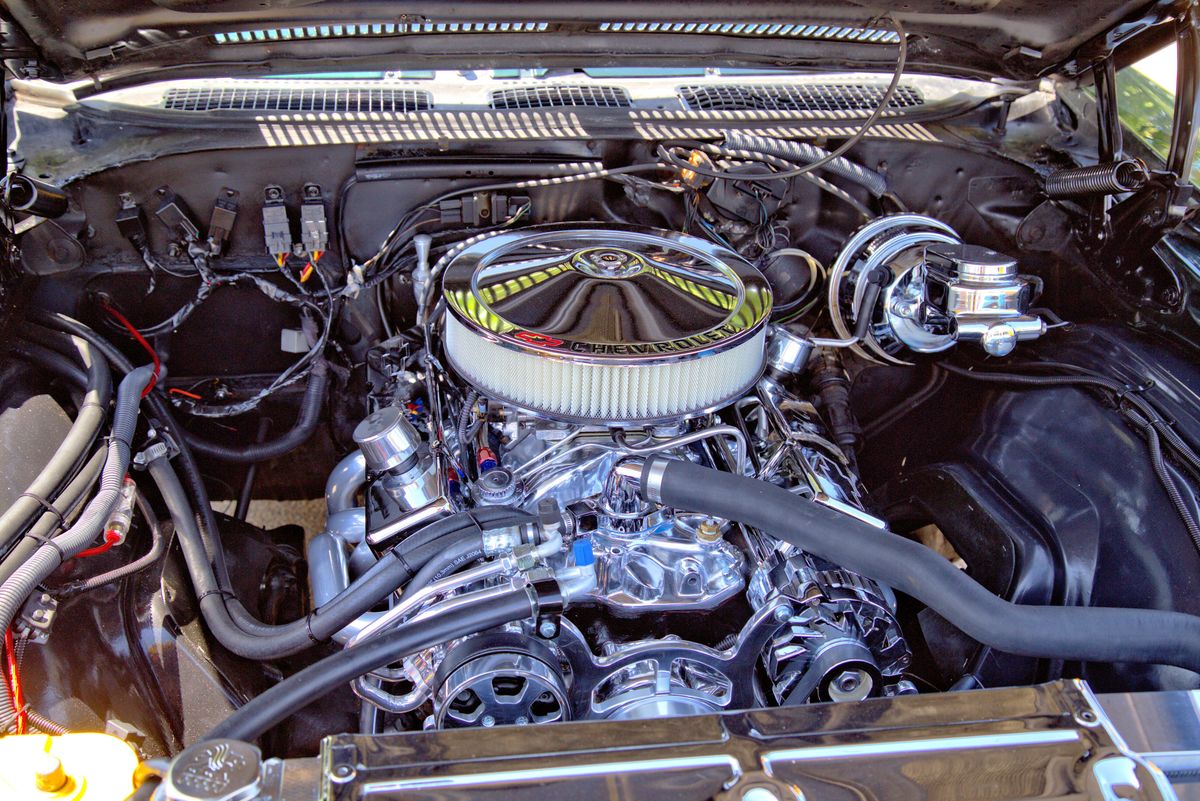Whatever happened to HDR
Mar 3, 2022 02:02:06 #
lowkick wrote:
I didn't see the posts you are replying to, but I have done HDR's of moving water and it does give you an effect similar to using an ND filter and shooting long exposures.
Photomatix has a very effective manual deghosting feature that allows one to select areas and then assign a single one of the bracketed frames to that area, and then uses only that frame in that part of the image. This is perfect for moving areas that do not have too high a dynamic range within the selected area.
Mar 3, 2022 04:46:07 #
lowkick wrote:
I didn't see the posts you are replying to, but I have done HDR's of moving water and it does give you an effect similar to using an ND filter and shooting long exposures.
Using Photomatix's manual deghosting, I selected only the water and assigned the frame with the correct exposure for the water to that. Photomatix then automatically used on that frame for the water, and matched the exposure to the rest of the image. This can be used successfully for anything moving in an image. You can make as many selections as you wish, and assign the appropriate base frame to each one.
Mar 4, 2022 10:13:07 #
kymarto wrote:
Using Photomatix's manual deghosting, I selected only the water and assigned the frame with the correct exposure for the water to that. Photomatix then automatically used on that frame for the water, and matched the exposure to the rest of the image. This can be used successfully for anything moving in an image. You can make as many selections as you wish, and assign the appropriate base frame to each one.
I'm surprised that so many people are unaware that de-ghosting can be performed easily.
Mar 5, 2022 11:42:05 #
Bridges wrote:
Because running water is constantly changing a tra... (show quote)
I realized after you posted, that taking multiple images over time and blending would produce a similar result to a long exposure.
Hmm interesting about that process, using a single frame. That’s truly HDR.
So I have read about something called “averaging” is that the process that some HDR programs use vs the Topaz version?
Mar 5, 2022 11:44:08 #
kymarto wrote:
Using Photomatix's manual deghosting, I selected only the water and assigned the frame with the correct exposure for the water to that. Photomatix then automatically used on that frame for the water, and matched the exposure to the rest of the image. This can be used successfully for anything moving in an image. You can make as many selections as you wish, and assign the appropriate base frame to each one.
Thank you for explaining that. And that is an excellent example of the technique.
Mar 5, 2022 11:49:43 #
Horseart wrote:
Actually, I was talking about both HDR and milky water.
I stand corrected. Depending on the process used HDR can result in the milky water but it does not have be that way. See Kymrato’s images above.
I think HDR is like any other technique, if over-done it can look bad. In processing the general rule is if the casual observer notices it has been processed, then it’s over done. That applies to HDR as well.
Mar 5, 2022 17:01:57 #
I went into my archives and found a shot this thread got me thinking of:
Single shot HDR done by Corel's Paint Shop Pro. Image taken at a car show in 2015.
Three shots:
1. '71 El Camino in bright sunlight
2. OOC of the engine compartment
3. after using the single shot HDR in PSP
It doesn't quite look real but it isn't cartoonish. That one feature almost made me keep PSP in addition to PS and LrC but I figured that one feature wasn't worth the money just for my hobby. If I did this for money that would be a different story.
Canon 6D, Canon 24-105L @ 45, 1/80 @ f/5.6, ISO-100 hand held (yes, 7 years ago when I was 69 I could still hand hold a lot better)
Single shot HDR done by Corel's Paint Shop Pro. Image taken at a car show in 2015.
Three shots:
1. '71 El Camino in bright sunlight
2. OOC of the engine compartment
3. after using the single shot HDR in PSP
It doesn't quite look real but it isn't cartoonish. That one feature almost made me keep PSP in addition to PS and LrC but I figured that one feature wasn't worth the money just for my hobby. If I did this for money that would be a different story.
Canon 6D, Canon 24-105L @ 45, 1/80 @ f/5.6, ISO-100 hand held (yes, 7 years ago when I was 69 I could still hand hold a lot better)
Mar 5, 2022 17:28:11 #
robertjerl wrote:
I went into my archives and found a shot this thre... (show quote)
Those are great!
But if we define HDR as a process whereas multiple images are combined, such that the total range over the set is greater than the range of any single image, then a single image cannot truly be HDR.
But I also contend that many scenes don’t need HDR technique, learning how to get the max range from the camera is sufficient for many scenes.
Mar 5, 2022 18:15:13 #
JD750 wrote:
Those are great!
But if we define HDR as a process whereas multiple images are combined, such that the total range over the set is greater than the range of any single image, then a single image cannot truly be HDR.
But I also contend that many scenes don’t need HDR technique, learning how to get the max range from the camera is sufficient for many scenes.
But if we define HDR as a process whereas multiple images are combined, such that the total range over the set is greater than the range of any single image, then a single image cannot truly be HDR.
But I also contend that many scenes don’t need HDR technique, learning how to get the max range from the camera is sufficient for many scenes.
Conceptually, it is reasonable to think there is nothing to be gained by using HDR with just a single image; there are other tools that serve the same purpose. But every tool in the PP toolkit does things a little differently and the results may be just a little different, even between two tools that conceptually serve the same purpose. How much of that is due to the software and how much to the user is open to question, but what does it matter. It's the result that counts.
Mar 5, 2022 18:23:10 #
pecohen wrote:
Conceptually, it is reasonable to think there is nothing to be gained by using HDR with just a single image; there are other tools that serve the same purpose. But every tool in the PP toolkit does things a little differently and the results may be just a little different, even between two tools that conceptually serve the same purpose. How much of that is due to the software and how much to the user is open to question, but what does it matter. It's the result that counts.
I agree.
Mar 5, 2022 18:46:58 #
The Corel software splits the image into multiples with different exposure settings (has a menu with sliders) and then recombines them just as if you did multiple frames in the camera.
I acquired and used Corel PSP after my first digitals were done with the photo app in Corel Draw that I used to do classroom visuals etc. When I migrated to first LR5>LR6 and then added PS and finally the subscription I kept my last version of PSP just mainly for the single shot HDR until my computer OS moved on beyond what my old copy of PSP worked in. It is by far the easiest I ever tried (free trials are great) and did the best job by far short of a well done multiple exposure in camera that I have seen.
The best thing is that when things are moving it is all done from a single frame so no ghosting to get rid of.
Since Corel still sells PSP I suppose it is too much to hope that they might sell this feature as a plug-in for LrC and/or PS CC. I think I will go to their site and check.
I acquired and used Corel PSP after my first digitals were done with the photo app in Corel Draw that I used to do classroom visuals etc. When I migrated to first LR5>LR6 and then added PS and finally the subscription I kept my last version of PSP just mainly for the single shot HDR until my computer OS moved on beyond what my old copy of PSP worked in. It is by far the easiest I ever tried (free trials are great) and did the best job by far short of a well done multiple exposure in camera that I have seen.
The best thing is that when things are moving it is all done from a single frame so no ghosting to get rid of.
Since Corel still sells PSP I suppose it is too much to hope that they might sell this feature as a plug-in for LrC and/or PS CC. I think I will go to their site and check.
If you want to reply, then register here. Registration is free and your account is created instantly, so you can post right away.