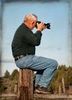Corruption problems in latest version of Adobe Lightroom Classic 2022 download
Feb 20, 2022 14:58:03 #
I have used this program for several years without a problem, but recently when I downloaded the latest version onto my MacBook Air 2020 I have encountered the following problems.
When I attempt to email an image the Lightroom Classic program shuts down immediately and the email is not delivered?
I had the same problem on my second MacBook Air 2020 so I do not know what are the problems and how to correct them.Help please>
When I attempt to email an image the Lightroom Classic program shuts down immediately and the email is not delivered?
I had the same problem on my second MacBook Air 2020 so I do not know what are the problems and how to correct them.Help please>
Feb 20, 2022 16:03:30 #
britrecko wrote:
I have used this program for several years without a problem, but recently when I downloaded the latest version onto my MacBook Air 2020 I have encountered the following problems.
When I attempt to email an image the Lightroom Classic program shuts down immediately and the email is not delivered?
I had the same problem on my second MacBook Air 2020 so I do not know what are the problems and how to correct them.Help please>
When I attempt to email an image the Lightroom Classic program shuts down immediately and the email is not delivered?
I had the same problem on my second MacBook Air 2020 so I do not know what are the problems and how to correct them.Help please>
I'm using Lightroom Classic (up-to-date version) on a 2020 M1 MacBook Air. When I choose Apple Mail, it sends the photos to the mail client, and opens a new message, ready to address, edit, etc.
NOTE: I did not configure anything in Lightroom. I just chose From: Apple Mail and it worked.

Feb 20, 2022 19:24:36 #
It is not unusual for the email link to break. Yes, it should work most of the time but internet connection protocols can get the hiccups. If you can't get it fixed, set up a folder for images you want to attach to emails and use the email system's tools to attach and send.
Feb 20, 2022 23:00:59 #
I sent the images to my desktop on my macbookair and emailed from there as a test. then opened them up in preview . Success. thank you.
Feb 21, 2022 06:22:00 #
bsprague wrote:
It is not unusual for the email link to break. Yes, it should work most of the time, but internet connection protocols can get hiccups. If you can't get it fixed, set up a folder for images you want to attach to emails and use the email system's tools to attach and send.
This is my procedure as well. It's been flawless...wait, now it will start to hiccup!

Feb 21, 2022 07:52:10 #
I’m pretty sure that I read a post last week citing the exact same problem. I haven’t tried emailing anything recently. When I do, if I encounter a problem, I’ll post it here.
Feb 21, 2022 08:27:12 #
Cameralark
Loc: Torrington, CT
I had the same problem with Lightroom crashing while I was entering the address. I was using gmail as my selection in the dialog box. I switched to Apple Mail as a previous responder mentioned and it worked fine. This has happened to me before with other Lightroom updates and somehow over time, Lightroom seems to resolve.
Feb 21, 2022 10:29:35 #
Cameralark wrote:
I had the same problem with Lightroom crashing while I was entering the address. I was using gmail as my selection in the dialog box. I switched to Apple Mail as a previous responder mentioned and it worked fine. This has happened to me before with other Lightroom updates and somehow over time, Lightroom seems to resolve.
I have Outlook, but never use it. It reminds me too much of the corporate world. Without an Exchange Server, it's pointless, since Apple apps do their own thing with iCloud. Lightroom works fine with iCloud, with no configuration necessary. (Oh, you might want to set up some addresses in Lightroom's address book.)
Feb 21, 2022 11:02:06 #
If you use Gmail and you lose the ability to send email because of an update, it means that Google and Gmail have changed the security for the new system. To correct, for Gmail only as far as I know:
1. Go to settings/Accounts and Imports
2. Choose Other Google Account Settings
3. Go to Security recommendation
4. Change the setting to allow 3rd party access.
This is what works for me and I have to do this each time there is a change in LR and it seems like periodically Google will change back to the more secure situation of not allowing 3rd party access. Anyhow, this is on my PC.
Hope this helps.
1. Go to settings/Accounts and Imports
2. Choose Other Google Account Settings
3. Go to Security recommendation
4. Change the setting to allow 3rd party access.
This is what works for me and I have to do this each time there is a change in LR and it seems like periodically Google will change back to the more secure situation of not allowing 3rd party access. Anyhow, this is on my PC.
Hope this helps.
Feb 21, 2022 16:53:27 #
britrecko wrote:
I have used this program for several years without a problem, but recently when I downloaded the latest version onto my MacBook Air 2020 I have encountered the following problems.
When I attempt to email an image the Lightroom Classic program shuts down immediately and the email is not delivered?
I had the same problem on my second MacBook Air 2020 so I do not know what are the problems and how to correct them.Help please>
When I attempt to email an image the Lightroom Classic program shuts down immediately and the email is not delivered?
I had the same problem on my second MacBook Air 2020 so I do not know what are the problems and how to correct them.Help please>
Just this morning I just emailed some pics from LR classic (latest version) using mac mail and a M1 MacBook Pro running the Monterey OS.
What version of the OS are you using?
Feb 21, 2022 16:57:38 #
burkphoto wrote:
I have Outlook, but never use it. It reminds me too much of the corporate world. Without an Exchange Server, it's pointless, since Apple apps do their own thing with iCloud. Lightroom works fine with iCloud, with no configuration necessary. (Oh, you might want to set up some addresses in Lightroom's address book.)
I’m forced to use outlook now at work. Some things I like some I don’t. I like how Outlook’s mail and calendar are integrated. I don’t like that I can’t R-click on a file and send it using Outlook. I have to open a new Outlook mail message and then import the file.
Feb 21, 2022 17:00:53 #
Cameralark
Loc: Torrington, CT
I have the most recent version of all my programs and OS’s. My mail is working thru LR AS expected but using Apple Mail rather than Gmail. It ends up using gmail anyway. I know this is confusing but I am good.
Feb 21, 2022 18:32:58 #
Feb 22, 2022 09:17:24 #
JD750 wrote:
I’m forced to use outlook now at work. Some things I like some I don’t. I like how Outlook’s mail and calendar are integrated. I don’t like that I can’t R-click on a file and send it using Outlook. I have to open a new Outlook mail message and then import the file.
Oh, I liked Outlook for the same reasons of integration. It was great in a corporate setting. Our management staff were set up so we could see each others' calendars and invite folks to meetings. (We had far too many meetings. It seemed like nothing ever got done because the people who needed to do it or direct it were all in meetings with each other!)
I'm semi-retired, now, and not in the corporate world. So Mail works for me.
Feb 22, 2022 12:26:10 #
burkphoto wrote:
Oh, I liked Outlook for the same reasons of integration. It was great in a corporate setting. Our management staff were set up so we could see each others' calendars and invite folks to meetings. (We had far too many meetings. It seemed like nothing ever got done because the people who needed to do it or direct it were all in meetings with each other!)
I'm semi-retired, now, and not in the corporate world. So Mail works for me.
I'm semi-retired, now, and not in the corporate world. So Mail works for me.
Yes to all you say!! Re, too many meetings, It’s the same where I work! I think it’s a corporate America problem!! 🤔
I use mail at home, and also at work until recently, when IT (the blockers of information technology) finally mucked it up.
I’m ready to retire, but I had a young girlfriend a couple years ago, thinking with the wrong head at my age. So because of that I will be a couple years more before I retire.
If you want to reply, then register here. Registration is free and your account is created instantly, so you can post right away.