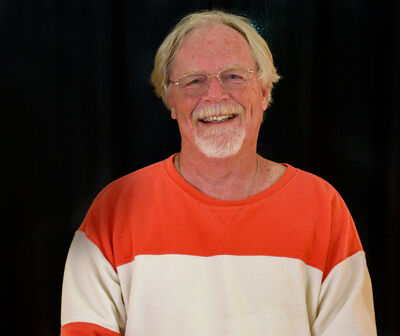Topaz
Feb 19, 2022 10:34:00 #
Don't' know if any else has had this problem. Have sent a message to Topaz and hope that they can help
Tried to download sharpen update. Seemed to download ok but then said that was a trial. Logged in then it talked about putting "Models" Then It wouldn't take my password Nd had to change that. Now it wont open. Afraid to uninstall it because I found on my other computer which had a paid for paid for program that uninstalling Topaz required another purchase to reinstall. Denoise works well for me so if this new version of Sharpen comes with a charge than cancel and I will make do with denoise which works really well for me well Did not intend to spend all morning fussing with an update that appeared to be an improvement
Tried to download sharpen update. Seemed to download ok but then said that was a trial. Logged in then it talked about putting "Models" Then It wouldn't take my password Nd had to change that. Now it wont open. Afraid to uninstall it because I found on my other computer which had a paid for paid for program that uninstalling Topaz required another purchase to reinstall. Denoise works well for me so if this new version of Sharpen comes with a charge than cancel and I will make do with denoise which works really well for me well Did not intend to spend all morning fussing with an update that appeared to be an improvement
Feb 19, 2022 10:45:43 #
mikegreenwald
Loc: Illinois
I'm unable to install Topaz on my M1 MacBook. Topaz installation instructions say "incompatible", which learned only after I was foolish enough to buy it without using the free trial.
Feb 19, 2022 10:46:17 #
sodapop wrote:
Don't' know if any else has had this problem. Have... (show quote)
I am having problems with my Sharpen AI update also.
Feb 19, 2022 10:55:14 #
I’m able to run it on my M1 iMac; however, I have to run Photoshop in ‘legacy’ mode which slows things a bit. Hopefully they get this taken care of soon.
Feb 19, 2022 11:54:59 #
David Martin
Loc: Cary, NC
mikegreenwald wrote:
I'm unable to install Topaz on my M1 MacBook. Topaz installation instructions say "incompatible", which learned only after I was foolish enough to buy it without using the free trial.
Which Topaz can't you install?
I'm running Topaz Sharpen AI, DeNoise AI and Gigapixel AI on my M1 MacBook.
The latest Sharpen AI update - which has native M1 support - would not update through the app, but required a fresh download which did install properly.
Feb 19, 2022 11:59:40 #
sodapop wrote:
Don't' know if any else has had this problem. Have... (show quote)
Had this issue two days ago. Sharpen still works, though.
Feb 19, 2022 15:45:57 #
sodapop wrote:
Don't' know if any else has had this problem. Have... (show quote)
There is a Topaz user forum where you will get faster answers vs Topaz tech support.
http://discuss.topazlabs.com
Feb 19, 2022 17:23:42 #
I thought I put this on before. I had a timely response to my inquiry and they fixed the problem.
Feb 19, 2022 18:14:23 #
sodapop wrote:
Don't' know if any else has had this problem. Have... (show quote)
I had problems with the latest Sharpen AI, 4.0.0. I believe the fix was to login on the Topaz website and manually download the program. Be patient as it takes several minutes to do so. I'm not home to give links and more specifics but that was my solution for what you seem to be going through. Best wishes.
Feb 19, 2022 23:03:32 #
FWIW, for the first time I have experienced issues with the latest version of Sharpen AI as well. I had to download the latest version and install it myself. I also began experiencing errors with which AI Processor I was using. Then I had two "models" that needed to be downloaded.
I switched the AI processor to "Auto" from my graphics card and waited out the model downloads. When selecting either my graphics processor or CPU, processing was slow. But interestingly enough, choosing the "Auto" option returned processing to what it was in the past.
I kind of expect to see another "bug fix" update to occur soon. But for now it is working ok.
I switched the AI processor to "Auto" from my graphics card and waited out the model downloads. When selecting either my graphics processor or CPU, processing was slow. But interestingly enough, choosing the "Auto" option returned processing to what it was in the past.
I kind of expect to see another "bug fix" update to occur soon. But for now it is working ok.
Feb 20, 2022 05:55:15 #
UTMike wrote:
I am having problems with my Sharpen AI update also.
Look at your update screen and it will probably advise you to click on a button that downloads the the complete program.
Feb 20, 2022 07:15:55 #
billnikon
Loc: Pennsylvania/Ohio/Florida/Maui/Oregon/Vermont
sodapop wrote:
Don't' know if any else has had this problem. Have... (show quote)
call them, they have an excellent customer service.
Feb 20, 2022 07:58:29 #
I had an issue with Sharpen update, after the install, rebooting, it refused to launch (even when run with admin rights). I removed mine, logged into their site & downloaded from there, opened it up, logged in and entered my credentials without an issue. I considered I use a VPN for additional security. Windows 10 user.
Feb 20, 2022 08:12:02 #
Jagnut07
Loc: South Carolina
This is from Topaz support site. Does Thais answer your question?
Big Sur and Monterey
DeNoise AI, Sharpen AI, Gigapxiel AI, Mask AI, Adjust AI, and Studio 2 are currently compatible with and supported on Big Sur and Monterey. These apps are not yet M1 native, but will automatically run through your Rosetta 2 emulator if you have are using an M1 device.
Jpeg to Raw AI currently does not function on MacOS Big Sur or Monterey.
Apple Silicon/M1
M1, M1 Pro and M1 Max chips have been tested with Video Enhance AI, Sharpen AI, DeNoise AI, and Gigapixel AI.
Plugins for DeNoise AI, Sharpen AI and Gigapixel AI are M1 native and will work natively with Photoshop 22.3 and above, which are M1 native Photoshop versions. Our other plugins will not show up on Photoshop 22.3 or higher unless you run Photoshop through Rosetta 2.
To manually force Photoshop to run through Rosetta 2, right-click your Photoshop application icon, select the Get Info menu option, and look for the "Run with Rosetta 2" checkbox in the Get Info panel. If you use the suite of Topaz applications as Photoshop plugins, you will have the smoothest plugin experience on an M1 device by keeping Photoshop running through Rosetta 2 for the time being regardless of which version of Photoshop you are using.
Big Sur and Monterey
DeNoise AI, Sharpen AI, Gigapxiel AI, Mask AI, Adjust AI, and Studio 2 are currently compatible with and supported on Big Sur and Monterey. These apps are not yet M1 native, but will automatically run through your Rosetta 2 emulator if you have are using an M1 device.
Jpeg to Raw AI currently does not function on MacOS Big Sur or Monterey.
Apple Silicon/M1
M1, M1 Pro and M1 Max chips have been tested with Video Enhance AI, Sharpen AI, DeNoise AI, and Gigapixel AI.
Plugins for DeNoise AI, Sharpen AI and Gigapixel AI are M1 native and will work natively with Photoshop 22.3 and above, which are M1 native Photoshop versions. Our other plugins will not show up on Photoshop 22.3 or higher unless you run Photoshop through Rosetta 2.
To manually force Photoshop to run through Rosetta 2, right-click your Photoshop application icon, select the Get Info menu option, and look for the "Run with Rosetta 2" checkbox in the Get Info panel. If you use the suite of Topaz applications as Photoshop plugins, you will have the smoothest plugin experience on an M1 device by keeping Photoshop running through Rosetta 2 for the time being regardless of which version of Photoshop you are using.
Feb 20, 2022 08:22:30 #
Ron 717 wrote:
Look at your update screen and it will probably advise you to click on a button that downloads the the complete program.
That screen menu is usually the lower left of the particular Topaz process [plugin] that you are using. Periodically open each of your Topaz plugins and check the menu by clicking on "update." I paid a fee for another year of Topaz AI updates.
There are times when problems are solved by uninstalling and then reinstalling. Your S# are in your Topaz file, mine also includes the old "archived" plugins and their downloads; Topaz and I go way back. PS has a difficult learning curve to do what we do with Topaz in a click and slide.
If you want to reply, then register here. Registration is free and your account is created instantly, so you can post right away.