Compatability of new lens with camera
Feb 15, 2022 08:07:14 #
I have a Nikon D5300 camera. I purchased a Sigma 150-600 5-6.3 DGOS HSM CONTMP-NK lens.
The only clear pictures I get is when I shoot in auto. All the other settings I get a continue whirling noise from the camera and the pictures are fuzzy. The lens came with the Spyder lenscal. I went online and am trying to figure it out. One tip was to go to setting and go to fine tune. I can't find that setting on my camera. My first question is a whirling sound common. I don't get it while in auto. Any recommendations would be appreciated. Thank you. ChiefEW
The only clear pictures I get is when I shoot in auto. All the other settings I get a continue whirling noise from the camera and the pictures are fuzzy. The lens came with the Spyder lenscal. I went online and am trying to figure it out. One tip was to go to setting and go to fine tune. I can't find that setting on my camera. My first question is a whirling sound common. I don't get it while in auto. Any recommendations would be appreciated. Thank you. ChiefEW
Feb 15, 2022 08:43:29 #
Your D5300 doesn't have a fine-tuning capability. But, if the lens works fine with camera's Auto mode, it should work find in all exposure modes.
Post an unedited JPEG showing one or a few problems images, being sure to store the files, and let's see if we can point to ideas in the EXIF data.
Post an unedited JPEG showing one or a few problems images, being sure to store the files, and let's see if we can point to ideas in the EXIF data.
Feb 15, 2022 09:27:40 #
ChiefEW wrote:
I have a Nikon D5300 camera. I purchased a Sigma ... (show quote)
Does you lens have a focus limit switch that might not be set correctly?
Feb 15, 2022 11:01:04 #
larryepage
Loc: North Texas area
ChiefEW wrote:
I have a Nikon D5300 camera...All the other settings I get a continue whirling noise from the camera and the pictures are fuzzy... Any recommendations would be appreciated. Thank you. ChiefEW
The key to solving your problem is going to be to identify the sound of the "whirling noise." I am not familiar with your lens, but it sounds like the lens is either hunting for focus or else the VR (image stabilization) system is malfunctioning. You should be able to visually observe the lens while preparing and taking an exposure to see if the problem is with the focus system. Then, if the lens has VR, switch it off and see of the noise goes away. That would indicate that system isn't working properly. There are some other possibilities also, such as the exposure diaphragm system not working correctly, but I'd start by looking at the first two. While you're at it, it's always a good idea to check to make sure your camera has the most current firmware loaded when you encounter a situation like this.
Feb 16, 2022 11:38:32 #
ChiefEW wrote:
I have a Nikon D5300 camera. I purchased a Sigma ... (show quote)
If you have the Sigma USB dock (to calibrate the lens and to personalize the settings) you can set the lens back to its initial factory state, which may help. The dock can be used with other newer Sigma lenses as well.
https://www.sigmaphoto.com/sigma-usb-dock
Feb 16, 2022 13:47:28 #
Mac wrote:
Does you lens have a focus limit switch that might not be set correctly?
Setting the camera to “Auto” does NOT override any limit switches on lenses.
Feb 16, 2022 13:48:51 #
larryepage wrote:
The key to solving your problem is going to be to ... (show quote)
The whirling noise is sigma vr it makes a whirling noise. Some lenses louder than others
Feb 16, 2022 13:56:50 #
The 5300 wouldn’t have top tier AF ability, so certain user settings may create challenging conditions that cause AF searching. Setting the camera to “Auto” tends to avoid setting extremes that migh challenge the AF.
Can’t be sure about the above but here’s a quick test. Set “Auto” so the AF works well. Then manual set the camera to the same aperture that “Auto” had chosen. See if the AF works at that aperture. If the AF works then the above idea holds water. If not, forget I mentioned it.
Can’t be sure about the above but here’s a quick test. Set “Auto” so the AF works well. Then manual set the camera to the same aperture that “Auto” had chosen. See if the AF works at that aperture. If the AF works then the above idea holds water. If not, forget I mentioned it.
Feb 16, 2022 17:37:14 #
Feb 16, 2022 17:55:49 #
I tried to download the updated firmware. I keep getting this message. File F-d5300-v103.exe has properties that can not be copied??
Thanks.
Thanks.
Feb 16, 2022 18:16:13 #
ChiefEW wrote:
I tried to download the updated firmware. I keep getting this message. File F-d5300-v103.exe has properties that can not be copied??
Thanks.
Thanks.
The firmware file is inside that EXE. You want to find where you downloaded, then "run" the EXE. It will extract a "bin" file, it is this extracted file that you copy onto your SD card and then start and update the camera with the SD card installed.
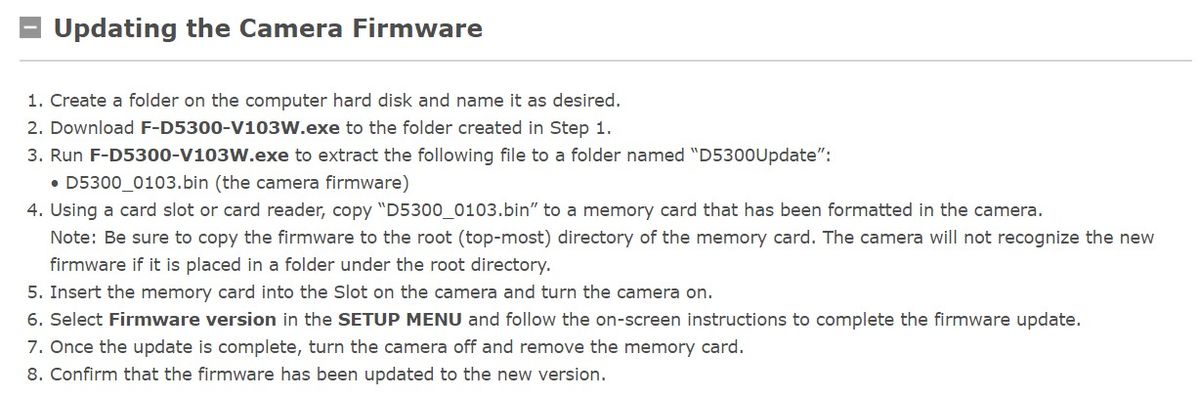
Feb 16, 2022 19:26:49 #
Feb 19, 2022 19:06:51 #
I talked with Ft. Worth camera today and found out you can't calibrate a lens with a Nikon D5300 camera. I am thinking of upgrading to a D7500. Will the lens I have work on a 7500? The lens are Nikon DX AF-S Nikor lens plus the Sigma lens. I have attached two photos taken with the Sigma lens. They were all shot in the Auto mode. I am hoping to get better detail in the feathers, etc. Appreciate your comments. Thank you.
Feb 19, 2022 19:14:00 #
The lens will work but nothing about the sample photos suggests that your image quality would improve.
Feb 19, 2022 19:17:34 #
Can you attach and store a JPEG image directly from the camera? The PSE attachment has all the EXIF data stripped.
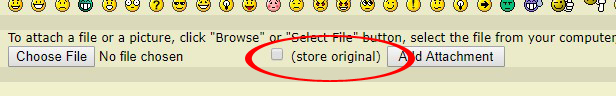
If you want to reply, then register here. Registration is free and your account is created instantly, so you can post right away.






