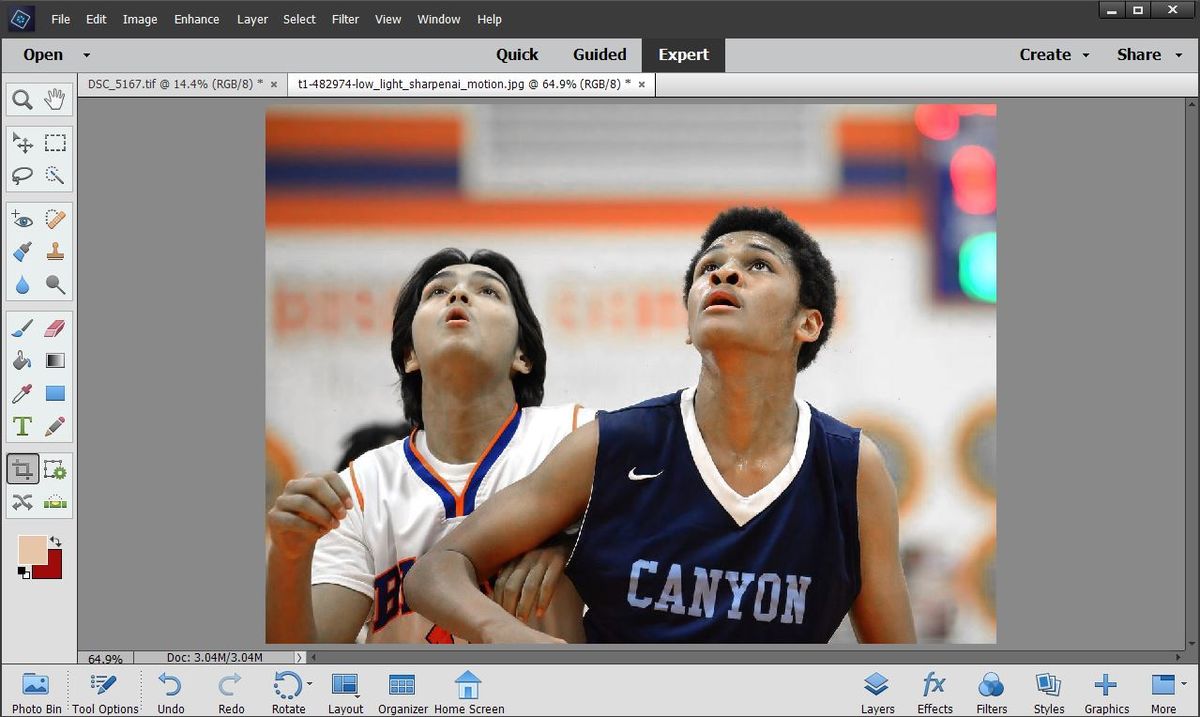white balance
Feb 10, 2022 13:25:12 #
In post I am looking for the fastest way to correct the colors on this shot and many other like it. Auto white balance is not cutting it. I use photoshop
Thank you,
Jules
Thank you,
Jules
Feb 10, 2022 13:38:06 #
Feb 10, 2022 13:39:04 #
Feb 10, 2022 13:52:12 #
This looks like more than just a WB problem. It looks like there's a problem with ambient light creating a yellow/orange colour cast. If that's the case it'll need more than WB and Tint adjustments. The HSL tool enables you to brighten/darken, saturate/desaturate and tint-shift specific colours.
Coloured ambient light would confuse the camera as to what WB and Tint settings were required, but if that was the only problem it would be reversible in PP. That's especially true of raw files, so perhaps you should save both jpeg and raw so that you're covered for difficult shots like this. If it's definitely not reversible it must be an ambient light problem, in which case you'll need the HSL tool (or whatever your equivalent is).
Coloured ambient light would confuse the camera as to what WB and Tint settings were required, but if that was the only problem it would be reversible in PP. That's especially true of raw files, so perhaps you should save both jpeg and raw so that you're covered for difficult shots like this. If it's definitely not reversible it must be an ambient light problem, in which case you'll need the HSL tool (or whatever your equivalent is).
Feb 10, 2022 13:53:53 #
Try using the Photoshop camera Raw filter eyedropper and select properly exposed white areas until you are satisfied. Indoor shots with many different light sources can be challenging when adjusting WB.
Feb 10, 2022 13:57:54 #
I use PS Elements but there are similar menu items in regular PS also. Click on "Enhance" in the menu bar along the top. From the dropdown menu, then choose "Adjust color" and finally "Remove Color Cast." From the new window, use the color picker (eye dropper) on a neutral area of the image: black, white or grey. If that doesn't do it for you, move the color picker slightly to get some subtle variations.
Another method is using the second item: "Adjust Hue/Saturation" and using the color slides. In your case, the image is slightly warm, so pick "Yellow" from the "Master" button and tickle the "Lightness" and "Saturation" slides as well.
When you get the results you like, create an action to batch process multiple images from the same shoot.
Be well! Ed
Another method is using the second item: "Adjust Hue/Saturation" and using the color slides. In your case, the image is slightly warm, so pick "Yellow" from the "Master" button and tickle the "Lightness" and "Saturation" slides as well.
When you get the results you like, create an action to batch process multiple images from the same shoot.
Be well! Ed
Feb 10, 2022 14:00:26 #
letmedance wrote:
Try using the Photoshop camera Raw filter eyedropper and select properly exposed white areas until you are satisfied. Indoor shots with many different light sources can be challenging when adjusting WB.
If my memory serves me well, Ps has a colour cast removal tool which may be a better option than trying to sort WB, especially if the ambient light is creating the colour cast.
Feb 10, 2022 14:01:37 #
Jules, this may be more of a hue contamination issue than a WB issue. I'll look for the location of this in Ps. I simply have it programmed. So, I've forgotten the actual location.
This will help. https://www.capturelandscapes.com/3-ways-remove-color-cast-photoshop/
--Bob
This will help. https://www.capturelandscapes.com/3-ways-remove-color-cast-photoshop/
--Bob
Jules Karney wrote:
In post I am looking for the fastest way to correct the colors on this shot and many other like it. Auto white balance is not cutting it. I use photoshop
Thank you,
Jules
Thank you,
Jules
Feb 10, 2022 14:03:00 #
elee950021 wrote:
....Click on "Enhance" in the menu bar along the top. From the dropdown menu, then choose "Adjust color" and finally "Remove Color Cast."....
I think that's what I remember. That would be the simplest option if it works.
Feb 10, 2022 14:13:03 #
I used the second method, "Adjust Hue/Saturation" and removed Yellow but deliberately moved the "Saturation" slider all the way to the left to show the difference. In the screen capture, the players' right side of the neck is starting to pick up some blue, the complementary color of Yellow. Normally, I would not go so far to the left!
Be well! Ed
Be well! Ed
Feb 10, 2022 14:17:21 #
Jules Karney wrote:
In post I am looking for the fastest way to correct the colors on this shot and many other like it. Auto white balance is not cutting it. I use photoshop
Thank you,
Jules
Thank you,
Jules
Use Lightroom instead ... For the most part, you can adjust the WB for one representative image under the same lighting of all the images, and then just sync that WB change across all the images. Say you have 200 from one game (or 1000 like I offloaded last week), the same WB isn't going to work for all the images, but one adjustment will work when sync-ed for various short sequences of images within the whole. You 'hand update' one and then "auto sync" that change across all similar image until you come to the next image that needs a unique adjustment. Create the new unique adjustment and continue syncing. Far, far more efficient for the large-volume photographer than PS.
I like the warmth of your example. The white jersey is white. LR has an eye-dropper where you can click around the image and have it give a suggestion, such as clicking the white jersey from the SOOC JPEG. Maybe the subscription software is better than my LR6, as usually the LR6 eye-dropper (or just LR6 Auto WB) will only give a starting point, not the final solution. The 'direction' LR6 moves the temp and tint sliders helps to tell me where the final update will reside, as in warming or colder from the AUTO WB, and whether more green or red tint.
Local color adjustments, like the example added above my reply, also can be performed in LR and sync-ed across images. Use the HSL sliders in the LR Develop module and the Color Treatment check-box in the LR sync options. You asked 'fastest', that's Lightroom and why Adobe created Lightroom.
Feb 10, 2022 14:22:33 #
Jules Karney wrote:
In post I am looking for the fastest way to correct the colors on this shot and many other like it. Auto white balance is not cutting it. I use photoshop
Thank you,
Jules
Thank you,
Jules
Feb 10, 2022 14:34:37 #
In case you decide to go down the HSL road I found that the iffy colour on the guy's neck responded to red adjustments quite a lot. It looks as though orange would be the main player but there's too much orange in the background to do anything major.
My adjustments were as follows:-
Yellow - darken slightly, saturate slightly and tint-shift towards orange slightly.
Orange - lighten a bit, desaturate a bit and tint-shift towards yellow.
Red - lighten quite a lot, desaturate a lot and tint-shift towards orange a lot.
The skin tones in general look a bit under-saturated so perhaps a tweak to global saturation may help, but the weak skin colouring may be the best of your limited options. It may also be worth trying Ps's colour cast removal tool first then try some HSL corrections, possibly followed by some global saturation adjustments.
Ambient light can be coloured not just by the lighting but also by reflected light from coloured floors, ceilings and walls.
.
My adjustments were as follows:-
Yellow - darken slightly, saturate slightly and tint-shift towards orange slightly.
Orange - lighten a bit, desaturate a bit and tint-shift towards yellow.
Red - lighten quite a lot, desaturate a lot and tint-shift towards orange a lot.
The skin tones in general look a bit under-saturated so perhaps a tweak to global saturation may help, but the weak skin colouring may be the best of your limited options. It may also be worth trying Ps's colour cast removal tool first then try some HSL corrections, possibly followed by some global saturation adjustments.
Ambient light can be coloured not just by the lighting but also by reflected light from coloured floors, ceilings and walls.
.
Feb 10, 2022 15:21:11 #
R.G. wrote:
In case you decide to go down the HSL road I found... (show quote)
I've found myself going around in circles sometimes. Tweak the WB, then some individual colors for HSL, then do some editing, then back to WB, colors and so forth. I'd prefer to do things right the first time, but it can be easier / logical to make a first WB cut, edit the image to completion for exposure, contrast, Blacks & Whites, cropping, and then come back and tweak the WB and / or HSL of individual colors. If you have time, stepping away for the evening tends to help too, so fresh eyes see the finishing touches.
Feb 10, 2022 15:26:44 #
CHG_CANON wrote:
....If you have time, stepping away for the evening tends to help too, so fresh eyes see the finishing touches.
Indeed. Peering at slightly off colours can do funny things to our colour perceptions
 . Trying a WB fix (or colour cast removal) first would have the advantage that it would show one way or the other whether it was indeed a simple WB problem. And it might simplify any HSL adjustments that had to be made.
. Trying a WB fix (or colour cast removal) first would have the advantage that it would show one way or the other whether it was indeed a simple WB problem. And it might simplify any HSL adjustments that had to be made.
If you want to reply, then register here. Registration is free and your account is created instantly, so you can post right away.