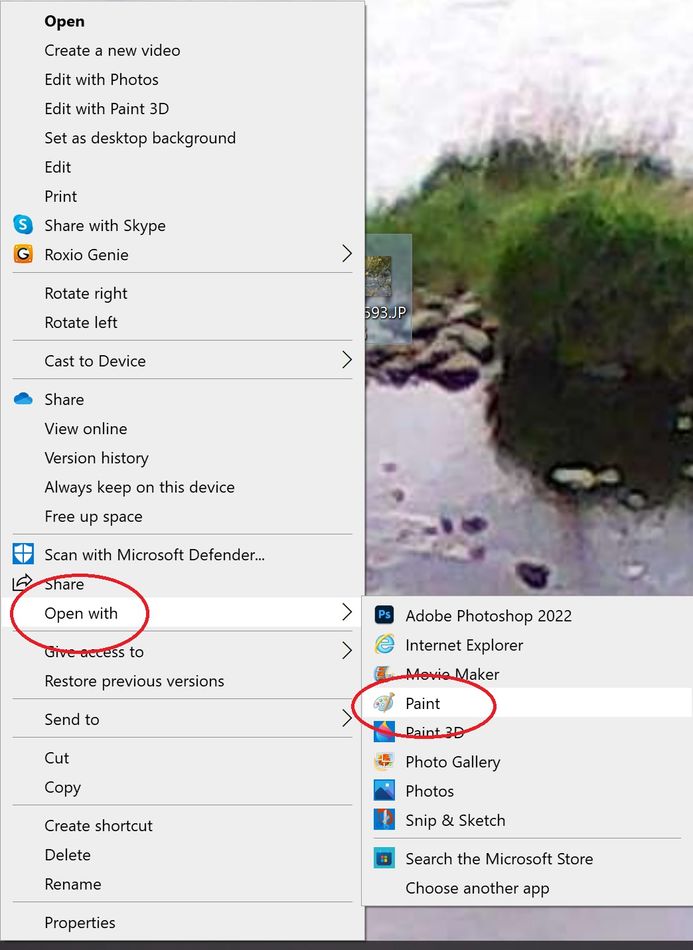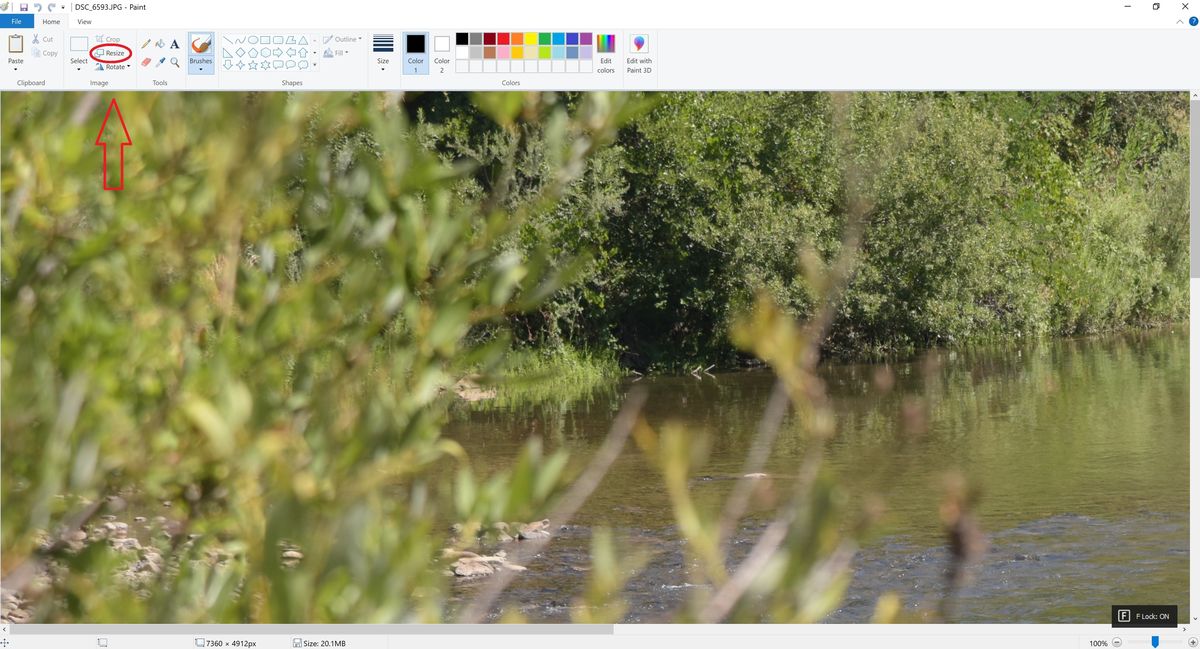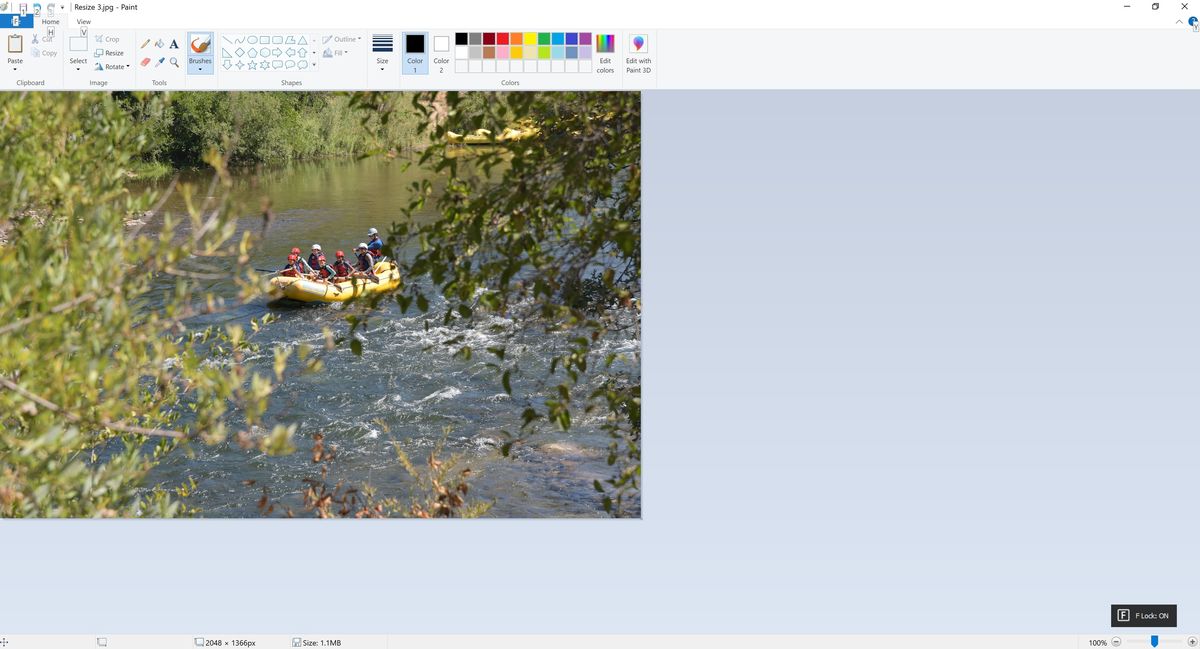Check out The Pampered Pets Corner section of our forum.
resizing photos
Feb 9, 2022 22:10:45 #
The pictures taken by my grandson on his galaxy 20 g are over 20mb. I want to reduce them to around 2mb. Microsoft edit dos not ad the images. Pleas suggest a free download. Photoshop is too much for me. I use a Nikon 3000.
regards B Natarajan
regards B Natarajan
Feb 9, 2022 22:14:39 #
If you have Windows, consider:
https://www.bricelam.net/ImageResizer/
It becomes part of the right-click menu in Explorer.
https://www.bricelam.net/ImageResizer/
It becomes part of the right-click menu in Explorer.
Feb 9, 2022 22:19:31 #
Check out Video for DSLR and Point and Shoot Cameras section of our forum.
Feb 9, 2022 22:26:50 #
I use a free one called Light Image Resizer 6, this when I have to do many. Good app...
Feb 9, 2022 22:44:15 #
natraj wrote:
The pictures taken by my grandson on his galaxy 20 g are over 20mb. I want to reduce them to around 2mb. Microsoft edit dos not ad the images. Pleas suggest a free download. Photoshop is too much for me. I use a Nikon 3000.
regards B Natarajan
regards B Natarajan
1) In Windows10, view the image in the File Explorer.
2) Select the image (not open, just select / highlight) and from the menu across the top of the File Explorer window menu, select "Edit". It should be an icon in a group titled Open, next to a Properties Icon.
3) The image should open in "Paint" where you can Resize the image. You can pick a percentage, or use 2048 pixels on the long side of the image, maintaining the aspect ratio.
4) Use File / Save As to output the resized image to a new file name.
Feb 9, 2022 23:31:39 #
bikinkawboy
Loc: north central Missouri
If you have the Nikon software, go to the tabs at the top left and get the drop down. I can’t remember which tab it is, but go to “convert “. You type in a new size and it saves it to which ever folder you want as a new file. Your original photo remains the same.
Feb 9, 2022 23:33:00 #
Check out AI Artistry and Creation section of our forum.
Feb 10, 2022 06:58:06 #
billnikon
Loc: Pennsylvania/Ohio/Florida/Maui/Oregon/Vermont
natraj wrote:
The pictures taken by my grandson on his galaxy 20 g are over 20mb. I want to reduce them to around 2mb. Microsoft edit dos not ad the images. Pleas suggest a free download. Photoshop is too much for me. I use a Nikon 3000.
regards B Natarajan
regards B Natarajan
On my computer, which takes windows ten, when I click on an image on desktop, the image comes up and there are three dots on the upper left side ... Chick on those and a list will come up, the third one down allows you to resize, this is free and simple, comes with windows ten
Feb 10, 2022 07:07:36 #
natraj wrote:
The pictures taken by my grandson on his galaxy 20 g are over 20mb. I want to reduce them to around 2mb. Microsoft edit dos not ad the images. Pleas suggest a free download. Photoshop is too much for me. I use a Nikon 3000.
regards B Natarajan
regards B Natarajan
For good quality with free software, try Faststone Image Viewer. https://www.faststone.org/
Easy to use, and it's free. You can specify new, smaller image dimensions (batch convert), and when you save the image and when you use the "save as" option, you can specify a lower quality (smaller file size) with a side by side comparison so you can choose. Typically selecting the longest side dimension as 2048 and a quality setting of 75 will result in a 1 to 2 mb file.
Feb 10, 2022 07:07:55 #
therwol
Loc: USA
CHG_CANON wrote:
1) In Windows10, view the image in the File Explor... (show quote)
This works if you want to do one at a time. I just right click on the file and choose Open With Paint. I took a photo that started as 7360x4912 and 20.1 megabytes and reduced it to 2048x1366 and 1.1 megabytes. MAKE SURE you use the SAVE AS dialogue instead of save so that you can save it as a separate photo and not overwrite your original.
Feb 10, 2022 08:05:40 #
Sounds as if you're using Windows.
Paint will work, and it's included with Windows so it's already on your computer.
Gene suggested FastStone, a freeware product. That will do the job but I prefer IrfanView (because I've been using it since before FastStone came out). It's also freeware but I'm used to it. It will do resizing and has batch capability. Alas, it doesn't work on my new Mac.
Paint will work, and it's included with Windows so it's already on your computer.
Gene suggested FastStone, a freeware product. That will do the job but I prefer IrfanView (because I've been using it since before FastStone came out). It's also freeware but I'm used to it. It will do resizing and has batch capability. Alas, it doesn't work on my new Mac.
Feb 10, 2022 08:33:15 #
therwol wrote:
This works if you want to do one at a time. I just right click on the file and choose Open With Paint. I took a photo that started as 7360x4912 and 20.1 megabytes and reduced it to 2048x1366 and 1.1 megabytes. MAKE SURE you use the SAVE AS dialogue instead of save so that you can save it as a separate photo and not overwrite your original.
Thanks. I was too lazy to do the screen captures too.
Feb 10, 2022 09:35:09 #
Nikons free software, NX Studio has an export feature that I use and send to another folder to use at will. It's along to top task bar on the opening page.
Feb 10, 2022 10:29:52 #
In addition to Nikon NX Studio, you can still download and use Nikon View Nxi to resize any Jpeg image taken on any camera. In the top taskbar, click on "File", then "Convert" , and enter in the size parameters you want in the resized image. I still keep View Nx i on my laptop just to resize images for the web and edit iphone images as needed.
NX Studio incorporates View and NX D (Raw Processor) into one program.
You can download View nxi and NX Studio at this link:
https://downloadcenter.nikonimglib.com/en/index.html
I doubt if you can download and install both on the same computer as NX Studio includes the functions and features of Nikon View Nx i.
NX Studio incorporates View and NX D (Raw Processor) into one program.
You can download View nxi and NX Studio at this link:
https://downloadcenter.nikonimglib.com/en/index.html
I doubt if you can download and install both on the same computer as NX Studio includes the functions and features of Nikon View Nx i.
Feb 10, 2022 13:26:04 #
rck281
Loc: Overland Park, KS
Faststone Image Resizer - allows you to choose the amount of compression and can process a single file or batch process. Very easy to use.
If you want to reply, then register here. Registration is free and your account is created instantly, so you can post right away.
Check out People Photography section of our forum.