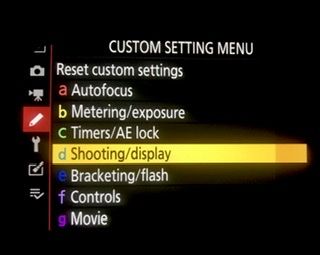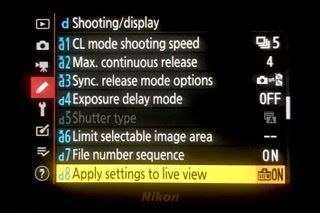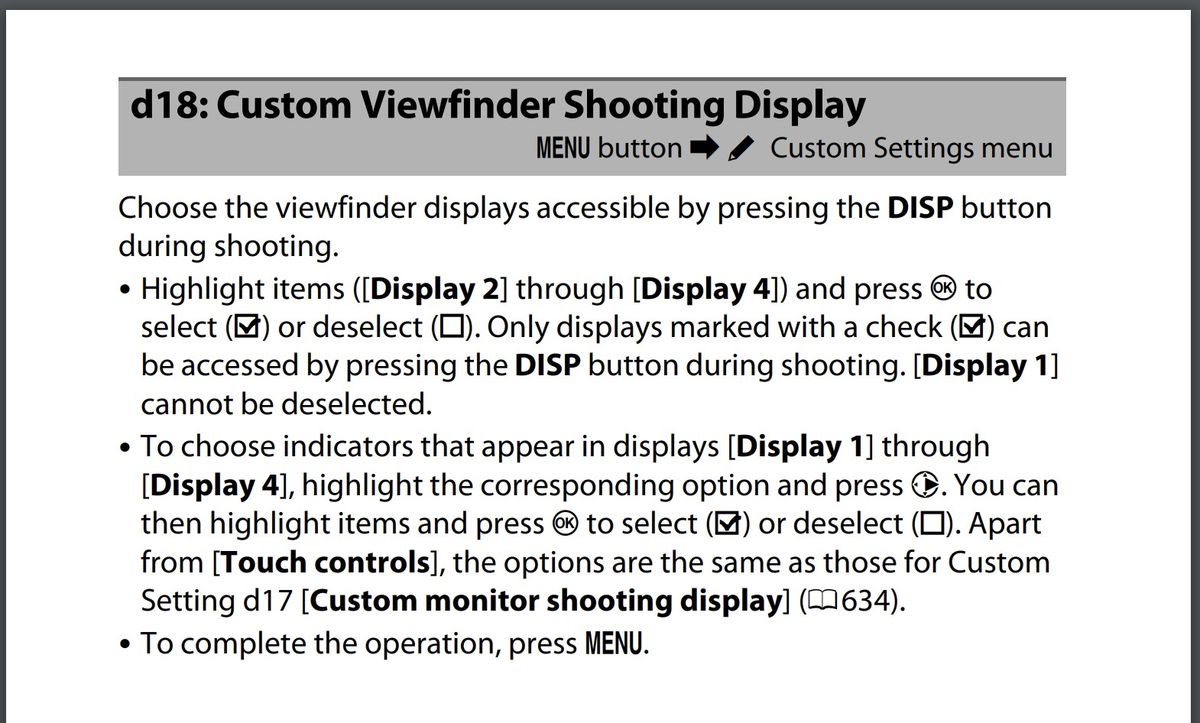Z9 EVF
Jan 21, 2022 22:42:36 #
Hi
The EVF on my Z9 doesn’t show the image changing as I change the settings in manual mode. This is regardless of whether auto ISO is on or off. I thought the EVF always shows a WYSIWYG image. Do I need to do something to activate this ?
The EVF on my Z9 doesn’t show the image changing as I change the settings in manual mode. This is regardless of whether auto ISO is on or off. I thought the EVF always shows a WYSIWYG image. Do I need to do something to activate this ?
Jan 21, 2022 22:53:49 #
Send it to me.
It will be cured when you get it back.
Results guaranteed.
Please ship some nice lenses with it.
That really helps with the cure. Don’t bother sending a manual cuz, I never read those anyway.
It will be cured when you get it back.
Results guaranteed.
Please ship some nice lenses with it.
That really helps with the cure. Don’t bother sending a manual cuz, I never read those anyway.
Jan 21, 2022 23:48:57 #
Jan 22, 2022 00:55:51 #
Asking this question again since the previous answer didn’t help.
Z9 doesn’t have an “apply settings to live view” setting. Instead the menu number d8 says “view mode (photo Lv)”. When I press that it gives two options
A) show effects of settings and
B) adjust for ease of viewing
But even when I select (A) - the image in the EVF doesn’t change when I adjust aperture ISO or shutter settings.
Is there a different way to set the camera so that the EVF shows WYSIWYG.
Z9 doesn’t have an “apply settings to live view” setting. Instead the menu number d8 says “view mode (photo Lv)”. When I press that it gives two options
A) show effects of settings and
B) adjust for ease of viewing
But even when I select (A) - the image in the EVF doesn’t change when I adjust aperture ISO or shutter settings.
Is there a different way to set the camera so that the EVF shows WYSIWYG.
Jan 22, 2022 01:14:51 #
RahulKhosla wrote:
Asking this question again since the previous answer didn’t help.
Z9 doesn’t have an “apply settings to live view” setting. Instead the menu number d8 says “view mode (photo Lv)”. When I press that it gives two options
A) show effects of settings and
B) adjust for ease of viewing
But even when I select (A) - the image in the EVF doesn’t change when I adjust aperture ISO or shutter settings.
Is there a different way to set the camera so that the EVF shows WYSIWYG.
Z9 doesn’t have an “apply settings to live view” setting. Instead the menu number d8 says “view mode (photo Lv)”. When I press that it gives two options
A) show effects of settings and
B) adjust for ease of viewing
But even when I select (A) - the image in the EVF doesn’t change when I adjust aperture ISO or shutter settings.
Is there a different way to set the camera so that the EVF shows WYSIWYG.
A wild guess from the 'reference manual' I just looked at,
Jan 22, 2022 06:37:41 #
billnikon
Loc: Pennsylvania/Ohio/Florida/Maui/Oregon/Vermont
RahulKhosla wrote:
Hi
The EVF on my Z9 doesn’t show the image changing as I change the settings in manual mode. This is regardless of whether auto ISO is on or off. I thought the EVF always shows a WYSIWYG image. Do I need to do something to activate this ?
The EVF on my Z9 doesn’t show the image changing as I change the settings in manual mode. This is regardless of whether auto ISO is on or off. I thought the EVF always shows a WYSIWYG image. Do I need to do something to activate this ?
I can turn the settings off and on with the viewfinder on my a9.
In other words, I can see what the viewfinder shows as I change settings or turn it off and only see a bright screen regardless of settings on manual mode.
You have turned your feature off and it will not then show what you get before you press the viewfinder.
I turn mine off when birds are in the shadows because then my viewfinder remains bright, just like when I use my DSLR.
Jan 22, 2022 08:03:48 #
Jan 22, 2022 08:08:38 #
User ID wrote:
This is a Z6. The Z9 should be similar.
Just reinforces the adage RTFM
Jan 22, 2022 08:27:39 #
BobHartung wrote:
Just reinforces the adage RTFM
We are in a world of people who need to be spoon-fed with info/answers.
Jan 22, 2022 09:54:26 #
Jgrosso
Loc: Long Island, NY
Dear self impressed jack*sses: lighten up. The guy has a question; manuals are not always helpful. Human understanding is generally better. Human empathy sorely lacking in those emphasizing their own perfection.
Jan 22, 2022 09:59:21 #
Bbarn
Loc: Ohio
Should be menu d8 as suggested. Easiest way to verify is by adjusting exposure comp. Otherwise changes won't always be seen in the viewfinder when in Auto or Priority modes, or when in Auto ISO. (When setting limits have not been reached).
Jan 22, 2022 10:12:01 #
See if this Z9 "settings guide" helps. At the link click on "Initial Settings" in bold print.
https://www.moosepeterson.com/blog/z-9-my-initial-settings-such-fun/
https://www.moosepeterson.com/blog/z-9-my-initial-settings-such-fun/
Jan 22, 2022 10:17:15 #
Thank you for saying that. It’s sad to see such self important and unhelpful people in this forum.
quote=Jgrosso]Dear self impressed jack*sses: lighten up. The guy has a question; manuals are not always helpful. Human understanding is generally better. Human empathy sorely lacking in those emphasizing their own perfection.[/quote]
quote=Jgrosso]Dear self impressed jack*sses: lighten up. The guy has a question; manuals are not always helpful. Human understanding is generally better. Human empathy sorely lacking in those emphasizing their own perfection.[/quote]
Jan 22, 2022 10:23:22 #
BobHartung wrote:
Just reinforces the adage RTFM
Haha the camera didn't come with a manual. You have to download it. After paying $5500 they didn't give a manual. But I don't think it's because Nikon went cheap on you but because so many people don't read it and so many people complaining about wasting the trees.
Jan 22, 2022 10:27:12 #
billnikon
Loc: Pennsylvania/Ohio/Florida/Maui/Oregon/Vermont
BebuLamar wrote:
Haha the camera didn't come with a manual. You have to download it. After paying $5500 they didn't give a manual. But I don't think it's because Nikon went cheap on you but because so many people don't read it and so many people complaining about wasting the trees.
The new digital menus should automatically adjust as firmware is updated. This is a better way to do things. It is the future of manuals and should be better than print.
If you want to reply, then register here. Registration is free and your account is created instantly, so you can post right away.