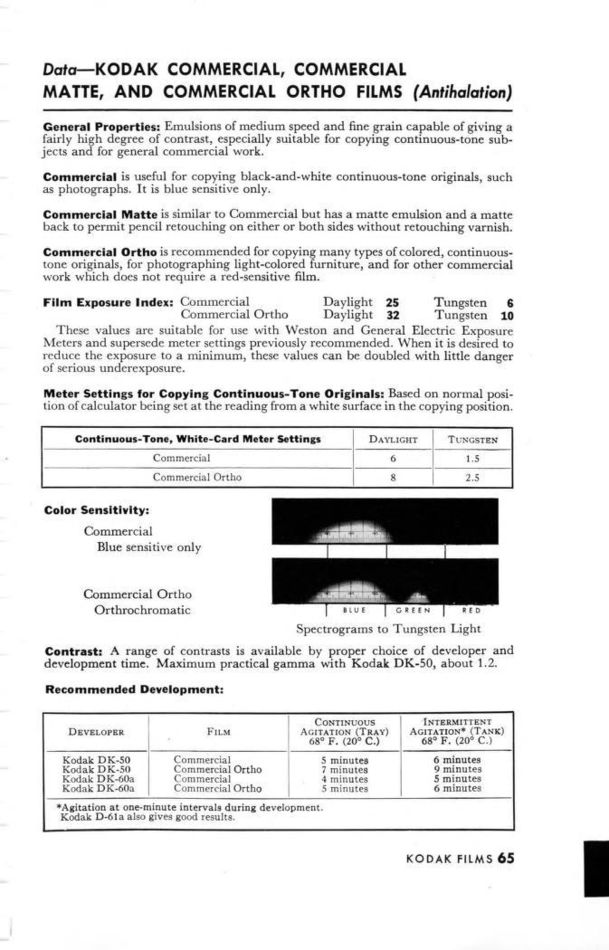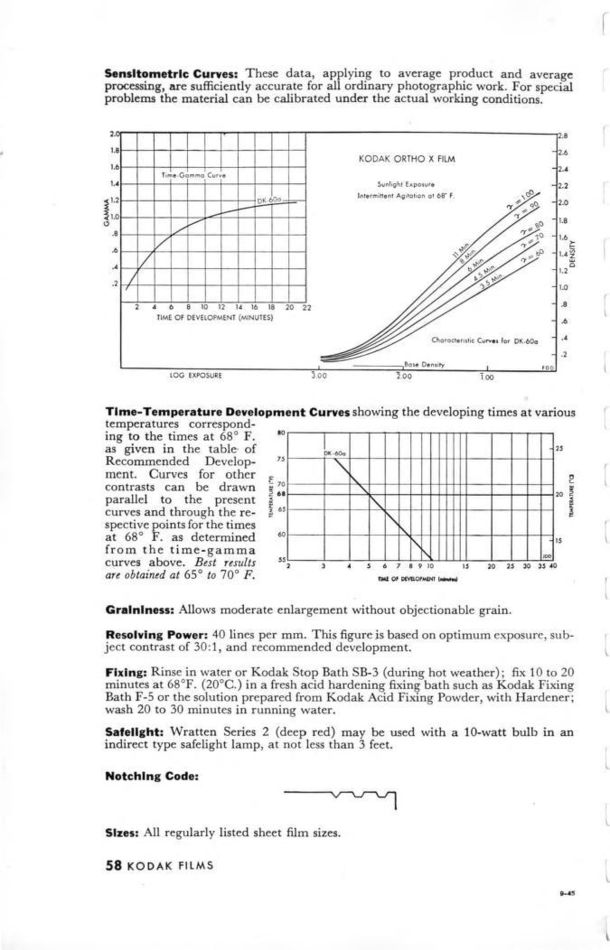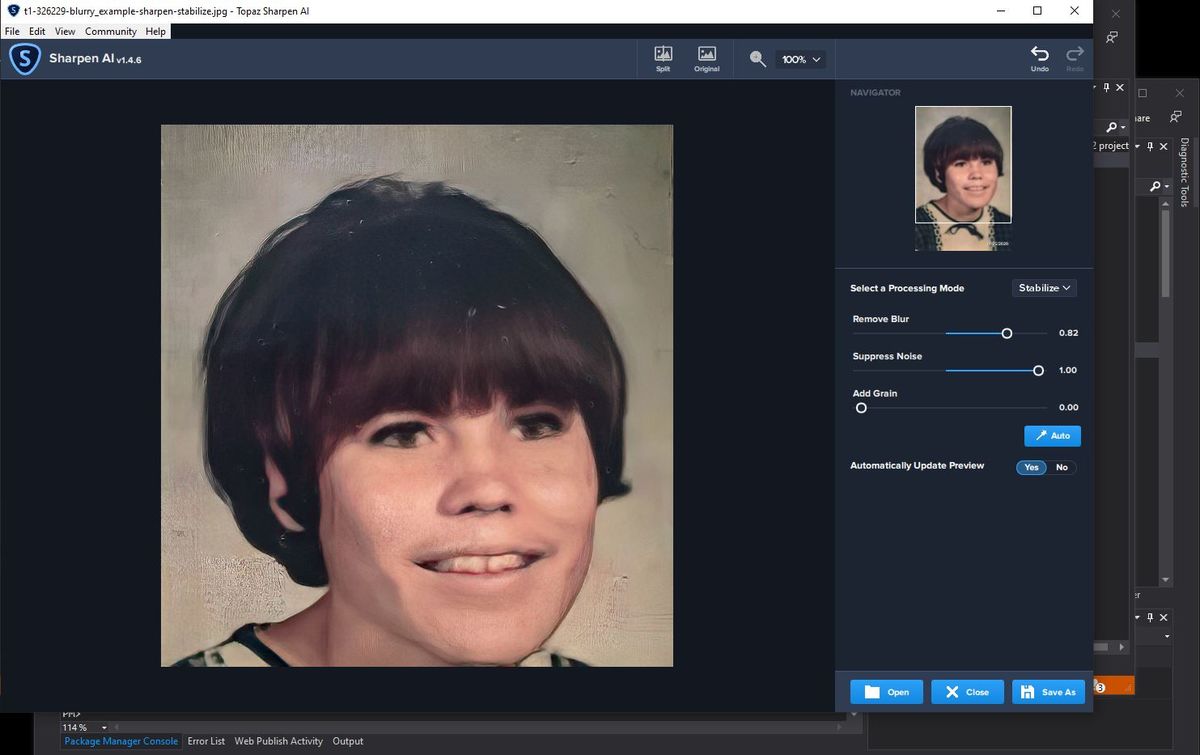Blurry portraits
Jan 12, 2022 16:00:49 #
I've seen mentions of Portrait Pro doing this. I opened the original in my copy of PPro and don't see controls that would remove that kind of blur. That said, PPro is magical for making people look more youthful with hours of retouching.
Jan 12, 2022 16:12:58 #
sodapop wrote:
That means nothing. Lightroom is used to store and export. They could have been worked on with dozens of plugins. Lightroom is just the last stop.
These quick-fix apps are very helpful, especially in cases where restoration is not entirely problematic- a one-stop-shop and you have a reasonable fix. In some cases, the app will only save some of the initial work and is only a handy time-saver, however, many times the file needs to be returned to your regular software for tweaking or local corrections.
The apps that are intended for i-phones and android can be kept on your phone or better yet, a tablet with a larger screen. After the initial or preliminary is done, they upload to a PC or a Mac surprisingly well.
I also explain to the client that photo-restoration is actually IMAGE-restoration or reproduction. Unlike restoring valuable paintings, work done by expert artists and conservators, the work is not done on the original prints. The goal is to restore the image to a viewable and enjoyable condition so it can be displayed or placed in an album to show as true likeness of the subject as possible.
If the original print is very badly damaged, faded, or blurred, I will usually call in the client and show them my first attempt at copying with the original. If they are pleased with the likeness, I will go ahead with the project. This precludes the worst cases scenario where the client views meticulously crafted final print and exclaims with horror "Oh- "that does not look like Grandma"! I know I was successful when the client, with a samil on their face and a tear in the eye says, "that's my Grandma"! Well- grandpa, uncle Otto, Minny the Cat or whoever!
Jan 12, 2022 16:46:45 #
OldSchool-WI wrote:
I would also use Eastman Commercial film available... (show quote)
Yup- Very familiar with those emulsions. Still have the datasheets but am out of stock of these long discontinued products. The copy film was rather magical when used correctly.
If anyone is interested you can click on the (downloaded) indicator and see the complete datasheet for the Kodak Copy Film.
Jan 12, 2022 16:49:37 #
OldSchool-WI
Loc: Brandon, Wisconsin 53919
E.L.. Shapiro wrote:
Yup- Very familiar with those emulsions. Still have the datasheets but am out of stock of these long discontinued products. The copy film was rather magical when used correctly.
If anyone is interested you can click on the (downloaded) indicator and see the complete datasheet for the Kodak Copy Film.
If anyone is interested you can click on the (downloaded) indicator and see the complete datasheet for the Kodak Copy Film.




Jan 12, 2022 17:12:57 #
sodapop wrote:
That means nothing. Lightroom is used to story and export. They could have been worked on with dozens of plugins. Lightroom is just the last stop.
Yep …., I know this .., ., and I love the fact that when I have used up to . 6 different photo programs on a single shot , usually a money shot for a . client and .., no one can track my steps except for the last which I stick it in .., do 1/10 of 1% .. and then it leaves the erroneous mark of the last photo editing program when it wasn’t really used ..
Jan 12, 2022 17:19:57 #
Rongnogno started a thread last year about Google imagery, https://www.uglyhedgehog.com/t-713741-1.html#12601779
There was some discussion on just how this was done and whether it was making up the image as it went along. Certainly there were things in the processed images that I could not see a hint of in the original.
So I downloaded remini and tried it out on a sample from the prior thread
It didn't do anything.
There was some discussion on just how this was done and whether it was making up the image as it went along. Certainly there were things in the processed images that I could not see a hint of in the original.
So I downloaded remini and tried it out on a sample from the prior thread
It didn't do anything.

Jan 12, 2022 17:40:25 #
Back in photography school (college) I used to do all-nighters to catch up on paper and projects that were coming due. I was also working evenings and weekends shooting weddings for financial survival. Problem was, I used to fall asleep in psychology class and was probably semi-conscious in English, etc! The upshot was my grammar and spelling remain abominable to this day and for the life of me, I can not understand why folks around here are so suspicious and negative and need to accuse a perfectly sincere OP of deception, shenanigans and dishonesty. Why would do that is beyond me. My special check can remedy my grammatical shortcomings. The negativity just gives me a headache- also as bad as the snarkiness!
This simple cellphone kida technology is not purported to be space-age high technology- it's just fun and kinda cool and handy stuff. Anyone with a bit of imaging, ingenuity and a willingness to experience can integer it with more sophisticated manual software procedures. If you have doubts about a bit of stuff like this, just pick up your cellphone and download the FREE sample app, upload a fuzzy image, and see what it can or can't do. This is not rocket science or involved detective work. Took me all of 15 minutes!
What's next- Some of y'all telling the OP to have the original image carbon dated?
I still have my old textbook- gotta catch up on my reading!
This simple cellphone kida technology is not purported to be space-age high technology- it's just fun and kinda cool and handy stuff. Anyone with a bit of imaging, ingenuity and a willingness to experience can integer it with more sophisticated manual software procedures. If you have doubts about a bit of stuff like this, just pick up your cellphone and download the FREE sample app, upload a fuzzy image, and see what it can or can't do. This is not rocket science or involved detective work. Took me all of 15 minutes!
What's next- Some of y'all telling the OP to have the original image carbon dated?
I still have my old textbook- gotta catch up on my reading!
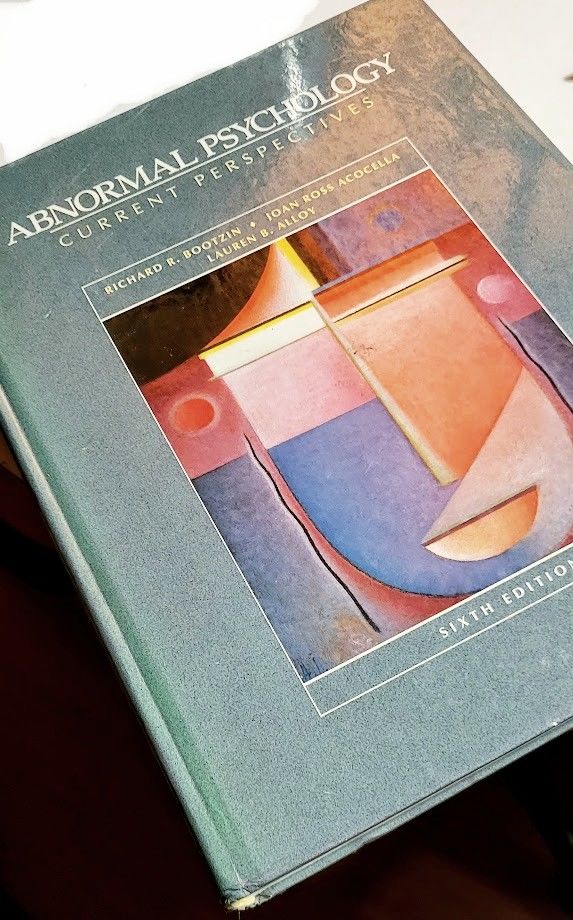
Jan 12, 2022 18:04:13 #
DirtFarmer wrote:
Rongnogno started a thread last year about Google imagery, https://www.uglyhedgehog.com/t-713741-1.html#12601779
There was some discussion on just how this was done and whether it was making up the image as it went along. Certainly there were things in the processed images that I could not see a hint of in the original.
So I downloaded remini and tried it out on a sample from the prior thread
It didn't do anything.
There was some discussion on just how this was done and whether it was making up the image as it went along. Certainly there were things in the processed images that I could not see a hint of in the original.
So I downloaded remini and tried it out on a sample from the prior thread
It didn't do anything.
I guess it works better on faces. My tryout was successful but the image was not severely out of focus. ????
Jan 12, 2022 19:16:56 #
tgreenhaw wrote:
There is something weird going on here. I download... (show quote)
Nice, wish I had your technique! Can you give me more details about how you did it.? PM if you like
Jan 12, 2022 19:18:36 #
Dr.Nikon wrote:
Yep …., I know this .., ., and I love the fact that when I have used up to . 6 different photo programs on a single shot , usually a money shot for a . client and .., no one can track my steps except for the last which I stick it in .., do 1/10 of 1% .. and then it leaves the erroneous mark of the last photo editing program when it wasn’t really used ..

Jan 12, 2022 19:58:31 #
CHG_CANON wrote:
With an example, it makes more sense. I've seen th... (show quote)
Look at the teeth. They are not the same. In the original photo there is a center tooth on the top for lack of a better word. On the clear photo that tooth is missing. Interesting very interesting
Jan 12, 2022 20:01:54 #
E.L.. Shapiro wrote:
Back in photography school (college) I used to do ... (show quote)
Love ya man. Excellent reply!!!! No snarky crap either from me. I mean it. You hit a home run with that one. I'm playing with Nvidia GauGan and canvas. Just for kicks because it's cool. Yes anything can be done nowadays even rank amateur folks like me can draw a masterpiece with the right software. Lol
Jan 12, 2022 21:15:56 #
sodapop wrote:
Nice, wish I had your technique! Can you give me more details about how you did it.? PM if you like
You can easily get this result in minutes by buying Topaz Sharpen AI, but I think its just a starting point.
I would take what Topaz gave me and start isolating various element, e.g. the background, teeth eyes, etc. using the lasso and pen tools and then a combination of blur, paintbrush and retouching with the rubber stamp tool in Photoshop to restore lost details.
The real master is cahale - see what he did in 20 minutes on page 4. I've been using Photoshop for 30 years and he accomplished superior results in what would have taken me over an hour.
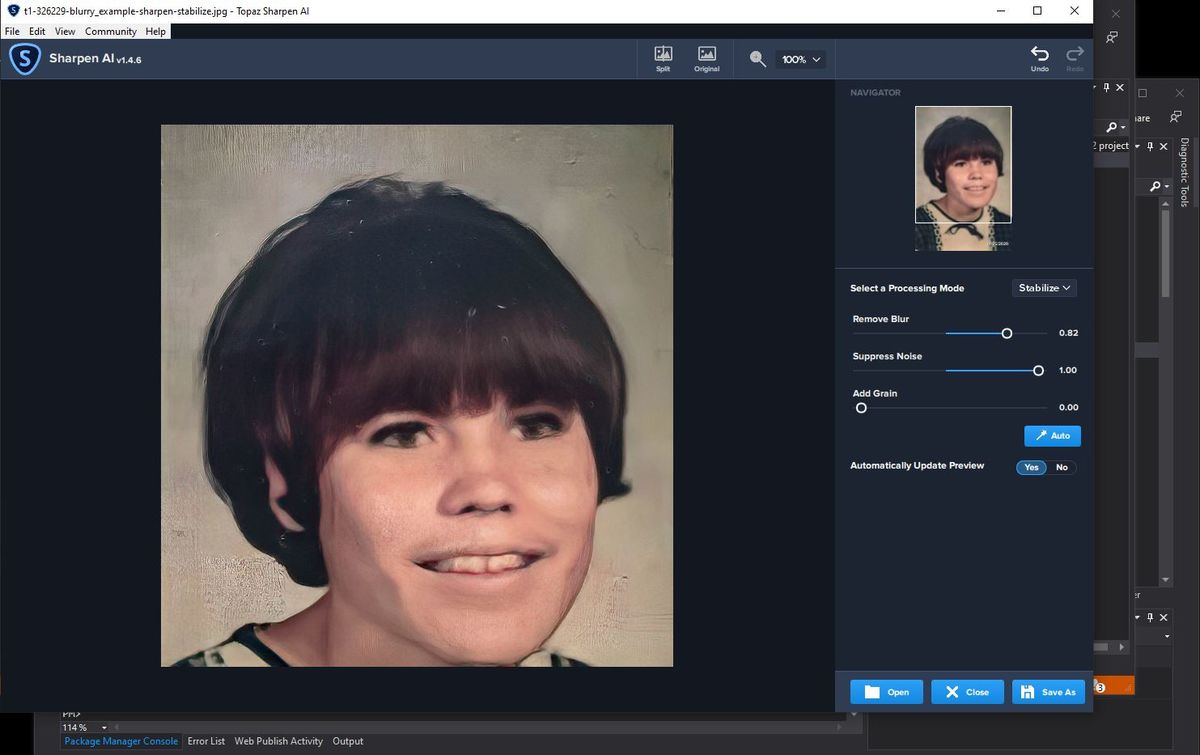
Jan 13, 2022 00:22:56 #
Badgertale
Loc: Albuquerque, New Mexico, USA
I just used a program only available on Android/Iphone called ReMini. I installed an Android emulator called LDplayer, signed into my PlayStore account, downloaded ReMini and BAM! The result is actually better for this youth's face. I didn't bother with the rest of the photo as I figure you know how to take care of that.
I subscribe to PixEmperfect via YouTube and remembered this little ditty; decided to try it out now that we have better emulation on Windows for Android environments and it was a success.
Now, it is just our little secret! (Swishes cape and disappears into the shadows...)
P.S. I used your blurry example.
Additional comment:
I didn't go whole hog on this photo trying to edit it. I just ran it through the ReMini program and uploaded the file it produced. I did not do one thing TO this file. I can definitely say that it can go a long way to salvaging older photos, and with a little work, retouchers' alike will be able to do some skin smoothing, toning, additional enhancement to really "bring back" photos.
Cheers!
I subscribe to PixEmperfect via YouTube and remembered this little ditty; decided to try it out now that we have better emulation on Windows for Android environments and it was a success.
Now, it is just our little secret! (Swishes cape and disappears into the shadows...)
P.S. I used your blurry example.
Additional comment:
I didn't go whole hog on this photo trying to edit it. I just ran it through the ReMini program and uploaded the file it produced. I did not do one thing TO this file. I can definitely say that it can go a long way to salvaging older photos, and with a little work, retouchers' alike will be able to do some skin smoothing, toning, additional enhancement to really "bring back" photos.
Cheers!
Jan 13, 2022 08:31:30 #
If you want to reply, then register here. Registration is free and your account is created instantly, so you can post right away.