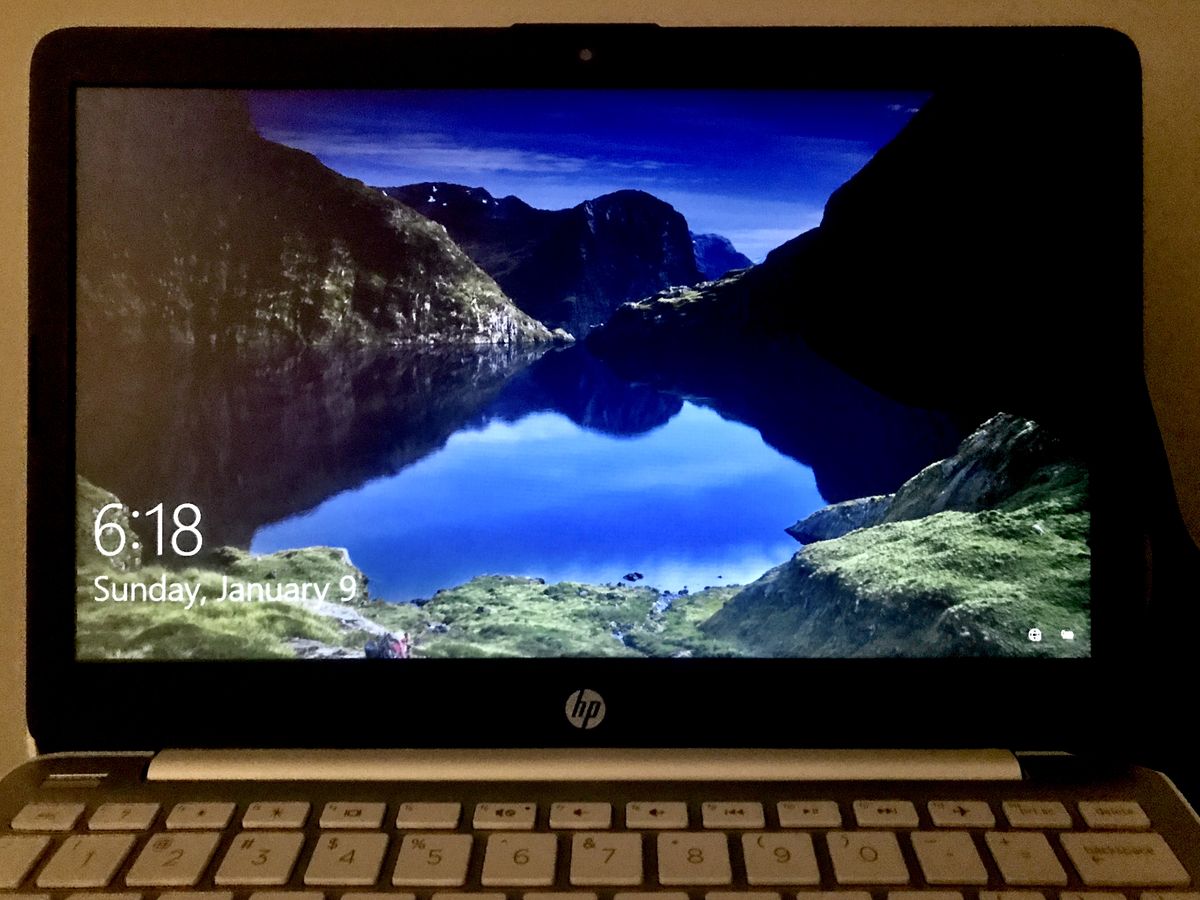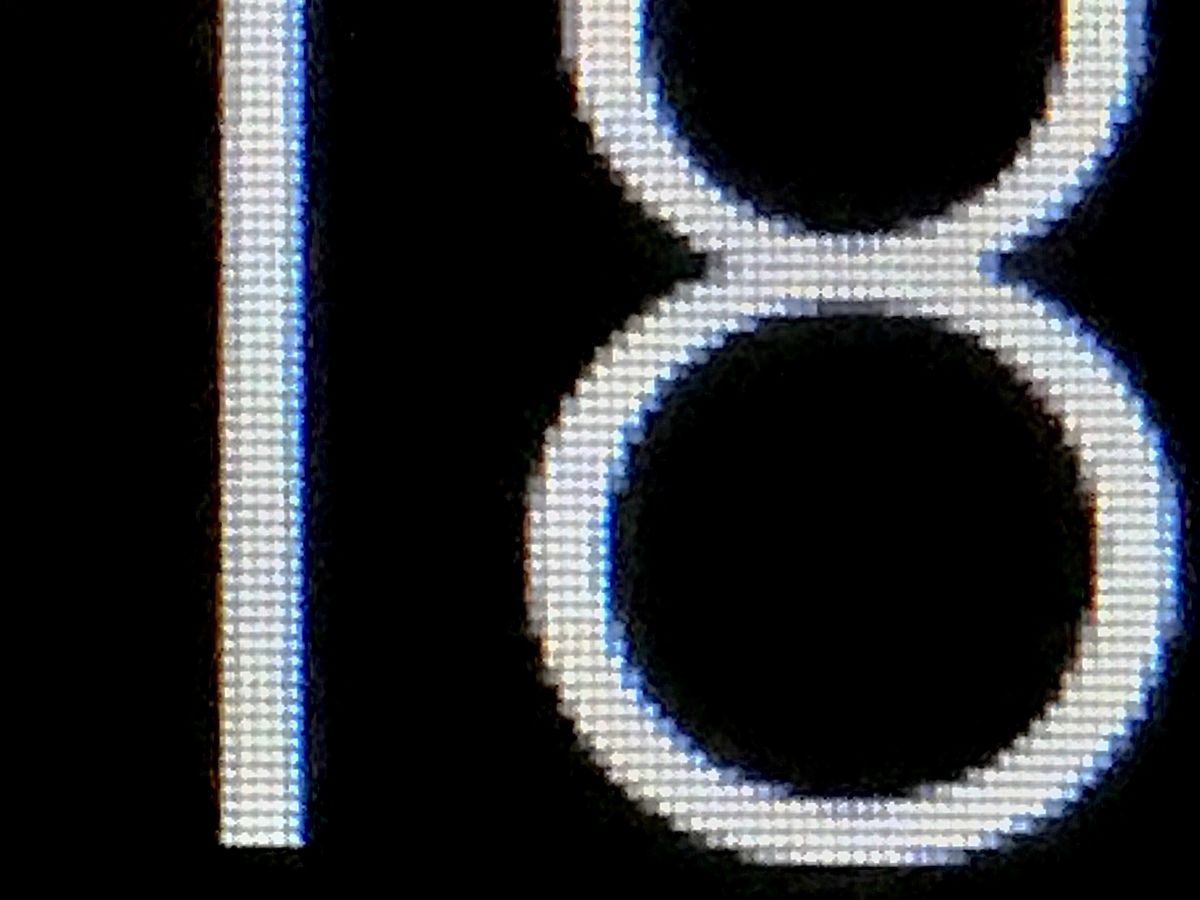Crosshatch lines in photo
Jan 9, 2022 18:09:27 #
I am trying to photograph a 35mm slide. I have a macro lens mounted on my D500. The slide is attached to my computer monitor over a blank white spot to provide a backlight for the slide. The camera is on a tripod with the lens about 1½" from the slide. Using various f stops, white balance settings and ISO values, they all have very fine crosshatch lines. The lines run both directions, forming tiny squares, and are much more noticeable in some of the photos than others but are visible in all of them.
I am considering two possibilities: I am picking something up from the monitor or it is in the slide itself. No, I have not tried this with another slide. I probably should, but I got discouraged after a couple of hours and put everything away.
Any ideas?
I am considering two possibilities: I am picking something up from the monitor or it is in the slide itself. No, I have not tried this with another slide. I probably should, but I got discouraged after a couple of hours and put everything away.
Any ideas?
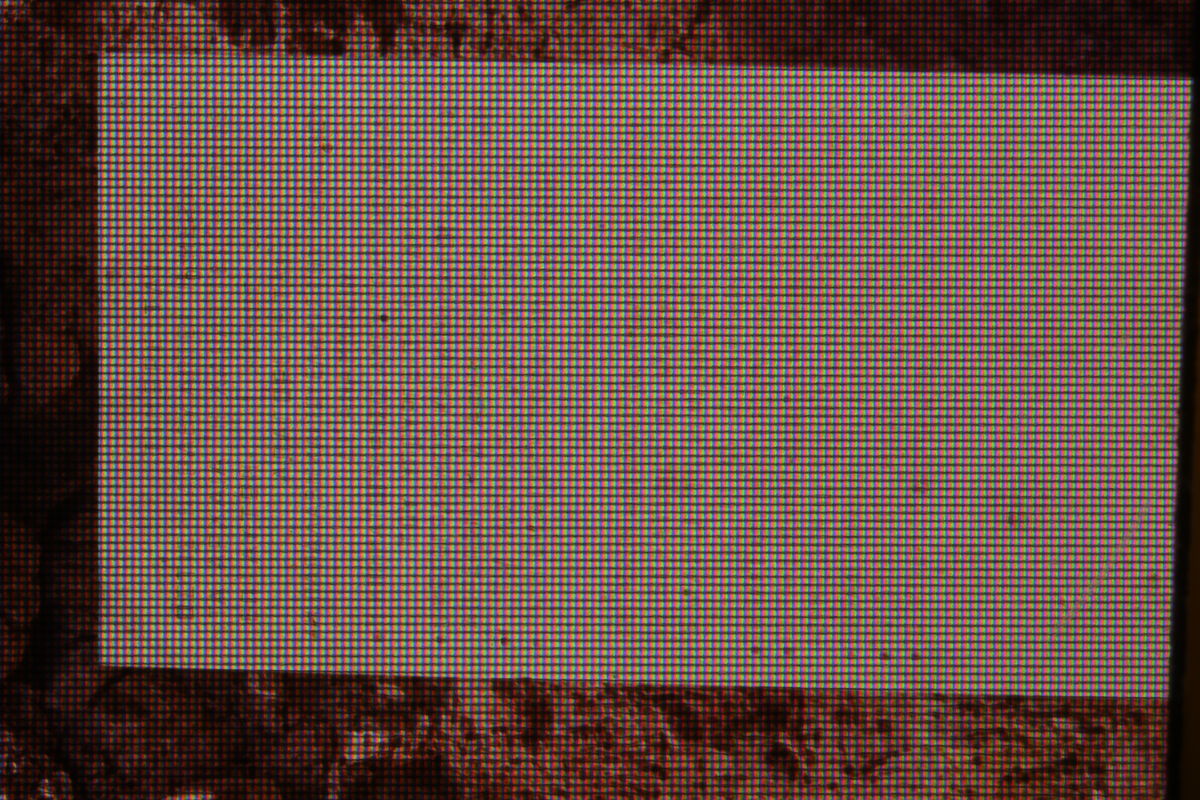
Jan 9, 2022 18:12:10 #
It’s monitor imaging cells. Remove the slide and you’ll still see them.
Get some sort of diffusion sheet, and more distance behind the film to the monitor surface. Avoid too much DoF.
.
Get some sort of diffusion sheet, and more distance behind the film to the monitor surface. Avoid too much DoF.
.
Jan 9, 2022 18:41:12 #
User ID wrote:
It’s monitor imaging cells. Remove the slide and you’ll still see them.
Get some sort of diffusion sheet, and more distance behind the film to the monitor surface. Avoid too much DoF.
.
Get some sort of diffusion sheet, and more distance behind the film to the monitor surface. Avoid too much DoF.
.
Thank you. Any recommendations for a "diffusion sheet"?
The DoF was extremely small but the slide was tight up against the surface of the monitor.
Jan 9, 2022 19:07:07 #
stanikon wrote:
I am trying to photograph a 35mm slide. I have a ... (show quote)
Download a white screen on your mobile phone and give that a try.
Jan 9, 2022 19:17:24 #
cedymock wrote:
Download a white screen on your mobile phone and give that a try.
Thanks. I'll try that.
Jan 10, 2022 09:54:53 #
stanikon wrote:
I am trying to photograph a 35mm slide. I have a ... (show quote)
It's the monitor... You can not see them, but the camera can.
I built a light box from plywood and an opaque white plastic top. I mounted a light socket inside. Dual purpose. Sorting slides and a light background for photographing/copying the slides.
I made mine 8 inches deep, 12 inches wide, and 24 inches long. I no longer have it or I would photograph it. Cheap and quick to make.
Jan 10, 2022 10:30:33 #
Rick from NY
Loc: Sarasota FL
frankraney wrote:
It's the monitor... You can not see them, but the camera can.
I built a light box from plywood and an opaque white plastic top. I mounted a light socket inside. Dual purpose. Sorting slides and a light background for photographing/copying the slides.
I made mine 8 inches deep, 12 inches wide, and 24 inches long. I no longer have it or I would photograph it. Cheap and quick to make.
I built a light box from plywood and an opaque white plastic top. I mounted a light socket inside. Dual purpose. Sorting slides and a light background for photographing/copying the slides.
I made mine 8 inches deep, 12 inches wide, and 24 inches long. I no longer have it or I would photograph it. Cheap and quick to make.
The problem with a DIY lighbox is getting even, color correct lighting. Small lighboxes are so inexpensive, it is often wiser to just buy one.
Jan 10, 2022 14:14:43 #
stanikon wrote:
Thank you. Any recommendations for a "diffusion sheet"?
The DoF was extremely small but the slide was tight up against the surface of the monitor.
The DoF was extremely small but the slide was tight up against the surface of the monitor.
White paper, tracing paper, frosted mylar ... look around the house. But beware that some plastics that look white will add a warm color cast by transmitted light.
You can dial in correction easily enough, but it’s something to be aware of. Just use the custom white balance feature that requires aiming at something that you want rendered as neutral (not the AWB).
Plastic cutting board looks white or colorless by reflected light (window light).
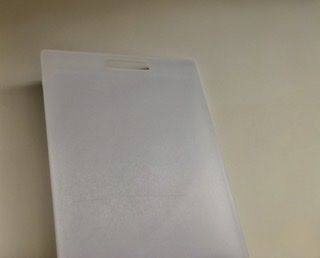
(Download)
Same cutting board, set in north window, transmits a warmed up version of white.

(Download)
Jan 10, 2022 14:34:43 #
Place the slide a foot away from your computer monitor. Bring up a page on a word processor. That will give you a nice large white screen for a background. It will be far enough away so you won't focus on the monitor structure. You can adjust the distance if the light doesn't fill the slide.
Jan 10, 2022 15:10:48 #
stanikon wrote:
Thank you. Any recommendations for a "diffusion sheet"?...
Very simple - wax paper?
Jan 10, 2022 15:26:57 #
stanikon wrote:
I am trying to photograph a 35mm slide. I have a ... (show quote)
Yes...the screen of the monitor does this colomns and raws appear. I use very often my screen of laptop to provide "polarized" light: I have always this issue. If You need a very bright and white background to "illuminate" Your slides...take a flash...a pure white reflector and let bounce a burst on this reflector...of course You have set the slide at a distance in front of that reflector.
Jan 10, 2022 15:34:43 #
If you have many slides ( or your friends and family have many) then consider the Nikon slide holder with its own white diffuser.
I use it on all three common formats but if your gear isn’t FF then you need a bit of creativity and an extra $20.
It fits directly onto some FF macro lenses. Otherwise you need a stepping ring (up or down) and some spacers (“antique” Nikon macro tubes repurposed).
In the attached pic, you see, left to right:
1. m4/3 body (80MP by sensor shift).
2. m4/3 macro lens set to 1:2, NOT 1:1.
3. Spacer tubes to put slide at the proper distance for sensor smaller than the slide.
4. Nikon slide holder.
The whole system is one solid package. No tripod needed.
I use it on all three common formats but if your gear isn’t FF then you need a bit of creativity and an extra $20.
It fits directly onto some FF macro lenses. Otherwise you need a stepping ring (up or down) and some spacers (“antique” Nikon macro tubes repurposed).
In the attached pic, you see, left to right:
1. m4/3 body (80MP by sensor shift).
2. m4/3 macro lens set to 1:2, NOT 1:1.
3. Spacer tubes to put slide at the proper distance for sensor smaller than the slide.
4. Nikon slide holder.
The whole system is one solid package. No tripod needed.
Jan 10, 2022 16:33:51 #
Rick from NY wrote:
The problem with a DIY lighbox is getting even, color correct lighting. Small lighboxes are so inexpensive, it is often wiser to just buy one.
Use daylight bulbs. I had no problem. There are different kinds of lighting. Incandescent and florescent. I used 4 incandescent, one on each side. With a white plastic diffuser.
And yes, you can buy one, but for me it was more fun making it.
Jan 10, 2022 17:09:50 #
fetzler
Loc: North West PA
UserID's setup is quite workable. You can also purchase a LED light box for not much money.
Jan 10, 2022 18:35:00 #
If you want to reply, then register here. Registration is free and your account is created instantly, so you can post right away.