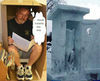Check out Landscape Photography section of our forum.
My Passport External 2T hard drive for Mac
Oct 24, 2012 06:54:26 #
I have a MacBook Pro for travel and backed up my shots on the external HD with Lightroom4. How do I get my PC to import the files to my PC in Lightroom4? I can't find any images on my PC in Windows Explorer.
Oct 25, 2012 07:21:57 #
I'm not much of a "MAC" guy and I'm pretty sure there is no way for my PC to recognize my MAC formatted external HD. The control Panel does see the drive but not the files.
But I am surprised, because I thought everything was possible in the tech world.
But I am surprised, because I thought everything was possible in the tech world.
Oct 25, 2012 07:56:54 #
is the external hard drive pc and mac compatible ? thats something you have to watch when working with the 2 systems , I buy seagate external drives , first thing I check before buying is if both systems can use the drive .
PC and Mac compatible >>> ohhh , just reread your post , you ""formated"" the hard drive for the mac - then how is the PC going to read/work with that drive ??
PC and Mac compatible >>> ohhh , just reread your post , you ""formated"" the hard drive for the mac - then how is the PC going to read/work with that drive ??
Check out Wedding Photography section of our forum.
Oct 25, 2012 08:09:01 #
Unless you specifically reformatted the drive for the mac, it should work on both PC & Mac platforms (we move files back and forth all the time with no issues). Here's how you can check it: On your Mac, under Applications is a folder titled "Utilities" which contains a little program called "Disk Utility." If you open this utility and select your external drive, it will tell you how your drive is formatted (in the lower part of the window). If it's MS-DOS, you should be good. If it's Mac-OS, then that's the issue. Typically Mac-OS disks don't even show up on a PC.
Oct 25, 2012 08:26:00 #
Would it be possible to copy the images to a device that is compatible with both systems - a flash drive, for instance?
I have a couple of externals, and one is compatible with both systems (don't recall the name of that drive).
I have a couple of externals, and one is compatible with both systems (don't recall the name of that drive).
Oct 25, 2012 08:35:55 #
I bought a My Passport as a backup for my PC laptop. I have second hard drive that has all "My Pictures" on it. A third external hard drive on my desktop PC backing up everything. All works great and I consider my self quite proficient with computers. However My passport has me baffled. The help that comes with it is useless. Any suggestions where I can get good information on how to us it?
Oct 25, 2012 08:44:03 #
profpb wrote:
I have a MacBook Pro for travel and backed up my shots on the external HD with Lightroom4. How do I get my PC to import the files to my PC in Lightroom4? I can't find any images on my PC in Windows Explorer.
I just checked my Transcend external drive for my Mac, and the PC doesn't acknowledge it. Using a flash drive should work.
This Transcend is for a Mac, but when I connected it to the iMac, the computer wanted to format it. I understand that's SOP. I, too, and new to Mac.
If you want to reply, then register here. Registration is free and your account is created instantly, so you can post right away.