Duplicate File Finder
Jan 5, 2022 13:57:49 #
I am going nuts here with trying to clean up my dups.
I did a search here and the latest discussion is from 2015 so a lot of software has changed since then so I am looking for any more current recommendations. I tried one that i downloaded and the dup images they showed were so small I would have had to use a magnifying glass to use it.
I want to do my LR cat as well as photos on my hard drive. I have a secondary cat in LR6 but main photos are in the subscription LR. I STILL can't figure out the naming convention of all the LR variations. It is totally confusing to me.
Any suggestions would be much appreciated and yes, my workflow has improved over the years in an attempt to reduce this problem.
Thanks, Kathy
I did a search here and the latest discussion is from 2015 so a lot of software has changed since then so I am looking for any more current recommendations. I tried one that i downloaded and the dup images they showed were so small I would have had to use a magnifying glass to use it.
I want to do my LR cat as well as photos on my hard drive. I have a secondary cat in LR6 but main photos are in the subscription LR. I STILL can't figure out the naming convention of all the LR variations. It is totally confusing to me.
Any suggestions would be much appreciated and yes, my workflow has improved over the years in an attempt to reduce this problem.
Thanks, Kathy
Jan 5, 2022 14:01:17 #
lonedog wrote:
I am going nuts here with trying to clean up my du... (show quote)
I second that Kathy. I am trying to thin the heard. I just bought three 8 TB SSDs to add to the 6 others I have and am going to purge a ton. It will be worth the money to get it behind and free up space. I will monitor this thread for sure. Thanks for asking! Happy New Year and Good Luck.
Jim
Jan 5, 2022 14:19:15 #
Awesome duplicate finder is still listed as one of the ten best after over a decade of being out. Drawback: It does look at raw files. The program is free.
https://www.ashisoft.com/ is powerful but does not offer the flexibility of awesome file finder. It does search raw files, thought.
https://www.ashisoft.com/ is powerful but does not offer the flexibility of awesome file finder. It does search raw files, thought.
Jan 5, 2022 14:38:12 #
BigOldArt
Loc: Seminole, FL
CCleaner is free and easy to use. You may want to do this is phases
1) "perfectly identical" not need to eyeball differences
Then when you might want to eyeball pairs in the next steps.
2) same name and size in bytes
3) same in name
start it
<tools>
<duplicate finder>
Then check Name, Size, and Content. IIRC Content does something like a Checksum so if 1 bit in 1 byte is changed there will not be a match.
Then go down the page and specify paths and filetypes to include and exclude.
1) "perfectly identical" not need to eyeball differences
Then when you might want to eyeball pairs in the next steps.
2) same name and size in bytes
3) same in name
start it
<tools>
<duplicate finder>
Then check Name, Size, and Content. IIRC Content does something like a Checksum so if 1 bit in 1 byte is changed there will not be a match.
Then go down the page and specify paths and filetypes to include and exclude.
Jan 5, 2022 14:52:39 #
ACDsee does a good duplicate search and with two monitors getting rid of the extra is easy.
Jan 5, 2022 14:53:42 #
Sidwalkastronomy
Loc: New Jersey Shore
Over the years I've backup files to different extetnal hard drives and now have the latest hard drive with multiple images that have been copied and recorded. Love to get a plan to thin the heard
Jan 5, 2022 15:05:50 #
Real Nikon Lover wrote:
I second that Kathy. I am trying to thin the heard. I just bought three 8 TB SSDs to add to the 6 others I have and am going to purge a ton. It will be worth the money to get it behind and free up space. I will monitor this thread for sure. Thanks for asking! Happy New Year and Good Luck.
Jim
Jim
It's like working on a messy desk and I can't stand it. I know people say keep every photo because you never know...a lot of mine are going in the trash.
Jan 5, 2022 15:06:29 #
Rongnongno wrote:
Awesome duplicate finder is still listed as one of the ten best after over a decade of being out. Drawback: It does look at raw files. The program is free.
https://www.ashisoft.com/ is powerful but does not offer the flexibility of awesome file finder. It does search raw files, thought.
https://www.ashisoft.com/ is powerful but does not offer the flexibility of awesome file finder. It does search raw files, thought.
Thanks. I will look into both of these. Right now, I have to come up for air!!!
Jan 5, 2022 15:07:03 #
BigOldArt wrote:
CCleaner is free and easy to use. You may want to... (show quote)
Thank you. I will look into that!
Jan 5, 2022 15:15:44 #
Note:
A Simple duplicate file search already exists on Windows, if you use MS.
Generic file finders such as MS, CCleaner, and others do not discriminate and will find ALL duplicate files from system files to document (photos being a document). This is why I do not recommend it, same as I do not recommend their use.
A Simple duplicate file search already exists on Windows, if you use MS.
Generic file finders such as MS, CCleaner, and others do not discriminate and will find ALL duplicate files from system files to document (photos being a document). This is why I do not recommend it, same as I do not recommend their use.
Jan 5, 2022 15:34:33 #
Curious...
Do people put copies of images in multiple places?.?
Edit one and you have an unedited version (or more) floating around, ... somewhere.
I put all mine in ONE primary subject directory ONLY. Of course I have to decide what 'subject' the shots fall under. I only make copies to temporary directories for 'sending' to others, then they are removed once sent.
I have no duplicates in my primary image storage/working area.
Do people put copies of images in multiple places?.?
Edit one and you have an unedited version (or more) floating around, ... somewhere.
I put all mine in ONE primary subject directory ONLY. Of course I have to decide what 'subject' the shots fall under. I only make copies to temporary directories for 'sending' to others, then they are removed once sent.
I have no duplicates in my primary image storage/working area.
Jan 5, 2022 15:40:49 #
BigOldArt
Loc: Seminole, FL
Rongnongno wrote:
Note:
A Simple duplicate file search already exists on Windows, if you use MS.
Generic file finders such as MS, CCleaner, and others do not discriminate and will find ALL duplicate files from system files to document (photos being a document). This is why I do not recommend it, same as I do not recommend their use.
A Simple duplicate file search already exists on Windows, if you use MS.
Generic file finders such as MS, CCleaner, and others do not discriminate and will find ALL duplicate files from system files to document (photos being a document). This is why I do not recommend it, same as I do not recommend their use.
CCleaner can include or exclude paths and/or filetypes (.jpg, .mp3, .docx, etc)
for example my camera assigns default file names starting with D so I could specify d*.jpg as one of the filespecs.
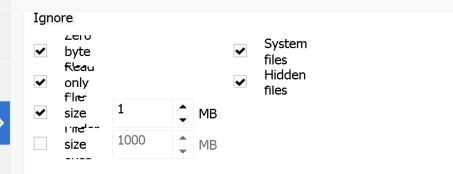
Jan 5, 2022 18:23:26 #
Longshadow wrote:
Curious...
Do people put copies of images in multiple places?.?
Edit one and you have an unedited version (or more) floating around, ... somewhere.
I put all mine in ONE primary subject directory ONLY. Of course I have to decide what 'subject' the shots fall under. I only make copies to temporary directories for 'sending' to others, then they are removed once sent.
I have no duplicates in my primary image storage/working area.
Do people put copies of images in multiple places?.?
Edit one and you have an unedited version (or more) floating around, ... somewhere.
I put all mine in ONE primary subject directory ONLY. Of course I have to decide what 'subject' the shots fall under. I only make copies to temporary directories for 'sending' to others, then they are removed once sent.
I have no duplicates in my primary image storage/working area.
I find file organization the most frustrating part of photography. Right up there with printing and framing. They both give me nightmares.
I refine my workflow as I learn, the hard way. I many times spend hours comparing photos from two generic PICTURES folders that I’m not always sure where the second one came from; deleting dups and merging the two files. Then I will go to another folder somewhere and find another generic folder of pictures and lose my mind! At this point I pretty much have a handle on preventing this situation. I don’t have tens of thousands of pictures, thank god.
You would think though there would be a good program out there to find duplicates. It really can’t be that hard.
I sometimes come across things I’ve done in the past, both on and off the computer, and wonder what the heck I did. I think multitasking and interruptions from my phone and my cat create some of the chaos.
Jan 5, 2022 18:28:56 #
Rongnongno wrote:
Awesome duplicate finder is still listed as one of the ten best after over a decade of being out. Drawback: It does look at raw files. The program is free.
https://www.ashisoft.com/ is powerful but does not offer the flexibility of awesome file finder. It does search raw files, thought.
https://www.ashisoft.com/ is powerful but does not offer the flexibility of awesome file finder. It does search raw files, thought.
I’m confused. Your post seems to say searching raw files is undesirable. Am I misinterpreting what you said?
Jan 5, 2022 19:11:17 #
lonedog wrote:
I’m confused. Your post seems to say searching raw files is undesirable. Am I misinterpreting what you said?
Yes. raw search is a must.
If you want to reply, then register here. Registration is free and your account is created instantly, so you can post right away.




