Washed out pictures on wife's Nikon D3100 ?
Jan 3, 2022 13:41:42 #
My wife has a Nikon D3100. For her purposes, she loves it. She almost always shoots aperture priority mode. While shooting today after a snow, her "outside" pictures are almost washed out. Please see the attached photo as an example. If she shoots inside, using either the automatic flash mode or aperture priority, the pictures look normal.
As a near total-novice, I am thinking white balance ? Or some contrast-related setting ? Obviously the pictures are washed out for some reason... thinking too much light in... I tried to use a more narrow aperture setting, but that didn't help.... Any other suggestions please ? (Happy Wife, Happy Life.... right ???)
As a near total-novice, I am thinking white balance ? Or some contrast-related setting ? Obviously the pictures are washed out for some reason... thinking too much light in... I tried to use a more narrow aperture setting, but that didn't help.... Any other suggestions please ? (Happy Wife, Happy Life.... right ???)

Jan 3, 2022 13:46:06 #
As always we need to know her settings on the camera and posting a downloadable image with EXIF data would help. Of course it does look to be overexposed but why?
Jan 3, 2022 13:57:41 #
Jan 3, 2022 14:11:09 #
Jan 3, 2022 14:11:09 #
Jan 3, 2022 14:13:39 #
James L. wrote:
My wife has a Nikon D3100. For her purposes, she... (show quote)
Attach downloadable files with the EXIF tables intact, if you want honest analysis.
Otherwise, this looks like a classic case of FTRTM — failure to read the manual.
There is such a thing as too much camera for those with limited knowledge. The cure is to add the knowledge and get some experience.
Jan 3, 2022 14:19:20 #
Probably the Exposure Compensation was set too high. Or, the ISO for 'auto ISO' was turned to a specific ISO value that was too high? Please use the <Reply> button and re-attach the image being sure to 'check' the store original box before pressing <Add Attachment".
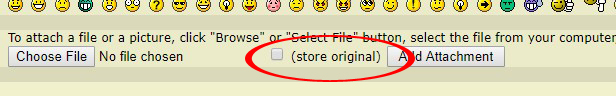
Jan 3, 2022 14:26:36 #
Jan 3, 2022 14:49:49 #
James L. wrote:
My wife has a Nikon D3100. For her purposes, she... (show quote)
Perhaps the exposure compensation is set to a "positiv" but excessiv value?. And perhaps the metering of light was made in "spot" mode aimed onto a "dark thing" (darker than the average brightness of the image)?
Jan 3, 2022 14:59:01 #
Jan 3, 2022 15:42:28 #
Jan 3, 2022 15:43:12 #
Jan 3, 2022 15:44:31 #
Jan 3, 2022 15:49:06 #
James L. wrote:
sorry, I don't know how to do this.... thanks !!
Use <quote reply> when making a specific reply.
Jan 3, 2022 16:16:22 #
With all the bright whites I think you needed to use a faster shutter speed. If you shoot in manual mode and look at the live view and keep increasing the shutter speed to get better contrast you should see the right image before you take the picture. It's similar to shooting a full moon. You need to increase shutter speed until the features of the moon show up well in the live view.
If you want to reply, then register here. Registration is free and your account is created instantly, so you can post right away.







