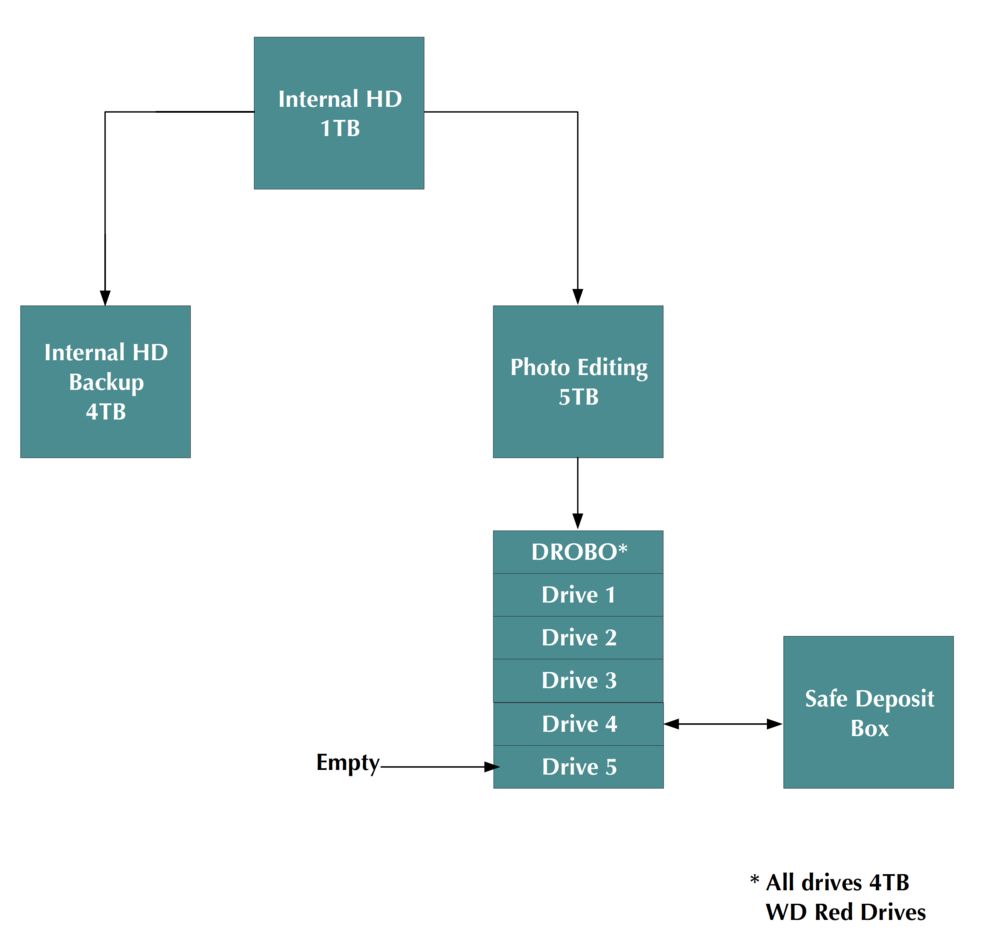Mac File Backup Software - fee or fee
Dec 31, 2021 08:59:02 #
I'm a belt and suspenders person and monthly backup my photos to a 2nd external drive. I use Free File Sync and wanted to obtain some feedback of what UHH members use. (I also use Time Machine and BackBlaze for local and cloud backup). Title should be ... "fee or free"
Thank you, Happy New Year
Thank you, Happy New Year
Dec 31, 2021 09:43:37 #
FreddB
Loc: PA - Delaware County
Time Machine (to an external?) hourly
BackBlaze (cloud) as often as you choose
File Sync (external) monthly
That’s belt, suspenders, and …
BackBlaze (cloud) as often as you choose
File Sync (external) monthly
That’s belt, suspenders, and …
Dec 31, 2021 09:49:38 #
FreddB wrote:
Time Machine (to an external?) hourly
BackBlaze (cloud) as often as you choose
File Sync (external) monthly
That’s belt, suspenders, and …
BackBlaze (cloud) as often as you choose
File Sync (external) monthly
That’s belt, suspenders, and …
... girdle ??? LOL
Dec 31, 2021 14:39:43 #
Jan 1, 2022 06:47:02 #
wrangler5
Loc: Missouri
I use Time Machine for everything BUT photos, which are on an external drive. For photos (and other files, to back up Time Machine) I use Carbon Copy Cloner. It runs every day at 3:30 AM, and backs up photos to a second external drive.
Jan 1, 2022 08:34:13 #
Jan 1, 2022 10:17:23 #
I have a Mac and PC. I store all photos and documents on OneDrive . Works great and is cheap if you have MS office.
Jan 1, 2022 12:47:28 #
Bogin Bob wrote:
I'm a belt and suspenders person and monthly backup my photos to a 2nd external drive. I use Free File Sync and wanted to obtain some feedback of what UHH members use. (I also use Time Machine and BackBlaze for local and cloud backup). Title should be ... "fee or free"
Thank you, Happy New Year
Thank you, Happy New Year
I COPY raw photos directly from the SD card to an external SSD before importing to LRc. LRc is backed up by Time Machine. I also keep another copy of my raw files on a 2nd external drive. Yes Happy Year from OZ.
Jan 1, 2022 15:19:47 #
I've never used that package…but bought a license for Carbon Copy Cloner years ago. It's an excellent package for cloning an entire disk or just a folder and the destination can be a local drive or a shared drive on another computer on your local network. Super configurable, schedulable, provides email confirmation if desired…and written by the smartest person I know of about macOS and Apple file systems both HFS+ and APFS. It's a small shop owned by a former Apple (I think) file system employee so Mike knows of what he speaks…and support is really responsive. It's commercial…$35 I think…but the free download can be yours to evaluate how it works vis a vis Free File Backup and whether the additional features are worth paying for.
Your other backup routines…Time Machine and Backblaze…cover you pretty well…but I personally have another drive locally in addition to the TM drive that gets Carbon Copy Cloner clones daily. I don't do the whole drive because with APFS and either of the latest 2 macOS versions you really can't clone the separate boot partition very well if at all and I personally don't bother backing up apps that much…much easier to just run a separate full clone periodically and the only thing you really need to backup then is /Users.
https://bombich.com if you care to try it out.
SuperDuper is also decent but is really aimed at only full disk clones. It's possible to setup partial clones or individual folder clones but the process is tedious and ass backwards IMO compared to the clear and easy interface you get with CCC.
Your other backup routines…Time Machine and Backblaze…cover you pretty well…but I personally have another drive locally in addition to the TM drive that gets Carbon Copy Cloner clones daily. I don't do the whole drive because with APFS and either of the latest 2 macOS versions you really can't clone the separate boot partition very well if at all and I personally don't bother backing up apps that much…much easier to just run a separate full clone periodically and the only thing you really need to backup then is /Users.
https://bombich.com if you care to try it out.
SuperDuper is also decent but is really aimed at only full disk clones. It's possible to setup partial clones or individual folder clones but the process is tedious and ass backwards IMO compared to the clear and easy interface you get with CCC.
Jan 1, 2022 20:03:24 #
Time machine backs up almost everything to a desktop JBOD whenever it wants to. Backblaze backs up almost as much to the cloud whenever it wants to. Pix are on desktop drives. Documents are on the system hard drive.
Jan 1, 2022 21:25:56 #
Jan 2, 2022 00:34:21 #
On my desktop I robocopy /mir the secondary disk to NAS disk. That disk has photos, ripped CDs and portable apps. I should save them somewhere else as well, but haven't got there yet.
Jan 2, 2022 18:32:03 #
Thank you ... will check out Carbon Copy - just want to use a trusted application to manually 'mirror' main primary photo drive as a backup monthly. Time Machine and Backblaze should more than cover a restore of all files in the event of my Mac getting toasted. FreeFileSync has been fine - no frills.
I appreciate everyone's feedback
I appreciate everyone's feedback
Jan 7, 2022 23:16:52 #
bpulv
Loc: Buena Park, CA
Bogin Bob wrote:
I'm a belt and suspenders person and monthly backup my photos to a 2nd external drive. I use Free File Sync and wanted to obtain some feedback of what UHH members use. (I also use Time Machine and BackBlaze for local and cloud backup). Title should be ... "fee or free"
Thank you, Happy New Year
Thank you, Happy New Year
I.T. professionals generally agree that you should have a minimum of three independent backups of your photographs and important documents on three different devices; one of which is off site. The diagram belows shows my system for backing up my iMac computers.
The top block is actuality a 1Tb SSD. It mainly stores my programs and only the data I am currently working on. The "Internal HD Backup" USB drive block is the Time Machine hourly backup of the SSD. When the RAW files on CF or SD cards are loaded on the SSD for editing they are placed in a file labeled with the date and description and the file is also saved in the Photo Editing external USB drive. The files are edited on the SSD and the edited PSD, TIFF, JPG, etc. files are added to the file on the Photo Editing USB drive. Additionally, the entire Photo Editing USB drive is backed up to a five-drive Drobo RAID system. If a drive becomes corrupted it can be replaced and the data rewritten by the Drobo's firmware. Once a week, hard drives in the Drobo are exchanged with hard drives containing the previous backup kept in my bank safe deposit box. This keeps my photos are under my control at all times and available in the event of a fire or other desaster. I do not use cloud backup because of the excessive file writing and recovery time on an internet based system and the fact that I could lose control of my files in the event of a bankruptcy, transfer of ownership or other action of the cloud service provider. In addition, cloud service is always subject to cost increases.
If you want to reply, then register here. Registration is free and your account is created instantly, so you can post right away.