Replacing Hard Drive
Dec 30, 2021 09:42:35 #
I have a new project to give me an excuse to avoid housework and other things I should be doing. 
CrystalDiskInfo says my 4 TB D drive (data) is in a Caution state, with "Current Pending Sector Count" and "Uncorrectable Sector Count" being questionable. I have a newish 4TB HGST external drive in an enclosure, so I'll clone my D drive and use the "new one." It's odd that there's no date of manufacture on the drive.

CrystalDiskInfo says my 4 TB D drive (data) is in a Caution state, with "Current Pending Sector Count" and "Uncorrectable Sector Count" being questionable. I have a newish 4TB HGST external drive in an enclosure, so I'll clone my D drive and use the "new one." It's odd that there's no date of manufacture on the drive.
Dec 30, 2021 09:51:40 #
Not sure what your budget is, but make sure all your data is safely backed up on a 3rd drive. Also , *again depending on budget), this might be a good time to upgrade to an SSD. You can get a 500gb- 1Tb SSD for around $100 or so. You will really notice the speed improvement. Hopefully your case also has room for a Hard drive ( newish one) to use for data. To repeat, make sure your data is backed up. Hope this is helpful.
Dec 30, 2021 09:57:44 #
Joexx wrote:
Not sure what your budget is, but make sure all your data is safely backed up on a 3rd drive. Also , *again depending on budget), this might be a good time to upgrade to an SSD. You can get a 500gb- 1Tb SSD for around $100 or so. You will really notice the speed improvement. Hopefully your case also has room for a Hard drive ( newish one) to use for data. To repeat, make sure your data is backed up. Hope this is helpful.
Totally agree. You will be blown away by the increased performance of an SSD compared to a conventional hard drive, even on an old computer.
Dec 30, 2021 10:19:54 #
therwol
Loc: USA
jerryc41 wrote:
I have a new project to give me an excuse to avoid... (show quote)
If you want to upgrade to an SSD, here's the cheapest option for 4TB. These things used to be cheaper than this. Perhaps the chip shortage is to blame.
https://www.amazon.com/SAMSUNG-870-QVO-SATA-MZ-77Q4T0B/dp/B089C5P5SX/ref=sr_1_3?crid=367DWLMY0585P&keywords=samsung+4tb+internal+ssd&qid=1640877422&sprefix=samsung+4+tb%2Caps%2C123&sr=8-3
Dec 30, 2021 10:20:22 #
Joexx wrote:
Not sure what your budget is, but make sure all your data is safely backed up on a 3rd drive. Also , *again depending on budget), this might be a good time to upgrade to an SSD. You can get a 500gb- 1Tb SSD for around $100 or so. You will really notice the speed improvement. Hopefully your case also has room for a Hard drive ( newish one) to use for data. To repeat, make sure your data is backed up. Hope this is helpful.
Some people want them, some don't need them.
For some they are a must.
Personal preference and desires.

Dec 30, 2021 10:47:06 #
therwol wrote:
If you want to upgrade to an SSD, here's the cheapest option for 4TB. These things used to be cheaper than this. Perhaps the chip shortage is to blame.
https://www.amazon.com/SAMSUNG-870-QVO-SATA-MZ-77Q4T0B/dp/B089C5P5SX/ref=sr_1_3?crid=367DWLMY0585P&keywords=samsung+4tb+internal+ssd&qid=1640877422&sprefix=samsung+4+tb%2Caps%2C123&sr=8-3
https://www.amazon.com/SAMSUNG-870-QVO-SATA-MZ-77Q4T0B/dp/B089C5P5SX/ref=sr_1_3?crid=367DWLMY0585P&keywords=samsung+4tb+internal+ssd&qid=1640877422&sprefix=samsung+4+tb%2Caps%2C123&sr=8-3
I had not focused on the fact he had a 4 TB drive. Clearly, an SSD in that size is quite expensive.
Dec 30, 2021 11:34:08 #
Joexx wrote:
Not sure what your budget is, but make sure all your data is safely backed up on a 3rd drive. Also , *again depending on budget), this might be a good time to upgrade to an SSD. You can get a 500gb- 1Tb SSD for around $100 or so. You will really notice the speed improvement. Hopefully your case also has room for a Hard drive ( newish one) to use for data. To repeat, make sure your data is backed up. Hope this is helpful.
Yes, I know that SSDs have come way down in price, but for constant read/write use, I'd prefer a hard drive. My OS and programs are on an M.2 drive, so I get the speed there. My TBW is only .995, although I don't know what the expected life is. Also, a 4TB SSD would be pricey - $350 - $500.
Dec 30, 2021 12:00:22 #
therwol
Loc: USA
jerryc41 wrote:
Yes, I know that SSDs have come way down in price, but for constant read/write use, I'd prefer a hard drive. My OS and programs are on an M.2 drive, so I get the speed there. My TBW is only .995, although I don't know what the expected life is. Also, a 4TB SSD would be pricey - $350 - $500.
If you're just using the second drive for storage and backups, then an SSD isn't really necessary. Also, it sounds like you have a candidate already for replacing the failing drive.
Dec 30, 2021 13:14:18 #
jerryc41 wrote:
I have a new project to give me an excuse to avoid... (show quote)
If I remember correctly, you were using HGST UltraStar enterprise class drives, so an early failure is unusual. Is it still under warranty?
Dec 30, 2021 13:37:48 #
therwol wrote:
If you're just using the second drive for storage and backups, then an SSD isn't really necessary. Also, it sounds like you have a candidate already for replacing the failing drive.
I agree. I didn't know you already had an SSD for the OS. That is a very good configuration.
Dec 30, 2021 13:45:29 #
TriX wrote:
If I remember correctly, you were using HGST UltraStar enterprise class drives, so an early failure is unusual. Is it still under warranty?
Wow! Looking back, I've bought thirteen HGST drives, mostly 4TB and probably all "Renewed." This is the first one that's been questionable. It's been showing this result for months, so I should do something about it. I have a little-used WD 8TB Red that I might use, although I cloned the 4TB drive onto another HGST, so I'll probably use that. I have everything backed up on several drives.
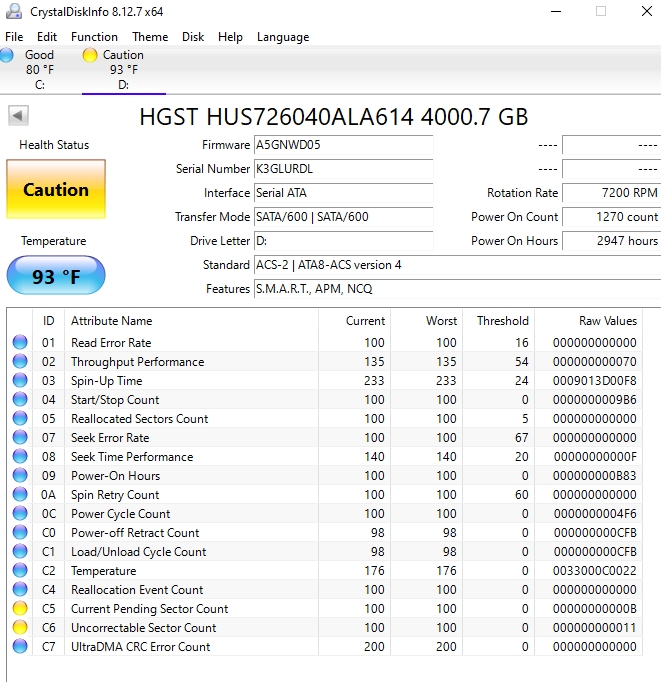
Dec 30, 2021 13:46:48 #
Joexx wrote:
I agree. I didn't know you already had an SSD for the OS. That is a very good configuration.
Yes, I have mostly M.2 drives, but not NVMe. I have the older style.
Dec 30, 2021 13:50:11 #
I like the disk health monitors.
I replaced an old stock Seagate Barracuda drive with a WD Gold drive when my monitor basically said "Pending Failure".
I replaced an old stock Seagate Barracuda drive with a WD Gold drive when my monitor basically said "Pending Failure".
Dec 30, 2021 15:40:50 #
jerryc41 wrote:
Wow! Looking back, I've bought thirteen HGST drives, mostly 4TB and probably all "Renewed." This is the first one that's been questionable. It's been showing this result for months, so I should do something about it. I have a little-used WD 8TB Red that I might use, although I cloned the 4TB drive onto another HGST, so I'll probably use that. I have everything backed up on several drives.
It’s the uncorrectable errors from SMART that are the red flag that would concern me.
Dec 31, 2021 07:49:20 #
TriX wrote:
It’s the uncorrectable errors from SMART that are the red flag that would concern me.
"Uncorrectable" is never good. I went to school with kids like that. : )
It's been showing me the same stats for months, so I figured I'd swap drives. Out with the old and in with the new, and it was running last night. It has a slightly different chattering sound when it's working hard. I have over 3,000 comics saved in my "Jokes" folder, and the first time I click on it in the morning, the drive has to sort them by date.
I'm going to format the bad drive and see what happens.
If you want to reply, then register here. Registration is free and your account is created instantly, so you can post right away.

