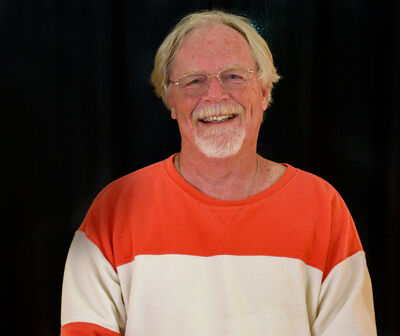Offsite Computer Backup Service
Dec 23, 2021 17:06:59 #
wiz302pa
Loc: Henderson, NV
I recently experienced problems with the offsite computer backup service I have used for the past 7 years. In my case this relates to about 3Tb of data.
Would be interested in services the Hogs may be using: both the good and bad news.
Would be interested in services the Hogs may be using: both the good and bad news.
Dec 23, 2021 17:11:26 #
wiz302pa wrote:
I recently experienced problems with the offsite computer backup service I have used for the past 7 years. In my case this relates to about 3Tb of data.
Would be interested in services the Hogs may be using: both the good and bad news.
Would be interested in services the Hogs may be using: both the good and bad news.
I've used both Carbonite and Backblaze, both of which are excellent.
Dec 23, 2021 17:18:37 #
Alafoto
Loc: Montgomery, AL
We use Carbonite.
We use Carbonite. Never an issue except very low download speeds.
We use Carbonite. Never an issue except very low download speeds.
Dec 23, 2021 17:37:36 #
JoeBiker
Loc: homebase: Houston, TX
Whether you use an online backup service or local backup, you need to have redundancy: either two local copies, a local copy in conjunction with an online backup service (probably the best option), or TWO backup services. I don't know which backup service you were using (and I know of another that imploded earlier this year), but, as you have learn, you can't count on a single service providing redundancy.
Dec 23, 2021 17:41:29 #
My wife and I have both used Carbonite for more than ten years, not even a hiccup.
Dec 23, 2021 17:48:02 #
Been using Carbonite for years, no problems.
(Never had to go get anything either.)
(Never had to go get anything either.)
Dec 23, 2021 17:48:49 #
tramsey wrote:
My wife and I have both used Carbonite for more than ten years, not even a hiccup.
I used Carbonite for 10 years, never an issue as well. Then my computer hard drive crashed. Bought a new laptop, and restored from Carbonite. It worked fine, but took 4 days!! Downloads from the cloud are pretty slow, especially when downloading all your data.
I switched to Backblaze, because in the event the same thing happens, Backblaze will fedex you a hard drive of all your data, and it's free as long as you return the hard drive to them. Backblaze is also cheaper than Carbonite, FYI. Just something to think about.
Dec 23, 2021 18:24:35 #
I use Backblaze. While it takes a couple of weeks for the initial backup, once done it is seamless and I don't see any impact to my online activity. Even recovered a couple files without issue.
Dec 23, 2021 18:34:08 #
Fredrick wrote:
...restored from Carbonite. It worked fine, but took 4 days!! ...
Some cloud backup services will loan you a disk with your stuff on it. You just send it back when you're done (or you probably get a bill for the disk).
If your restoration only took 4 days it would probably take 4 hours from the disk (but the time to get the disk might be an issue).
One thing to think about is versions. If you have a file and you change it, the software will presumably save the new version. If the change is due to some sort of corruption, then the system saves a corrupted version. If by doing that it erases the previous (non-corrupted) version, you're toast. According to a review (https://www.pcmag.com/reviews/backblaze), Backblaze saves 30 days of versions. So if your file gets corrupted it doesn't overwrite the old uncorrupted file, but is saved as a different version. The old file is then available for 30 days. That means you have to detect corruption of a file within 30 days. The review also says the 30 days can be extended to a year or forever, for a price. The price is an additional $24/year for a year. Forever price is $24/year plus $5.00/Terabyte/year.
I think versioning is important so you should factor the additional price into your decision.
Dec 23, 2021 18:48:30 #
DirtFarmer wrote:
Some cloud backup services will loan you a disk with your stuff on it. You just send it back when you're done (or you probably get a bill for the disk).
If your restoration only took 4 days it would probably take 4 hours from the disk (but the time to get the disk might be an issue).
If your restoration only took 4 days it would probably take 4 hours from the disk (but the time to get the disk might be an issue).
I did get the disk the next day. I was just commenting about Carbonite because they won’t send you a disk.
Dec 23, 2021 18:55:12 #
wiz302pa wrote:
I recently experienced problems with the offsite computer backup service I have used for the past 7 years. In my case this relates to about 3Tb of data.
Would be interested in services the Hogs may be using: both the good and bad news.
Would be interested in services the Hogs may be using: both the good and bad news.
Have used Backblaze for a while and am very happy with them. Had a few issues/questions when I started with them and found their support team to be very accessible, competent and helpful. I have no experience actually using other services. I did look at Carbonite and they seem to be a good outfit. I decided on Backblaze because I like their handling of external drives better.
Dec 23, 2021 19:30:55 #
DirtFarmer wrote:
Some cloud backup services will loan you a disk wi... (show quote)
Since I don't check every file I have, I'll never know what file(s) maybe be corrupt until I go to use them.
Some I haven't used/viewed in ten years.
Dec 23, 2021 20:03:14 #
Choose a MAJOR cloud provider such as Amazon S3 (who has as much cloud storage market share as the next 4 companies combined), Google, Microsoft or Apple.
Regarding Backblaze, the upside is the low cost - the downside is their limited number of geographic data centers (2 in the US - CA and AZ). That means less geographic redundancy compared to a company like Amazon who has dozens) and longer latency on transfers (remember this is a TCP/IP connection). Data Centers in CA are in a risky location, so that leaves a single copy of your data in AZ if a big quake hits CA. In contrast, Amazon typically keeps 5 copies of your data at widely separated geographic locations. Also, because they have so many data centers, the location that is your primary copy is closer to you which means less latency. That isn’t trivial because every TCP/IP transfer needs to be acknowledged. My primary AWS data center is about 200 minutes miles away in VA, so my latency per round trip transfer is less than 10 ms, but if I were accessing a CA server, I might expect an 80-90 msec latency round trip for every transfer, and that is a big deal if you’re “seeding” the cloud with data or downloading a large amount of data in the event of a disaster.
You get what you pay for.
Regarding Backblaze, the upside is the low cost - the downside is their limited number of geographic data centers (2 in the US - CA and AZ). That means less geographic redundancy compared to a company like Amazon who has dozens) and longer latency on transfers (remember this is a TCP/IP connection). Data Centers in CA are in a risky location, so that leaves a single copy of your data in AZ if a big quake hits CA. In contrast, Amazon typically keeps 5 copies of your data at widely separated geographic locations. Also, because they have so many data centers, the location that is your primary copy is closer to you which means less latency. That isn’t trivial because every TCP/IP transfer needs to be acknowledged. My primary AWS data center is about 200 minutes miles away in VA, so my latency per round trip transfer is less than 10 ms, but if I were accessing a CA server, I might expect an 80-90 msec latency round trip for every transfer, and that is a big deal if you’re “seeding” the cloud with data or downloading a large amount of data in the event of a disaster.
You get what you pay for.
Dec 24, 2021 08:24:44 #
Dec 24, 2021 08:43:53 #
It's all about the recovery. Most people don't ever need to recover, and they don't test it.
Be sure do a large scale test recovery to see how well, or not, it works. Carbonite is famous for poor recovery speeds. With the amount of data some photographers create, this can be crucial. Look for a company that will ship recovery data to you on a disk if you have multiple TBs of data.
Be 100% sure that your cloud backup service offers HISTORICAL VERSIONS of your backed up files, and not just for 30 days like some, but forever. Your local backup software should also keep historical versions. If you don't understand the significance of this, I suggest a bit of research. Any backup regimen that fails to keep historical versions is no protection at all against ransomware, which is becoming increasingly common. There are other scenarios where historical versions are needed, as well.
Too many people think they're backed up, but haven't tested recovery, and don't have historical versions. Do your homework.
Be sure do a large scale test recovery to see how well, or not, it works. Carbonite is famous for poor recovery speeds. With the amount of data some photographers create, this can be crucial. Look for a company that will ship recovery data to you on a disk if you have multiple TBs of data.
Be 100% sure that your cloud backup service offers HISTORICAL VERSIONS of your backed up files, and not just for 30 days like some, but forever. Your local backup software should also keep historical versions. If you don't understand the significance of this, I suggest a bit of research. Any backup regimen that fails to keep historical versions is no protection at all against ransomware, which is becoming increasingly common. There are other scenarios where historical versions are needed, as well.
Too many people think they're backed up, but haven't tested recovery, and don't have historical versions. Do your homework.
If you want to reply, then register here. Registration is free and your account is created instantly, so you can post right away.