Effect(s) of picture size on image quality
Dec 21, 2021 10:23:37 #
Most (if not all) DSLR cameras have an option for shooting picture sizes, like large, medium, or small. Making sure that I keep all things being equal (same lens, same focal length, etc.) will I lose image quality (clarity and detail) between taking a photo in the large size versus taking same photo in small size? I am not talking about cropping.
Dec 21, 2021 10:32:25 #
Yes. I always shoot the largest size my cameras will accommodate.
It leaves more wiggle room for cropping and better enlargements.
The ONLY time I would consider a smaller size JPEG would be if I want to do a burst group of more than nine for my one camera. (I think if I turn off RAW and use medium JPEG I can get a couple of hundred burst shots in the buffer.)
It leaves more wiggle room for cropping and better enlargements.
The ONLY time I would consider a smaller size JPEG would be if I want to do a burst group of more than nine for my one camera. (I think if I turn off RAW and use medium JPEG I can get a couple of hundred burst shots in the buffer.)
Dec 21, 2021 10:33:34 #
Dec 21, 2021 10:34:47 #
scubadoc
Loc: Sarasota, FL
jradose wrote:
Most (if not all) DSLR cameras have an option for shooting picture sizes, like large, medium, or small. Making sure that I keep all things being equal (same lens, same focal length, etc.) will I lose image quality (clarity and detail) between taking a photo in the large size versus taking same photo in small size? I am not talking about cropping.
I don’t think the sizes refer to “picture size”. They refer to the JPEG conversion of the image, and refer to the number of pixels in the image. The more pixels the higher the quality.
Dec 21, 2021 10:38:14 #
Dec 21, 2021 10:39:21 #
RichKenn
Loc: Merritt Island, FL
I am not familiar with the designations large, medium and small. Some cameras have a "telephoto" setting that is definitely cropping and you do lose pixels, thus clarity. My camera has three jpeg settings. one is all the information and the other two are reduced information to save storage space, thus lower quality images.
Dec 21, 2021 10:40:48 #
Dec 21, 2021 10:48:36 #
jradose wrote:
Most (if not all) DSLR cameras have an option for shooting picture sizes, like large, medium, or small. Making sure that I keep all things being equal (same lens, same focal length, etc.) will I lose image quality (clarity and detail) between taking a photo in the large size versus taking same photo in small size? I am not talking about cropping.
Since I shoot Raw I ignore that there are sizes for resolution settings on my cameras and go for the highest IQ and crop with Ps later.
Dec 21, 2021 10:50:07 #
I shoot in smaller sizes when the application demands it; example, posting images on Ebay for items being sold, they do not need a 20mp JPEG.
Dec 21, 2021 10:55:21 #
Yes, I agree, use the sensor to the max setting. SD memory is low cost [get the fast memory] If needed for larger photos use a AI upsize program to increase resolution. If $ is an issue, then go to Ashampoo and get the previous edition of photozoom $20... give it a try for free then buy.
https://www.ashampoo.com/en-us/shop?showdetails:partner0109
photozoom 8 is $170
https://www.projects-software.com/photozoom-professional
https://www.ashampoo.com/en-us/shop?showdetails:partner0109
photozoom 8 is $170
https://www.projects-software.com/photozoom-professional
Dec 21, 2021 11:09:52 #
The different size / quality settings from digital cameras allow for better matching the image size (pixels / megabytes) to your intended usage. Do you plan to just post to FB, email to friends with minimal (no) editing? No intension of printing? For this planned usage, shoot in the smallest size / lowest quality. No one is intending to print nor inspect the image at the 1:1 pixel level.
But, if you plan to extensively edit the image and crop from the results, here you want the most pixels and the least JPEG compression the camera will provide.
But, if you plan to extensively edit the image and crop from the results, here you want the most pixels and the least JPEG compression the camera will provide.
Dec 21, 2021 11:10:22 #
scubadoc wrote:
I don’t think the sizes refer to “picture size”. They refer to the JPEG conversion of the image, and refer to the number of pixels in the image. The more pixels the higher the quality.


Picture size in bytes/bits/whatever. Larger "size", more data to work with.
Dec 21, 2021 11:10:41 #
tcthome
Loc: NJ
RichKenn wrote:
I am not familiar with the designations large, medium and small. Some cameras have a "telephoto" setting that is definitely cropping and you do lose pixels, thus clarity. My camera has three jpeg settings. one is all the information and the other two are reduced information to save storage space, thus lower quality images.
File size. = less file info in a smaller file might = a leeser picture quality. I always shoot large raw & never tried a smaller file. When I first purchased my camera I use to shoot raw = jpeg but not anymore. I just came across some jpegs, & glad I did because when I cleaned my LR catalog once a while back I lost some photos by accident & at least I have the jpegs now.
Dec 21, 2021 11:12:04 #
jradose wrote:
Most (if not all) DSLR cameras have an option for shooting picture sizes, like large, medium, or small. Making sure that I keep all things being equal (same lens, same focal length, etc.) will I lose image quality (clarity and detail) between taking a photo in the large size versus taking same photo in small size? I am not talking about cropping.
No, as long as you maintain the original size as shot. If you try to upsize that small file the upsizing will be limited and there may be artifacts. It's a good idea to shoot a large file size and downsize and then you will retain the original quality of the image.
Dec 21, 2021 11:13:33 #
scubadoc wrote:
I don’t think the sizes refer to “picture size”. They refer to the JPEG conversion of the image, and refer to the number of pixels in the image. The more pixels the higher the quality.
Here is page 164 for the EOS 6DII, speaking to the pixel resolution, likely file size, and intended print size of various JPEG quality settings. Nikon manuals have a similar page.
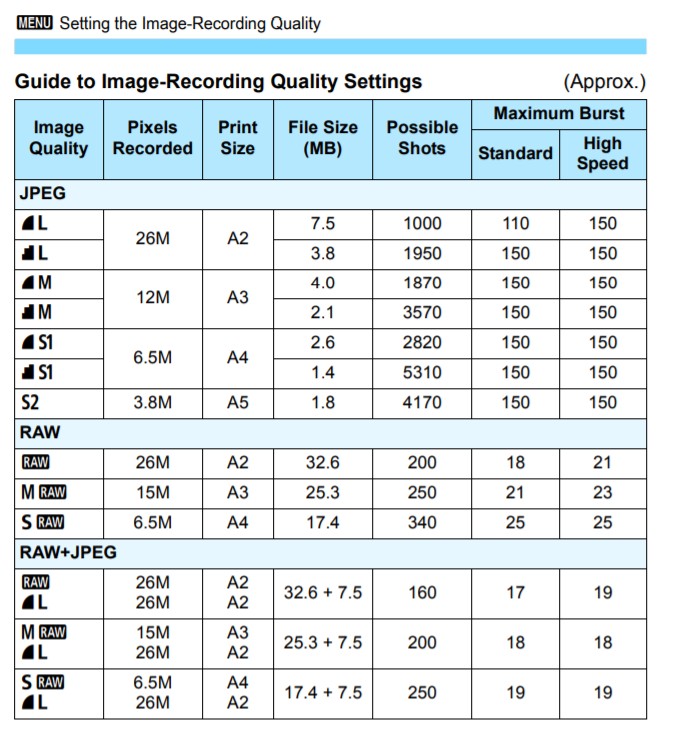
If you want to reply, then register here. Registration is free and your account is created instantly, so you can post right away.






