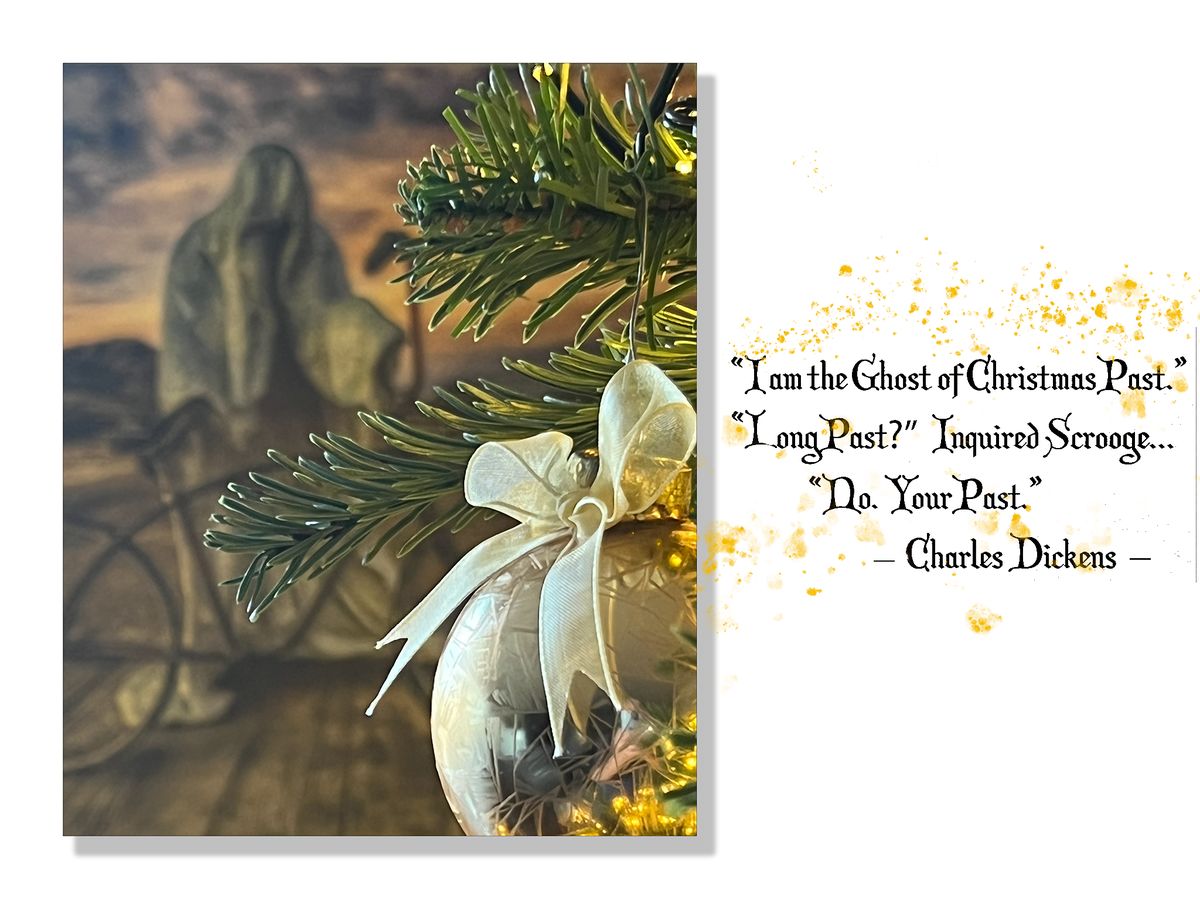Christmas Card Creation
Dec 14, 2021 11:08:52 #
Ghost of Christmas Past created by using Portrait Mode on my IPhone 13 Promax. A close up of part of our Christmas tree with the metal print of the Rhyolite Ghost image I took in Nevada.
1. Canvas extended in Photoshop to create space for Dickens Script.
2. Drop Shadow added to Image.
3. 2 pixel Black stroke added to image.
4. Kyles Real Water Color Alcohol Brush to create the Gold Splatter. (Gold color selected from Christmas Ornament)
Original image included
1. Canvas extended in Photoshop to create space for Dickens Script.
2. Drop Shadow added to Image.
3. 2 pixel Black stroke added to image.
4. Kyles Real Water Color Alcohol Brush to create the Gold Splatter. (Gold color selected from Christmas Ornament)
Original image included
Dec 14, 2021 11:33:46 #
Dec 14, 2021 11:58:59 #
Dec 14, 2021 12:35:31 #
Fstop12 wrote:
Ghost of Christmas Past created by using Portrait Mode on my IPhone 13 Promax. A close up of part of our Christmas tree with the metal print of the Rhyolite Ghost image I took in Nevada.
1. Canvas extended in Photoshop to create space for Dickens Script.
2. Drop Shadow added to Image.
3. 2 pixel Black stroke added to image.
4. Kyles Real Water Color Alcohol Brush to create the Gold Splatter. (Gold color selected from Christmas Ornament)
Original image included
1. Canvas extended in Photoshop to create space for Dickens Script.
2. Drop Shadow added to Image.
3. 2 pixel Black stroke added to image.
4. Kyles Real Water Color Alcohol Brush to create the Gold Splatter. (Gold color selected from Christmas Ornament)
Original image included
Beautifully sneaky and inventive
⭐🔥⭐🔥⭐
Dec 14, 2021 13:20:42 #
CindyHouk wrote:
That is beautiful, need to learn how to do that.
Thank You. Do you use Photoshop CC for your editing?
Dec 14, 2021 13:20:59 #
chasgroh wrote:
...very creative, I would love to recieve cards like this!
Thank You.
Dec 14, 2021 13:22:35 #
joecichjr wrote:
Beautifully sneaky and inventive
⭐🔥⭐🔥⭐
⭐🔥⭐🔥⭐
Thank You, Glad you liked it.
Dec 14, 2021 13:30:49 #
Dec 14, 2021 13:41:59 #
Fstop12 wrote:
Thank You. Do you use Photoshop CC for your editing?
Your welcome and yes I do but have a lot of learning to do with that program. I just know the basics of using it.
Dec 14, 2021 14:37:11 #
CindyHouk wrote:
Your welcome and yes I do but have a lot of learning to do with that program. I just know the basics of using it.
...me too! I'm a 16 year apprentice! ;0)
Dec 14, 2021 17:52:04 #
Very cool! Perfect camera settings to get the sharp focus and soft bokeh background.👍
Dec 15, 2021 08:01:40 #
You certainly took two elements and blended them well. Very creative. Next year’s Christmas card.
Dec 15, 2021 08:42:13 #
Another beautiful composition!! I've really been enjoying all of your creations!! Thank you for sharing them. I love the font you have been using for your cards, too. You've got me curious about "2 pixel black stroke", so I need to google that to learn what it is. :)
Merry Christmas!
Patty
Merry Christmas!
Patty
Dec 15, 2021 08:46:59 #
Dec 15, 2021 09:53:07 #
PattyW60 wrote:
Another beautiful composition!! I've really been enjoying all of your creations!! Thank you for sharing them. I love the font you have been using for your cards, too. You've got me curious about "2 pixel black stroke", so I need to google that to learn what it is. :)
Merry Christmas!
Patty
Merry Christmas!
Patty
In photoshop, I do a CTRL A to put a selection around the image. You will see marching ants. Then I go up to the top and choose EDIT>Stroke. When the box comes up I usually put in 1 or 2 pixels and hit ok. Make sure your foreground color is set to black. This will put a small thin black stroke around the image.
If you want to reply, then register here. Registration is free and your account is created instantly, so you can post right away.