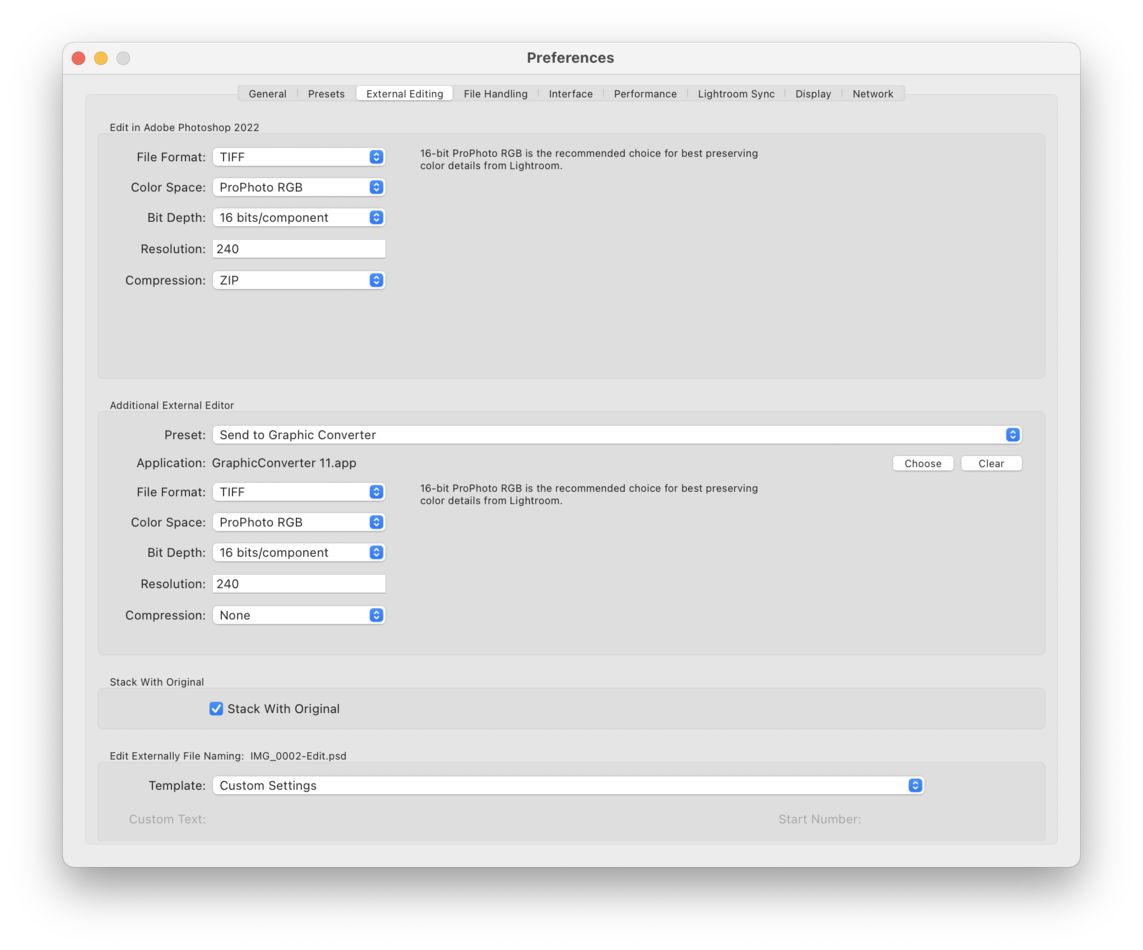Lightroom Classic Question
Dec 12, 2021 07:32:13 #
In preference under; External Editing, my selections seem to all be messed up. I am on a Mac, I use a Nikon Z5. What would be the correct selections? Lightroom is up to date.
Thank You. ..
Thank You. ..
Dec 12, 2021 07:37:10 #
Dec 12, 2021 08:31:30 #
The external editors are software you can 'send' LR images over to for additional editing, like PhotoShop, PhotoShopElements, Topaz Denoise, NIK, and so forth. Typically, you to use the ProPhotoRGB colorspace and a file format that retains the maximum data that is compatible as input to the target software, such as PSD, DNG or 16-bit TIFF. You'd need to investigate and confirm the acceptable input to the target software.
Dec 12, 2021 08:32:42 #
tcthome
Loc: NJ
That is for using another editor like PS, Affinity photo, Nik collections, Topaz software, etc., for sharing with, if I understand your question correctly. =PLUG-INS. Then you could right click on the photo, choose eg. Photoshop, Affinity Photo, & the photo would open in PS orAP & return to LR when you close out of that program.
Dec 12, 2021 09:22:33 #
traderjohn wrote:
In preference under; External Editing, my selections seem to all be messed up. I am on a Mac, I use a Nikon Z5. What would be the correct selections? Lightroom is up to date.
Thank You. ..
Thank You. ..
Your question begs the questions - What do you want? What do you have now?
There is no "correct" selection - it/they are whatever you want it to be.
Plugins are different from external editors in that plugins are either installed automatically when you add them to your computer using the API (Application Programming Interface) enabled installation process, and you can call them from the Plugin Extras menu option in Menu->File-Plugin Extras. They can also be manually installed using the Menu->Plug-in Manager. Historically they only worked when they were installed as plug-ins in LR (or any other host program). The plugin naming standard is [filename].lrplugin.
An external editor is a standalone program that can either be initiated by itself or when you install it as an external process to LR (or other host program). The naming standard is [filename].exe. When you call from within LR, you are given a few options to send the file to the external editor with or without Lightroom edits, file format (jpeg, dng, tiff, psd, png) as a copy. When you are done editing, the default behavior is to add the edited file to the LR catalog as the selected file type. The current best practice if you edit raw files in Lr is to set up the external editor to use ProPhoto color space, and a 16 bit raster file (tiff or psd) - to preserve the most color and tone information throughout the editing process, creating finished images for printing/sharing - typically 8 bit sRGB jpegs.
Just to add "blur" to the classic definitions of "plug-in" and "external editor", On1 (and others) have programs that function as stand alone as well as plug-ins.
Dec 12, 2021 12:03:55 #
Gene51 wrote:
Your question begs the questions - What do you wan... (show quote)
Gene51: This is an excellent explanation

Dec 13, 2021 08:14:56 #
Dec 13, 2021 08:27:17 #
Gene51 wrote:
Your question begs the questions - What do you wan... (show quote)
On point response, as usual.
Dec 13, 2021 10:00:44 #
traderjohn wrote:
In preference under; External Editing, my selections seem to all be messed up. I am on a Mac, I use a Nikon Z5. What would be the correct selections? Lightroom is up to date.
Thank You. ..
Thank You. ..
Here's how I set mine to use Photoshop and Graphic Converter.
Please note that the Resolution field is for use in Graphic Arts applications. It has no meaningful application in photography, because all you need to be concerned with when processing images are the total length and width in PIXELS. You can make those pixels any SIZE when reproducing them. Lightroom will send ALL the pixels from your original file to whatever application you set up here.
ProPhoto RGB is a very wide color gamut that preserves maximum tonal variability as you adjust images. 16-bit per component images have more subtle tonal gradation and dynamic range, which also aids in preserving the original color information.
For Photoshop, I use Zip compression to save a little space. Zip is totally lossless.
When I press Command + E, Lightroom sends the current image to Photoshop for editing, and starts Photoshop if it's not already running. Saving in Photoshop sends the image back to Lightroom and places it next to the original in the catalog. At that point, I can adjust parameters further, or hit Command + SHIFT + E to export it for posting or printing.
Dec 13, 2021 10:25:46 #
Ednsb
Loc: Santa Barbara
Gene51 wrote:
Your question begs the questions - What do you wan... (show quote)
I wish I'd read your response before trying to explain the same information in today's topaz Gigapixel question. You should copy and paste yours there as it is much clearer than my feeble response.
Dec 13, 2021 11:28:45 #
A couple of things to add...in the Preferences section you can determine which format you want the image to be when it returns to LrC, TIFF, JPEG, PSD for Photoshop. And you can choose a different name other than what the standard Template says but that name is applied to every image so if you want it specific to that image you would need to set it each time. In color space I always choose ProPhoto because that is the color space that LrC uses in the Develop Module and I have all other programs set to ProPhoto so there is no conflict.
Dec 13, 2021 13:25:48 #
amfoto1
Loc: San Jose, Calif. USA
All this is well and good... should get you back in business.
Another question might be why your external editor setup got messed up?
I've seen things in LR and PS get messed up when an update is done. For that reason I don't allow auto updating. I get notified of it, but always wait few days or weeks to do any update, just in case problems surface. That's saved me from having issues several times in the past. Before I stopped auto updates there were a couple times that my LR settings (in particular) were all messed up. It's been a while, but I seem to recall it was both the Import and Export dialogs that were changed. Suddenly LR started making folders and using file names during Import that were different from my standard setup, making a mess of my catalog. I forget what the problem was with the Export dialog, but both situations occurred shortly after an automatic update. I seem to recall similar things happening with PS auto updates, though I stopped allowing those a long time ago and forget the details.
Another question might be why your external editor setup got messed up?
I've seen things in LR and PS get messed up when an update is done. For that reason I don't allow auto updating. I get notified of it, but always wait few days or weeks to do any update, just in case problems surface. That's saved me from having issues several times in the past. Before I stopped auto updates there were a couple times that my LR settings (in particular) were all messed up. It's been a while, but I seem to recall it was both the Import and Export dialogs that were changed. Suddenly LR started making folders and using file names during Import that were different from my standard setup, making a mess of my catalog. I forget what the problem was with the Export dialog, but both situations occurred shortly after an automatic update. I seem to recall similar things happening with PS auto updates, though I stopped allowing those a long time ago and forget the details.
If you want to reply, then register here. Registration is free and your account is created instantly, so you can post right away.