Lightroom Problems - metadata not working correctly
Dec 11, 2021 13:58:02 #
I have a pc with the latest version of Lightroom (subscribe to LR/PS) I am not able to use some of the functions in metadata in lr library any longer, need some help, please.
I used to be able to see what aperture I shot the photos at, plus a lot of other information, that information doesn't seem to be available any longer (did not realize how much I used the metadata information until I lost it) I'm fairly sure it will be an easy fix if someone can help, thanks
Also, how important is it in preferences (lr>edit>preferences presets tab) to have the correct camera selected? I formerly used a canon 7D and now use a canon 90D and have not updated to the new camera in the presets. An when I am editing older pictures and newer pictures should I be changing the camera make/model to the camera that was used at the time the photos were taken?
I used to be able to see what aperture I shot the photos at, plus a lot of other information, that information doesn't seem to be available any longer (did not realize how much I used the metadata information until I lost it) I'm fairly sure it will be an easy fix if someone can help, thanks
Also, how important is it in preferences (lr>edit>preferences presets tab) to have the correct camera selected? I formerly used a canon 7D and now use a canon 90D and have not updated to the new camera in the presets. An when I am editing older pictures and newer pictures should I be changing the camera make/model to the camera that was used at the time the photos were taken?
Dec 11, 2021 14:23:26 #
Do you mean the overlay of information displayed when viewing an individual image? Just repeatedly press the 'i' key to cycle the info. Select a single image in the Library Grid view and press 'e' to expand / view that image. Then, pressing 'i' cycles the info. View / Loupe Info can be customized to determine what info is displayed with each press of 'i'.
If you mean metadata in the grid view of the library, drop back to the grid view (press 'g') of your library and adjust the View / View Options. If you have compact cells, look at the section for what is displayed for compact cells.
If you mean your metadata filters, use your back-slash key ( '\' ) to toggle this display.
If still not covered, capture a screen print of your screen showing what / where you mean.
If you mean metadata in the grid view of the library, drop back to the grid view (press 'g') of your library and adjust the View / View Options. If you have compact cells, look at the section for what is displayed for compact cells.
If you mean your metadata filters, use your back-slash key ( '\' ) to toggle this display.
If still not covered, capture a screen print of your screen showing what / where you mean.
Dec 11, 2021 15:16:59 #
Regarding presets, it depends on what 'logic' you've built into your presets. Both the 7D and 90D are cropped sensor EOS bodies. It would probably be more relevant if you had different camera brands and / or different sensor formats. But, you'd have to look at your presets in detail and see if you've implemented something that might be camera model specific in the execution.
Dec 11, 2021 15:48:36 #
Tommg wrote:
... how important is it in preferences (lr>edit>preferences presets tab) to have the correct camera selected? ...
Those data should be in the EXIF data of the image file so I don't see a need to include it in a preset.
In the library, the right panel should have a section for Metadata. At the bottom of that panel is a "Customize" button. You can check what you want that panel to show. There are a LOT of choices.
Dec 11, 2021 16:27:06 #
Tommg wrote:
I have a pc with the latest version of Lightroom (... (show quote)
This happened to me and I discovered different metadata views can be turned off and on to show different sets of metadata.
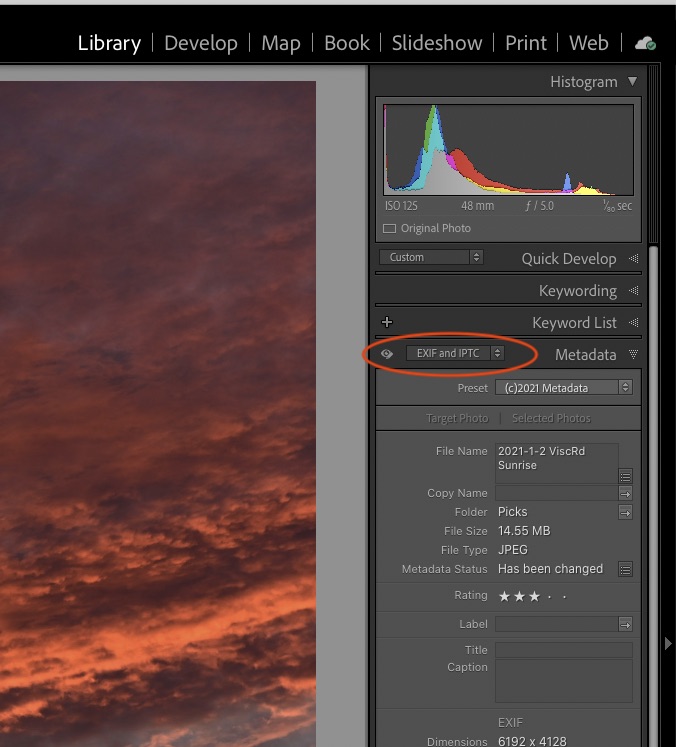
Dec 12, 2021 13:37:49 #
Sorry about the delay in getting back to you. I found the problem I was having .... when LR, in the Library tab under the metadata there is a "customize" button to click on which provides a fairly long list on which you can check the items you want included in the "metadata". I chose the items I wanted(f stop value, lens model, shutter speed, aperture & etc, hit Done and all the info requested appears - problem fixed! I just had to take a couple of minutes to figure it out! Sorry to bother you and waste your time ... I'm a bit ashamed of myself.
Dec 12, 2021 13:40:50 #
Tommg wrote:
Sorry about the delay in getting back to you. I ... (show quote)
No worries glad you figured it out. You can also access those settings from the front panel. See my pic above.
Dec 12, 2021 13:47:14 #
Thanks again, when I asked the question about "presets" I still had "metadata" on my mind ... nothing to do with presets!! Getting old, not for the faint of heart ...
Dec 12, 2021 13:59:42 #
Dec 12, 2021 15:09:15 #
Tommg wrote:
...Getting old, not for the faint of heart ...
That is true, so strengthen your heart because it happens.
Before you are ready for it.
Dec 12, 2021 15:09:48 #
DirtFarmer wrote:
That is true, so strengthen your heart because it happens.
If your lucky…..
If you want to reply, then register here. Registration is free and your account is created instantly, so you can post right away.

