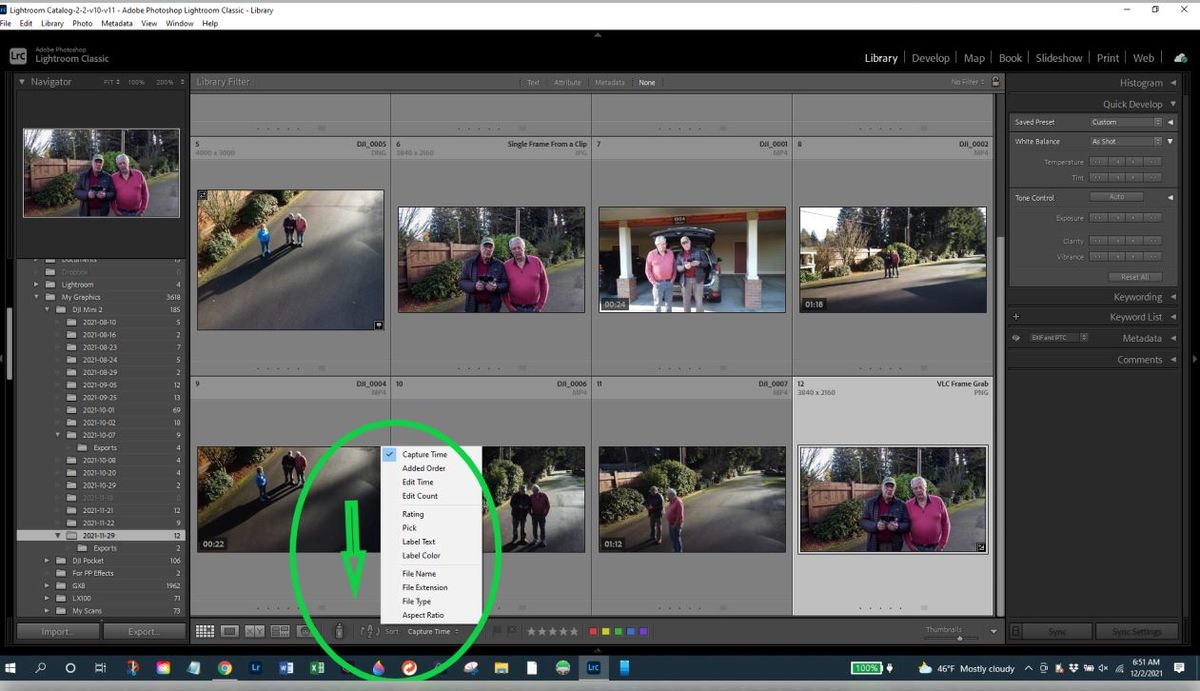At a Loss
Dec 2, 2021 07:13:04 #
I just uploaded some pictures from Lightroom Classic to a folder on my Mac desktop. The sequence was backward. The lower-numbered pictures are on the end of the imported picture. I would like to reverse the order, the lower number on the top.
Thank you
Thank you
Dec 2, 2021 09:55:22 #
Dec 2, 2021 10:17:39 #
bsprague wrote:
Sort controls are at the bottom in the Library module.
Thank you for your quick reply. I have the option "capture time" checked off. My problem is when I export to the folder on my desktop. The lower number is at the bottom of the list. I would like to start with the lower number..first on top and then work my down to later taken pictures to the last which would be the higher number. Like 1--78. the #1 on top of the list. .....The way it is now is, 78 is on the top and then one is on the bottom of the list. If there is no way around it ...so be it. It's not the way my mind works.Like reading a book, you start on page one, not the last page

Dec 2, 2021 11:23:37 #
I'm on Windows. You've exported to a folder and then viewing the new folder in Finder? Both Finder and Windows explorer have sort order controls. In Windows Explorer clicking ton the field title at the top of the columns changes the sort order. Should be something similar on a Apple.
Dec 2, 2021 17:58:52 #
traderjohn wrote:
.... My problem is when I export to the folder on my desktop. The lower number is at the bottom of the list...
So you are looking at the folder outside of Lightroom (File Explorer or Finder). You can change the sort order of File Explorer and although I'm not an Apple guy I would expect that you could do the same in Finder.
In File Explorer, if you look in Detail mode you get a list of the files along with the date/time of the file creation. Click on the heading of the date/time column in File Explorer. That will reverse the order. If you're sorting by file name you can click on the name header of that column and reverse the order there.
If your File Explorer displays "Date Modified" instead of "Date Created", right-click on the header row and you will get a list of columns that you can display, with checkmarks on the ones that are currently set. Just make sure "Date Created" is checked.
Dec 3, 2021 09:28:32 #
Thank you for all your help. Dirtfarmer suggestion regarding "date created" fixed the problem. Thank you all.
Dec 3, 2021 10:02:10 #
If your File Explorer displays "Date Modified" instead of "Date Created", right-click on the header row and you will get a list of columns that you can display, with checkmarks on the ones that are currently set. Just make sure "Date Created" is checked."
Thank you, dirt farmer... I am irritated when sort by date give all of a particular month regardless of year.
Just opened a file and at the bottom was "more," clicked there and then added date created and year. Simple things matter.
Thank you, dirt farmer... I am irritated when sort by date give all of a particular month regardless of year.
Just opened a file and at the bottom was "more," clicked there and then added date created and year. Simple things matter.
Dec 3, 2021 10:11:56 #
I feel that it is always good to explain things fully because it might help more people than just the OP. So even if the OP is familiar with the way things work, that might not be the case with all the readers of a thread and it's always good to be in danger of learning something new.
Dec 3, 2021 10:18:22 #
DirtFarmer wrote:
I feel that it is always good to explain things fully because it might help more people than just the OP. So even if the OP is familiar with the way things work, that might not be the case with all the readers of a thread and it's always good to be in danger of learning something new.


If you want to reply, then register here. Registration is free and your account is created instantly, so you can post right away.