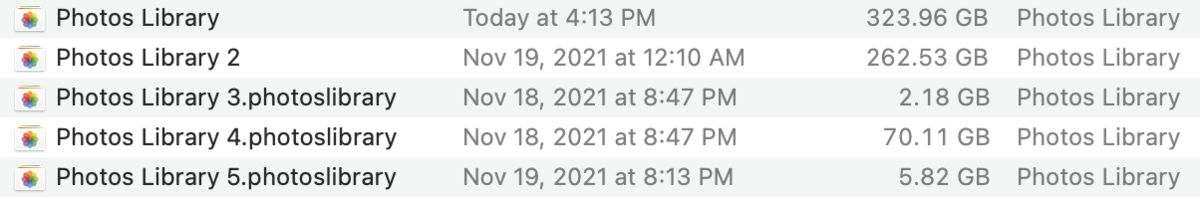Multiple Photo Libraries on iMac
Nov 22, 2021 19:17:37 #
kb6kgx
Loc: Simi Valley, CA
I don't know why, but I have multiple photo libraries on my iMac. There is some duplication of photos among these, but the library with the largest size is the one that I want to keep, as it goes back ten years worth of photos.
My main question, really… is there a way to easily -- "easily"! -- merge the smaller library files into the larger file and then I can delete the smaller files? Attaching a screen shot of what these files look on my external HD:
My main question, really… is there a way to easily -- "easily"! -- merge the smaller library files into the larger file and then I can delete the smaller files? Attaching a screen shot of what these files look on my external HD:
Nov 23, 2021 09:48:42 #
Here's a link to Apple Support for combining Photo libraries - it's for Monterey OS but it may work for others.
https://support.apple.com/en-us/HT209528
https://support.apple.com/en-us/HT209528
Dec 17, 2021 09:43:58 #
iamross04
Loc: Florida
Download and introduce MacKeeper.
Select Copies Locater from the sidebar.
Click the Beginning Output button.
When the output is finished, click Eliminate Copies to erase all copy documents on your Macintosh, including copy pictures.
Select Copies Locater from the sidebar.
Click the Beginning Output button.
When the output is finished, click Eliminate Copies to erase all copy documents on your Macintosh, including copy pictures.
If you want to reply, then register here. Registration is free and your account is created instantly, so you can post right away.