Any Focus Stacking Experts in Detroit Area?
Nov 22, 2021 16:50:30 #
Are there any experts in focus stacking in the Detroit area? I have quite an extensive setup, but am always yearning to learn more and how to improve my results. I am experiencing some odd things and I am sure it is due to my knowledge, rather than my equipment. Also happy to share my "know enough to be dangerous" experience. Would be very happy to meet any of you.
Currently using Helicon, LR and PS for macro. Nikon Z7II, D850, Macro lenses, bellows, Cognisys Stack Shot and Rotary Table.
Attached is a Tarantualy Wasp. 160 shots using in-camera focus shift in silent mode at ISO 100, f/6.3, SS 1/320, focus width is set to 1.
All the best
RL
Currently using Helicon, LR and PS for macro. Nikon Z7II, D850, Macro lenses, bellows, Cognisys Stack Shot and Rotary Table.
Attached is a Tarantualy Wasp. 160 shots using in-camera focus shift in silent mode at ISO 100, f/6.3, SS 1/320, focus width is set to 1.
All the best
RL

Nov 22, 2021 17:00:05 #
Looks to me like you've got a pretty good handle on it (except for that far little bit on the right side).
Nov 22, 2021 17:12:29 #
KTJohnson wrote:
Looks to me like you've got a pretty good handle on it (except for that far little bit on the right side).
Thanks KT. You’re too kind. I’m not happy at all with this. Strange artifacts and halos really ruin the image. Happens quite often. I am def doing something wrong.
RL
Nov 22, 2021 18:27:06 #
Cany143
Loc: SE Utah
Robertl594 wrote:
Thanks KT. You’re too kind. I’m not happy at all with this. Strange artifacts and halos really ruin the image. Happens quite often. I am def doing something wrong.
RL
RL
Don't do a lot of --or any, for that matter-- macro stacking, but I do do (doo-doo?) a whole lot of focus stacking out in the real world where there's wind and movement and all kinds of weirdness. Those who work in more controlled environments may disagree, but the artifacts and halos and stuff you're getting are --so far as I'm concerned-- just part of the game, and are usually easily rectified. Simply means having to 'go back in' to the stacked and flattened image in whatever image editing software you're using and cleaning up the obvious 'errors.' Doing so can sometimes take a bit of time, and sometimes doing so is a piece of cake, but from what I see in the image you've posted, the 'clean-up' wouldn't take but a few minutes work.
You don't seem to be doing anything wrong.
Nov 22, 2021 21:18:13 #
Cany143 wrote:
Don't do a lot of --or any, for that matter-- macr... (show quote)
Thanks Cany143. I will have to do some research on how to do this. I hope you’re right about the time.
All the best
RL
Nov 23, 2021 11:17:43 #
I am over an hour outside of Detroit. I cannot meet in person, but perhaps I can help a little this way.
Halo artifacts are a common issue, and some set ups will have these more than others. I am not sure why. This is where out of focus parts in the foreground never get resolved cannot find something to focus on in the background. Its worse for fuzzy objects. I am more familiar with Zerene Stacker. I know of three tricks to help reduce halos, but I don't know how to eliminate them except in post.
1. Photograph at a smaller aperture, like f/10 or f/11, so that you get thru the subject with fewer pictures. Bigger "slices" mean less halos. Since this is not a very hi mag picture, diffraction effects from the smaller aperture will not be really noticed.
2. I use Zerene Stacker, and one mode for building a stack is called "slabbing". Maybe Helicon has something similar. This is where several short stacks are first made, like small 10 picture stacks. These "slabs" are then stacked together. The effect is much like taking pictures at small aperture.
3. In Zerene Stacker there are two main modes for doing a stack, and maybe Helicon Focus has similar modes. One mode is called DMap, which gives the best overall image quality. It has the best color tones and less noise is added to the picture. But its terrible at resolving halos. The other mode is called PMax. This is the opposite since halo artifacts are minimal (but maybe not gone entirely). But it has a fair amount of noise. A common protocol is to build a stack in both modes, and then start with the "good" DMap picture, and do touch ups around halo areas by painting in corresponding bits of the PMax picture. The rest of the touch ups need to be done in something like PhotoShop. Here, touch ups include measures like using the cloning and healing tools to literally replace artifacts with other parts of the picture. It can be a bit tedious.
Sippyjug should come by and he can give you better advice, no doubt, and if he says anything that contradicts me I would definitely go with what he says. He is the guru of this sort of thing. You can also post this in the TrueMacro section even though its not a 1:1 picture. No one will object.
Halo artifacts are a common issue, and some set ups will have these more than others. I am not sure why. This is where out of focus parts in the foreground never get resolved cannot find something to focus on in the background. Its worse for fuzzy objects. I am more familiar with Zerene Stacker. I know of three tricks to help reduce halos, but I don't know how to eliminate them except in post.
1. Photograph at a smaller aperture, like f/10 or f/11, so that you get thru the subject with fewer pictures. Bigger "slices" mean less halos. Since this is not a very hi mag picture, diffraction effects from the smaller aperture will not be really noticed.
2. I use Zerene Stacker, and one mode for building a stack is called "slabbing". Maybe Helicon has something similar. This is where several short stacks are first made, like small 10 picture stacks. These "slabs" are then stacked together. The effect is much like taking pictures at small aperture.
3. In Zerene Stacker there are two main modes for doing a stack, and maybe Helicon Focus has similar modes. One mode is called DMap, which gives the best overall image quality. It has the best color tones and less noise is added to the picture. But its terrible at resolving halos. The other mode is called PMax. This is the opposite since halo artifacts are minimal (but maybe not gone entirely). But it has a fair amount of noise. A common protocol is to build a stack in both modes, and then start with the "good" DMap picture, and do touch ups around halo areas by painting in corresponding bits of the PMax picture. The rest of the touch ups need to be done in something like PhotoShop. Here, touch ups include measures like using the cloning and healing tools to literally replace artifacts with other parts of the picture. It can be a bit tedious.
Sippyjug should come by and he can give you better advice, no doubt, and if he says anything that contradicts me I would definitely go with what he says. He is the guru of this sort of thing. You can also post this in the TrueMacro section even though its not a 1:1 picture. No one will object.
Nov 23, 2021 11:24:40 #
Mark,
Thank you so much for your time and this information! I will use what you have told me. Some interesting ideas here re stacking multiple smaller stacks. I may have to invest in Zerene to see if it works better, but I am fairly certain that my problems are down to me, rather than the software.
I also wonder if using TIFFs for stacking instead of JPEGs makes a noticable difference. I am shooting RAW, then using TIFFs, which are huge.
Nice to meet another Michigander.
Happy Thanksgiving!
All my best
RL
Update: Zerene does not support RAW images. Bummer.
Thank you so much for your time and this information! I will use what you have told me. Some interesting ideas here re stacking multiple smaller stacks. I may have to invest in Zerene to see if it works better, but I am fairly certain that my problems are down to me, rather than the software.
I also wonder if using TIFFs for stacking instead of JPEGs makes a noticable difference. I am shooting RAW, then using TIFFs, which are huge.
Nice to meet another Michigander.
Happy Thanksgiving!
All my best
RL
Update: Zerene does not support RAW images. Bummer.
Nov 23, 2021 11:51:48 #
I couldn't help but look up how Helicon manages this issue. I am sure that Zerene is no better at managing it, so it makes no sense to invest in the other software. My impression is that Helicon has some finer gradations in settings, and so maybe its a smidge better at it (?)
Here is info about the relevant settings in Helicon, although you probably know it anyway: https://www.heliconsoft.com/helicon-focus-main-parameters/ I see what looks to be the equivalent of DMap and PMax.
A thing that has helped me with resolving artifacts within an image editor, outside of the stacking software, is to use layer masks in my image editor. I have only recently grasped that tool, but what I do with it is pretty basic. I use Gimp, which is like free Photoshop. So what I might do with your picture (rather than shoot the stack again) is copy it into several layers, and then use the paint bucket tool on one of the layers to fill in the entire background with the background color. This would wash over the changes in tone that I see that were already painted in the background, and it would most certainly creep into the wasp a ways. But that's the background layer.
I would then attach a white layer mask to that background layer, and make the layer mask "active". Have the intact wasp picture directly underneath it, and then paint in the wasp with a black paint brush. It requires close work to work around the edges. Every hair... But it could be a hairier subject!
There are methods of quickly selecting the foreground in PhotoShop, but I don't know them well.
Another artifact I see is the left legs look foggy bc of a halo in front of them. That would be fixed by brute force with cloning and healing brushes.
Here is info about the relevant settings in Helicon, although you probably know it anyway: https://www.heliconsoft.com/helicon-focus-main-parameters/ I see what looks to be the equivalent of DMap and PMax.
A thing that has helped me with resolving artifacts within an image editor, outside of the stacking software, is to use layer masks in my image editor. I have only recently grasped that tool, but what I do with it is pretty basic. I use Gimp, which is like free Photoshop. So what I might do with your picture (rather than shoot the stack again) is copy it into several layers, and then use the paint bucket tool on one of the layers to fill in the entire background with the background color. This would wash over the changes in tone that I see that were already painted in the background, and it would most certainly creep into the wasp a ways. But that's the background layer.
I would then attach a white layer mask to that background layer, and make the layer mask "active". Have the intact wasp picture directly underneath it, and then paint in the wasp with a black paint brush. It requires close work to work around the edges. Every hair... But it could be a hairier subject!
There are methods of quickly selecting the foreground in PhotoShop, but I don't know them well.
Another artifact I see is the left legs look foggy bc of a halo in front of them. That would be fixed by brute force with cloning and healing brushes.
Nov 23, 2021 11:55:07 #
Robertl594 wrote:
Are there any experts in focus stacking in the Det... (show quote)
Robert, I agree with Mark on all points. I do focus stacking sessions nearly every day and often several times a day so I have a lot of experience of doing things wrong and learning the hard way.
An important relationship is that between magnification and depth of field so it helps a lot to know what magnification I am at so that I know what my DOF will be so that I can set the distance of each step of the focus rail. Place a scale before the camera with increments in millimeters and focus on it with the lens and any extensions that you want to use for that session. Then take the width of your published camera sensor and divide it by the number of millimeters you see through the lens. The result will be the effective amount of magnification.
I must always keep in mind that magnification is related to the "effective aperture" which may be far different than the aperture on the dial of the camera or lens and diffraction can occur when it is not otherwise expected to.
Focus stacking is most often done with open apertures taking very thin DOF and small step increments. In fact, many sessions that I do are taken with microscope objectives which are fully open with no means of stopping them down. For example, my 5X objective has a DOF of 0.17mm so I set my steps to .15mm so that there is a bit of an overlap between shots.
Nov 23, 2021 12:08:33 #
Robertl594 wrote:
Are there any experts in focus stacking in the Det... (show quote)
Robert, here's a chart that I made and shared on UHH a while back that may be helpful to you. The apertures in red are where diffraction occurs.
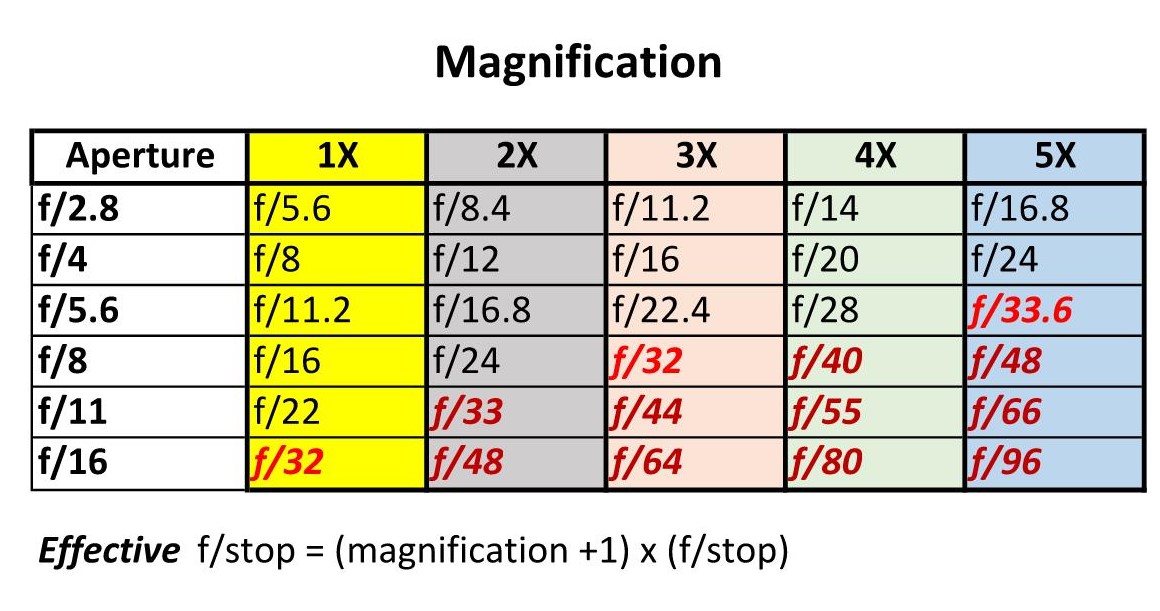
Nov 23, 2021 13:01:24 #
sippyjug104 wrote:
Robert, here's a chart that I made and shared on UHH a while back that may be helpful to you. The apertures in red are where diffraction occurs.
Mark and Sippy Jug
Can’t thank you both enough for your time and advice. I will follow your instructions.
Happy Thanksgiving.
RL
Nov 23, 2021 15:51:03 #
sippyjug104 wrote:
Robert, here's a chart that I made and shared on UHH a while back that may be helpful to you. The apertures in red are where diffraction occurs.
Since diffraction is dependent on aperture diameter and, for example, f/22 on a 400mm lens has a much larger (10X larger ) diameter than f/22 on a 40 mm lens It seems to me that the f stop at which diffraction begins to degrade the image is different for different focal lengths. For what focal length is your table constructed?
Nov 23, 2021 16:03:14 #
photogeneralist wrote:
Since diffraction is dependent on aperture diameter and, for example, f/22 on a 400mm lens has a much larger (10X larger ) diameter than f/22 on a 40 mm lens It seems to me that the f stop at which diffraction begins to degrade the image is different for different focal lengths. For what focal length is your table constructed?
Photogeneralist, your reference may be correct when changing the focal length on a lens. My reference is diffraction related to f/stop at different "magnifications". This is used when a lens is mounted on bellows, extension tubes, helicoids, or other means of changing its magnification will change its effective f/stop.
Nov 23, 2021 16:08:39 #
photogeneralist wrote:
Since diffraction is dependent on aperture diameter and, for example, f/22 on a 400mm lens has a much larger (10X larger ) diameter than f/22 on a 40 mm lens It seems to me that the f stop at which diffraction begins to degrade the image is different for different focal lengths. For what focal length is your table constructed?
Variable between 24" to 14"
Nov 23, 2021 16:50:14 #
I do focus stacks with an 850, a 105mm Micro Nikkor, and Helicon, although I'm very rarely at or really very near 1:1. I have had very good success with Helicon's Method A, set at radius=22, smoothing=2, and my 850 focus shift set at focus step=1, interval=0, Exposure smoothing=Off, and Silent photography=ON. When that comes a cropper because of intersecting lines in the subject, I go to Method C, smoothing=2. I set the focus on the nearest part of the subject, and then pull it back until it is obviously out of focus in live view at my shooting aperture, generally f8.0. As has already been noted, avoiding halos 100% of the time does not seem to be on the menu, but these methods have served me quite well. There are many examples on my flickr page.
If you want to reply, then register here. Registration is free and your account is created instantly, so you can post right away.





